Meet Your Slimmer Self
Are you curious about what I would look like if I lost weight? Picwand AI Weight Loss Generator can quickly generate your weight loss video and show you the weight loss process, so you can see what you would look like after losing weight. It can also boost your confidence and make you more motivated to exercise and lose weight.