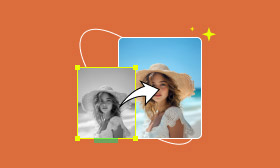[Ultimate] 3 Methods of How to Colorize Old Black and White Photos
As time goes by, black and white photos often fade and turn yellow. When we pick up old photos, we can't help but feel sad when we see the love and memories we once had become blurred. These old photos not only carry personal memories, but some also carry family history. More and more people constantly want to colorize and restore old photos. In the past, coloring black and white photos was a complicated and time-consuming task. Still, now with the help of artificial intelligence technology, this process has become quick and simple.
This article will introduce you to three practical methods of how to color old black and white photos and bring back the colors of memories.
Contents:
Method 1. Colorize Old Black and White Photos Online for Free
If you're looking for a simple and free online solution for how to make old black and white photos color without a watermark, Picwand AI Photo Colorizer is a very worthwhile choice. Based on advanced AI image processing technology, it is one of the best color correctors. You can directly use it online, and with just one click, your old photo will be colorized. Here are the key features following.
Key Features of Picwand AI Photo Colorizer:
• AI intelligently recognizes people, backgrounds, and details, and automatically colorizes in one click.
• Fast processing and no watermark output.
• No need to install, you can use this online tool on the web page. Works on mobile, tablet, and computer.
• Encrypted data transmission and database protection.
The steps on how to turn old black and white photos into color for use are as follows.
Step 1: Find Picwand AI Photo Colorizer and click the Add your photo(s) button to upload the photo you want to colorize.
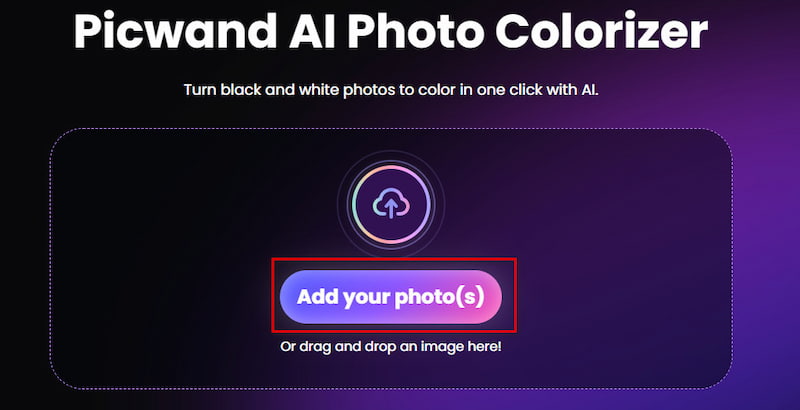
Step 2: After uploading the photo successfully, the tool will automatically colorize it. You just need to wait a few seconds.
Step 3: Now, the processing result is out! You can see that your faded old photos have regained their vitality. If you want to repair the old photos while coloring, you can turn on the Restoration button above. If you are satisfied with the result, you can click Save to download the watermark-free effect image.
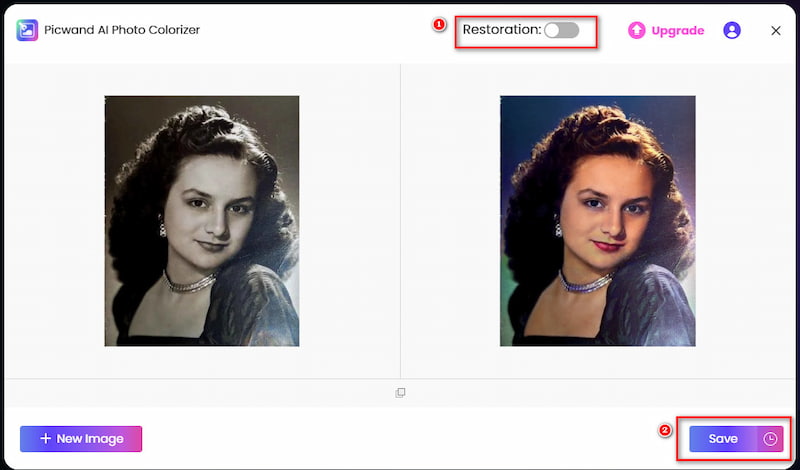
Now, you have learned how to use AI tools to convert old black and white photos to color online for free, so the next time you see your precious old photos faded, the first thing to do is to find Picwand AI Photo Colorizer and let it help you colorize images online!
Method 2. Turn Old Black and White Photos into Color via Photoshop
After we learned about the free online colorizer with no signup, we may need to talk about something professional. When it comes to image editing, we have to mention Adobe Photoshop. It is a very powerful choice for users who have a certain foundation in image editing. Compared with the AI tool for automatic coloring, it allows users to make free and independent adjustments. Here are the steps on how to change an old black and white photo into color with Adobe Photoshop.
Step 1: Upload the photo you want to color in Photoshop and create a new layer to avoid affecting the original image. Shortcut: Ctrl + Shift + N.
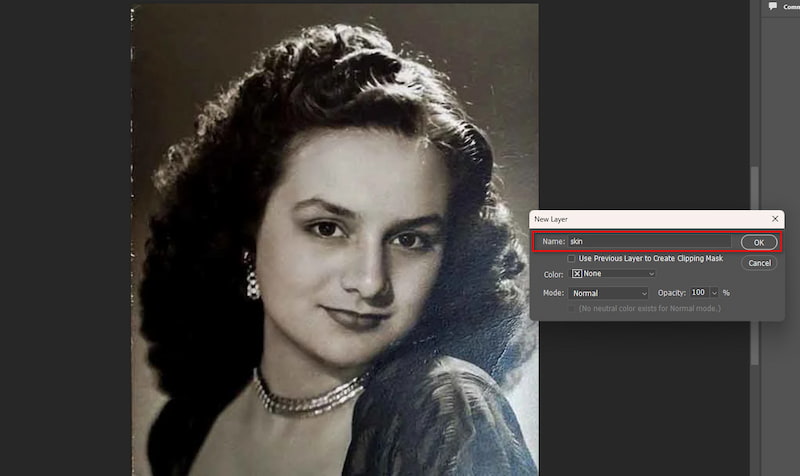
Step 2: Click the selected brush tool in the image, and you will enter the state of coloring the image. Click the layer image selection in the lower left corner, and an image color pop-up window will appear. Color your image part by part, and select the appropriate color for each part.
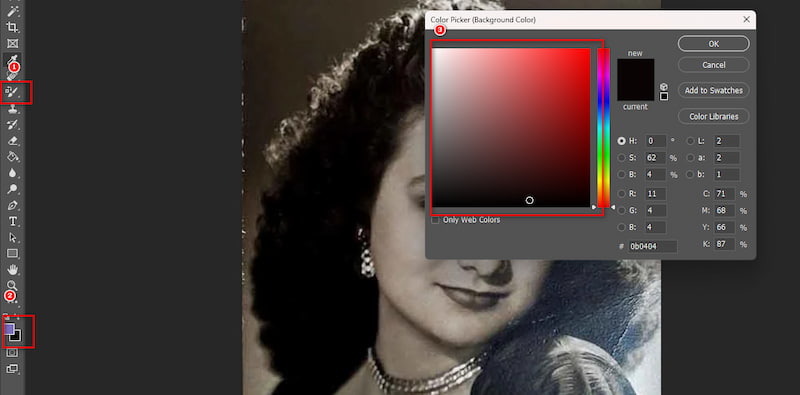
Step 3: After your image is colored, click File in the upper left corner, and you can save your image locally.
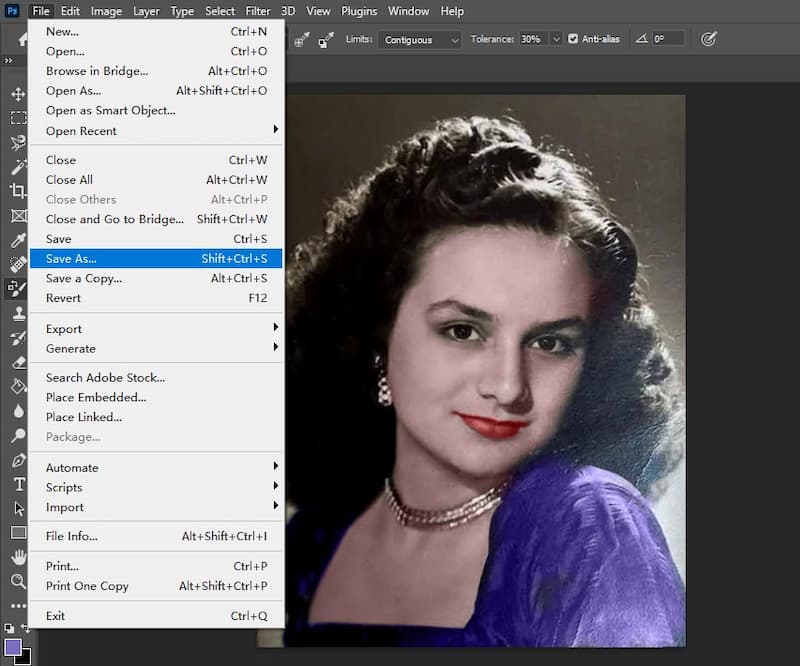
Just like that, Photoshop can partially color your pictures. Compared with the one-click AI coloring tool, it allows you to freely choose colors and make local adjustments, provided that you have enough time, patience, and skills.
Method 3. Convert Old Black and White Photos to Color via a Free App
After introducing two coloring tools for computers, we may expect a more convenient option, after all, many old photos are actually saved on mobile phones. As mentioned earlier, Picwand not only has a web version tool, but also launched a mobile app - Picwand Photo Editor, which you can download and use for free on Google Play or the App Store.
With this app, you can complete the restoration and coloring of old photos on your mobile phone anytime and anywhere, without having to transfer devices, and the operation is easier and faster. Here are its usage steps.
Step 1: Download the Picwand Photo Editor app, click to enter, and select the AI Image Colorizer tool.
Step 2: After clicking, it will automatically ask you to open the album to upload photos, and then automatically start coloring after uploading.
Step 3: Wait a few seconds, and you can see the colored picture, which is perfect. Click the download button to download.
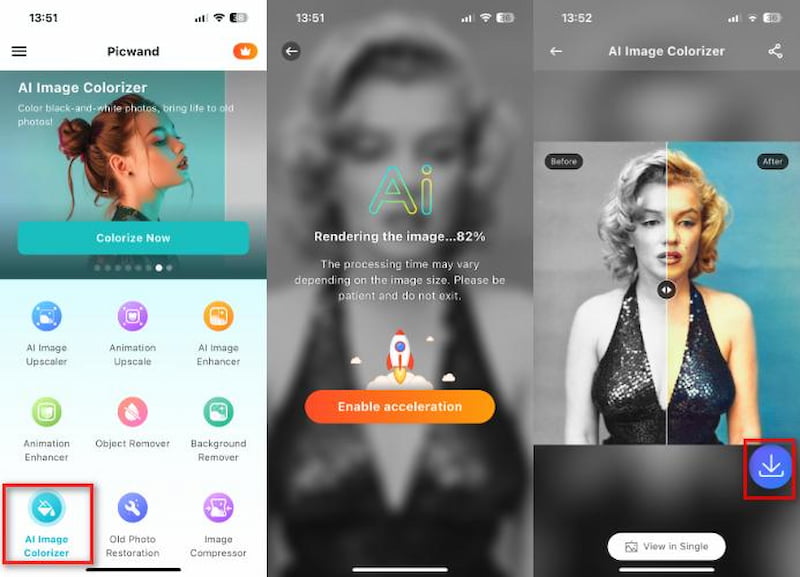
Now, you have learned how to colorize old black and white photos with the app for free. With the Picwand mobile app, you can colorize old photos anytime and anywhere without having to go to a computer, making your beautiful memories at your fingertips.
FAQs About How to Make Old Black and White Photos Colorful
Will the color look realistic after AI colorization?
Most of the current AI coloring tools can already generate very natural and harmonious color effects. Of course, if you have higher requirements for color, you can also import the AI-colored pictures into Photoshop for fine-tuning of details. Combining AI automatic coloring with manual editing not only saves time, but also obtains more realistic and personalized effects.
Can I colorize very old or blurry photos?
Yes. Even old, blurred, or slightly damaged photos can be colored with AI tools. We recommend using Picwand AI Photo Restoration first to automatically restore the clarity and integrity of your photos. Once the restoration is complete, use Picwand AI Photo Colorizer to colorize them for a cleaner, more realistic result.
Conclusion
This article introduces three methods of how to colorize old black and white photos: you can use the Picwand AI Photo Colorizer online tool, which is free, automatic, and easy to use; you can also choose the Picwand Photo Editor mobile app, which allows you to color easily anytime, anywhere; if you want more freedom, you can also use Photoshop for professional manual coloring.
Among them, Picwand AI Photo Colorizer is the most recommended choice, which combines ease of use with excellent results, supports web and mobile terminals, and gives photos a new life. Try it now, let the dusty black and white photos have color again, and add warmth to the memories!
AI Picwand - Anyone Can be A Magician
Get Started for Free