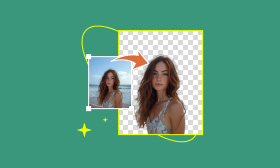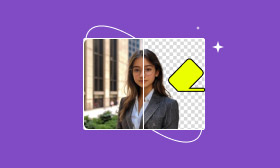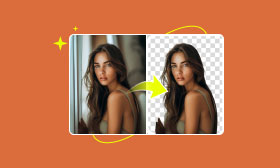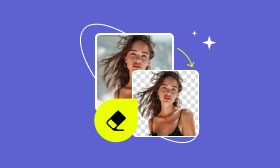2025 Guide: How to Choose the Best Background for Headshots
It is significant to show your professional persona, whether it's for your company website, social media, or resume, a polished headshot can leave a strong first impression. While your face is the focal point, the background plays a crucial role in shaping the overall look and feel of your photo. The right background not only enhances your appearance but also helps you stand out and look more professional.
This post will explore the best headshot background options and how to choose the best one for your needs. Plus, we'll introduce Picwand AI Photo Cutout, a free online tool that makes customizing your headshot background quick and effortless.
Contents:
Part 1. What Color Background is Best for Headshots?
It is crucial to select the best background color for headshots as it influences how your audience perceives your professionalism, approachability, and brand theme. An unsuitable background may distract people from the subject you want to highlight or cause conflict in your headshot.
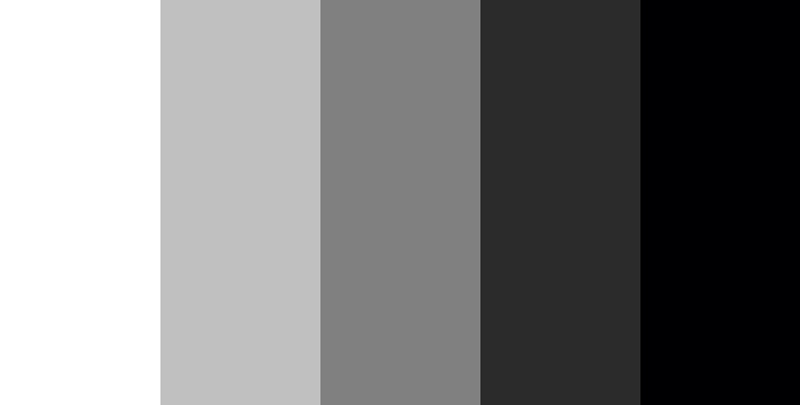
One quick way to find the proper headshot background color is to look into the well-accepted one. Here are some popular background colors you can choose:
Black Background
A black background can create a dramatic and elegant look, bringing contrast and stress to your facial expression. You can see black background headshots on formal business sites, creative artists' profiles, and corporate professionals.
White Background
White is always the clean and modern choice for a professional-looking headshot. By making a white photo background, you can feature your subject and clothing with high color contrast. White background headshots are widely used in the healthcare, technology, and finance industries.
Gray Background
Gray is a natural and clean color for a headshot background. It can create a slight contrast to make photos more appealing and interesting. It is a nice choice for a professional LinkedIn headshot, email signature, and resume.
Textured Backgrounds
A textured background can properly add depth to your headshot without distracting attention from the subject. Compared to solid colors, a textured background is more interesting and dynamic, making it suitable for the creative and artistic industries.
Gradient Backgrounds
Gradient backgrounds add a soft color transition behind the subject, improving the depth and dimension of the headshot. With a modern and eye-catching appeal, gradient backgrounds are widely used for corporate and LinkedIn headshots, personal branding, and social media.
Part 2. How to Pick the Most Suitable Color Background for Headshots
There's no one-size-fits-all rule when it comes to choosing a headshot background. The key is to pick a color that complements your profession and helps create the right first impression.
Corporate professionals often stick with classic black, white, or gray backgrounds—clean, professional, and always a safe bet. These colors give off a polished, no-nonsense vibe.
Creatives and artists can have a little more fun! Textured or gradient backgrounds add personality and make your headshot stand out. Think of it as an extension of your brand.
Actors should go for something that enhances their skin tone and works well for casting calls. A neutral gray or muted tone is usually a smart, versatile choice.
Outdoor professionals—like adventure guides or environmentalists—might want to embrace natural settings. A well-lit outdoor shot with a scenic background can feel authentic and full of life.
Extra Tips for Choosing a Headshot Background
Lighting matters. Make sure there's enough contrast between you and your background, so the image doesn't feel flat.
Choose a background that makes you pop. A good contrast helps create depth and keeps the focus on you, exactly where it should be.
At the end of the day, your headshot should reflect who you are and what you do. Pick a background that helps tell your story, and you're already one step ahead!
Part 3. How to Create the Best Background for Headshots Online
Editing the image background used to be tough, but now you can easily create the best background for headshots with Picwand AI Photo Cutout. This powerful online tool allows you to remove and replace image backgrounds swiftly and effortlessly. Simply upload your photo, and within seconds, Picwand's advanced AI technology will automatically remove the existing background, preserving every detail of the subject. You can then choose from multiple color templates or customize your background to suit your needs.
Picwand supports multiple image formats, including PNG, JPG, JPEG, GIF, BMP, WebP, and SVG, ensuring compatibility with your files. Whether you're preparing a corporate headshot or a creative portrait, Picwand AI Photo Cutout streamlines the process, delivering high-quality results with minimal effort.
Now, suppose you are a corporate worker. Now, let's see how to make headshots with the best background.
Step 1. Enter the Picwand AI official website and choose AI Photo Cutout on the top bar.
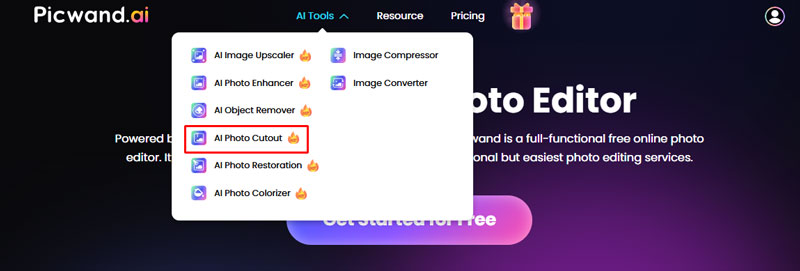
Step 2. Upload your headshot image and let Picwand AI Photo Cutout remove the background.
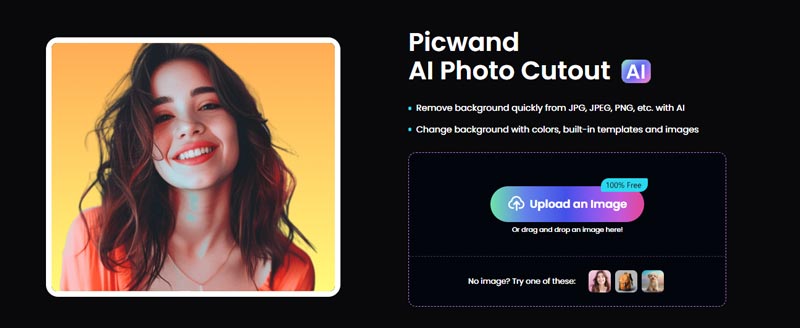
Step 3. Click the Edit button in the corner to enter the editing page.
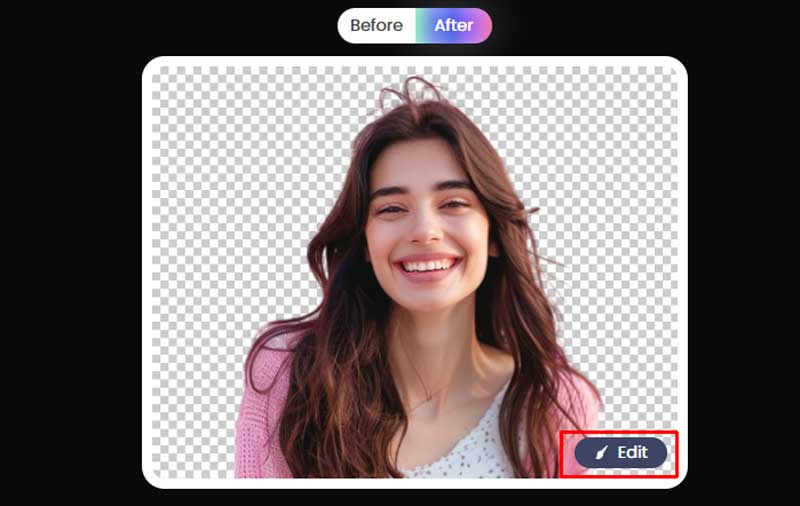
Step 4. Click the colors on the left bar for your headshot. A white, black or office background is better for a corporate worker's headshot.
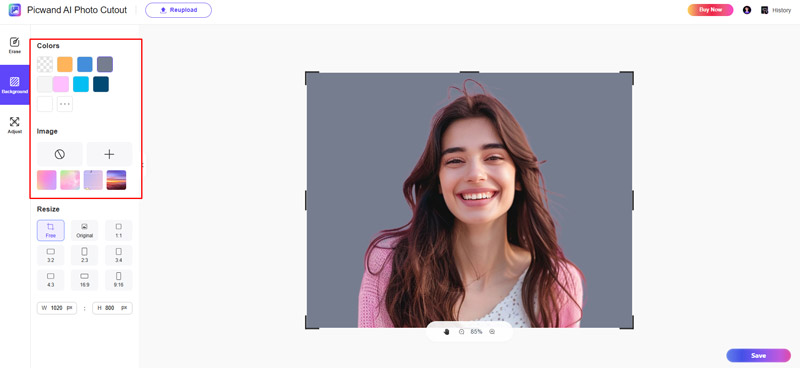
Step 5. Adjust the headshot to fit different social media image sizes requirements if needed.
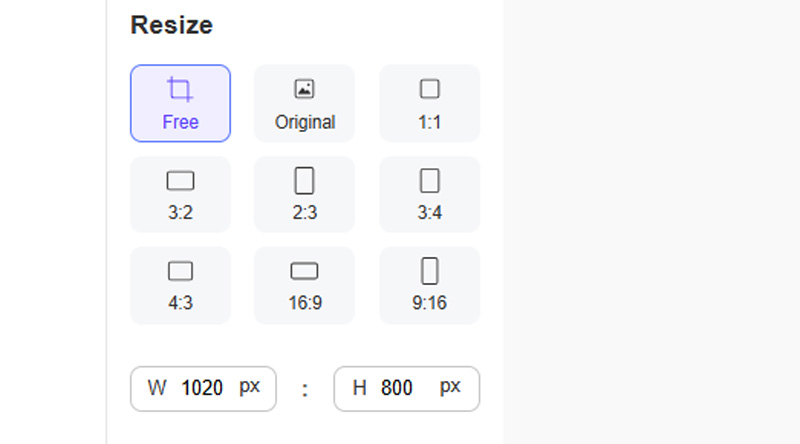
Step 6. Click Save to keep the headshop on your device.
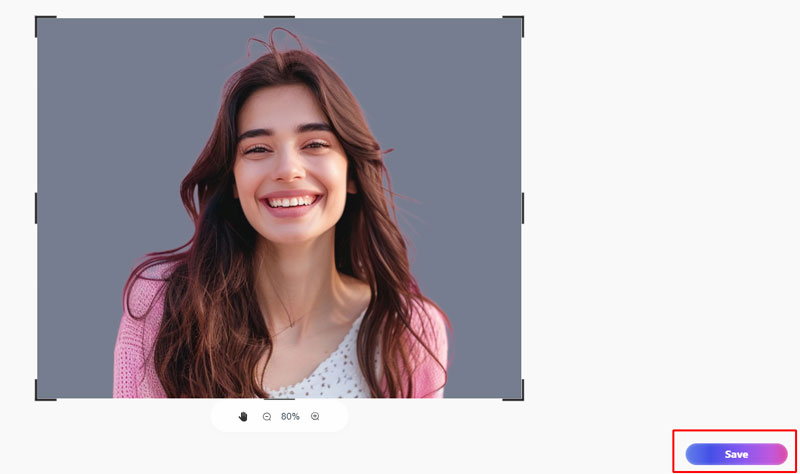
FAQs About the Best Background for Headshots
What is the best lighting for headshots?
It is essential to create the best lighting setups when taking a headshot photograph. Generally, the Triangle Setup can produce a soft, flattering effect and complement the subject with three strobe lights working together.
What is best to wear for a headshot?
When taking a headshot, you should wear clothes that fit. You may need to wear a suit or uniform to convey professionalism. What's more, remember to choose the color that contrasts with your skin in the outfit and the headshot background.
What makes a perfect headshot?
Several key factors work together to make a perfect headshot, such as background choice, lighting, attire, and expression. Besides, background color plays a crucial role in creating a perfect headshot. You can use the best background changer app, Picwand AI Photo Cutout, to change the image background.
Conclusion
Choosing an appropriate background is the main point in making the best headshots. It helps to highlight the subject, express professionalism, and attract attention. This article gives you 5 color options and tells you how to choose the best backgrounds for headshots. However, taking a headshot photograph is complicated.
Therefore, you can use Picwand AI Photo Cutout to customize your headshot background for different needs. With its powerful background editing, your headshot will leave others with a lasting and positive impression.
AI Picwand - Anyone Can be A Magician
Get Started for Free