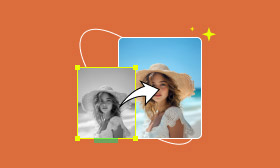6 Best Color Correctors to Perfect Your Photos — Easy & Professional Results
Accurate color plays a significant role in photography, both for professional and personal use. However, due to inappropriate operations, harsh preserving conditions, and other uncontrollable factors, it is common for everyone to encounter issues with photos, such as sun-fadedness, dull tones, and off-color lighting. In this case, photo color correction seems indispensable to enhance your images and refresh those colorful memories.
With updated technology enforcing tremendous photo editing tools, you can choose AI tools and traditional editing software to correct the issues mentioned above effectively. What is the best color corrector? This article will explore 6 top-rated color correctors (including AI tools) to help you choose the right one.
Contents:
Part 1. 3 AI Color Correction Tools for Photos
Designed for speed and simplicity, AI-based tools offer instant and automatic fixes for everyday color problems, from dull tones to incorrect white balance, making them ideal for beginners and anyone handling large batches of images.
• Effortless Editing: No technical expertise is required. AI analyzes and corrects colors with a single click.
• Instant Results: AI delivers rapid photo transformations, processing hundreds of images in minutes.
• Cloud Convenience: Edit photos from any device via the cloud without installations and storage limits. AI enhances images in seconds, with automatic backups and easy sharing for effortless workflows.
Whether you are enhancing vacation snaps or colorizing old black-and-white photos, AI color correction puts professional edits at your fingertips. Follow the article and learn about 3 tools to achieve online photo color correction.
Picwand AI Photo Colorizer
Picwand AI Photo Colorizer leverages advanced AI algorithms to detect elements in photos and apply color rendering, bringing faded or black-and-white images back to life. If you are into images with more vivid colors and higher contrast, Picwand AI Photo Colorizer is a must-try because it works even better when paired with Picwand AI Photo Enhancer, which stands out in color enhancement.
Most importantly, Picwand AI Photo Colorizer provides free online photo color correction without signups, costing as little as possible for every beginner. By the way, all outputs in Picwand AI Photo Colorizer are free of watermarks. Here is a mini template that sheds light on more details about Picwand AI Photo Colorizer.
Best Use Case
• Restoring old black-and-white photos
• Colorizing and enhancing faded images
• Batch enhancement
Pros
- Remarkable Efficacy: Picwand AI Photo Colorizer is capable of colorization and enhancement, restoring faded or black-and-white images with natural color tones.
- Easy to Use: With several simple steps, beginners can handle it effortlessly.
- Edit History: Picwand AI Photo Colorizer preserves previously edited photos without worrying about losing them.
- Cross-Platform Compatibility: Picwand AI Photo Colorizer works well on mobile, tablet, and computer.
- Security Assurance: Encrypted data transmission and database protection ensure personal information security.
Cons
- AI colorization tools exhibit inherent randomness, leading to unpredictable results that might not align with every user's expectations.
AVCLabs Photo Enhancer
AVCLabs Photo Enhancer specializes in automated color restoration, detail enhancement, and noise reduction. Key features include one-click repair for faded tones, batch processing, and fine controls for adjusting color balance, denoising intensity, and upscaling sharpness.
Best Use Case
• Restoring vintage photos
• Enhancing unblurred images
Pros
- No professional skills are required
- Batch processing saves time.
- Effective noise reduction and detail recovery.
Cons
- Premium pricing compared to other editors.
- Limited creative control for advanced users.
Remini
Remini stands out as a mobile-first AI photo enhancer, celebrated for its real-time image restoration. It revitalizes old or low-quality photos by intelligently restoring natural skin tones, boosting faded colors, and injecting vibrancy into dull scenes. Perfect for casual users, it delivers instant results that are ready for social media posts.
Best Use Case
• Quick fixes on mobile
• Reviving old photos
• Enhancing social media content
Pros
- Real-time AI enhancements with minimal effort.
- Exceptional color and skin tone restoration.
- Mobile-friendly, no technical skills needed.
Cons
- Subscription for premium features.
- Ads/watermarks in the free version.
As you can see, these tools have become popular and easily accessible, waiting for you to dive in as soon as possible. Apart from AI color correction tools, this article will introduce a couple of manual or semi-automated software tools for advanced users with a better understanding of photo editing than beginners.
Part 2. 3 Auto Color Corrector Software for Photos
Manual or semi-automated software tools offer significantly more control than most AI-based options, making them a go-to choice for professional photographers, designers, and editors. These tools allow you to fine-tune color correction with precision, especially useful for restoring sun-faded photos, adjusting complex color tones, or working with high-resolution files. Here are three of the most reliable and powerful color correction software tools worth considering.
Adobe Photoshop
As the gold standard in photo editing, Adobe Photoshop gives users complete control over color with tools like Curves, Color Balance, and Selective Color. These features allow for highly targeted adjustments, making it ideal for images with detailed textures or significant color fading. While it does come with a steeper learning curve, Photoshop is unmatched in pixel-level precision, perfect for those who demand professional-grade results.
Lightroom
Lightroom is designed for efficiency and consistency, particularly when editing multiple images. It excels in batch color correction, white balance adjustment, and non-destructive editing, making it ideal for photographers working with RAW files or large photo sets. Lightroom's intuitive interface also makes it easier to apply subtle, consistent edits across entire collections.
Capture One
Favored by commercial and fashion photographers, Capture One offers some of the most advanced color profiling and grading tools on the market. It provides superior color rendering and exceptional skin tone accuracy, with customizable workflows that allow pros to fine-tune every aspect of color management. If color precision is your top priority, Capture One is a powerful and professional solution.
The 3 above are the best auto color correction software for photos.
Part 3. How to Pick the Best Photo Color Corrector
After exploring 6 powerful tools, you might be wondering: Which one is the best color corrector for me? The truth is, the ideal photo color corrector depends on your specific needs and situation. Here are some key factors to help you choose the right tool:
• Skill Level: Start by evaluating your experience with photo editing. If you're a total beginner, user-friendly AI tools with simplified interfaces, like Picwand AI Photo Colorizer, are a great fit. They allow for one-click adjustments without needing prior knowledge.
• Editing Goals: What do you want to achieve with your edits? For quick fixes or casual color restoration, free online AI tools save time and effort. But for more advanced tasks like restoring sun-faded photos or adjusting color tones with precision, professional software such as Photoshop or Capture One is more suitable.
• Budget: Cost is always a major consideration. While paid tools usually offer more advanced features and higher-quality outputs, there are excellent free options as well. Picwand AI Photo Colorizer, for example, provides impressive results without requiring a subscription.
• Photo Types: Different tools excel in different photo styles. For instance, Remini performs particularly well on portraits and selfies, while others may handle landscapes or scanned images more effectively.
If your top priorities are speed, simplicity, and ease of use, AI-powered tools are the best choice. On the other hand, if you're a professional, artist, or someone working with complex visuals, manual or semi-automated software will give you more control, though they often come with a learning curve and a cost. Many users benefit from combining both approaches: using AI tools for quick enhancements and manual software for final touches. That way, you can breathe new life into your old, faded photos efficiently and effectively.
Part 4. FAQs About the Best Color Corrector
Are online AI photo color correction tools safe?
Most AI color correction tools prioritize user privacy and data security. Trusted platforms like PicWand AI Photo Colorizer typically do not store images permanently, generally safe for non-sensitive photos. When colorizing images online, avoid uploading confidential images to unknown tools and always check their privacy policy first.
Is Photoshop better than Lightroom?
While both are powerful Adobe tools, Photoshop and Lightroom serve different needs in photo color correction. Lightroom excels in speed and batch processing, offering non-destructive adjustments, ideal for photographers who need efficient, consistent edits across hundreds of photos. Photoshop, however, provides pixel-level precision with advanced tools like Curves, Selective Color, and Layer Masks, making it better for detailed, creative color grading. Using both together often yields the best results.
Final Verdict
This article covers 6 tools for photo color correction, 3 AI tools, and 3 software programs. By careful consideration and one-by-one attempts, we highly recommend Picwand AI Photo Colorizer as the best color corrector for photos. No matter users' skill level, it always achieves quick and stunning restoration of sun-faded or dull photos. For advanced users, feel free to try professional software like Photoshop or Capture One.
AI Picwand - Anyone Can be A Magician
Get Started for Free