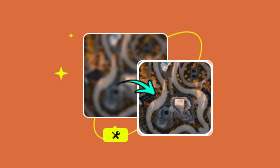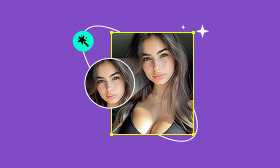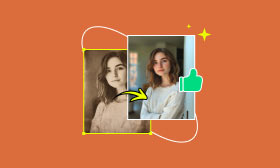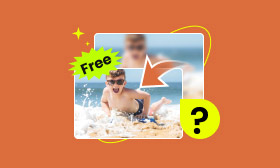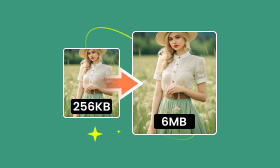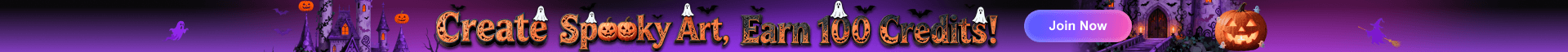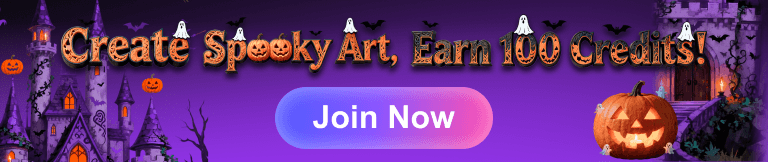How to Make Copies of Old Photos for Long-Term Preservation
The photographs are invaluable but can fade, tear, or deteriorate over time. You must ensure that you preserve the photos for years to come, and making a copy of photo is critical. Process your old photos, whether in the form of photographs, scanned images, or digitally restored images. So we decided to do a guide for you that we’ll take you through taking a photo of a photo for a quick digital copy, scanning old photos for better quality duplicates, and using Picwand AI Restoration to enhance and restore old images. Following these steps, you can safeguard your family’s history and save your beloved photos for future generations.
Contents:
Part 1. How to Take a Photo of a Photo
One of the quickest ways to copy old photos is to snap some pictures of the old images with your smartphone or camera. While this does not yield the highest-quality results, it is a good option if you don’t own a scanner.
How to Shoot a Photo of a Photo That Looks Good
Step 1. Photography with natural light or any light source (avoiding shadows and glares).
Step 2. Keep the old photo in a flat, clean space to avoid distortion.
Step 3. Hold your phone or camera directly over the photo to stay in line and avoid angles.
Step 4. In general options, select the highest-resolution option.
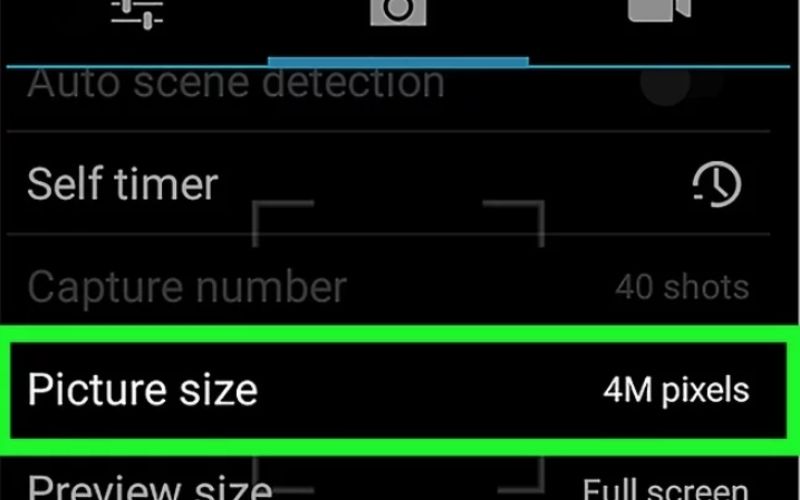
Step 5. Flash can also cause glare or reflections that make the photo less clear.
Step 6. For clearer shots, use a tripod or a steady hand. (optional)
Step 7. After capturing, you can use photo editing apps to increase contrast, brightness, and sharpness.
This method allows you always to have a digital copy of old photos, even if you don’t have a scanner.
Part 2. How to Scan an Old Photo
Scanning is among several excellent ways to preserve and create high-quality duplicates of old photos. Scanning is much better than taking a picture as it retains more detail, sharpness, and clarity, so it is better for long-term storage and reprinting. Here are easy steps how to make copies of old photos using a scanner.
Best Way to Copy Old Photos with a Scanner
Step 1. Dust and fingerprints can impact quality, so gently clean both surfaces before you scan.
Step 2. Flatbed scanners are ideal for old photos because they are high-resolution and better preserve the integrity of images.

Step 3. Choose no lower than 300 DPI (dots per inch) for decent quality. Use 600 DPI or higher for the best outcome.
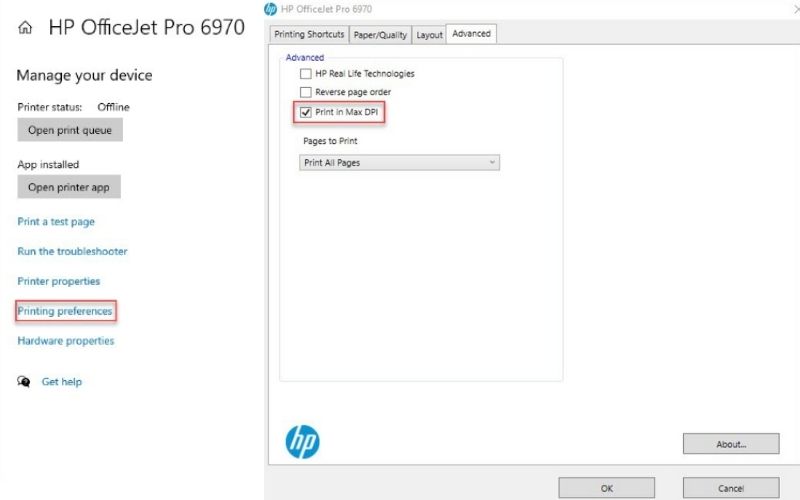
Step 4. If you use a scanner, align the photo against the scanner glass. A scanner photo that is too close or poorly aligned may have blurred edges.
Step 5. Previewing a scan before finalizing can allow you to spot any positioning or settings adjustments you want to make.
Step 6. Save in JPEG for general use and in TIFF or PNG for high-quality archiving.
Step 7. Once you scan the image, use an editing program or AI restoration tools, such as Picwand AI, to enhance its colors, repair scratches, or restore faded areas. (optional)Scan your old photos to get a clear, high-resolution digital copy. By following these steps, you will ensure that you store your most precious memories in a way that preserves them in the best possible quality.
Part 3. Restore Your Photos with Picwand AI and Create Perfect Copies
With time, old photos can fade, tear, or lose quality. When making copies of old photos, a scan or photograph will not always restore them to their glory days. The answer is Picwand AI Restoration which employs AI technology to restore, enhance, and revive old photographs in seconds.
Key Features of Picwand AI Restoration
• Automatically removes scratches, stains, and other imperfections.
• Restores faded colors and improves brightness for a more vibrant look.
• Transforms old black-and-white photos into realistic color versions.
• Increases image quality and sharpness without losing details.
• No advanced editing skills are required—just upload and let AI do the work!
How to Use Picwand AI to Restore and Enhance Old Photos
Step 1. Follow the above link to Picwand AI Restoration.
Step 2. You can haul and drop the image or click Add Your Photo and choose the old image you want improved.
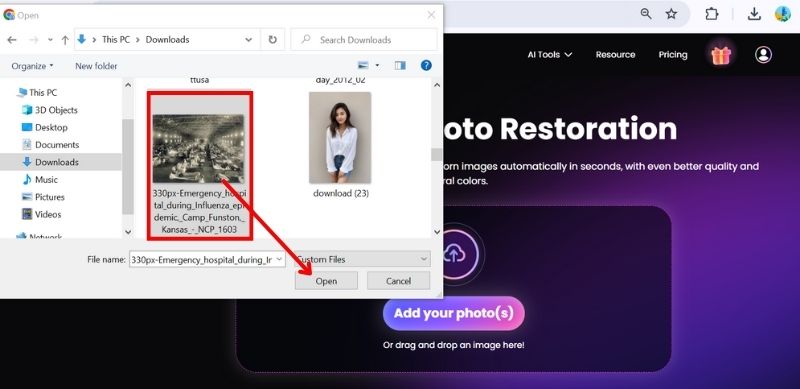
Step 3. Picwand will automatically process the image in a minute. The picture on the right will be sharper and more enhanced. Enable the Colorize button and wait a second to bring life and color to your photo.
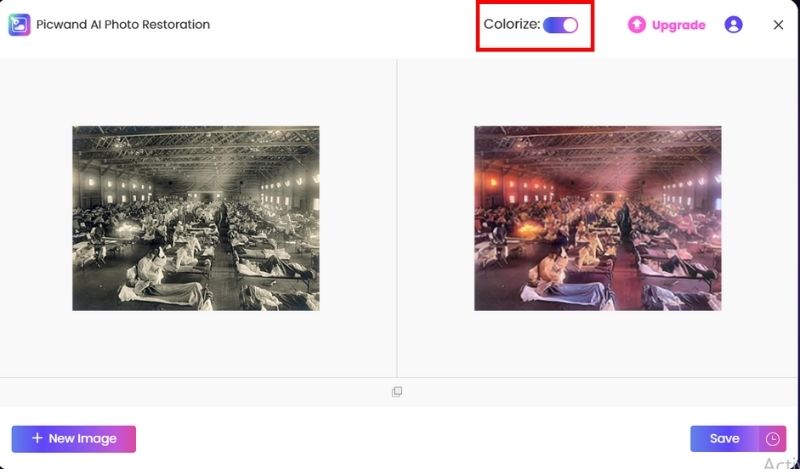
Step 4. There you have it! You will see the old photo as new. Use high quality to save the improved version.
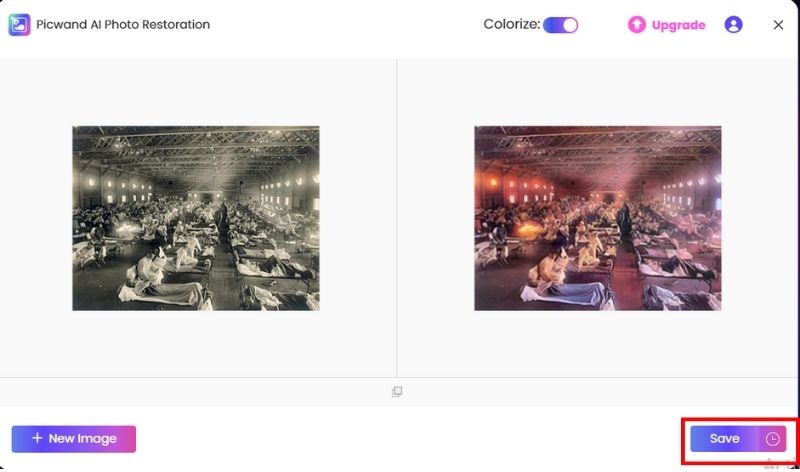
Picwand AI Restoration makes restoring and improving image quality easy so future generations can enjoy them just like you. If you have old photos and make copies, this tool ensures superior quality and preservation.
Part 4. FAQs about Make Copies of Old Photos
What is the best way to copy old photos?
The best way to copy old photos depends on the desired quality. Scanning is the most effective for high-quality duplicates, while taking an image of a photo works well for quick backups. For restoration, using Picwand AI Restoration can improve the quality and fix damages.
How do I scan old photos at home?
To scan old photos at home, use a flatbed scanner, set the resolution to at least 300 DPI, and make sure the image is aligned properly on the scanner glass. After scanning, you can enhance or restore the picutures using photo restoration software or AI tools.
Why must I protect my old images from potential damage during scanning?
Clean the scanner glass and photo before scanning them out, as dust particles can damage the glass. Don’t be too rough with old photographs because they can be delicate. Ensure the photo sits flat on the scanner and doesn't press down too hard.
What's the difference between scanning and photographing a photo?
Scanning delivers a higher resolution and more detail, essential for archiving or printing. Taking a photo of a photo is faster but potentially lower quality, depending on how many megapixels your camera has and the lighting conditions.
How do I store old photos digitally?
Accessing your digital copies is key, and you need them to organize. Group by category and create folders based on events, years, and family members. Descriptive file names with dates and descriptions make finding the photos easier.
Conclusion
In short, creating a copy of old photos is important to preserve memories. Photos will have to be danked so you can digitize and store your images, whether photographing or scanning them. These refined digital copies are made with the help of Picwand AI Restoration, which improves the quality of these images while also correcting any damage. These ways can protect your memories, and you will find both physical and digital options for long-term preservation.
AI Picwand - Anyone Can be A Magician
Get Started for Free