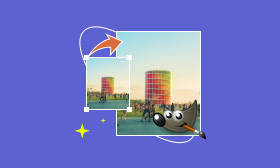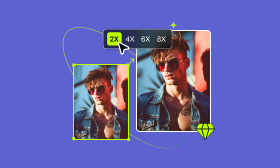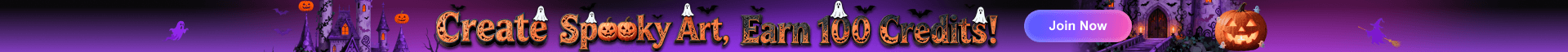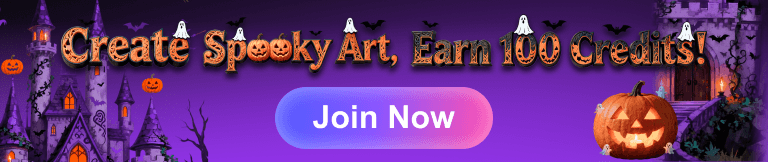- Enhance blurry or low-quality videos with advanced AI.
- Upscale your video to a higher resolution instantly.
- Denoise and smooth out grainy or distorted footage.
- Balance colors automatically for a vivid visual effect.
- Export high-quality videos with no watermarks.
The Ultimate Guide to AI Video Upscaler in 2025
If you want to restore vintage movies, optimize YouTube Content, or prepare 4K video displays, give AI upscale video tools a try. This guide explores the best AI video upscaler to transform low-quality videos into high-resolution and stunning masterpieces.
Contents:
What Does AI Video Upscaler Bring?
Leveraging machine learning and advanced algorithms, an AI video upscaling tool can:
• Enhance Resolution: Fill in the missing pixels, refine textures, and enhance resolution.
• Reduce Noise: Remove noise and speckles from grainy and low-quality videos.
• Sharpen Videos: Apply colour correction and balance brightness during processing.
• Restore Details: Use artificial intelligence to identify and polish details to give 4K results.
AI video upscaler perfectly fits the needs of content creators, marketers, and photographers. Whether you're an occasional user or a professional, upscaling videos couldn't be easier.
How to Upscale Videos with AI?
Method 1: Picwand AI Video Upscaler Bringing Stunning Results
Picwand AI Free Video Upscaler supports upscaling videos to 4K, sharpening details, and boosting clarity to HD quality. It lets you enhance resolution online for free, without watermarks or any loss of details.
Step 1: Click on Add a Video to upload your video.
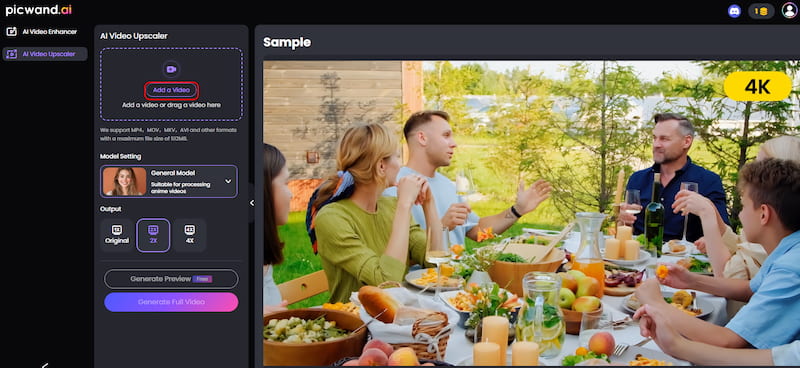
Step 2: Choose Generate Preview and wait for a few seconds to see the finished video.
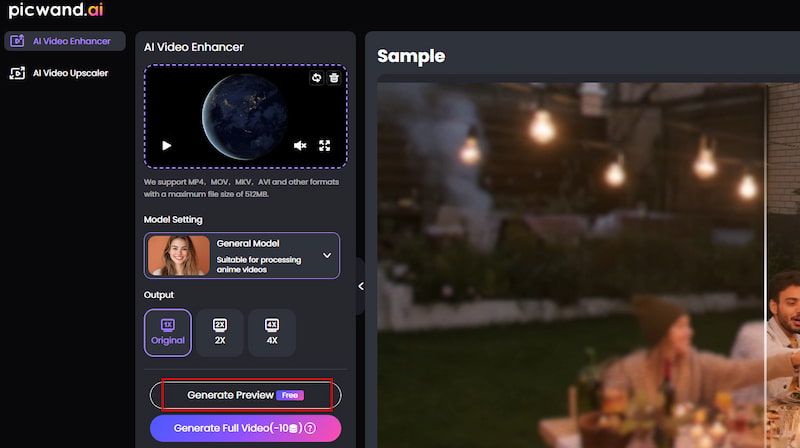
Step 3: Click on spanDownload Full Video to save the full video.
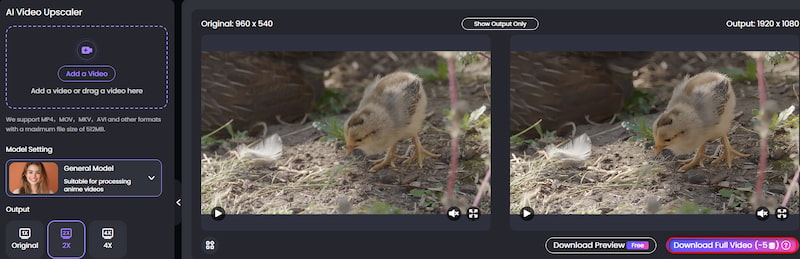
Thanks to its intuitive interface and fast rendering, Picwand AI provides video upscale online free, giving you exceptional results with ease. With Picwand, your worries about low quality pictures or low resolution videos can be addressed. No learning curve is required, and no installation is required and it's definitely convenient and worth trying!
Method 2: Topaz Video AI Leading to Natural Effect
With sophisticated algorithms, Topaz Video AI supports upscaling videos with natural and authentic quality. The following are the procedures.
Step 1: Click on Browse videos to upload your video.
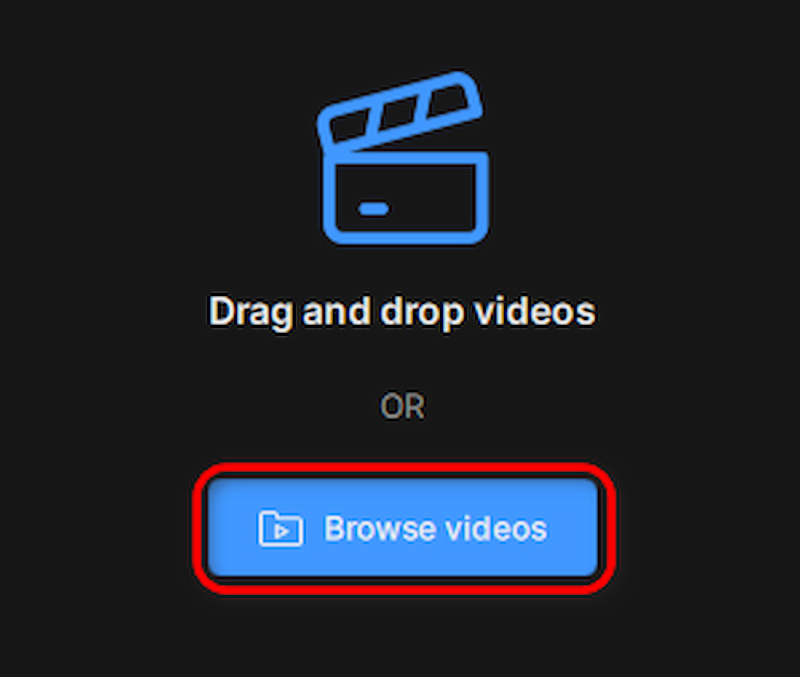
Step 2: Choose Output resolution to choose the upscale model you want.
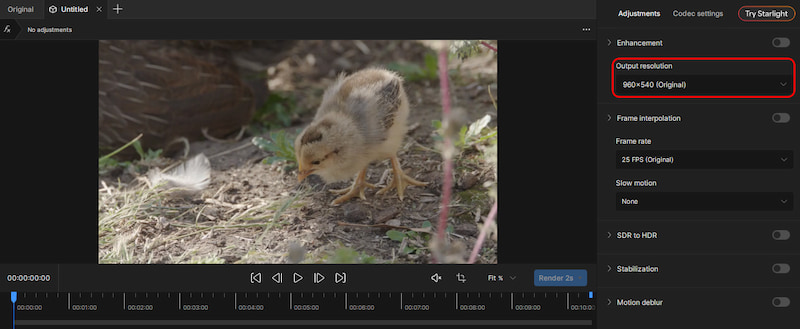
Step 3: Click on Export to download your finished video.
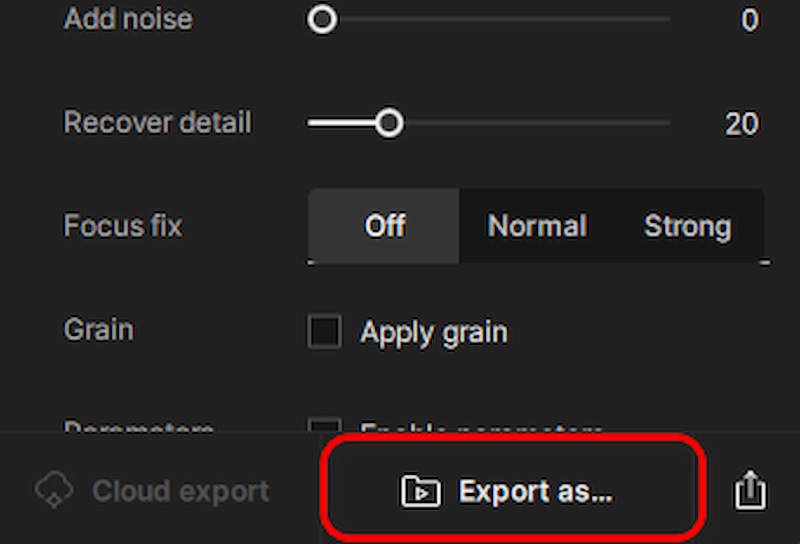
Topaz is convenient and effective to use. However, you need to pay a one-time subscription fee of $249.00 (floating price) to output the full video, acquire new AI models, and login to dual accounts on two separate devices.
Method 3: Adobe Premiere Pro Giving Precise Upscaling
You've probably known Adobe Premiere Pro if you're a video editor. It also has an upscaling function but without the aid of artificial intelligence like the previously mentioned tools. While it still does a decent job at sharpening low-resolution videos for screen display.
Step 1: Add your low-resolution footage in Adobe Premiere Pro by creating a new Sequence or opening the existing project.
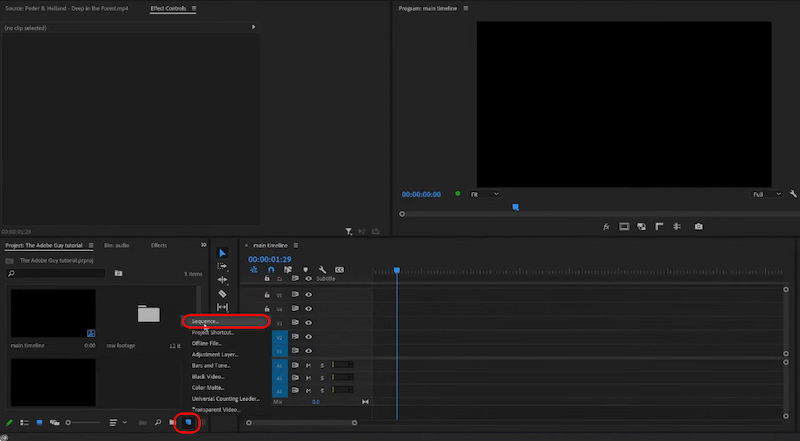
Step 2: Right-click on your timeline and choose Replace With After Effects Composition. This will send the video to After Effects to apply the upscale.
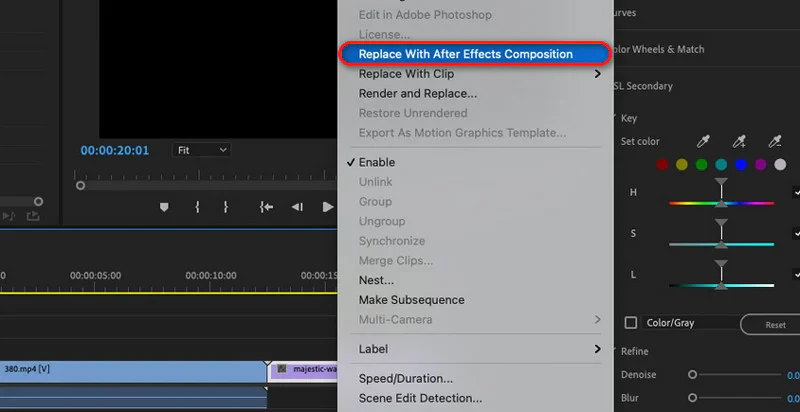
Step 3: In the Effect & Preset panel, type Detail-preversing Upscale and double click on it.
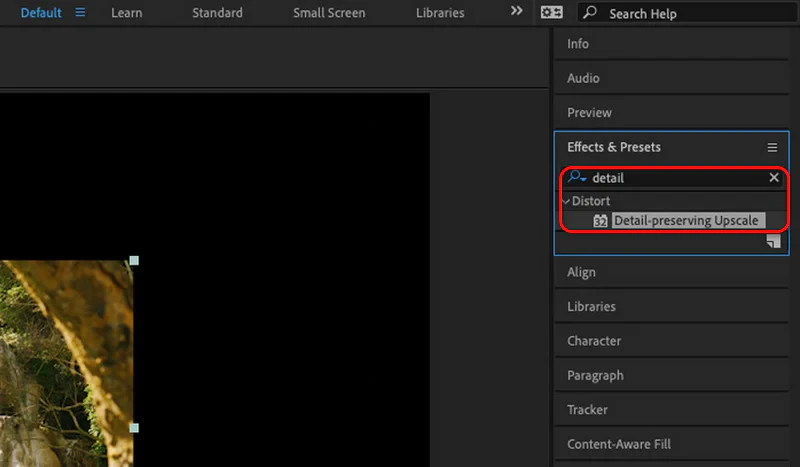
Step 4: After adding the upscale, right click the timeline and choose Scale to Frame Size to make it precisely match the screen.
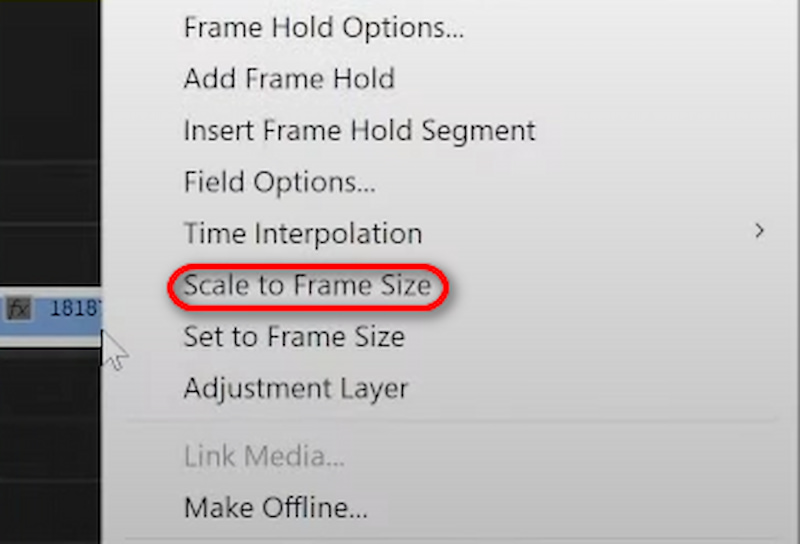
Step 5: Finally, Save your After Effects project and turn back to Premiere. You can notice that the clip is updated with the upscale procedure we've conducted. Save it as usual.
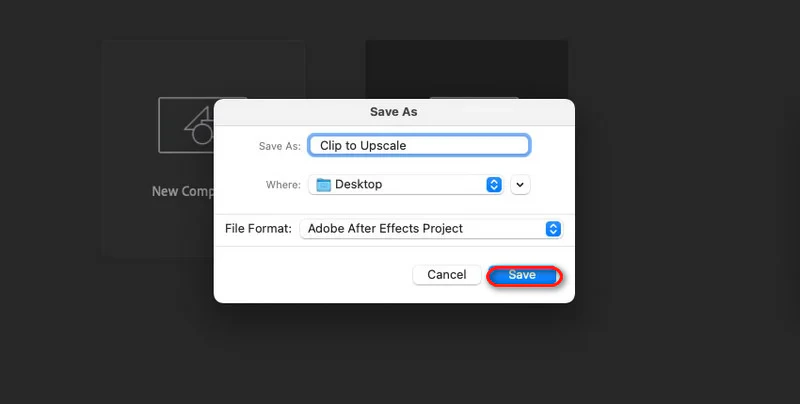
Adobe Premiere Pro is an all-around video editor. It can not only solve your concern on how to upscale video, but also provide a video processing toolkit, such as upscaling png , logos and other content. However, it's more suitable for professionals because of thecomplicated interface and the steep learning curve.
FAQs about Using AI to Upscale Videos.
What's the effect of Picwand AI Video Upscaler?
Aided with AI and advanced algorithms, free Picwand AI Video Upscaler is powerful in enhancing resolution and restoring details with authentic texture and natural visualisation.
Is preview allowed by Picwand AI Video Upscaler?
Yes. Free online Picwand AI Video Upscaler endeavours to provide you with the best user experience. After upscaling videos online, you can preview before downloading the completed video.
Are there any system requirements for Topaz Video AI?
Topaz Video AI demands robust hardware for optimal performance. For GPU, NVIDIA or AMD isrecommended, and the minimun RAM is 8GB.
Can Adobe Premiere Pro upscale any video format?
Adobe Premiere Pro handles every common format: from MP4, AVI, MOV, and MPEG. Namely, it can process almost all common video formats on the market.
Conclusion
AI upscale video tools bridge the gap between outdated footage and modern video standards. For free and quick fixes, Picwand AI Video Upscaler offers simplicity with professional-level output, which is the best online AI video upscaler suitable for both casual users and professionals. For precision, Topaz Video AI and Adobe Premiere Pro offer advanced customisation with a subscription fee. Start upscaling now, you will see the difference.
AI Picwand - Anyone Can be A Magician
Get Started for Free