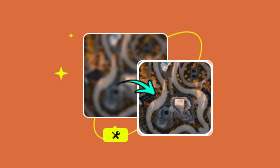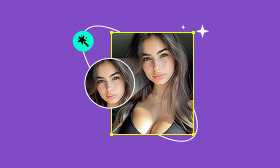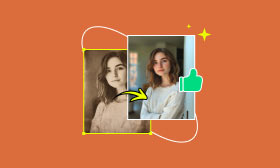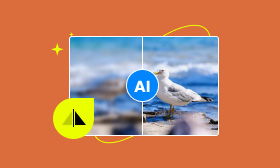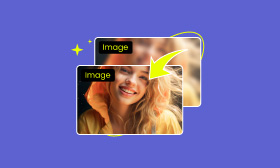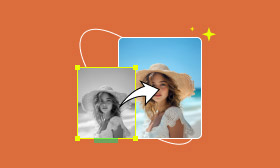3 Effective Ways to Recover Face in Picture That Has Been Cut
Have you ever come across a treasured photograph, only to find that the face, perhaps the most important part, has been removed or mangled beyond identification? It's particularly maddening when the picture is of great sentimental value. But don’t worry, there is still hope. With today's smart restoration tools, you can recover face in picture that been cut using simple yet powerful techniques. We will guide you through three different methods that can help restore faces in your old or damaged photographs. If you’re looking for the simplest approach, or you want to take your time and put in effort into more advanced professional techniques. It is an opportunity to explore the advancements in technology and how it can easily restore what seemed impossible.
Contents:
Part 1. The Best and Easiest Way to Recover Face in a Picture
When an important image is damaged or cropped and you lose a visible face in the photo, the emotional weight of that loss can be heavy, especially if it's of a loved one or a key memory. Thanks to advancements in AI, tools like low-quality picture now offer a powerful and beginner-friendly way to recover such photos with precision and ease. Picwand excels in facial restoration.
Main Features of Picwand AI Restoration
• Trained to reconstruct facial details with realistic features.
• No complex editing skills required.
• Revives aged, torn, or low-quality pictures effectively.
• No software installation needed—restore images online.
• Automatically deletes uploaded photos after processing.
Steps to Recover Face in a Picture Using Picwand AI
Step 1. Open your favorite browser and visit the Picwand AI Restoration platform. Upload the picture with the missing or cut face into the arrow button.
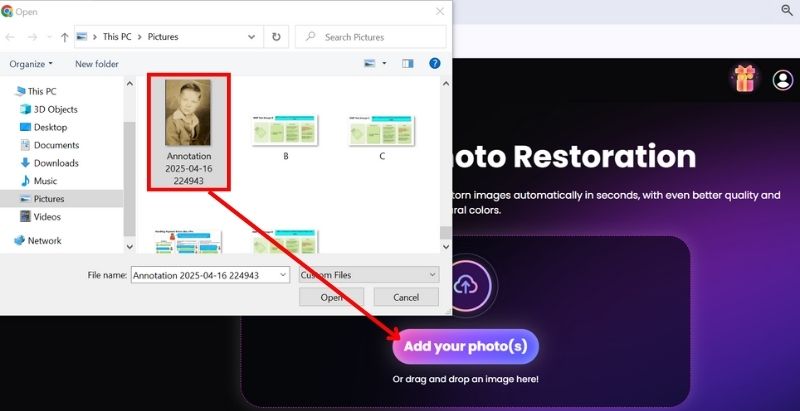
Step 2. Picwand will analyze and reconstruct facial details in seconds. You can colorize the picture by switching it on.
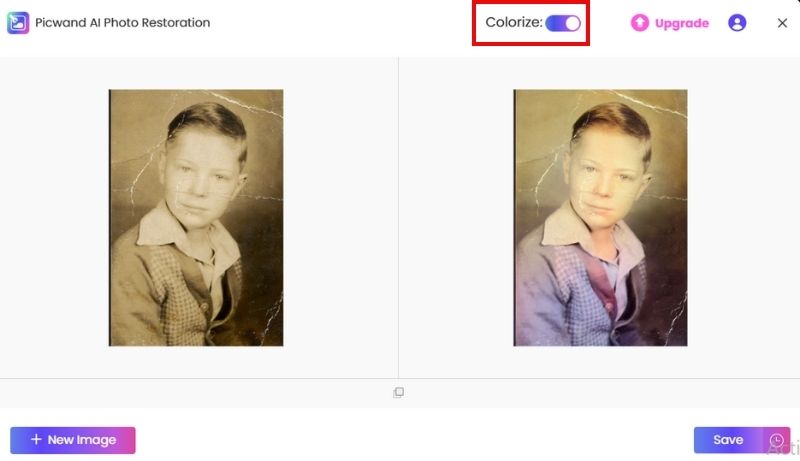
Step 3. Preview the result and save it once you're satisfied.
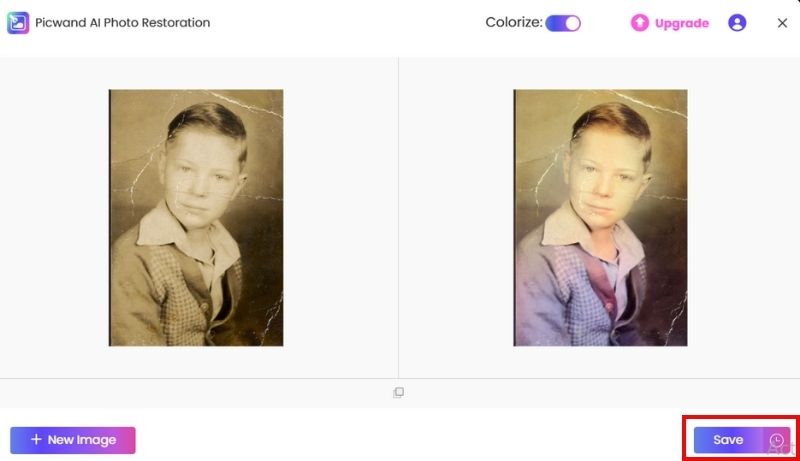
If you need the quickest way or the best approach to restore your face to its original condition, use Picwand AI Restoration. This tool requires no prior skills, and its results are impressive in seconds. In a world that requires many things, this machine offers unparalleled quality, precision, and reliability.
Part 2. The Quickest Way to Restore the Face on an Old Picture
When you're dealing with an old or faded photograph, especially one where the face has been worn out or lost due to time, the priority is speed and accuracy. Fortunately, Picwand AI Photo Restoration isn’t just easy to use, but it’s incredibly fast. If you need instant portrait restoration for an old picture, this tool is ideal.
Steps to Restore a Face on an Old Picture Using Picwand AI Restoration
Step 1. Select and upload the old photo that needs facial restoration.
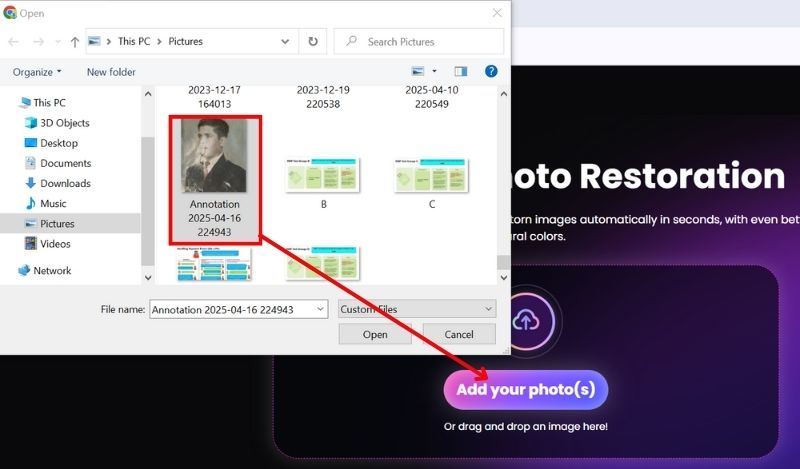
Step 2. The tool enhances the image and restores any lost or damaged facial details in just seconds.
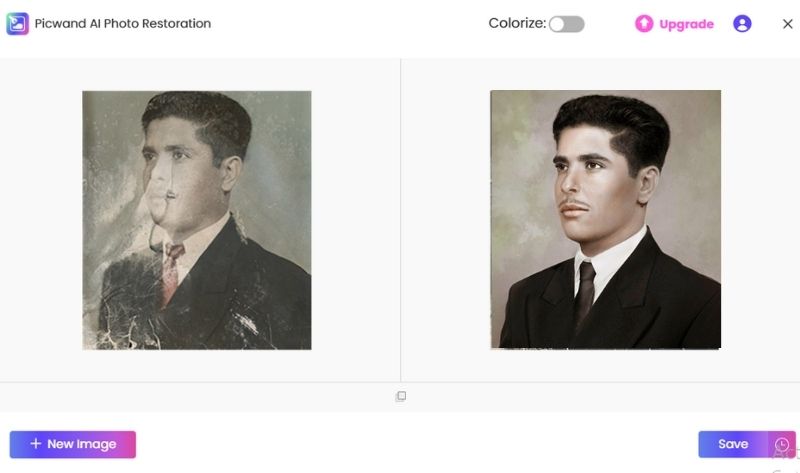
Step 3. Review the result and hit Save to download your newly restored old photo.
Verdict
Picwand AI Photo Restoration is among the fastest and most reliable solutions for restoring old photographs. It’s a go-to tool for anyone seeking fast portrait restoration, whether you have editing experience or not, thanks to its speed, AI-powered accuracy, and ease of use. It allows you to access memories with just a few clicks.
Part 3. The Complex But Excellent Way to Use: Stable-Diffusion-Webui
The Stable Diffusion WebUI from AUTOMATIC1111 is a strong choice if you're searching for a more sophisticated and adaptable method of restoring facial features in damaged images. For those willing to learn, this method yields incredibly detailed results, but it does require some technical expertise. It is one of the best methods for stable diffusion restore faces when it comes to deep-level improvements, particularly for AI enthusiasts.
Steps to Use Stable-Diffusion-WebUI for Face Restoration
Step 1. Download and set up the WebUI following the official GitHub instructions. Choose a model Anything-v4.5, Realistic Vision.
Step 2. Upload your damaged photo. Use the inpainting brush to mask the affected or missing face area. Adjust settings like prompt strength, denoising, and CFG scale to refine the generation.

Step 3. Use the CodeFormer, often integrated with a web UI, to refine facial details automatically after generation.
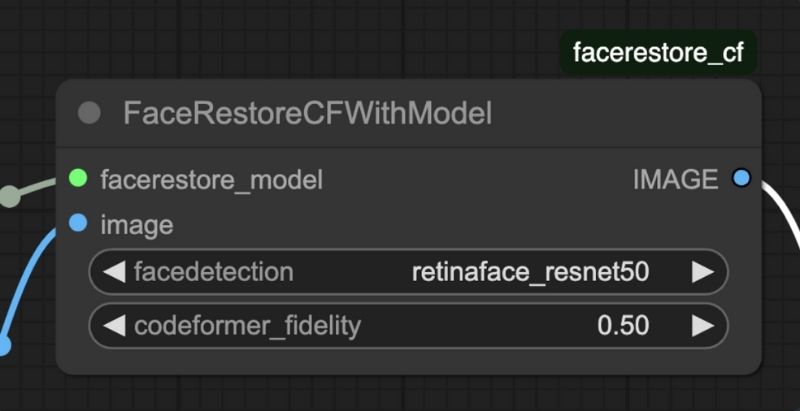
Step 4. Once satisfied, download the restored image for use or sharing.
Cons of Using Stable-Diffusion-WebUI
• You’ll need to install and configure multiple components, which may be overwhelming for beginners.
• Understanding how to properly mask, prompt, and adjust parameters takes time and experimentation.
• For optimal performance, a capable GPU and sufficient RAM are necessary.
Verdict
Stable diffusion is a very powerful technique for face or old photos restoration , despite its complexity. This technique produces restorations of professional caliber for users who possess technical expertise or desire complete control over the restoration quality and style. However, AI tools like Picwand are a better option if you're looking for a simpler and faster solution.
Part 4: FAQs about Recover Face in a Picture That Been Cut
Can you recover a cut or cropped face photo?
Yes, with advanced AI tools like Picwand AI or Stable Diffusion, it's now possible to reconstruct missing facial parts in photos with impressive accuracy.
How accurate is AI at recovering facial features?
The quality of the source image and the tool determine accuracy. AI tools employ data-driven reconstruction, enabling results that are remarkably close to the original appearance, particularly when partial facial data is available.
Can I undo or adjust the AI restoration if I’m not happy with the result?
With Picwand AI, you may need to re-upload and try again. In tools like Stable Diffusion, you can fine-tune results using parameters or even manually edit the output with Photoshop for better accuracy.
Can AI restoration bring back facial expressions or emotions?
AI can recreate expressions based on available visual cues, but it may not fully capture the original emotion or personality, especially if much of the face is missing.
What should I do before uploading a photo to an AI tool?
Ensure the image is as clear as possible. Avoid overly compressed files and crop out any unrelated portions if necessary. Higher-resolution images typically yield better restorations.
Conclusion
Recovering a damaged or cut-off face from a photo used to be nearly impossible without professional help. Fortunately, with advancements in AI technology, face restoration has become faster, easier, and more accessible to everyone. Whether you're using basic tools like Picwand AI Restoration for rapid fixes or investigating more complex software like Stable Diffusion WebUI for fine-tuned changes, there's a solution that fits your comfort level and needs. One restored face at a time, these methods bring life back to your beloved photos regardless of the degree of damage.
AI Picwand - Anyone Can be A Magician
Get Started for Free