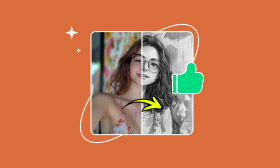Top 5 Apps to Turn Your Photos into Cartoons
Cartoonizing photos is very popular on social media platforms like TikTok and Instagram. You may see that many friends have changed their source selfie to a cartoon avatar, and you want to transform your photos into that style. Are you searching for an app to turn photo into cartoon?
Many dedicated apps are available to help you quickly convert ordinary images to cartoons. This article explains what a photo to cartoon app is and how it works, and introduces you to the five best tools to make cartoons from your photos.
Contents:
Part 1. What Is a Photo to Cartoon App
Whether you want to create unique avatars for social media, turn family photos into funny cartoons, or for other reasons, you may search for a photo-to-cartoon app. This kind of image editor app often relies on artificial intelligence, machine learning, or preset filters to quickly convert common pictures into cartoon-style images.
These photo-to-cartoon apps can use advanced AI to intelligently analyze your image data, such as colors, edges, textures, and more, and apply suitable effects for cartoonizing. They may offer different caricature filters for you to turn photos into cartoons.
Part 2. Best App to Turn Your Photos into Cartoons with High Quality
You can easily access many photo-to-cartoon apps while searching for a way to cartoonize photos. Picwand AI Photo Editor is a top contender if you prefer a reliable, powerful app. It is designed with advanced AI to transform your photos into cartoons, sketches, paintings, and other artistic styles. This app uses machine learning to analyze image content and apply effects accurately. Picwand AI provides multiple artistic filters from which you can choose.
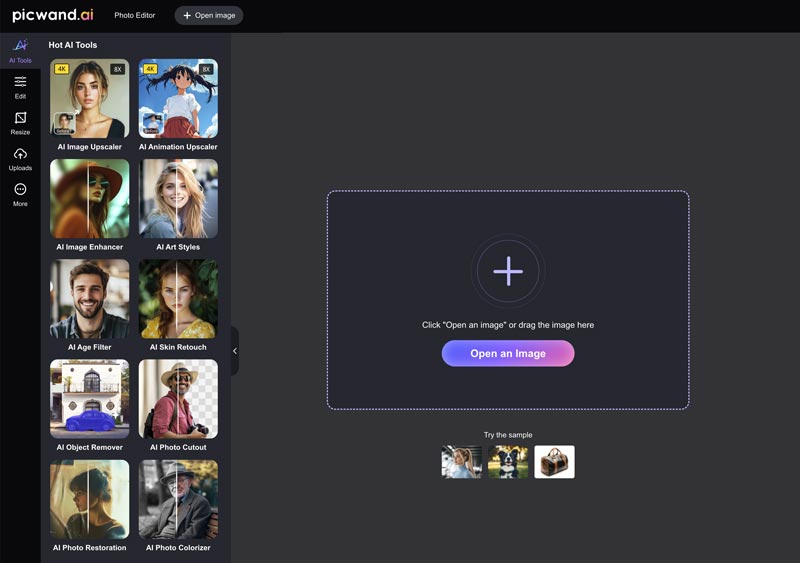
Picwand AI offers mobile apps and a web-based tool to convert photos to cartoons on any device you want. If you don’t want to install a third-party photo-to-cartoon app, try using its online Art Styles Generator. It can handle all commonly used image files. Click the Upload a Photo button and use its AI Art Styles.
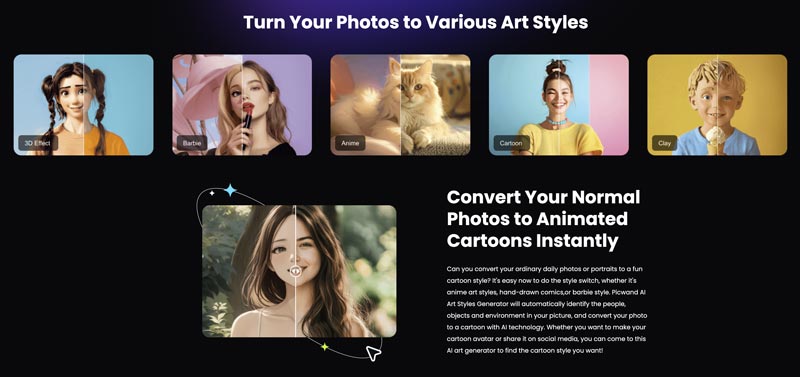
Choose Cartoon from the offered styles and apply it to your photo. You get real-time previews to ensure you are happy with the generated cartoons. This AI-powered photo-to-cartoon app can learn from user preferences to refine output quality. As you can see, Picwand AI also lets you add Anime, Pixel Art, Disney, Sketch, Oil Painting, and more styles to your photos to generate desired effects.
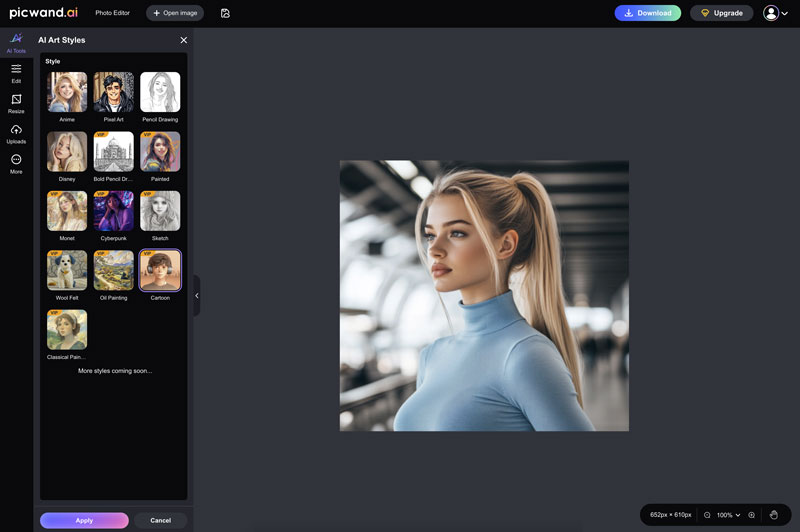
Part 3. Get Four More Photo to Cartoon Apps for Android and iPhone
Besides the introduced Picwand AI above, below are four more apps for cartoonizing photos. You can compare their features and pick your preferred app to turn photos into cartoons on Android phones and iPhones.
ToonMe (iOS/Android)
ToonMe is a high-rated app that can help you make cartoons from your selfies quickly. This popular cartoon maker is available for both Android and iOS users. Moreover, ToonMe offers free downloads for trial testing its basic functions. You can use various layouts and sophisticated designs. Its free version has features and export limits. What’s worse, generated cartoons will have watermarks.
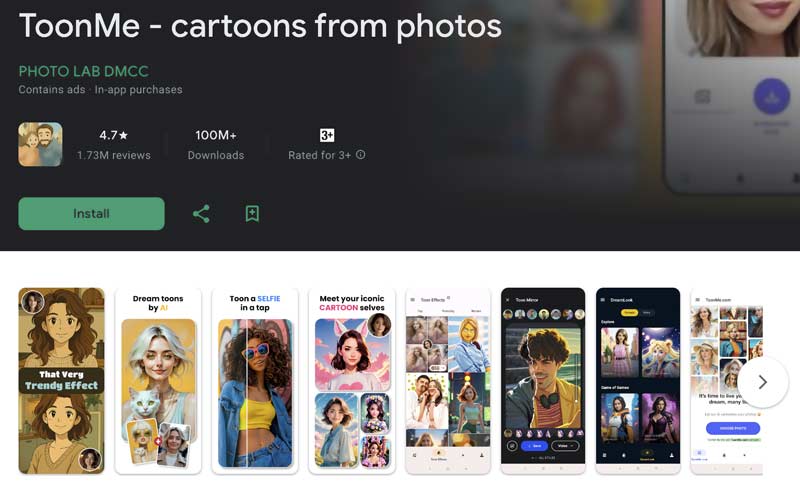
ToonArt Cartoon Picture App (iOS/Android)
ToonArt is another popular AI-powered app that specializes in converting photos to cartoons. It enables you to apply various cartoon-style filters to your images easily. This photo-to-cartoon app uses deep learning to transform photos into high-quality cartoons, anime, or sketches based on your needs. Like ToonMe, the free version of ToonArt has basic filters with watermarks. Moreover, you will see ads while using the app. You must upgrade to its premium version to get all styles, HD exports, and other advanced functions.
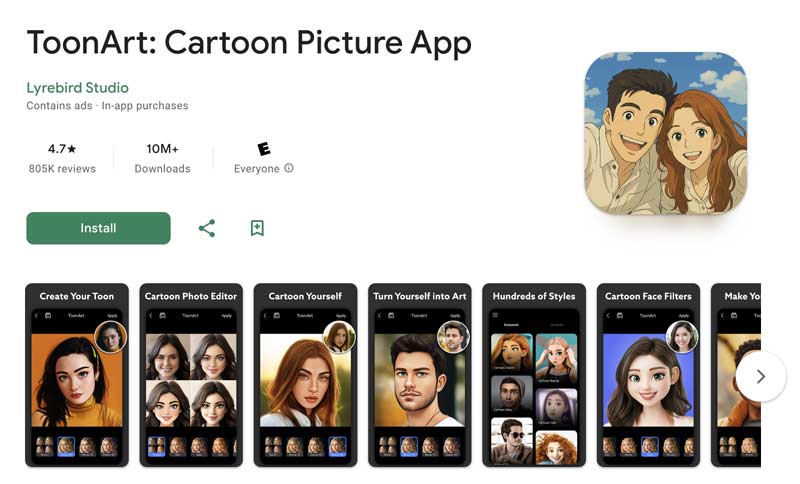
AIEASE AI Photo & AI Wardrobe (iOS/Android)
AIEASE is an all-in-one photo cartoonization and enhancement app for both Android and iOS devices. It uses AI to turn your photos into cartoons or other artistic styles you like. Moreover, AIEASE allows you to try on different outfits to visualize clothing. The free app offers basic filters/wardrobe with watermarks.
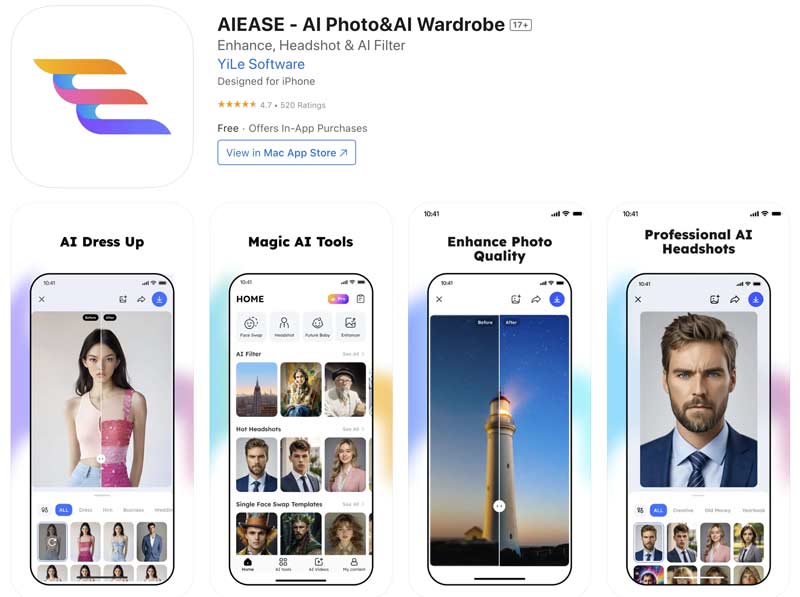
Clip2Comic Toon Photo Editor (iOS)
Clip2Comic Toon Photo Editor is an AI-powered app that can convert pictures to cartoons, caricatures, and sketches with high quality. It is mainly designed for cartoonizing photos directly on an iPhone or iPad. Clip2Comic also lets you make cartoon and comic clips with your live preview camera. It provides various comic filters for pictures and videos. You must upgrade to the Clip2Comic Premium to use advanced functions.
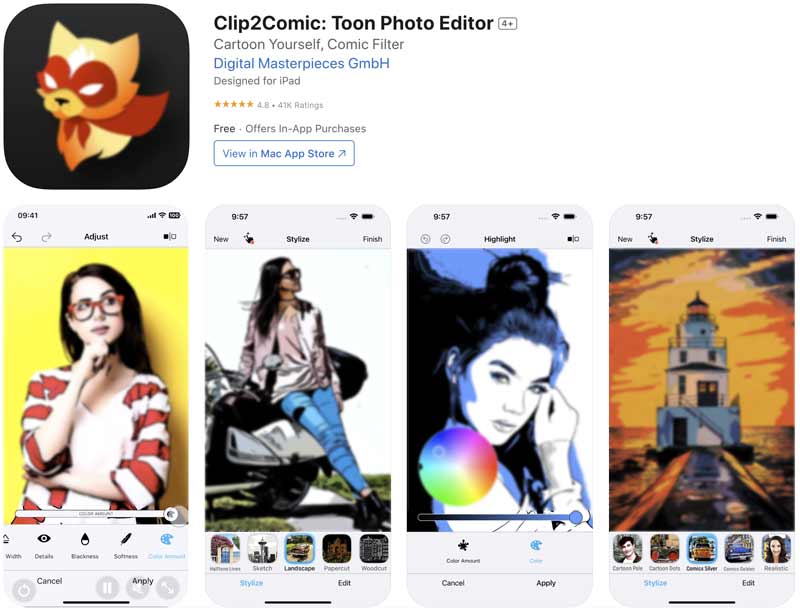
Part 4. FAQs of the Photo to Cartoon App
Question 1. Is the ToonArt app free?
ToonArt offers Cartoon Photo Editor apps for iOS and Android users to download for free. You can find and install its mobile app from your device’s app store. However, ToonArt does offer in-app purchases. The free version comes with ads and certain feature limits.
Question 2. Is there a free ToonMe app?
Yes. ToonMe offers a free app with basic cartoonization features. Whether you use the ToonMe app on your Android phone or iPhone, you can rely on its AI to quickly make cartoons from your photos. However, like most other photo-to-cartoon apps, the free version of ToonMe has various limitations. For instance, it will insert watermarks into your exported images. After turning your photos into cartoons, you can only export them in lower resolutions. Moreover, there are limits to filters, styles, and speeds.
Question 3. How do you cartoon a photo on an iPhone for free?
YWith the right iOS apps, you can handily cartoonize your photos on an iPhone for free. Many associated photo-to-cartoon apps are available in the App Store. Some popular options include ToonMe, Picwand AI Photo Editor, PicsArt, Prisma, and Clip2Comic. Moreover, some image editing websites provide specific tools to turn photos into cartoons, such as Canva AI Cartoon Generator, Phot.AI, AI Ease, Renderforest, and others.
Summary
This post introduces you to five reputable apps to easily convert your images to cartoons. You can select your preferred photo to cartoon app to make your cartoons from pictures. Free apps often have various limits, watermarks, and ads. You are required to purchase a subscription to unlock premium features and erase limitations.
AI Picwand - Anyone Can be A Magician
Get Started for Free