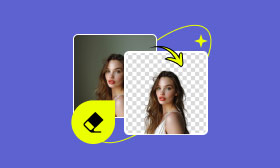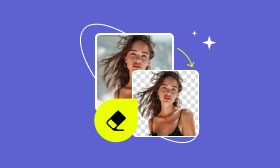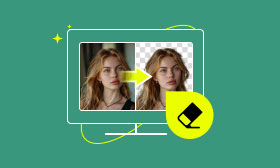How to Age a Person in a Photo Online: Top Tools & Tips
In this era of AI photo editing, more and more people are interested in online resources that can age a person in a photo. Some are curious about their future look or want to join a social media trend. In this article, we’ll explore why people want to do this and give three useful tools that can help you age a photo online, easily, and without professional design skills.
Part 1: Why Do People Want to Age a Photo?
Aging a photo online has become popular recently. But why are so many people eager to convert their current face to their future look? Here are a few reasons:
• Curiosity: People are curious about how they might look in 20, 30, or 50 years. Tools that let you convert a picture to old age online give an instant glimpse into the future, and then they can share it with their family and friends, which is so much fun.
• Trends: Platforms like TikTok, Instagram, and Snapchat have face-aging filters. Trends are unstoppable; they often involve many people using, sharing, and downloading. The old filters that age a person in a photo online, leading to millions of shared photos.
• Storytelling and Creative Projects: Artists, marketers, and storytellers sometimes must show aged characters. An AI age filter that can age a photo online becomes very useful.
• Family Curiosity: Some users are parents, they want to see how a child might look when they grow older, so there is a great demand for a helpful tool to help them age their child's photo for free online.
Part 2: How to Age a Photo Online
After we explain why people want to age a photo online, we guess you must want a handy tool to help you solve this problem. No worries; let’s now look at three powerful tools to age a person in a photo online. All are web-based, beginner-friendly, and support free versions to test.
Picwand AI Age Filter
Picwand AI offers a handy and helpful tool called the Picwand AI Age Filter. With just one upload, it can change your photo to any age with realistic aging results. Its interesting design and fast processing make it one of the best tools for aging a photo online for free. Whether you want to experiment with your selfies or create aged portraits of friends, this tool offers great flexibility.
The steps are as follows.
Step 1: After entering the Picwand Free AI Age Filter, click the Open an Image button and upload the photo you want to change the age of.
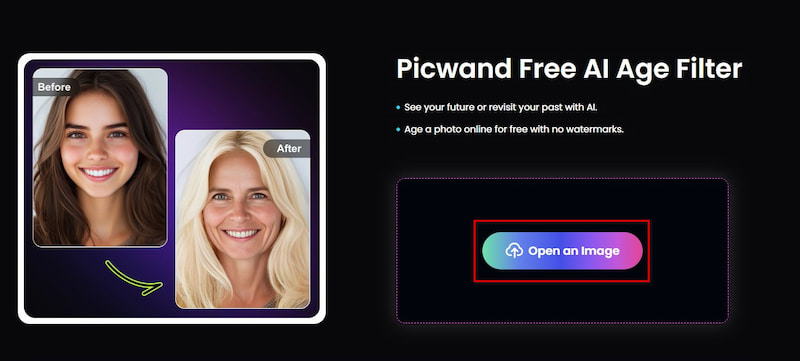
Step 2: After uploading the photo, you can choose to either redraw just the head or the whole body. We chose Full Redraw and selected Elderly, then clicked Generate.
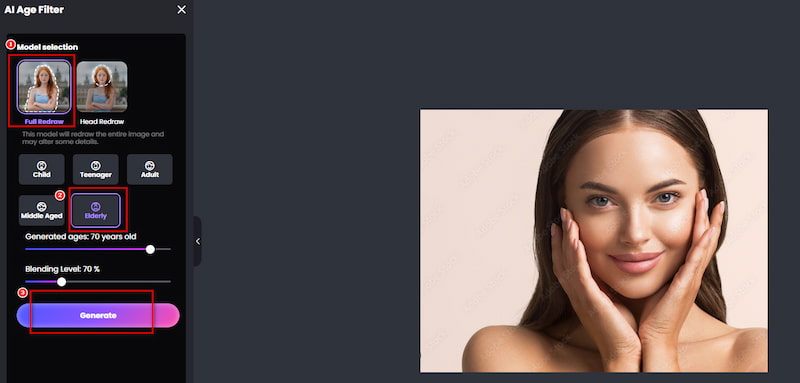
Step 3: After waiting for a few seconds, the result will appear, and you can choose Download.
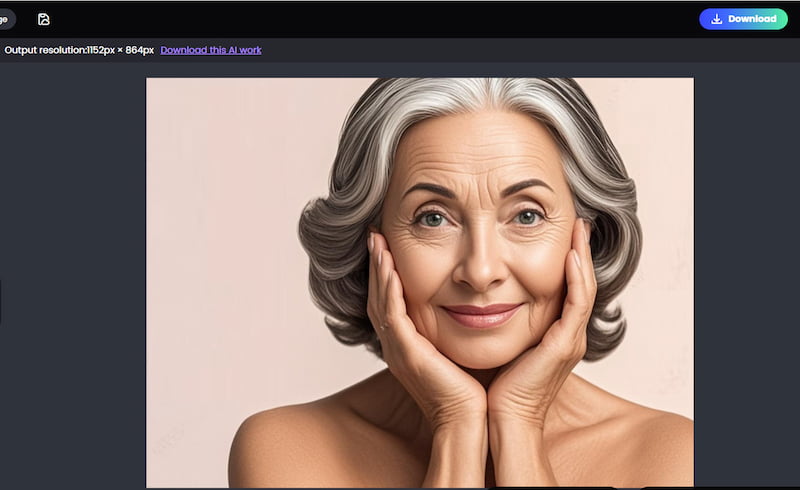
Picwand stands out for its natural results and mobile compatibility. You can use it on the web from any device. If you are looking for a useful and quick tool, it’s one of the best options to age a photo online. Besides, if you have other needs, like a cutout background, you can also choose Picwand.
2. OpenArt Aging Filter
OpenArt is known for its AI-generated art. It offers a range of image generation and editing tools, including AI filters, art generation, and image-to-image transformation. And its aging filter is very interesting. Easily generate aged faces based on your input photo. Here are the steps to follow.
Step 1: After entering the OpenArt ageing tool, click the Drop files here button to upload the image you want to age.
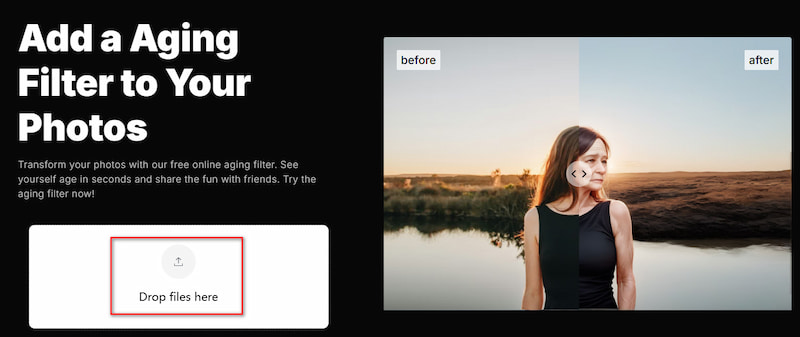
Step 2: After uploading, the preview will appear above. Select the Aging filter in the Pick a style section and click Create to generate.
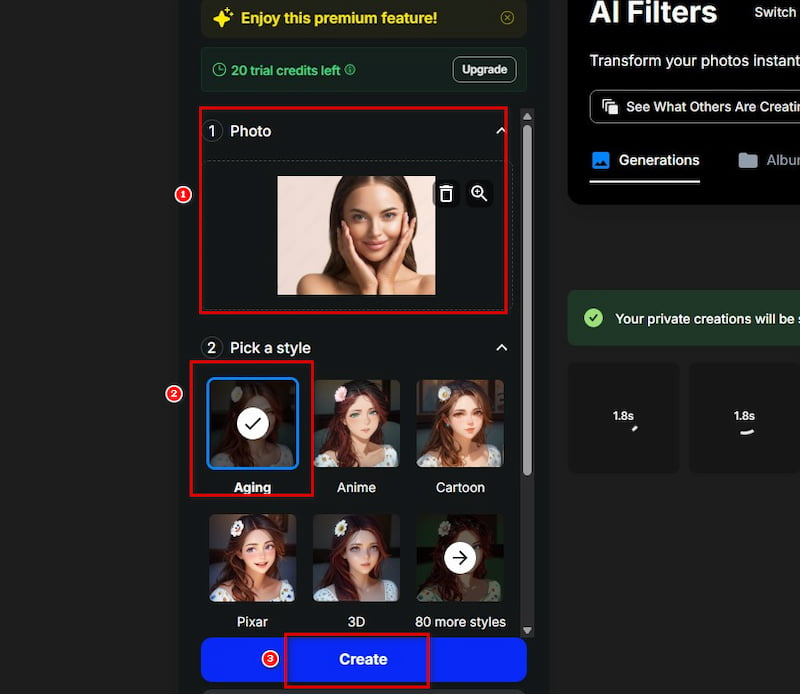
Step 3: Click the Download As button to download your resulting image.
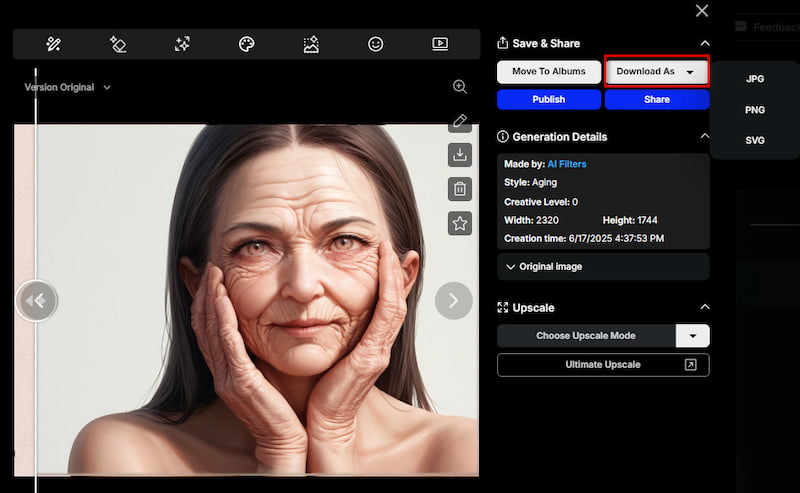
Fotor is a popular all-in-one online photo editing platform known for its ease of use and AI-powered features. It offers many tools, including photo enhancement to unblur text images , background remover, beauty retouching, and AI filters. Its AI Age Progression tool is no exception. It can provide you with many effects once you choose your age effects. Here are the steps.
Step 1: Click Upload Image to upload a photo.
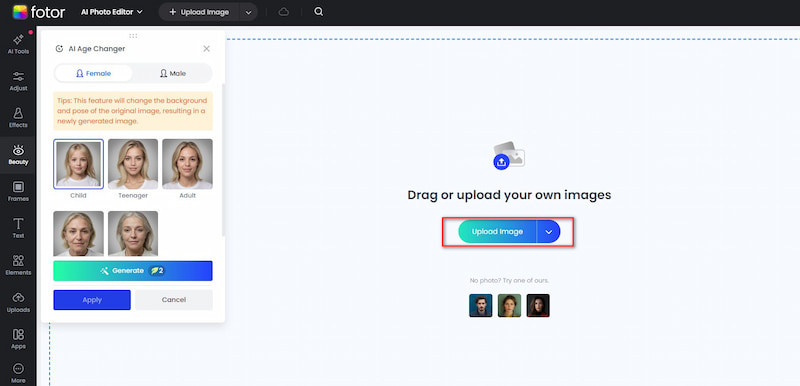
Step 2: Select the Elderly filter and click Generate.
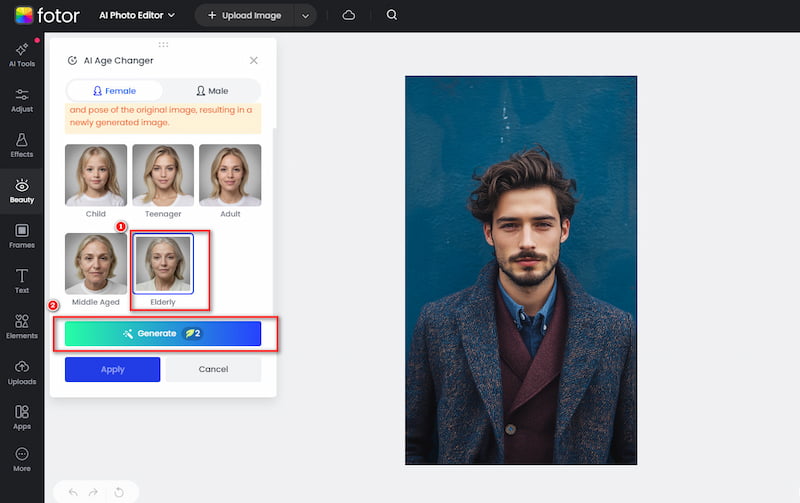
Step 3: Wait a few seconds, then select Download to get your results.
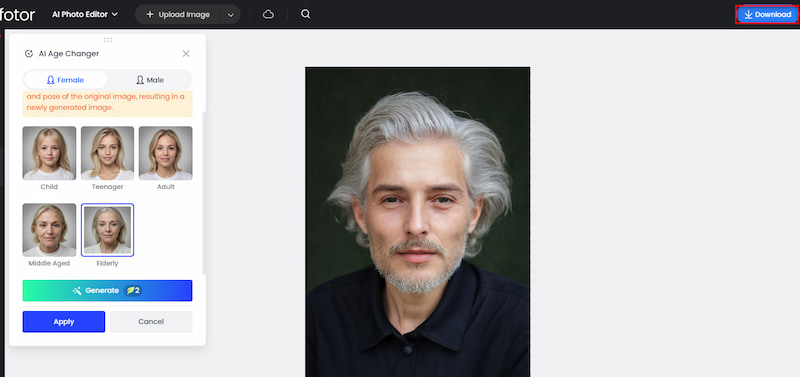
Fotor’s strength lies in its ease of use and polished interface. It’s an excellent tool for anyone wondering how to age a person in a photo online without diving deep into complicated editing software. Great for casual users and quick results.
FAQs
Is it safe to age a photo online using AI tools?
Yes, most online age filter tools like Picwand AI Age Filter use secure servers for processing and do not store your photos permanently.
Will the aged photos look realistic?
That depends on the tool. For example,Picwand AI Age Filter focuses on more realistic, high-quality results, while others may apply more artistic or exaggerated filters.
Can I use these tools to make someone look younger instead?
Yes. In addition to aging effects, many tools allow you to make yourself look younger online by reversing aging or applying baby face filters. You can use Picwand AI Age Filter to help you look older or younger. Use it to experience time travel with your face.
Conclusion
Whether you want to predict your future look, join a viral trend, or create aging effects for a story, many tools allow you to age a photo online with ease. Among the most effective are Picwand AI Age Filter. It is easy for anyone to convert a picture to old age online in just a few clicks. Ready to see your future face? Try this magic tool.
AI Picwand - Anyone Can be A Magician
Get Started for Free