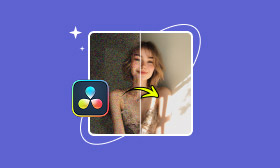- Enhance blurry or low-quality videos with advanced AI.
- Upscale your video to a higher resolution instantly.
- Denoise and smooth out grainy or distorted footage.
- Balance colors automatically for a vivid visual effect.
- Export high-quality videos with no watermarks.
How to Upscale DVDs and Revive Your Old Movies
Your old, precious DVDs (480p resolution) look painfully dated on today’s 4K TVs and monitors. A fuzzy, pixelated mess often replaces cherished movie memories. You may wonder if you can enhance DVDs and increase their clarity. Thankfully, DVD upscaling offers a solution.
This guide explains what DVD upscaling is, how to rip DVDs to digital files, and then use an AI video upscaler to transform your DVD collection into higher-resolution, clearer videos for modern screens.
Contents:
Part 1. What Is DVD Upscaling
DVD upscaling refers to the process of increasing the resolution of your DVDs. It is not just making the picture bigger. Modern upscaling often includes enhancement actions during the conversion from a low-resolution source to a higher resolution. The DVD upscaling is mainly for fitting modern 2K or 4K displays.
Generally, two common ways exist to upscale your DVDs or low-resolution videos. You can play the physical disc with your DVD player and then use built-in chips and algorithms to improve the viewing quality. There are also specialized apps that can increase the resolution of your DVDs and enhance their quality. Some AI-powered upscaling tools can analyze frames more deeply, reconstruct details, sharpen edges, and adjust colors.
Part 2. Learn to Rip Your DVD to Digital Format
Ripping DVDs to digital files can give you various benefits. When you have digital copies, you can then easily access your movie collection from your computer, mobile device, hard drive, or media server. You don’t need to search for discs and play them with a hardware player. That also helps to manage your DVD collection. You can also make digital backups of your physical media for better preservation. That can effectively protect against DVD damage or loss.
Ripping DVDs you own for personal backup is legal in many countries. You should check your local copyright laws and then rip your DVD discs.
You can rip your DVDs (not commercial) into digital files using HandBrake. It is a free, open-source DVD-to-video transcoder. It lets you create MP4 or MKV videos from your DVD content.
Step 1. Insert your DVD disc into the drive of your computer or an external drive and launch HandBrake.
Step 2. Click Open Source and select your DVD drive from the list. Find the main movie from the DVD and rip it to an MKV/MP4 file. HandBrake offers many built-in presets on the right-hand panel. You can choose a desired Preset to rip the DVD quickly.
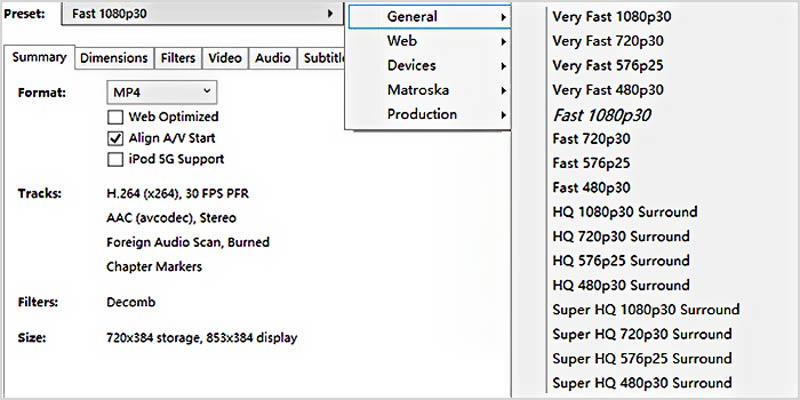
Step 3. Select a destination folder and save the output video. You can customize related settings based on your needs and click Start Encode to begin the DVD ripping and transcoding process.
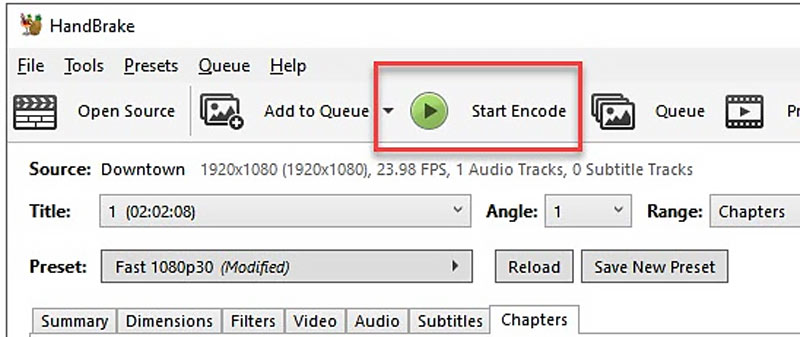
Part 3. How to Upscale DVDs with Picwand AI Video Upscaler
Ripping your DVDs to a digital format is the first step towards upscaling for better quality. After creating a digital copy of your DVD, you can rely on a dedicated video upscaler to improve its clarity and quality. As mentioned, you’d better use an AI-powered one to upscale DVDs.
Picwand AI Video Upscaler is highly recommended for quick and efficient upscaling. It can increase the 480p video to a higher resolution, like 1080p or even 4K, with enhanced quality and more details. Its AI model is trained by millions of videos to ensure the final excellent upscaling quality.
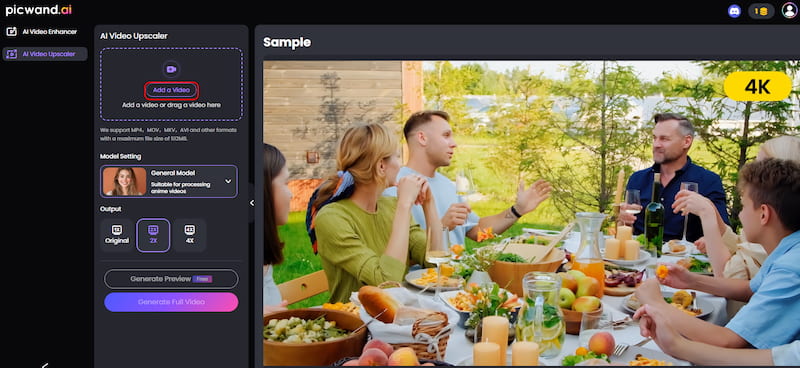
During the DVD upscaling, Picwand AI will automatically add details to the source, sharpen blurry or pixelated elements, optimize overall colors, and do other necessary enhancements intelligently. This web-based upscaler provides a straightforward way to upscale DVDs. You can upload your video file (all commonly used formats), select the upscaling level, generate a preview, and then save the enhanced file.
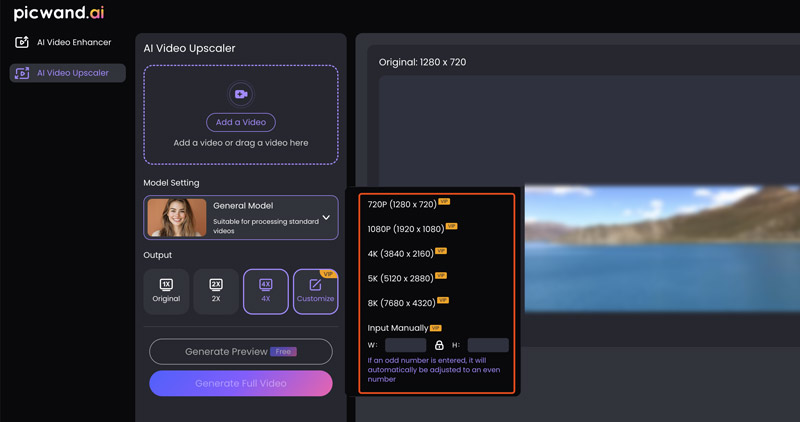
Part 4. FAQs on How to Upscale DVDs
Question 1. Does upscaling DVDs really work?
Yes, DVD upscaling does work. First, you can rip your DVD disc to a digital file, then upscale the 480p/576p source to a higher-resolution video like upscaling videos to 4k, 1080p or 720p . You should know that upscaling DVDs has significant limitations. Traditional upscaling methods and basic video editors can’t create/add accurate details while increasing the resolution. You may get a blurry video with high definition. Considering that, it’s essential to use an AI-powered upscaler to upscale your DVD and improve its clarity and quality.
Question 2. What is the highest quality a DVD can be?
The highest possible video quality for a standard DVD is 720x480 (NTSC) or 720x576 (PAL) resolution. This is known as Standard Definition (SD). Compared with high-definition (HD) formats like Blu-ray (1080p) or Ultra HD Blu-ray (4K), DVDs have significantly lower quality.
Question 3. Do DVDs lose quality over time?
Unlike old VHS tapes, which degrade gradually with each playback, DVDs usually won’t lose quality due to playback. The DVD player’s laser doesn’t touch the disc while playing. So, the playback itself won’t wear out DVDs.
DVDs are made of layers of plastic and metal. DVD degradation often happens when it is caused by physical or chemical deterioration. That will lead to sudden data loss or complete failure. Moreover, scratches and other reasons may cause the laser not to read the data pits accurately. This leads to playback errors and loss of specific data.
Summary
Standard old DVDs are 480p resolution. Modern displays are 1080p, 4K, or even 8K. They will look pretty fuzzy on new TVs or monitors. So, it’s quite necessary to upscale DVDs. You can follow the guide above to create digital copies of your DVDs and then easily increase their resolution. DVD upscaling, particularly using AI-powered software like Picwand AI Video Upscaler, is an efficient way to enhance your cherished movies for viewing on high-definition screens.
AI Picwand - Anyone Can be A Magician
Get Started for Free