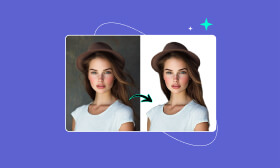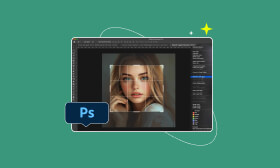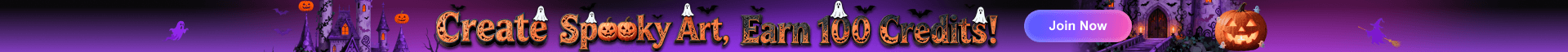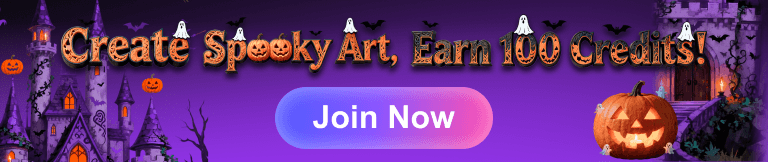[Latest]Specific Steps Down to the Details for Senior Filter in Picwand
Ever wondered how time will reshape your appearance? Have you ever had the thought of wanting to see what you look like when you grow up? With Picwand’s senior filter, you can see your appearance when you grow up in seconds! This innovative AI tool transforms photos into realistic aged versions, satisfying curiosity, planning creative projects, or even visualizing future selves. Below, we break down everything about this viral feature.
Contents:
How to make myself look older—Picwand AI Age Filter
There are many image processing tools on the Picwand website. Among them, the most popular one is the AI Age Filter. This tool provides you with a variety of filter options to meet your needs of seeing what you look like when you grow up. Even more astonishingly, its operation is also very simple and fast. Just follow these few steps, and you can learn how to use the senior filter in Picwand.
Step 1: Visit Piwand Free AI Age Filter tool official website.
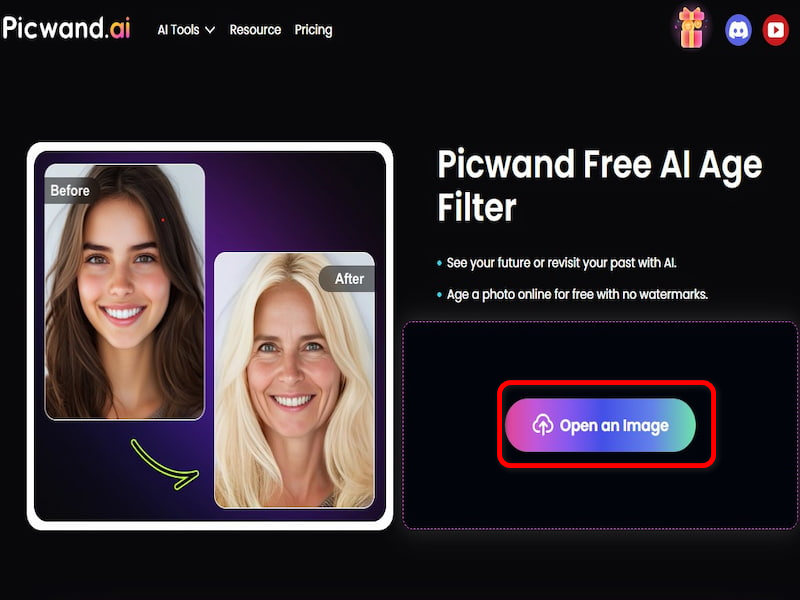
Step 2: Click Open an image to upload any photo—yourself, friends, family, or even a celebrity!
Step 3: At the left end of the page, you can see a series of options, including Model selection. You can determine whether the scope of the filter's effect is the entire picture or focuses on the person's head by selecting the type of model. The options also include the types of filters you want to apply to the picture. You can choose according to the age effect you want.
You can also adjust the image result you want by swiping the regulator -- Generated ages under the Age filter option. The Blending Level is used to adjust the blending effect you desire.
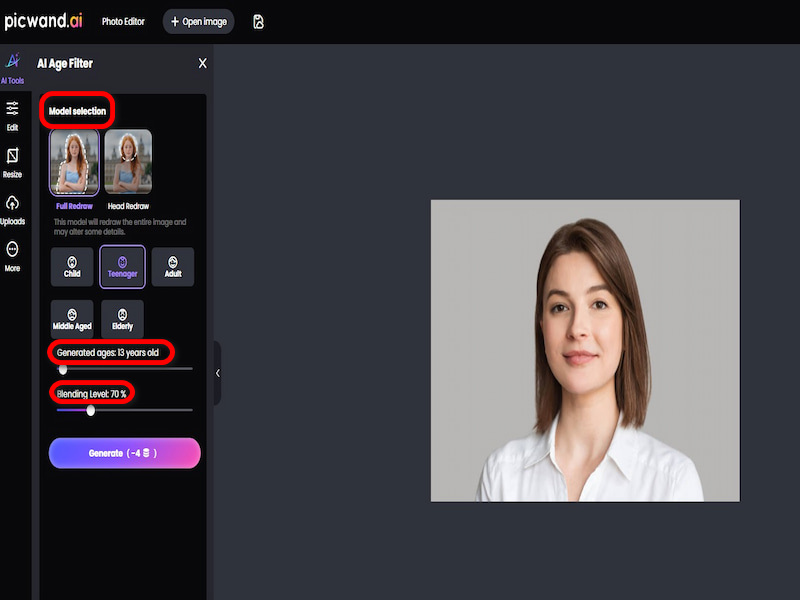
Step 4: After choosing the image effect you want, click Generate, wait for a few seconds, and the processed image will appear on the screen. If you are satisfied with the image effect, click Apply on the left side of the page to save the image processing result, and then click Download in the upper right corner of the page to save the image to your device.
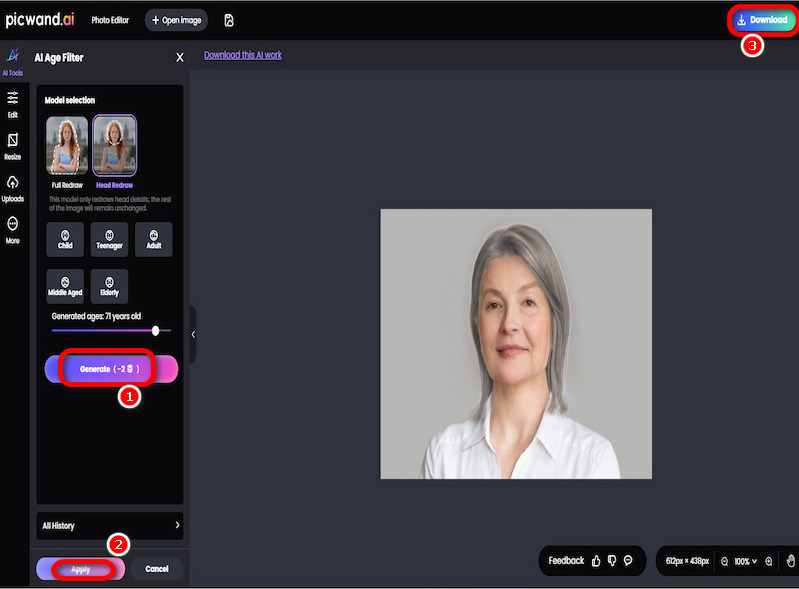
The operation of the senior filter in Picwand is not complicated. You can freely express your creative ideas. In addition, Picwand has many other functions that allow you to process images, such as Picwand AI Photo Cutout, which helps users to remove background with paint. Come and take a look at what you look like under the senior filter!
In Which Situations Do We Need Senior Filters?
Senior filter isn’t just for fun—We can't limit our vision to using it to answer how to make myself look older, but the filter serves practical and creative purposes:
Personal Curiosity: Visualize your future appearance or that of loved ones.
1. Digital Art Projects: Create character evolution timelines for stories or films.
2. Humor & Social: Content Generate engaging before/after posts for platforms like TikTok.
3. Legacy Planning: Craft heartfelt gifts by showing family members "aged gracefully."
4. Professional Use: Model age progression for healthcare simulations or educational content.
Why Choose Picwand for Process Photos with Senior Filters?
1. A Wide Variety of Filter Options
Picwand’s expansive library offers unmatched creative freedom. Select age-specific filters targeting facial features or full scenes, whether you aim for a rugged mid-40s look or a wise 80-year-old version.
2. Functional Diversity Beyond Aging
Beyond senior filters, Picwand includes tools like Cutout, Restoration and Colorizor. Stack effects for unique results—e.g., age-then-colorize vintage photos. You can also use the green screen remover or learn how to remove background online.
3. Simple and Quick Operation
Unlike complex editors, Picwand requires zero expertise. With intuitive click/swipe/select actions, beginners achieve pro-level results in under a minute.
FAQs About Senior Filters
What is the maximum age that Picwand's senior filter can change a person to?
The oldest is 80 years old! There are always people curious about how to make myself look older. At Picwand, you can freely choose the age point you want to see. Come and explore your future face!
Why does my aged result look unrealistic?
Adjust the Blending Level slider for smoother transitions. High-quality, well-lit photos yield optimal results.
Are there mobile apps for aging filters?
Picwand offers software and web services. You can operate the senior filter in the mobile app or directly open a website to start image processing.
Conclusion
Picwand’s senior filter is the easiest way to see what you look like when you grow up. With its four-step workflow, diverse filters, and beginner-friendly interface, how to make myself look older becomes a fun, insightful experiment. Whether for nostalgia, art, or laughs—unveil the future in minutes. Ready to age gracefully? Try Piwand Free AI Age Filter now!
AI Picwand - Anyone Can be A Magician
Get Started for Free