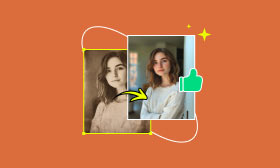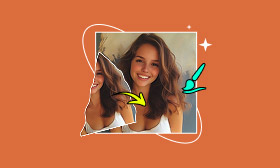Top 3 Tools to Upscale and Enhance: Document Image Enhancement Online
When dealing with scanned files, receipts, or older documents, we often encounter a common issue: blurred text, low resolution, or poor readability. In this situation, you will need a document image enhancement online tool. With these enhancement tools, you can sharpen text, improve clarity, and upscale the overall quality of documents without the need to be an advanced editor. In this article, we’ll explore what a document upscaler is and why it’s important, then review the top three tools of 2025: Picwand AI Photo Enhancer, PDFelement, and HyperWrite AI. Each offers unique features to enhance your files. Lastly, you’ll have a clear idea of which tool best fits your needs for producing crisp, professional-quality documents.
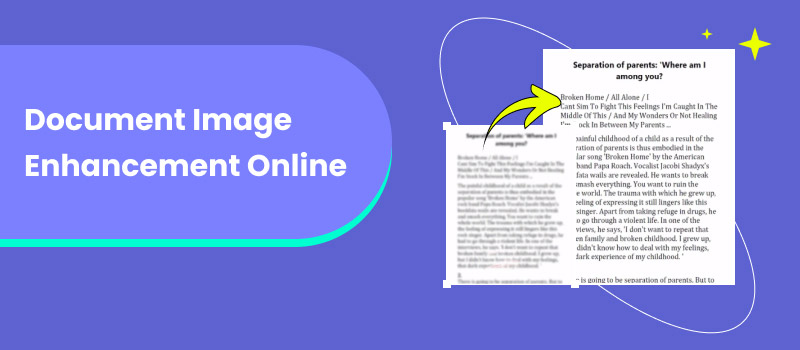
Contents:
Part 1. What is A Document Upscaler
A document upscaler is a tool that improves scanned or digital documents by enhancing clarity, sharpness, and readability. Document upscalers enhance the details in the text by reducing noise while sharpening edges for improved clarity. In other words, it functions as a document enhancement or document enhancer capable of transforming a blurry or unclear document into a professional-quality one. Using an upscaler can be helpful if you are a student working on digitized notes for your courses, a business with scanned contracts, or anyone looking to digitize an old record and create a legible version. You no longer have to live with blurry or unreadable documents, thanks to your ability to employ modern AI-powered upscalers.
Part 2. 3 Best Online Document Enhancer Tools 2025
As the demand for digital file management continues to grow, having access to the proper hardware and software tools to enhance document image online is a necessity. Whether dealing with blurry scans, restoring faded text, or sharpening low-resolution PDF files, many newly available AI-based video and image enhancers can instantly enhance clarity and readability. Not only do document enhancers save you time, but they can also help give your digital files a more professional and accurate appearance. In this chapter, you will find out about the leading three online document enhancer tools for 2025. The options will include everything from AI-based upscalers to smart PDF editors with various features, helping you transform your documents into consistently high-quality and easy-to-read files. Let's review some great document enhancement tools available to assess your needs.
1. Picwand AI Photo Enhancer (Best for Quick & High-Quality Document Enhancement)
If you want to enhance a scanned document, Picwand AI Photo Enhancer is among the most trusted tools available. Current AI technology can improve blurry, faded, or unclear text and graphic images, and can be considered a scanned photo enhancer. The tool is easy to find and use, works 100% online, and does not require you to download or install anything to get started.
Key Features
• Instantly sharpens text and improves low-quality scans.
• Works for documents, photos, and images.
• Enhances files within seconds.
• 100% online, accessible from any browser.
• Keeps the document's structure intact.
Pros
- Simple and intuitive interface.
- Fast and accurate enhancement results.
- Works online without downloads.
- Great for both text documents and images.
Detailed Steps to Use Picwand AI Photo Enhancer
Step 1: Open your preferred browser and go to the Picwand AI Photo Enhancer website. You don’t need to register or download anything to start.
Step 2: Click on the Upload + button. Select the scanned document or photo you want to improve from your computer.
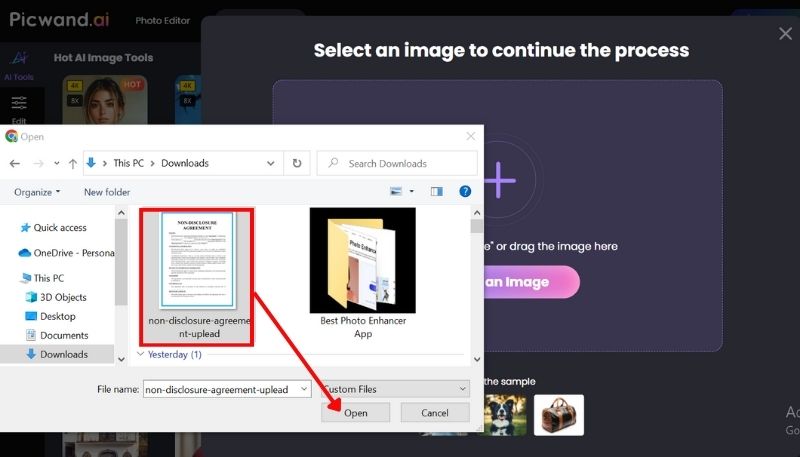
Step 3: Once uploaded, select the General model and choose the desired upscale size for your document.
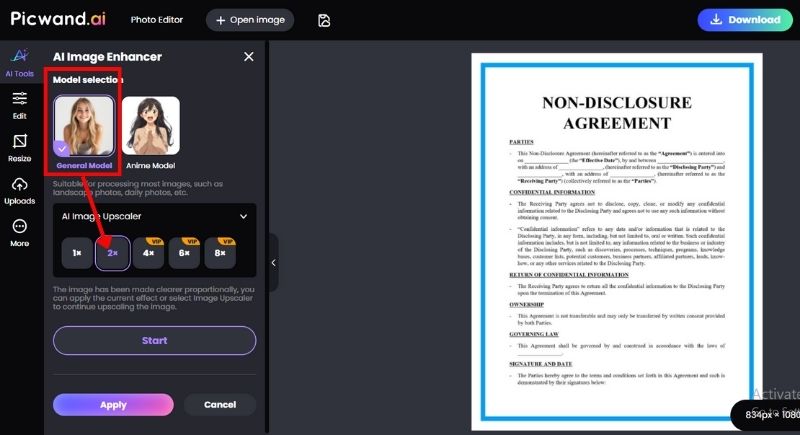
Step 4: The tool will automatically start analyzing your file once you click the Start button. To proceed with the enhancement results, click the Apply button.
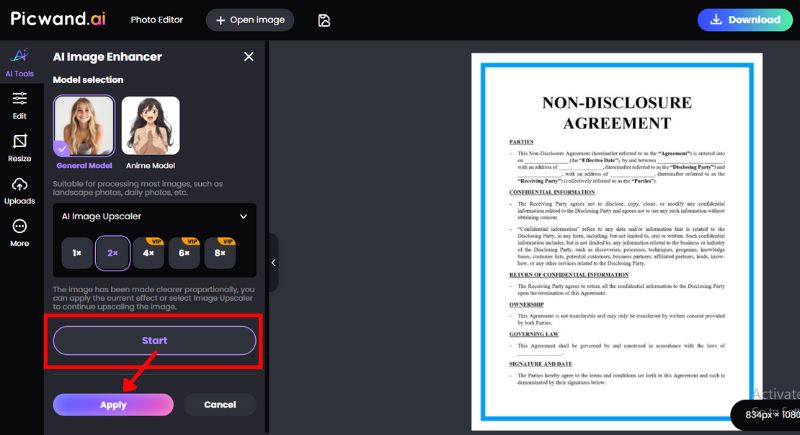
Step 5: After processing, a preview of the enhanced document will be displayed. Compare it with the original to assess the enhancement in text readability and image quality. If you are satisfied with the output, click Download to save the improved version of the file to your device. Your file is now ready to be used in presentations, for printing, or archived.
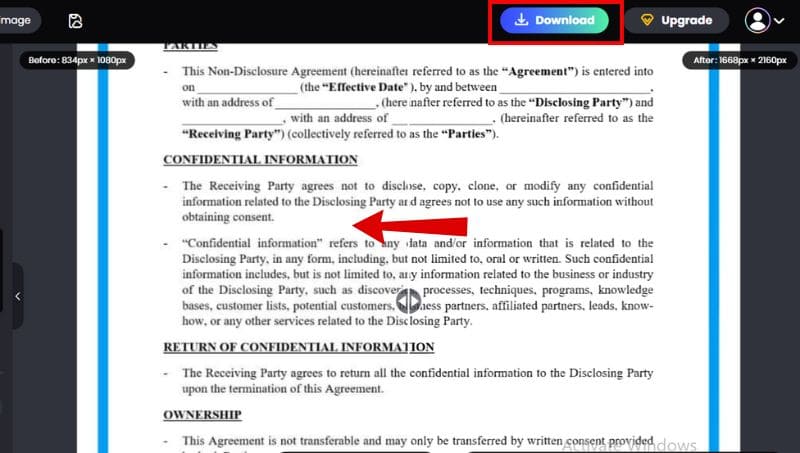
Whether you need a reliable and effective method to restore clarity in scanned documents, Picwand AI Photo Enhancer is a great choice. Its effective AI makes it a good solution for students, professionals, and businesses that will routinely have low-quality document scans.
2. PDFelement (Best for PDF Editing and Document Enhancement)
If your main focus is handling PDF files, PDFelement is a great option. Beyond simple editing, it also allows you to enhance document image online free by improving scanned files, cleaning up blurry text, and refining the overall readability. It makes it an excellent all-in-one solution for both document management and quality improvement.
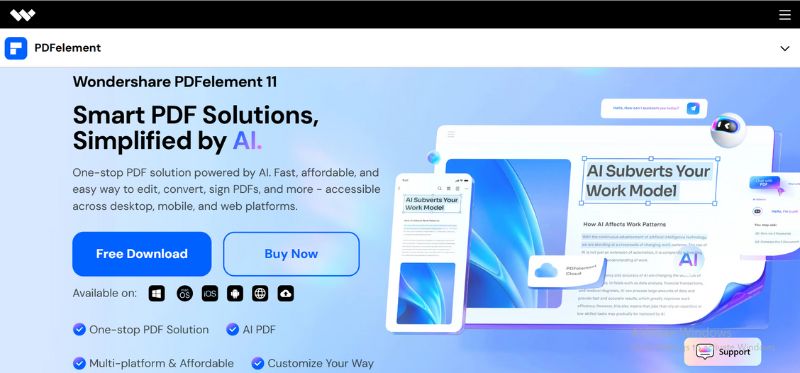
Key Features
• Turns scanned or image-based PDFs into editable and searchable files.
• Improves the readability of scanned documents by adjusting sharpness, contrast, and brightness.
• Edit, annotate, merge, split, and convert PDFs with ease.
• Works on Windows, Mac, iOS, and Android.
• Process multiple scanned files at once, saving time.
Pros
- Strong OCR for scanned documents.
- One-stop shop for managing and improving PDFs.
- Allows for offline and online use.
- High-end editing capabilities.
Cons
- The free edition has a few advanced features.
- Compared to lighter online tools, large file enhancements might take longer.
3. HyperWrite AI (Best for AI-Powered Writing and Assistance)
HyperWrite AI is well-known for its AI-powered writing and productivity solutions, but HyperWrite also provides tools that enhance document image enhancement online. Using AI-powered suggestions and integrations, HyperWrite can polish and reformatted scanned or uploaded text so it looks and reads better for professional use.
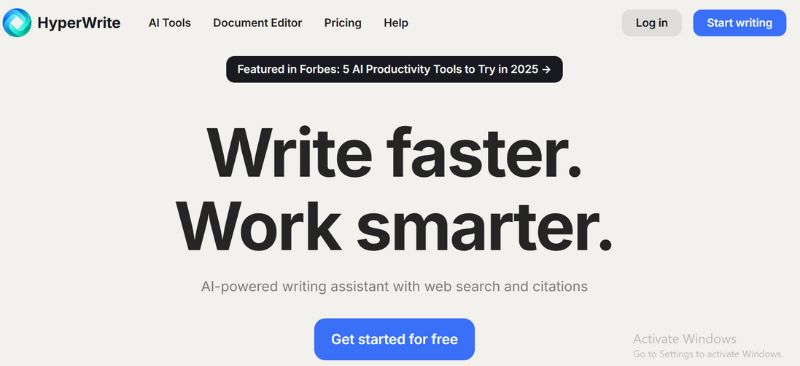
Key Features
• Improves the legibility of scanned material by automatically fixing layout and formatting issues.
• Clarifies unclear or poorly scanned text to improve comprehension.
• Works with browsers and productivity programs that provide rapid access.
• Enables adjustments to a user's formatting and document style. Improvements can enhance clarity.
Pros
- An easy-to-use AI platform that has many productivity features.
- Supports writing and makes basic improvements to documents.
- No huge installation. Web-based only.
- Helps clean up scans of quality text in documents.
Cons
- More focused on writing assistance than dedicated image enhancement.
- • Limited advanced image correction features compared to specialized enhancers.
Part 3. FAQs about Document Image Enhancement Online
What types of documents can be enhanced?
You can enhance scanned PDFs, photos of printed text, handwritten notes, old certificates, or any digital document image.
Is document enhancement the same as OCR?
Not exactly. OCR (Optical Character Recognition) converts scanned text into editable text, while document enhancement focuses on improving clarity, brightness, and readability.
Can document image enhancement online improve handwritten notes?
Indeed. Although the quality of the handwriting affects the results, most AI image enhancers can improve readability by sharpening edges, decreasing smudges, and boosting contrast.
Conclusion
Document image enhancement online is completely revolutionizing the game for anybody dealing with scanned documents, vintage images, or handwritten notes. Online tools like Picwand AI Photo Enhancer, PDFelement, and HyperWrite AI are great and powerful online document image enhancements, making it a breeze to improve clarity, sharpness, and readability. While all three tools have their own merits, which depend on your needs, from restoring scanned images to PDFs or simple general quality improvements when preserving and sharing important documents, one cannot stress enough that your needs determine the right document enhancer. However, all three really demonstrate how AI technology is improving document management in one's daily life.
AI Picwand - Anyone Can be A Magician
Get Started for Free