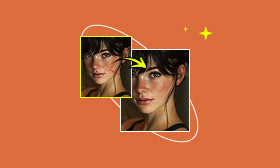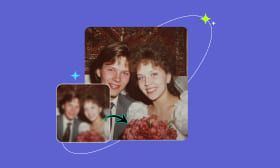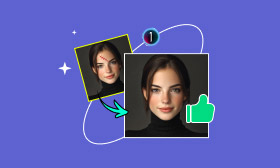A Comprehensive Let’s Enhance Review [Latest]
In the age of high-definition visuals, blurry or pixelated photos are no longer acceptable — especially for content creators, photographers, and online sellers. Whether you’re restoring old photos, enhancing product shots, or upscaling low-resolution images, AI photo enhancers have become the new standard. One of the earliest and most talked-about tools in this space is Let’s Enhance — an AI-powered photo enhancement platform that promises to "boost your image quality in seconds." But does it still hold up in 2025?
In this Let's Enhance io review, we’ll take a closer look at Let’s Enhance, covering its features, pricing, pros, and cons. Then we’ll explore the top three alternatives — with Picwand leading the list for its combination of simplicity, realism, and affordability.
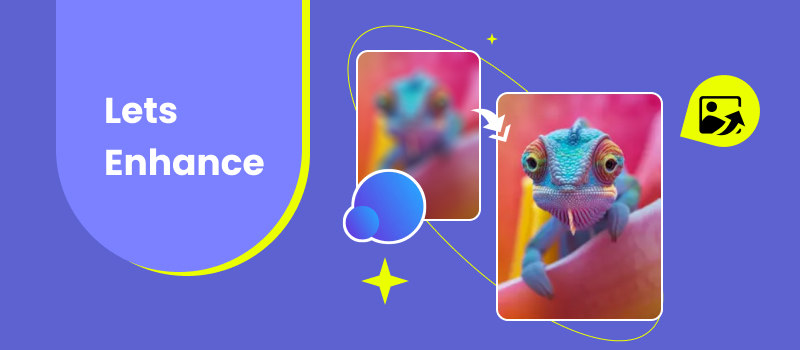
Contents:
Part 1. Lets Enhance Review
Let’s Enhance uses advanced AI models to upscale, sharpen, and restore photos automatically. It’s built for both personal and commercial users who want to improve image quality without complex software.
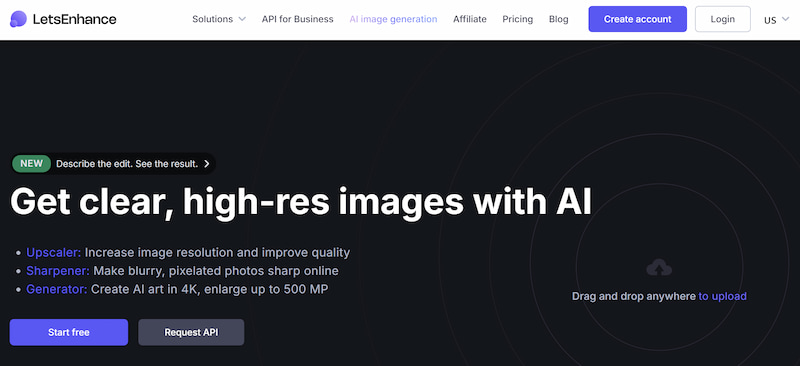
Features
• AI Image Upscaling: Increase image resolution up to 16× while maintaining natural detail.
• Tone and Color Correction: Automatically adjusts lighting and color balance for a more realistic finish.
• JPEG Artifact Removal: Cleans up compression noise and pixelation.
• Smart Enhancement Presets: Tailor enhancement modes for specific use cases—like e-commerce, printing, or social media.
• Batch Processing: Enhance multiple images at once, saving time for professional workflows.
Overall, the results are sharp and balanced, especially for product or landscape photos. However, portrait results sometimes appear overly smooth, losing natural texture.
Price
Let’s Enhance offers several pricing tiers based on credits:
Free Trial: 10 free credits (roughly 5–10 images depending on settings)
Subscription Plans:
• Lite Plan – $9/month for 100 credits
• Professional Plan – $24/month for 300 credits
• Business Plan – $34/month for 500 credits
Credits are consumed each time you upscale or enhance a photo, which can add up quickly for frequent users.
For occasional editors, the Lite plan works fine. But for professionals handling high volumes, it can become relatively expensive compared with newer AI tools on the market.
Pros
- High-quality AI upscaling up to 16×
- Easy to use with clean, web-based interface
- Reliable color and tone correction
- Batch processing available
Cons
- Credit-based pricing can be costly
- Limited editing controls
- Occasional over-smoothing of portraits
- No real-time preview
Let’s Enhance remains a powerful and reliable AI photo enhancer, especially for brands, photographers, and e-commerce sellers. It’s accurate, stable, and suitable for commercial-quality results.
However, in 2025, the market has become more competitive. Newer tools like Picwand, Upscale.media, and Cutout.pro now offer faster processing, more flexible pricing, and equally good—if not better—AI quality.
Part 2. Top 3 Let’s Enhance Alternative
Picwand AI Photo Enhancer
The best Let’s Enhance io alternative is Picwand AI Photo Enhancer. Picwand is an AI-powered photo enhancer that focuses on realism, simplicity, and precision. Unlike platforms that blend editing with design tools, Picwand is laser-focused on enhancing photo quality only — and it excels at it.
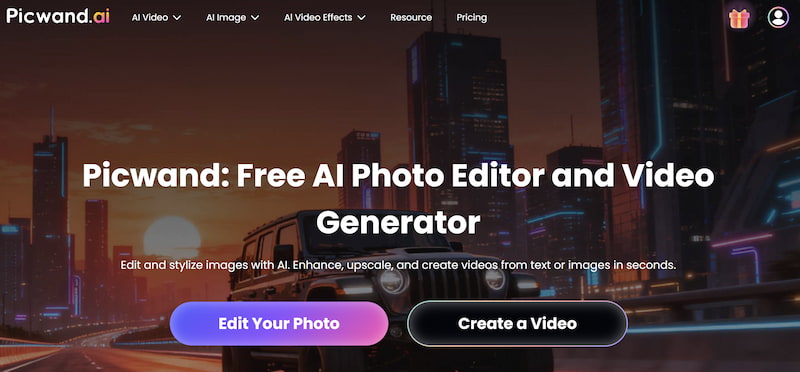
Features
• AI Super Resolution: Upscale low-res photos up to 4× without losing clarity.
• Face Enhancement: Sharpen and restore facial details naturally — ideal for portraits.
• Color & Lighting Fix: Instantly improve exposure, contrast, and color tone.
• Old Photo Restoration: Remove noise, blur, and fading from vintage photos.
• Batch Uploads: Process multiple images in seconds.
Price
Picwand offers a free version with limited uses and affordable paid plans with full HD exports.
• Free Trial: Enhance a few images instantly
• Pro Plan: Starts at just a few dollars per month — far cheaper than credit-based
models like Let’s Enhance
Pros
- Realistic AI results with fine texture retention
- No watermark on downloads
- Fast processing & no learning curve
- Budget-friendly pricing
If your priority is crystal-clear, realistic results at an affordable price, Picwand easily beats Let’s Enhance. It can also enhance jpg image, and it’s perfect for both beginners and professionals who need speed and quality in one click.
Upscale.media
Another Let’s Enhance alternative is Upscale.media, which is an online AI image enhancer developed by PixelBin.io. It’s designed for users who want a quick, free, and no-login solution for image upscaling.
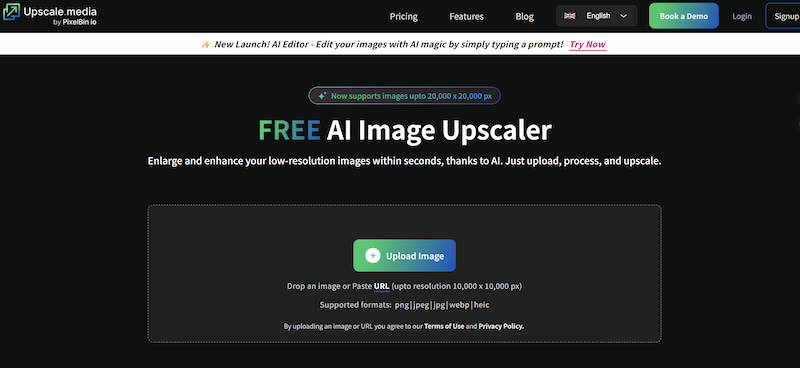
Features
• AI Upscaling (up to 4×): Automatically increases resolution.
• Drag-and-Drop Interface: Extremely simple to use.
• API Integration: Suitable for developers or e-commerce platforms.
Price
Upscale.media is free for personal use, though commercial users may require a paid API plan.
Pros
- 100% free and fast
- Clean, intuitive web interface
- No registration needed
Cons
- Lacks advanced controls
- No facial enhancement or color correction
- Not suitable for professional print use
Upscale.media is perfect for casual users or small projects. Besides, it can also fix underexposed photo. Therefore, if you only need basic upscaling without editing, it’s a great, no-cost option.
Cutout.pro Photo Enhancer
Cutout.pro is also a great Let's Enhance free alternative, which is more than just an image enhancer — it’s a full AI toolkit offering background removal, colorization, and cartoon effects. The Photo Enhancer module works quite well for both portraits and old photo restoration.
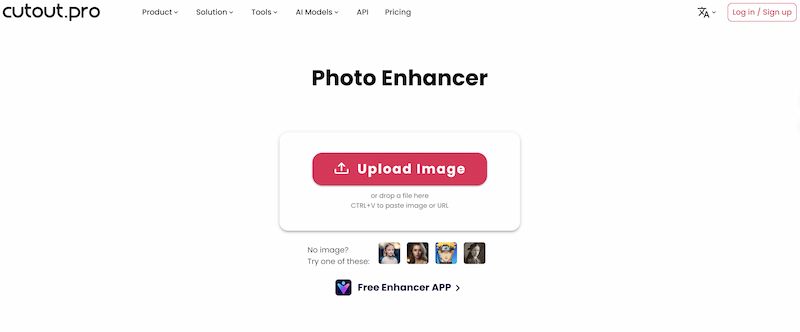
Features
• AI Image Enhancement: Sharpen and denoise blurry images.
• Face Retouching: Smooth skin while keeping natural texture.
• Old Photo Repair: Bring back clarity and color to vintage photos.
• Creative Tools: Background removal, AI avatars, and more.
Price
Cutout.pro uses a credit-based system, similar to Let’s Enhance.
Free Trial: Limited credits
Paid Plans: Start from around $0.10 per image (bulk options available)
Pros
- Versatile AI toolkit
- Reliable for portraits and old photos
- Web-based with fast processing
Cons
- Credit costs can add up
- Occasional unnatural color tones
- Some features hidden behind premium tiers
Cutout.pro is ideal for creative professionals who want more than just enhancement. If you’re into editing portraits or creating artistic visuals, it’s a solid choice.
Part 3. FAQs about Lets Enhance
Can Let’s Enhance fix blurry faces?
It can improve facial clarity, but sometimes results are not as high-definition as Picwand.
Which AI enhancer is best for old photos?
Picwand and Cutout.pro both offer excellent old photo restoration with strong detail recovery.
Does Picwand add a watermark?
No. Picwand allows users to download enhanced photos without watermarks.
Conclusion
Let’s Enhance remains one of the most established AI photo enhancers on the market, known for its reliable upscaling and color correction. However, its credit-based pricing and limited real-time control make it less appealing for today’s fast-paced creators.
For 2025, tools like Picwand AI Photo Enhancer are redefining the standard — offering faster, cheaper, and more natural-looking AI results. Upscale.media is perfect for quick, free upscaling, while Cutout.pro suits creative professionals who want versatility.
If you’re looking for the best balance between quality, affordability, and ease of use, Picwand clearly stands out as the smartest Let’s Enhance alternative this year.
AI Picwand - Anyone Can be A Magician
Get Started for Free