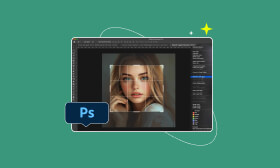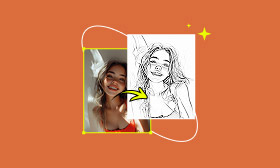[Latest]Top 3 Baby Face Filter Apps with Capability Let You "Go Back To Childhood"
Have you ever thought about regaining your youth? Although we can't fully fulfill this wish with the current level of technology, the baby face filter apps still allow us to meet our younger selves. There are currently many apps available on the market that can be used for the application of baby face filters. In this article, we are sharing our top 3 picks for the best free baby face filter apps, all tested and approved!
Contents:
How do We Choose the Best Baby Face Filter App?
With the popularity of cute baby photos, numerous baby face filter apps exist. An effective tool to create this look definitely exists, and selecting the right one is key for perfect, natural results. Therefore, consider these crucial factors:
• Processing Speed: Speed is vital for most users. Processing time impacts experience, especially with multiple photos or short videos. Apps offering near-instant results or fast batch processing are highly desirable to avoid delays in viewing/sharing.
• Processing Effect (Naturalness & Appeal): The core goal is a convincingly cute, natural baby-like appearance. Top apps must soften skin appropriately without excessive blurring or plastic smoothness. They should subtly enhance features (e.g., larger eyes, rounder cheeks) while preserving unique characteristics (e.g., dimples, birthmarks), avoiding a cartoonish or overly distorted look.
• Fineness of Detail Handling: Exceptional apps excel at handling intricate details: preserving natural hair texture/clarity (avoiding blurry clumps), accurately smoothing skin around delicate areas without merging them, maintaining eyelash definition, and ensuring seamless, artifact-free transitions around the face contour, especially near ears or hairline. Precise detail retention is vital for realism and quality.
In conclusion, when searching for the best baby face filter app, prioritize speed for efficiency, exceptional processing effect for natural appeal, and superior detail handling for realism. Based on these critical elements, we've identified top apps.
Top 3 baby face filter apps
Picwand AI Photo Editor
With its powerful model-building and efficient processing, Picwand has successfully become the top baby face filter app.
There is no doubt about the strong ability of Picwand AI Photo Editor for baby face filters. You can find the function— Picwand AI Age Filter to achieve the ideal effect in the app. Great creative autonomy, simple operation, and even fast operation speed make it stand out from the numerous apps. What’s more, Picwand offers users several functions for photo pre-processing. The best example is the Picwand AI Photo Cutout, like a magic eraser to delete anything you don’t like from the image.

Pros
- Advanced AI processing models are used to achieve realistic image effects.
- Effortlessly fine-tune the aging intensity using intuitive sliders, freely select any target age up to 80.
- Leveraging optimized cloud processing and efficient AI, Picwand generates your realistically aged photo in under a few seconds, typically.
- Both websites and apps can process images.
- Completed extended functions; multiple operations can be performed on the same webpage.
Cons
- Requires an account to use
Action speaks louder than words! Why not give it a try now? The operation of Picwand is extremely simple. With just a few simple steps, you can achieve the expected effect in just a few seconds!
Step 1: Download Picwand AI Photo Editor from the app store. After opening the app, you will see numerous functions on the page. Just click on the Picwand AI Age Filter.
Step 2: Choose one image you want to manipulate, and it's worthy to remind you that a limpid, high-quality frontal view is the best choice for the photo operation.
Step 3: At the bottom of the page, you can see some options, allowing you to select the treatment effect. You can determine whether to modify the entire image or just focus on the face. The options also include the types of filters you want to apply to the picture. You can also slide the button to choose the accurate age you want to apply to the image. And with the need for a baby face filter, we suggest you choose the youngest age to get the best result.
Step 4: To apply your chosen image effect, click Generate. After a few seconds, you can see the processed photo on the screen. And if you're satisfied with it, click the blue button with the download logo, and the image will save in your local gallery.
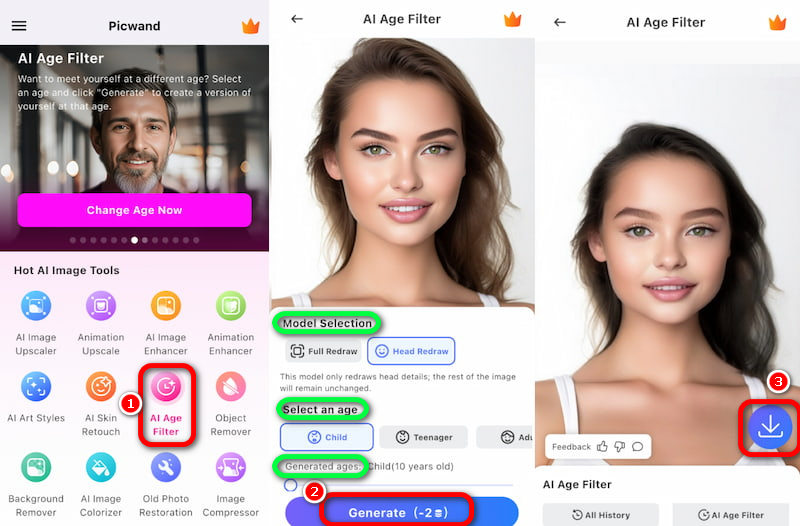
The baby face filter on Picwand processes quickly while ensuring high-quality output images. In addition, you can attempt to manipulate images with various patterns, and you will unlock multiple gameplay options. We have a lot of other amusing functions, such as the Picwand AI Art Styles, which can convert an image to cyberpunk.
Myedit
Compared with other baby face filter apps, Myedit is an integrated online AI suite for crafting high-grade images, audio, and videos. Streamline your workflow by generating pictures, automating speech-to-text transcription, and building videos from single images.
You can also upload other pictures as references for AI processing. At the same time, you can also directly select the size of the image you want to export while editing the page.
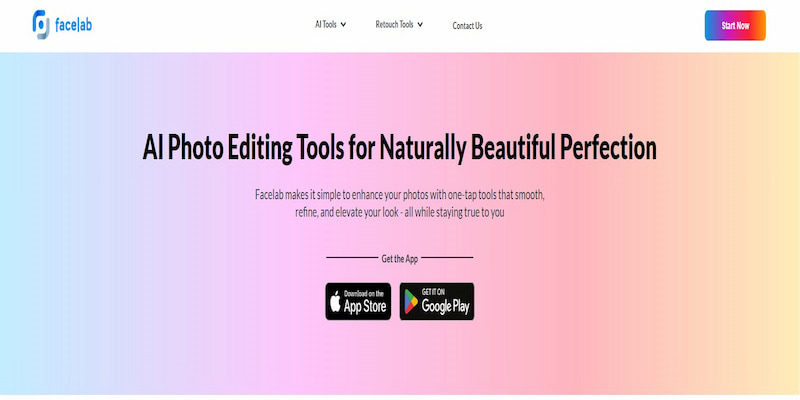
Pros
- Unparalleled creative freedom for character generation, enabling you to generate unique character images directly from detailed textual descriptions.
- Experience complete flexibility over your output dimensions entirely within the MyEdit. Effortlessly select your desired image size from a wide, practical range using an intuitive in-page selector
Cons
- A complicated operation for image processing
- Absolute reliance on user descriptions
- High requirements for the size of the original images
- Users need to have an account on the website and make a recharge
Faceapp
As almost the most well-known face processing software, the power of FaceApp is beyond doubt. You can choose from its seven age filters to apply to the uploaded pictures, including babyface, of course.
FaceApp's extremely refined processing and realistic effects have brought it to the top of the industry. Although most of its functions require payment, its free features still demonstrate an extremely high standard.
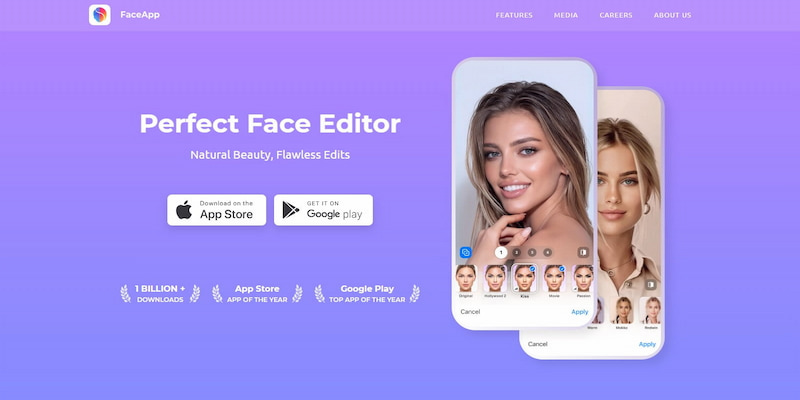
Pros
- Exceptional Detail Preservation: FaceApp excels at maintaining realistic skin texture, hair strands, and intricate facial features.
Cons
- Many functions can only be used after payment.
FAQs for Baby Face Filter Apps
How do AI baby face filter apps work?
Yes, most online age filter tools like Picwand AI Age Filter use secure servers for processing and do not store your photos permanently.
Why does my baby face filter look unrealistic?
Your baby face filter might look unrealistic primarily due to current limitations in AI technology, which manifest in three key ways. Firstly, poor lighting conditions in your original photo can significantly hinder the AI's ability to process the image correctly; Secondly, uploading low-quality photos that are blurry, pixelated, or taken from extreme angles reduces the AI's accuracy; And finally, you might achieve more realistic and finer details by trying premium baby face filter apps designed for higher-quality processing.
Conclusion
In conclusion, this article describes a number of standards necessary to choose the best baby face filter app. At the same time, it presents 3 top baby face filter apps, including the powerful Picwand AI Age Filter, with rigorous assessment. If you would like to transfer your face to a baby face filter, there are a lot of apps for you to choose from. Selecting the right tool is necessary for getting the best results based on your individual preferences, budget, and demands. That's why we recommend Picwand AI Photo Editor as your best choice for the baby face filter processing.
AI Picwand - Anyone Can be A Magician
Get Started for Free