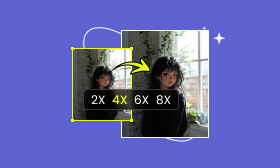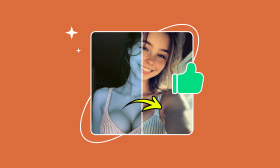How to Find the Old Filter Snapchat and Try a Free AI Alternative
If you’ve been on Snapchat and suddenly see your friends posing like grandparents, don’t sweat it! It’s not a time machine! They’re just using the popular old filter Snapchat effect that’s circulating again. The aging filter allows you to see what you might look like decades from now, and it’s both amusing and sometimes shockingly realistic. However, what should you do if you cannot find the filter anywhere, or you feel like trying something a little more advanced? In this article, we will cover what the old filter is, how to locate and use it on Snapchat, and its accuracy when compared to more modern filters. We will also look at an online alternative that is super powerful, provides very realistic selfies, and can generate high amounts of detail using AI. Let's get going!
Contents:
Part 1. What is Old Filter Snapchat
The old filter on Snapchat is a face effect that is currently going viral has the capability of transforming your current look into an older version of you, with wrinkles, grey hair, eye bags, etc; it is one of the most well-known face filters on Snapchat and is likeable because of the surprisingly real results and funny reactions. It gives you an instant idea of what you could look like in decades to come.
This filter was originally released during Snapchat’s push toward more sophisticated face-mapping technology, but particularly gained traction during challenges to age oneself on social media. People then started using the filter to prank friends, to take funny selfies, and to create other content based on trends.
While it may be difficult to see the appeal in these static photo apps, this filter allows users to mimic the appearance of older people in real-time for both photos and videos. It even enables users to record videos to watch themselves aged in motion, which can be both entertaining and creepy for some. Best of all, it is completely free, right in the Snapchat app.
Part 2. How to Find an Old Filter on Snapchat
If you know where to look, it's relatively simple to find the old Snapchat filter. However, since Snapchat's lenses are constantly changing, it's not guaranteed that they will be at the front of your options every time you want to use them. Whether you're using it for fun or using the latest aging challenge and are in a rush to see the result, the following steps show how to access the old filter in just a few simple steps:
Step 1: On your phone, launch the Snapchat app. Tap your camera's screen to bring up the lens carousel.
Step 2: Swipe through the filters at the bottom, or tap the smiley face icon next to the capture button to open the full Lens Explorer.
Step 3: In the search bar, type keywords like: "Old", "Aging", "Old Face", "Old Snapchat Filter". Choose a filter that displays a realistic aged face preview, often labeled as “Old" or “Time Machine."
Step 4: Tap 'Try Lens' to apply it in real-time. Record or snap a photo, then save or share it to your Story, friends, or even export it to other social platforms.
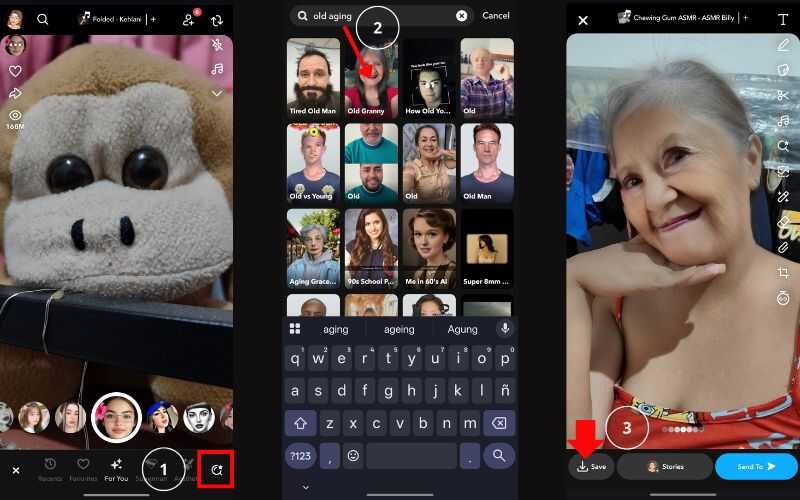
Tip: If you find one you like, tap the heart or star icon to favorite it so you can easily find it again later!
The old Snapchat filter tends to resurface during viral trends, so don’t be surprised if it suddenly becomes popular again and you’re aging along with your entire feed. If you want to find an easier option and age a photo online, just read on to learn more.
Part 3. Is the Snapchat Old Filter Accurate
Snapchat's aging lens may look impressive, but let’s be real, how accurate is the age filter Snapchat offers? It's more for entertainment than realism. While the filter does a great job of adding wrinkles, greying hair, and sagging skin to your face in real-time, it's not based on biological or AI-driven predictions. Instead, it uses augmented reality (AR) and facial mapping to layer these effects over your features. The results are fun, exaggerated, and great for social media, but not necessarily what you’ll look like in 30 or 40 years.
That said, the age filter Snapchat provides mimics some common signs of aging, like forehead lines, eye bags, and jowls. So while it’s not scientifically precise, it gives a playful glimpse of the future you, and that’s exactly what makes it go viral. And uploading a clear profile image would be beneficial for getting a more detailed aging result. If your input image is blurry, you can also make the picture high-quality before the operation.
Part 4. Best Online Alternative: Picwand Free AI Age Filter
If you like the Snapchat aging filter but it's not realistic enough for your taste, try the Picwand Free AI Age Filter, a free, web-based AI age filter. Just upload a photo, and they instantly have your hyper-realistic older self. Works without downloading software or a Snapchat account!
Main Features
• AI-driven aging effects for photos
• Works on mobile and desktop browsers
• Free to use (with optional premium features)
• No app download or signup needed
• High-resolution output
• Also offers cartoon, gender swap, and beautify filters
How to Use Picwand Free AI Age Filter
Step 1: Open your browser and search for Picwand Free AI Age Filter. Upload your clear selfie by clicking Upload an Image.
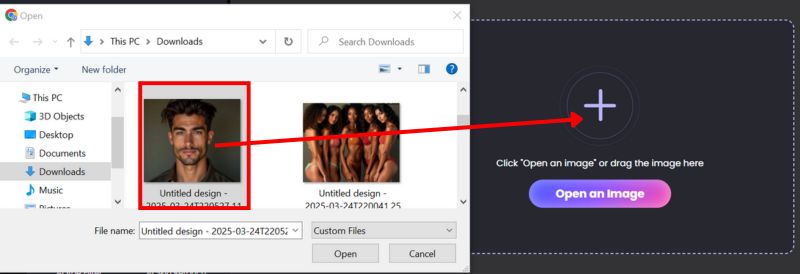
Step 2: Select the Elderly option, and you can choose if you want a full or a head redraw. Adjust the ages according to your preference.
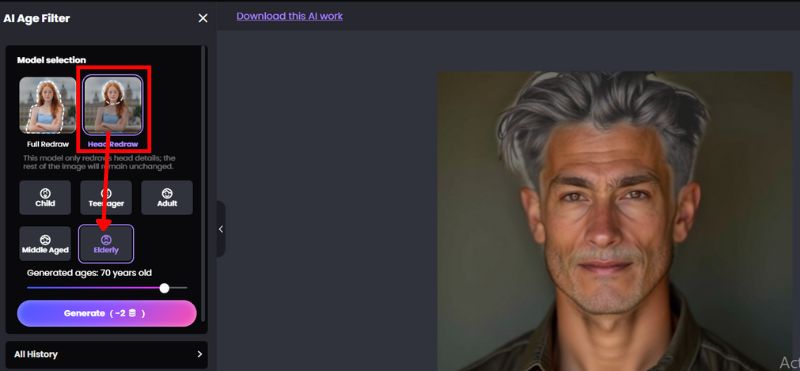
Step 3: Generate your photo and wait for the result! Then click Download to save your aged photo.

Verdict
Snapchat’s age filter is fun for silly things, like live videos, but Picwand Free AI Age Filter is the best if you want a more realistic result. The artificial intelligence uses your unique facial features and structure to generate an older version of your real face, which is much more convincing and realistic. It's great for profile pics, aesthetically, or just for joking around.
Why Choose Picwand?
• No account or app required
• More realistic aging than Snapchat’s filter
• Works on both old and new photos
• Free and easy to use
Part 5. FAQs about Old Filter Snapchat
How to find an old Snapchat filter?
To find an old Snapchat filter, open the app, tap the camera screen, then tap the smiley face icon to access Lens Explorer. Search keywords like "Old" or "Aging Filter," choose your favorite, and tap "Try Lens" to use it. Save it by tapping the star icon for easy access later.
Does Snapchat store my face data when I use the old filter?
Snapchat processes the effect in real time and doesn’t store your face data permanently. However, always review app permissions for privacy.
Is there a version of the old filter for Bitmoji?
Snapchat occasionally releases aging stickers in the Bitmoji style, but not directly. Stay tuned for updates in the Bitmoji section.
Conclusion
The old filter on Snapchat is just pure fun. It's a super-easy way to age yourself in seconds. It's not meant to be taken seriously, and it's not accurate, but that's the point. If you're looking for something a little more realistic or detailed than what Snapchat's AR filters can do, there are tools like Picwand Free AI Age Filter, which is a fine online option. Post a picture and a strangely realistic copy of yourself. So go ahead, give it a try, save those pictures if they make you laugh, and don't forget to star your favourite aging filter if you'd like to go back to your older self later.
AI Picwand - Anyone Can be A Magician
Get Started for Free