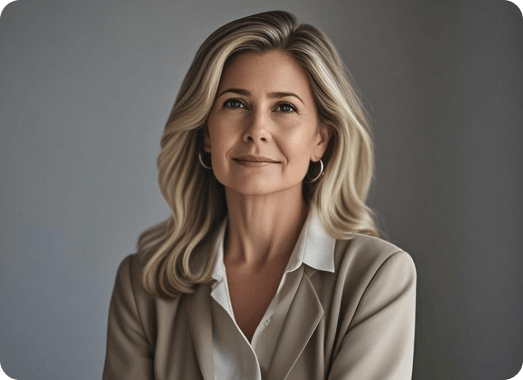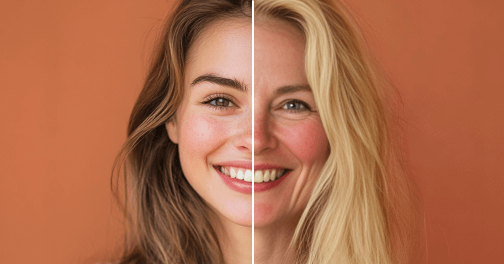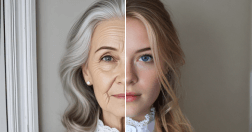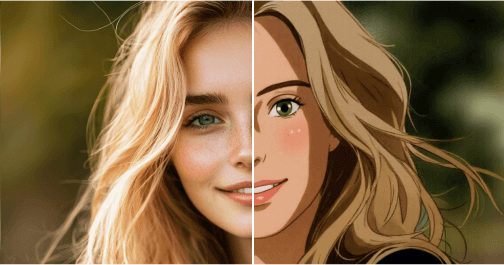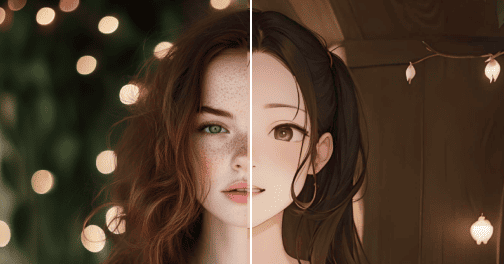5.0
Mind-blowing how it nailed my 10-year-old version! The baby filter kept my signature dimples but smoothed my skin naturally – no creepy baby alien vibes. Shared my ‘glow-up comparison’ on Instagram, and friends freaked out, saying ‘How is this so accurate?!’ Got 500+ likes in 2 hours. Blink-and-you-miss-it speed, too!
5.0
Trust me! It’s the best function to turn your face into a baby! Used this to turn my bearded dad into a cheeky 12-year-old.The detail?! His scar from childhood stayed visible! Went viral in our family group as The Time Machine Feature. From upload to result: faster than microwaving popcorn!
5.0
Perfect for recreating school days! Made my husband in his thirties look like a lanky pre-teen (his cowlick hair stuck up exactly like 5th grade pics). The wonderful result appeared just in a few seconds flat. Our side-by-side reel hit 10K views – everyone’s tagging friends to try the ‘people who look like babies’ trend!
5.0
As a huge Chris Hemsworth fan, I’ve always wanted to see his childhood look. This baby face filter fulfilled my wish! The photo shows him as a bright-eyed 12-year-old, yet uncannily retains his signature soulful gaze and subtle smirk. Astonishingly, every contour and expression remains authentically him, just captured in youthful form.