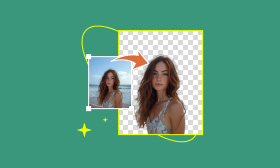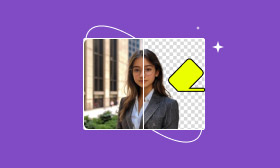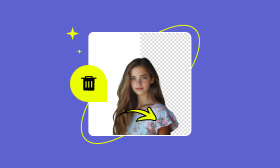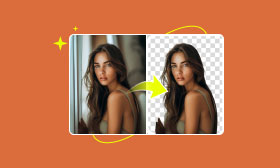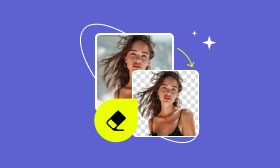How to Add White Background to Photo with 2 Powerful Tools 2025
In many formal situations, such as passport photos, ID photos, visa applications, and e-commerce product images, a white background may be required. However, while many people already have ID photos, they may not meet the white background requirement. This makes it necessary to remove the original background and replace it with a pure white one.
Don't think the process is complicated, with the right tools, you can easily add a white background to a photo. This article will introduce two tools to help you effortlessly add a white background to your profile photos.
Contents:
Part 1. Add White Background to Photos via Picwand AI
If you want to add a new white background to your photos quickly, Picwand AI Photo Cutout is definitely your best choice. It is a powerful, intelligent, and easy-to-use tool. With just one click, it can separate the background from the subject, allowing you to change the background color effortlessly. In seconds, you can get the perfect result! Its features are as follows.
Key Features of Picwand AI Photo Cutout:
• Refine edges or manually adjust as needed by using the eraser or resize tool.
• Replace backgrounds with solid colors, built-in templates, or custom images, like adding white background to photos for free.
• Free online use and output with no watermarks.
• Work together with others on projects at the same time.
Here are the simple steps!
Step 1. Click Upload an Image to upload the photo you want the image's background to be white.
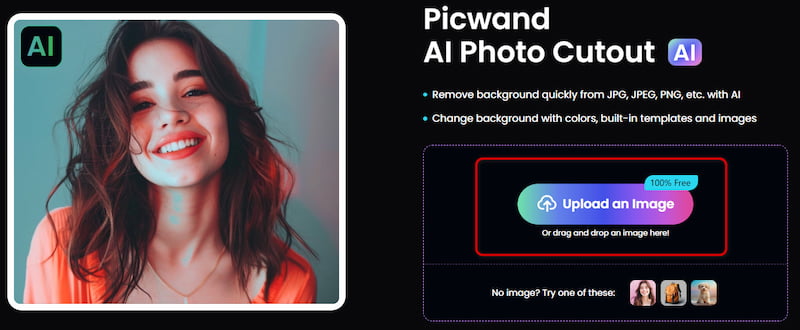
Step 2. Once uploaded, Picwand AI Photo Cutout will automatically start recognizing the background and subject in the image and make your background transparent.
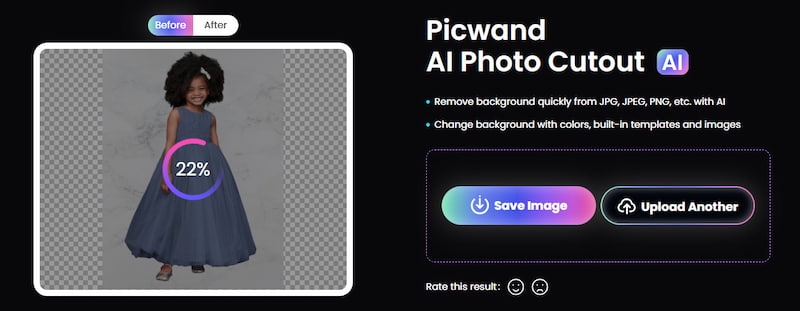
Step 3. You can see that the background is perfectly removed. Now, click the Edit button to enter the editing page to process further editing.
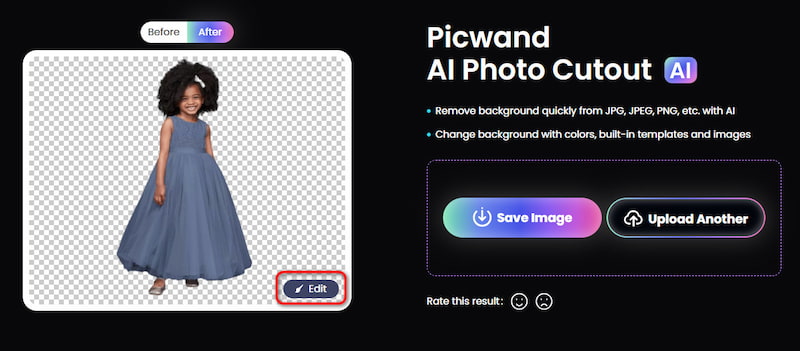
Step 4. On this editing page, choose the background and then select the white background color. You can successfully change your photo background. After setting all things, you can click the Save button to download.
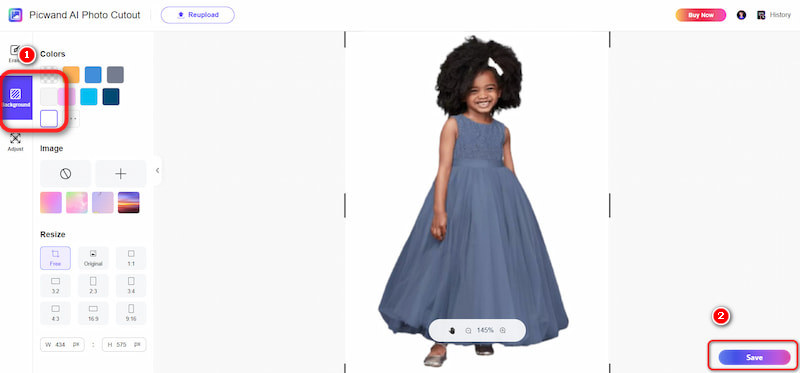
As you can see, with this white background maker, you can easily white background add to photo in seconds. The good news is that Picwand AI also has a mobile app called Picwand AI Photo Editor. You can download and use it on your phone, making it easy to add a white background to photos on your iPhone or Samsung. With this best background changer app, you can edit your photos anytime, anywhere!
Part 2. Get White Background Add to a Photo via Photoroom
In addition to Picwand AI Photo Cutout, Photoroom is also a recommended free alternative. It can also help users easily make the background of a photo white, and it's simple to use, making it suitable for beginners. With Photoroom, you need to upload your photo, and the tool will start to detect the subject, remove the background, and then replace it with a white background. The process is usually completed in just a few seconds.
Here are the steps to adding a white background to their photos using Photoroom.
Step 1. Go to Photoroom white background tools and then click the button Start from a photo. You can upload the image to which you want to add background.
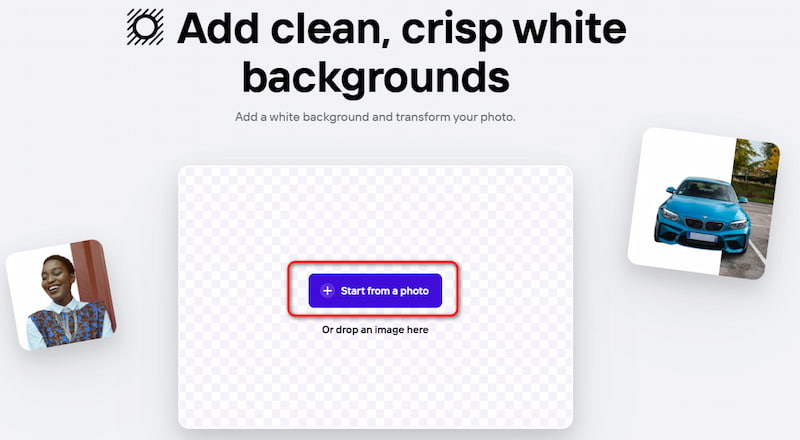
Step 2. After you upload the photo successfully, you can see this tool start automatically removing your background and replacing it with a white one.
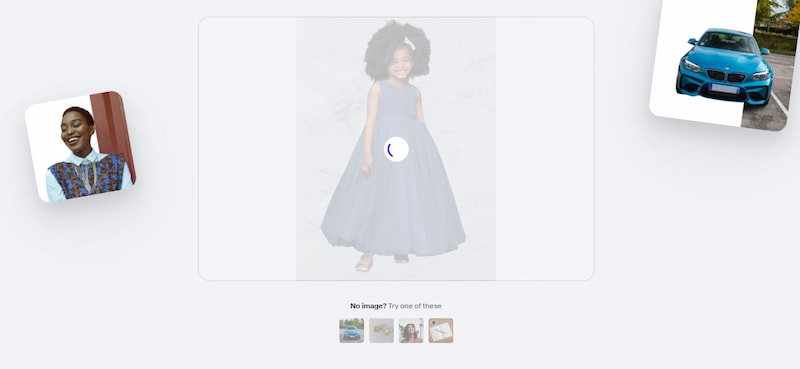
Step 3. Wait for a few seconds, and you will see the final result. If you are satisfied with it, click Download to save.
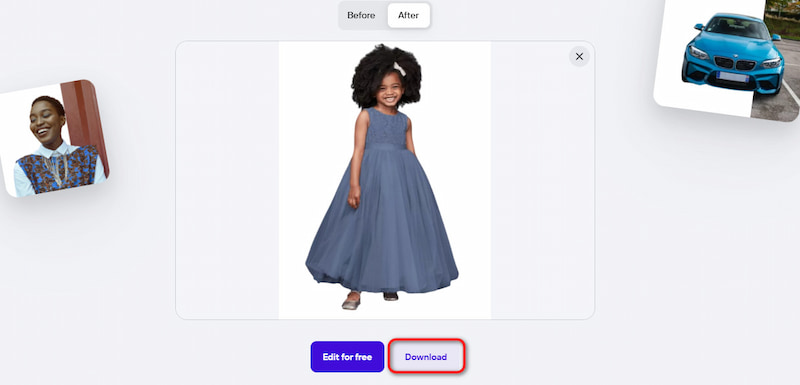
However, although Photoroom is free, it does have some limitations. The free version leaves a watermark on photos and lacks automation features, meaning it cannot process photos as quickly using AI intelligence like Picwand AI Photo Cutout. Therefore, users who require efficient and more advanced AI features may be influenced.
Part 3. FAQs on How to Add White Background to Photos
Which app is the best to add a white background to a photo quickly?
Picwand AI Photo Cutout is the best choice. Its AI technology can quickly identify and separate the background, adding a white background to your photo online in seconds. The process is simple, and the output preserves the original quality of the photo without watermarks. It's ideal for users who have high image quality demands and need to batch-process photos. Whether it's for personal photos, ID pictures, or product shots, Picwand can help you save time and solve your problems quickly.
Do I need to edit photos even if there is a white wall behind the subject?
Yes, even if the photo background is a white wall, it's still necessary to add a white background to the image. This is because white walls often appear unclear or have color discrepancies during photography. Editing the background to pure white makes the photo look more professional, especially for e-commerce platforms like Amazon, where a white background helps highlight the product and enhance visual appeal. Editing also removes distracting details and ensures the photo looks cleaner and more consistent, improving the overall presentation.
Can I add a white background to photos on my iPhone/Android device?
Yes, Picwand AI also has a mobile app called Picwand AI Photo Editor. You can use it to edit photos both on iPhone and Android devices. With just a few simple steps, you can achieve photo background change by easily adding a white background to your photos anytime and anywhere.
Conclusion
This article introduces two methods for adding a white background to photos. Picwand AI Photo Cutout is undoubtedly the most convenient and efficient tool. It uses AI to quickly remove backgrounds without needing photo editing skills. Unlike Photoroom, which leaves a watermark, Picwand AI Photo Cutout ensures high-quality, watermark-free results. Try Picwand AI Photo Cutout now to add a solid white background to your photos easily!
AI Picwand - Anyone Can be A Magician
Get Started for Free