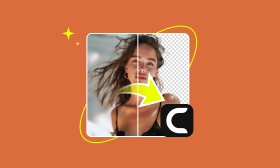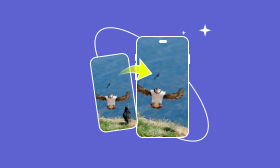A Simple Guide & Top Tool Recommendations: Remove Background Online
Background removal of the images is handy for designers, marketers, or anyone looking to have a professional finish on their pictures. Fortunately, advanced online tools currently make the process easier than ever before. This guide explains how you can remove background online with the help of 4 top-rated tools, including our top choice, Picwand AI Photo Cutout. These tools facilitate background removal in a fast and dull way. We'll also introduce each, walk you through a few steps to get you started with each tool, and give you a final verdict to help you find the best one for your needs. Let’s dive in!
Part 1. 4 Online Tools to Remove Background
Making smooth and professional-looking creatives requires the removal of background from images. If you are a designer, content creator, or business owner, try an online photo background remover to save time and effort. So, in this part, we will mention four great background removal tools: Picwand AI Photo Cutout (the tool we recommend most), Canva, Remove.bg, and Fotor. These programs can easily and effectively erase backgrounds. We will teach you the steps for working with these tools and why they make a mark in online background removal.
1.Picwand AI Photo Cutout (Best Method)
In the world of accurately and quickly removing image backgrounds, Picwand AI Photo Cutout is the Best. This tool speeds up background removal. It gives stunning, pro-quality results in just a few clicks. Picwand is the online high-quality background remover for everyone—designers, e-commerce entrepreneurs, and casual users alike—to enjoy an effortless and accurate experience.
Key Features of Picwand AI Photo Cutout
• Picwand's advanced AI accurately detects your image's subject, leaving no stray edges or missed areas.
• The intuitive interface allows anyone to upload, process, and download images within seconds.
• It can handle batch uploads for those working on multiple images, saving time and effort.
• After removing the background, users can refine the cutout and replace it with a transparent, solid, or custom background.
• It is an online app. It works perfectly on PCs and smartphones with Internet.
Steps to Use Picwand AI Photo Cutout
Step 1. Visit the Picwand website and upload the image you want to edit.
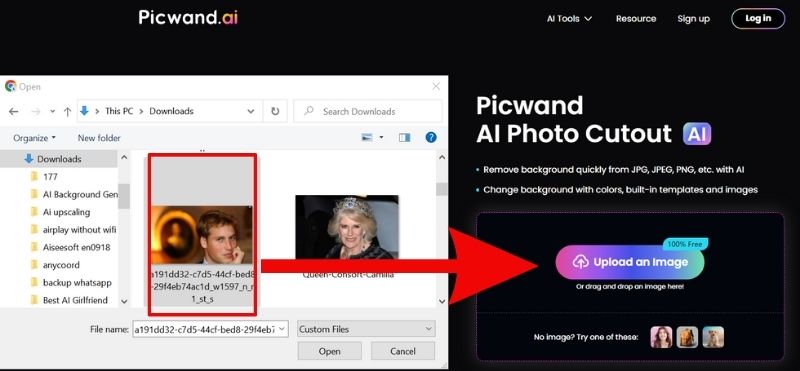
Step 2. The AI will automatically detect the subject and remove the background within moments. If necessary, adjust the cutout with the editing tools provided.
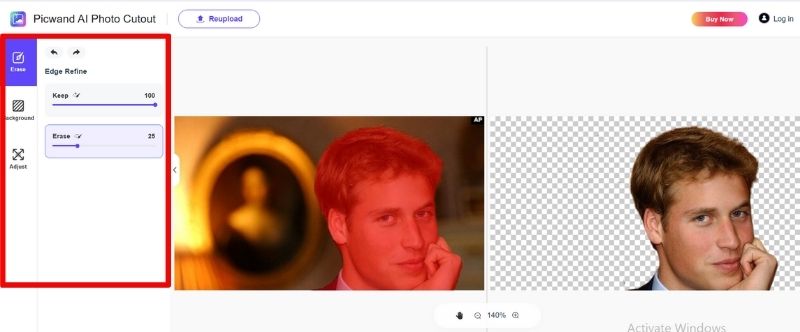
Step 3. With or without a background, save the finished picture in the format of your choice.

Final Verdict: Why Picwand Is the Best
Picwand AI Photo Cutout is the ultimate online high-quality background remover due to its unmatched precision, ease of use, and versatility among the four tools reviewed. Unlike other tools, Picwand provides consistent, professional results even for complex images, ensuring that your visuals always look their best. Picwand makes background removal faster and more reliable than ever. Picwand is the greatest option for anyone looking for a simple way to produce beautiful photographs.
2.Canva Background Remover
Being one of the most popular design platforms, Canva is known for its versatility, and so is its online background removal tool. Canva is for creating graphics, presentations, and social media posts, but its background removal feature offers users a straightforward way to create professional-looking images. With background editing becoming daunting for most graphic designers, this tool is just right for beginners and professionals looking for a complete design tool that can integrate it.
Steps to Use Canva's Online Background Removal Tool
Step 1. Log in to your Canva, Create a design, or start a new project.
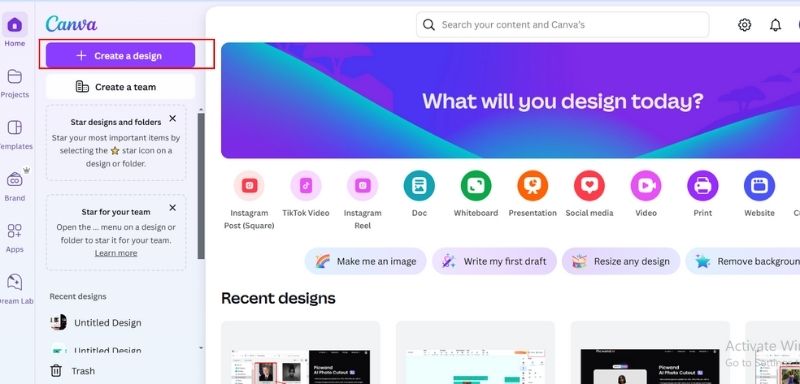
Step 2. Drop your image in the blackspace.

Step 3. Click on the image, then select the Edit Image option in the toolbar. From there, choose Background Remover, and Canva will automatically process the image.
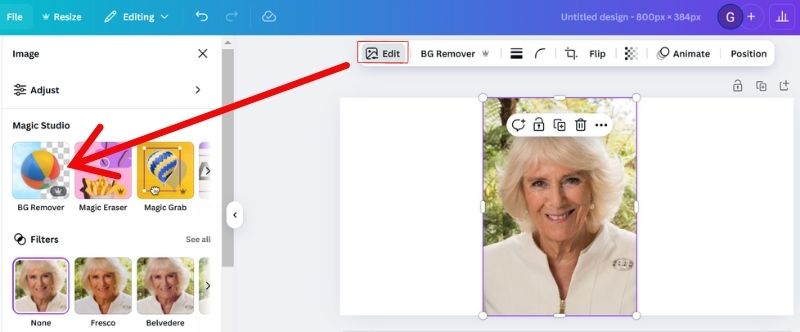
Step 4. Once satisfied, click the Share button and save your design as a PNG, JPG, or other supported format.
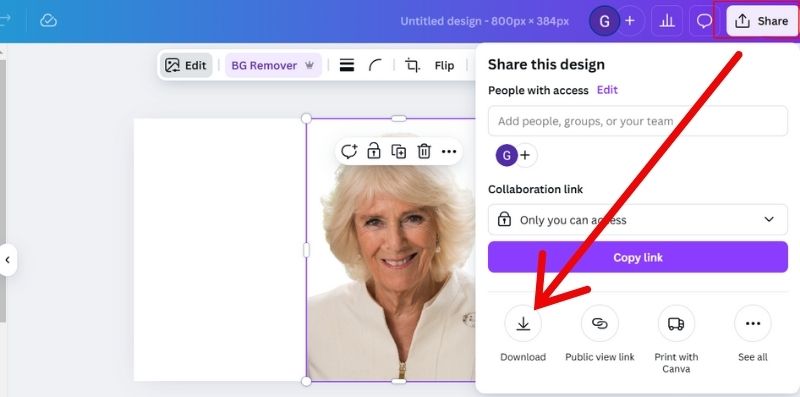
Final Verdict: Why Canva Stands Out
Canva is a great free background remover for anyone needing an online background remover that is part of an all-in-one design platform. And while it might not have the bespoke AI prowess of something like Picwand, Canva’s power is in pairing background removal with an entire library of design capabilities. It is perfect for users who want to edit and create thoroughly customized projects with this easy-to-use marketing software.
3.Remove.bg Remove Image Background
Remove.bg is a tool for quick and easy background removal. This online bg remover was specifically designed for the background removal task while satisfying its users' time, usability, and quality requirements. Remove.bg does so with a barely-there experience and minimal work.
Steps to Use Remove.bg as an Online BG Remover
Step 1. Go to Remove.bg on your browser. Drag and drop your image or click Upload Image to select a file from your device.
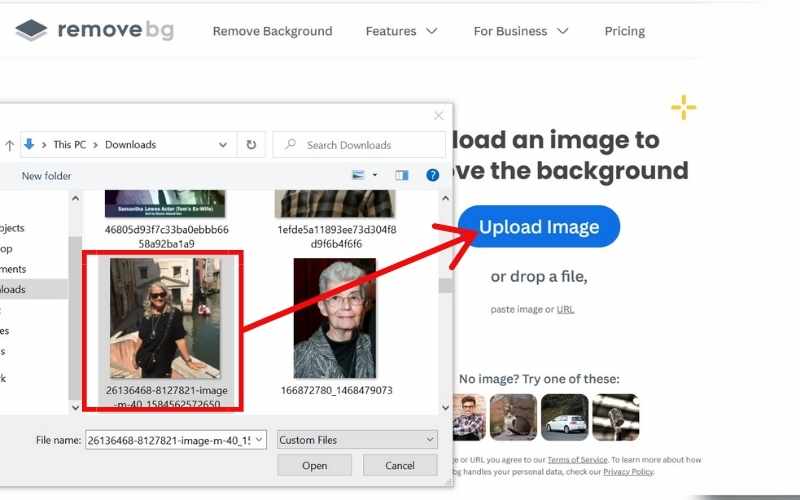
Step 2. Remove.bg will automatically detect the image and remove the background. Use the Erase/Restore option to fine-tune the edges or adjust the background.
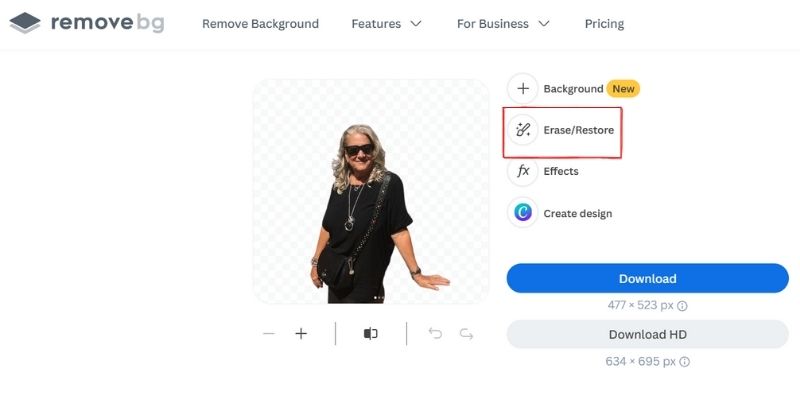
Step 3. Click the Download to save the finished image. You must create an account or upgrade to a premium plan to download high-resolution files to download high-resolution files.
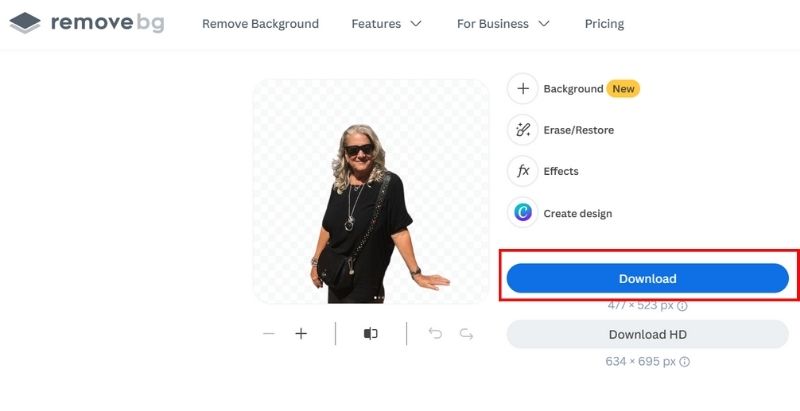
Final Verdict: Why Choose Remove.bg
For users looking for an effective background removal tool that removes the fuss from the process, Remove.bg is an excellent online bg remover. The automatic AI-powered process makes it very easy to use, and high-resolution output and batch processing features cater to professional needs. While it doesn't have the broad design capabilities of something like Canva, its specialized focus and detail-oriented tools make it a popular option for anyone looking for quick, clean, professional results. Remove.bg is great for designers and photographers. It suits anyone who needs background-free images.
4.Fotor BG Remover
Fotor is another all-in-one design platform. Its photo editor has a great background-removal tool. Fotor's AI-powered features and simple interface simplify photo editing and background removal. It provides an easy way to cut photo background online, whether you are a professional designer or just a casual user , without needing advanced skills.
Steps to Use Fotor as an Online Background Remover
Step 1. Open your browser and go to Fotor's Background Remover. Then, click the Upload Image option to select the image you wish to alter.
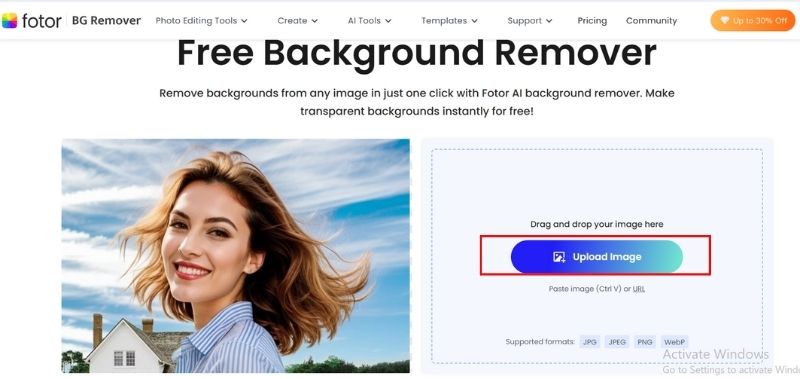
Step 2. Fotor’s AI will automatically detect and remove the background from your photo. Additionally, you have the option to blur or select the background color. (optional)
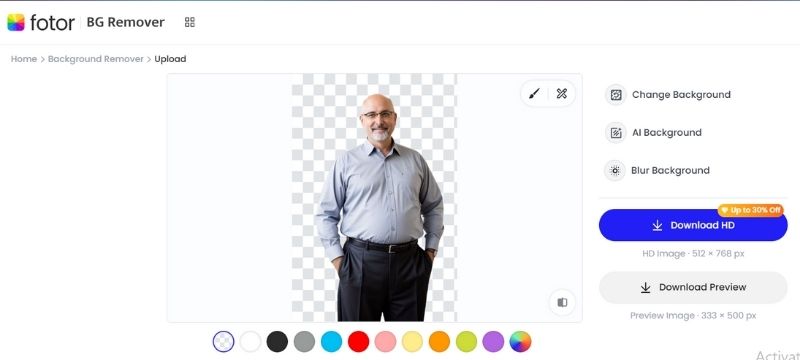
Step 3. Once satisfied, click the Download to save your edited image to your device.
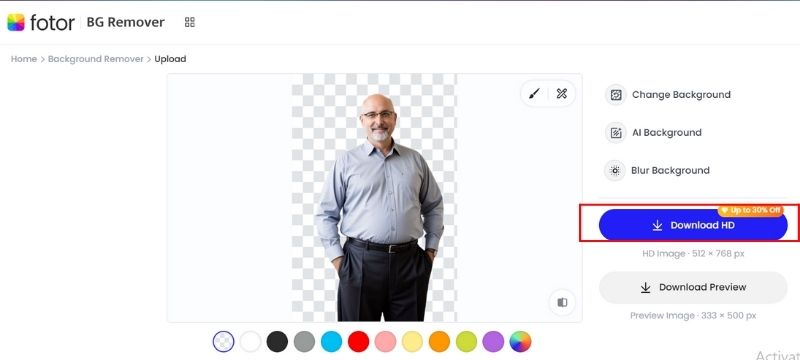
Final Verdict: Why Choose Fotor?
Fotor is a great background remover for those looking to remove photo backgrounds online, and it has plenty of other editing features. The AI-based background remover is fast and accurate. The extra customization options make it suitable for personal and professional use. Although it lacks the finely-tuned focus of specialist tools like Picwand AI Photo Cutout, Fotor’s wider suite of features allows you to do far more than just background removal. Whether you are designing social media posts, marketing materials, or personal designs, Fotor has everything you need without missing anything.
Part 2. FAQs about Remove Background Online
Do online tools maintain the quality of the image after editing?
Yes, tools like Picwand AI and Remove.bg are high-quality, ensuring minimal quality loss when removing or replacing backgrounds. However, the final quality may vary, depending on the tool's settings and whether you use the free or paid version.
Which online background remover is the best for beginners?
We recommend Picwand AI Photo Cutout for beginners. Its interface is easy to use, and it automatically removes the background. Canva is another great choice for beginners who want additional design features.
Are online background removers accessible on all browsers?
Most tools work with modern web browsers like Chrome, Firefox, Safari, and Edge. However, for optimal performance, you need an updated version of these browsers.
Can I remove backgrounds on mobile devices using these tools?
Yes, most online background removal tools, such as Picwand AI, Canva, and Fotor, are mobile-friendly and accessible through browsers or dedicated mobile apps, making them convenient for editing on the go.
Do these tools work for black-and-white or low-contrast images?
Though black-and-white or low-contrast images pose challenges, advanced tools like Picwand AI still perform well by accurately identifying subject outlines.
Conclusion
The online photo background remover tools have made removing backgrounds from images easier than ever. Each has its offerings for a variety of use cases. We recommend Picwand AI Photo Cutout for its accuracy, usability, and versatility. Both seasoned designers and novices can learn and use the software's many tools for handling fine details and producing excellent outcomes. Other tools, such as Canva, are ideal for those searching for end-to-end design capabilities, whereas Remove.bg is a simple and easy way to remove background. It is for users just looking for fast edits with added customization capabilities. Fotor is a great alternative. These tools make the process easy and produce smart, professional results. Online tools let users of all skill levels create stunning images quickly.
AI Picwand - Anyone Can be A Magician
Get Started for Free