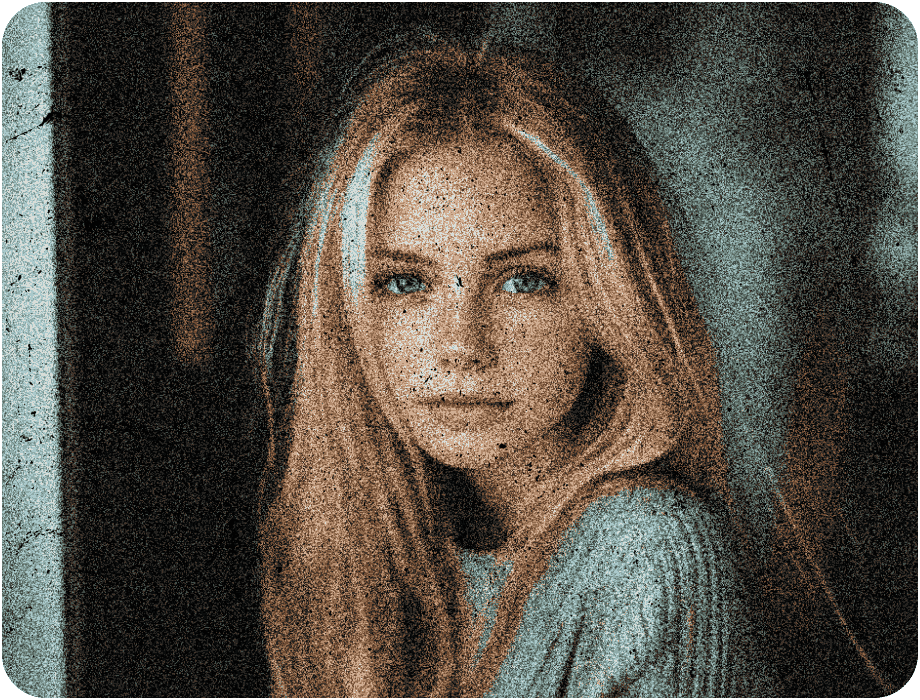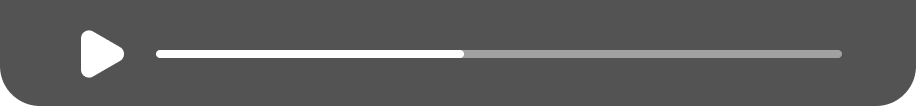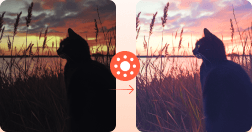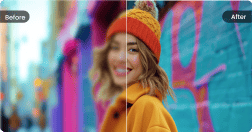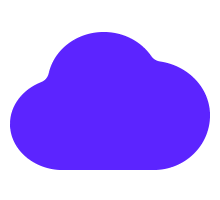5.0
Whether I have a professional camera is no longer a problem bothering my content creation, because Picwand free video denoiser can save all low-quality videos. Yesterday, I used my vintage camera to take a video, but the result was grainy and blurred. So I tried Picwand AI Video Denoiser, and it gives me astonishing output. By the way, its intuitive interface and online features are pretty user-friendly.
Zara
Social Media Influencer

5.0
It's quite awkward that during this trip, there is something wrong with my GoPro, so the video looks quite grainy. Seriously, Picwand AI Video Denoising really saves my life! I just uploaded the blurred video to Picwand, and after several seconds, a cinematic video was given with a clear denoised effect and proper sharpness. Thumbs up for this fast and high-quality output capacity.
5.0
I use Picwand AI denoiser video to salvage low-light ceremony videos for my clients. It's free and quite convenient to use with fast output speed, significantly improving my work efficiency. After delivering the product to my clients, they were also more satisfied with the polished result. This best video denoiser is an excellent assistant for me, and I'm happy to have this second shooter.
5.0
I always need to record videos at night, and everyone knows that the low-light conditions are destructive for creating high-resolution videos. Although I created qualified teaching content, students are often distracted due to the noisy visualisation. Recommended by my colleague, I tried Picwand video denoiser free, and now the visualisation of the denoised video is highly praised by many students.