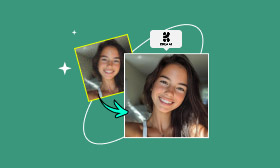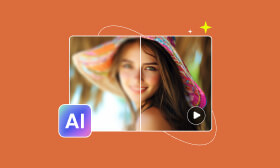How to Enhance Old Photos: A Comprehensive Guide [Latest]
We all have this experience: one day you find out old faded photos, and you wish to do something about it. While how to enhance old photos to bring past memories back to life? This guide will first walk you through how to preserve your original photos, an then show you exactly how to enhance old photos, focusing on remarkably simple yet powerful AI solutions.
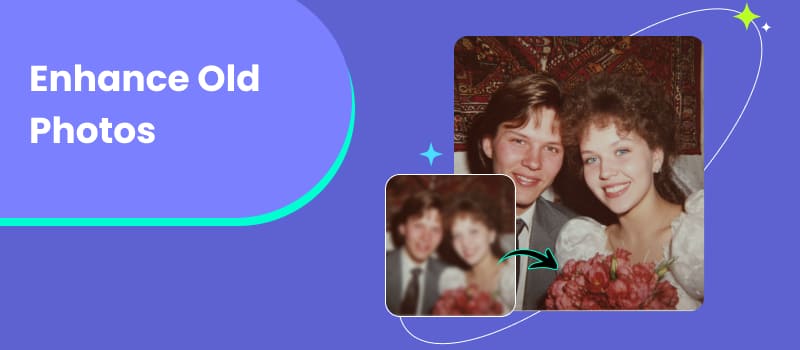
Contents:
Part 1. Tips to Enhance Old Photos
It's important to discuss how to preserve the originals before delving into the digital magic of altering vintage images. Since original physical images are your master file and AI enhancement is about producing a flawless, colorful replica, it must be safeguarded.
Here are some pointers you should be aware of:
• Take Care: Because the oils and acids on your fingertips might eventually cause irreversible damage to the picture emulsion, it is advisable to wear cotton gloves when handling very precious or delicate images and to always handle them by the edges.
• Select the Proper Environment: Light, heat, humidity, and pollution are the four worst enemies of pictures. since a result, avoid storing photographs in direct sunlight since this will cause them to fade permanently. Furthermore, avoid attics and basements, and a cool, dry, and stable environment is ideal. Finally, use archival-quality, acid-free photo boxes, sleeves, and albums. Never use standard PVC plastic or paper that contains acids, as they will yellow and degrade your photos.
• Digitize: Old photo digitization is the most important step for long-term preservation. You can use a flatbed scanner is best. Scan at a high resolution (at least 600 DPI) to capture as much detail as possible. This high-resolution file will be the perfect starting point for AI enhancement later. If you don’t have a scanner, use a smartphone app specifically designed for document scanning. Ensure you take the picture in good, even lighting, avoiding shadows and glares.
Part 2. How to Enhance Old Blurry Photos with 3 Ways
Once you have a digital copy of your old photo, you have several paths to old photos enhancement. Let's compare three common methods, from the most manual to the fully automated.
Method 1. Picwand AI Photo Enhancer
Picwand AI Photo Enhancer is designed specifically to make professional-grade old photo enhancement accessible. Its AI is strong enough to tackle the most difficult tasks, yet it comes with an intuitive user interface. The AI cleverly reconstructs the missing information based on the surrounding region rather than merely blurring a scratch. By using the appropriate "fix" for each situation, it can distinguish between a tear in the sky and a tear on a person's face. It’s the difference between putting a bandage over a wound and regenerating the skin.
Features
• Trained by AI algorithms
• Support common formats like JPG, PNG, etc.
• An intuitive Interface
• High-quality enhancement results
• Fast Processing Speed
Steps
Step 1: Click Add your photo(s) to upload the old image in Picwand AI Photo Enhancer.

Step 2: Beside Photo enhancement, if you want to improve the resolution, you can also achieve image upscaler by adjusting the parameter. Then click on Start to begin processing.
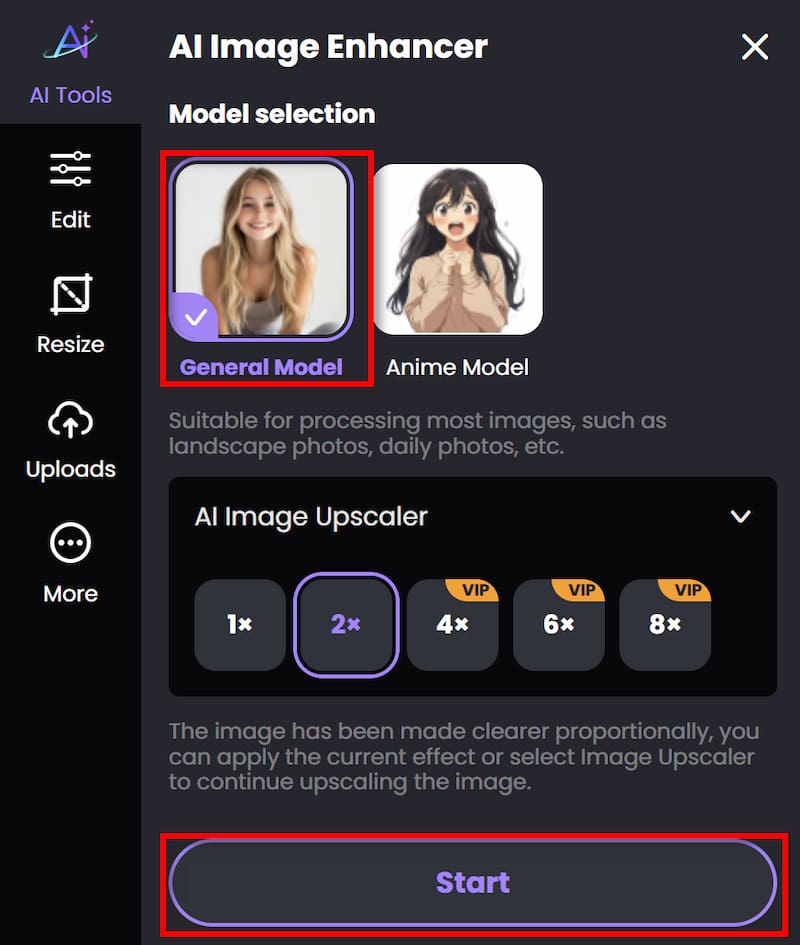
Step 3: Wait for seconds. And then you can click Download to save the finished work.
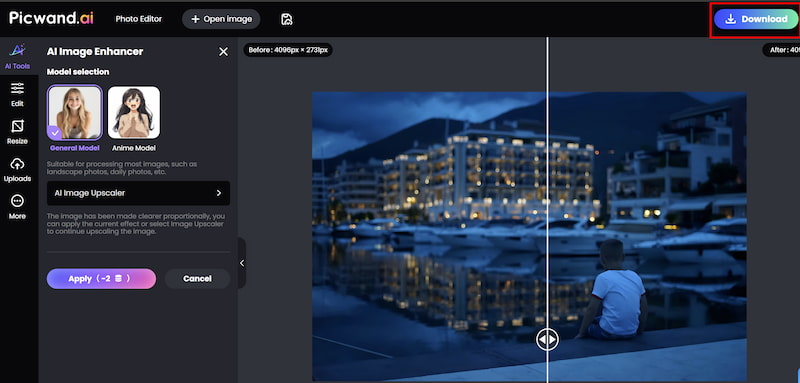
With simple and clear interface and high-quality output, Picwand is suitable for both beginners and professional to enhance old photos. The finished photo will make you feel like it’s a photo taken yesterday. It excels in its user experience and output quality. With clever scratch removal, accurate colorization for black and white images, and sharpening that feels real rather than fake, the results are always natural. It is a great option for novices and those looking for superior restorations because it perfectly balances strong AI with complete simplicity.
Method 2. Picwish AI Photo Restoration
Picwish AI Photo Restoration is another web-based tool known for its strong focus on old photo enhancement and a generous free plan. Here are tips for you to start photo enhancement of old photos in Picwish.
Steps
Step 1: Click on Get Started for Free to upload your old photo to the platform.
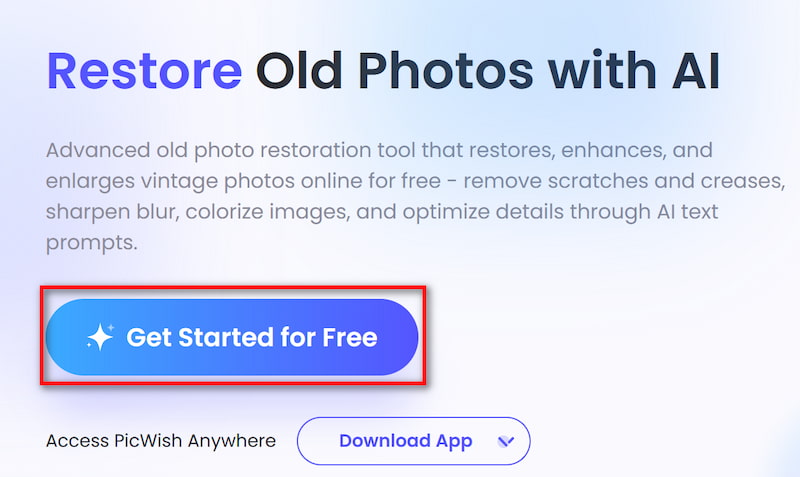
Step 2: Select the model to clarify the level of damage, which determines the degree of enhancement. Then, click on Enhanced effect and choose Restore to begin processing.
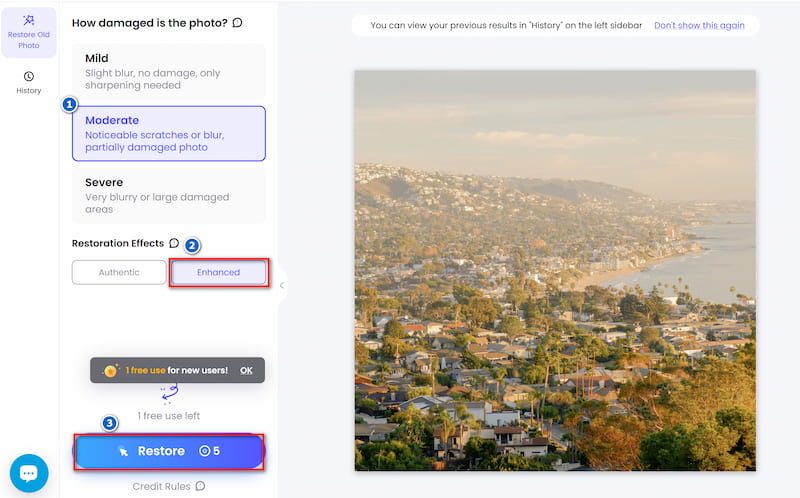
Step 3: After several seconds, the photo has been enhanced. You can click on Save to download it.
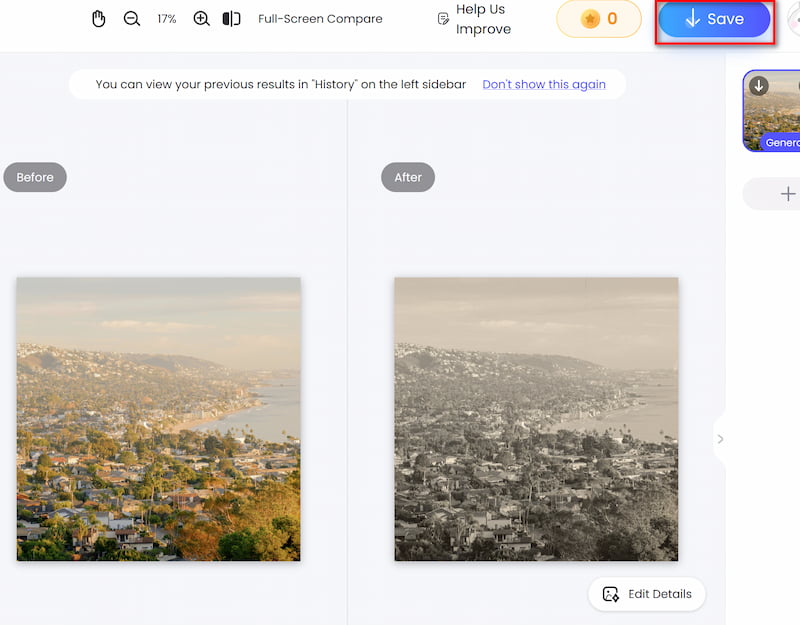
Although Picwish AI Photo Restoration is pretty convenient and easy to use, the finished result might not be so satisfied for those professionals. Its restoration effect largely depends on the quality of the original photo. Additionally, while it does a great job with minor scratches and fading, it can sometimes struggle with complex reconstructions (like large missing parts) and the colorization can occasionally lean towards the over-saturated or slightly "painterly" side compared to the more natural tones produced by Picwand.
Method 3. Picsart AI Photo Resotration
Picsart is primarily known as a comprehensive creative suite, and its enhancement of old photos is one of many features within its ecosystem, considered as the best way to store photos. Here are simple tips to use it.
Steps
Step 1: Click on Browse files to upload the photo you want to enhance.
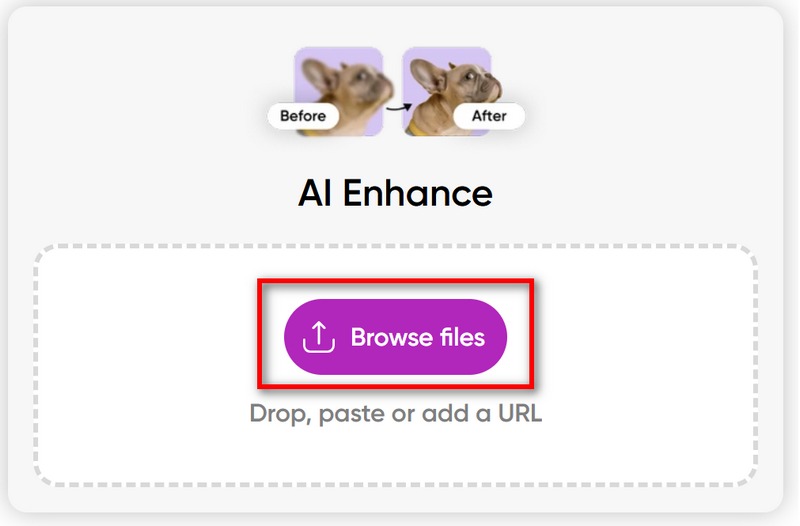
Step 2: In the Edit interface, click on AI Enhance to apply the enhancement function to the old photo.
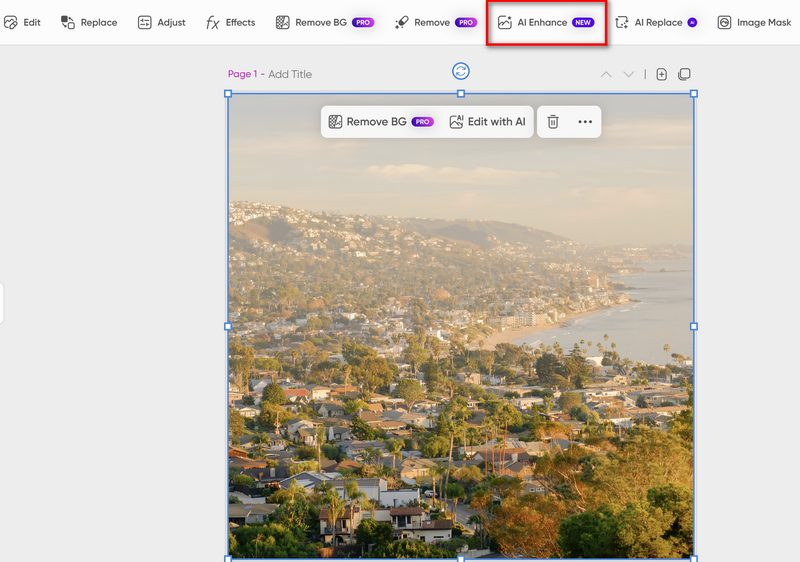
Step 3: After finished, click on Save to download your finished image.
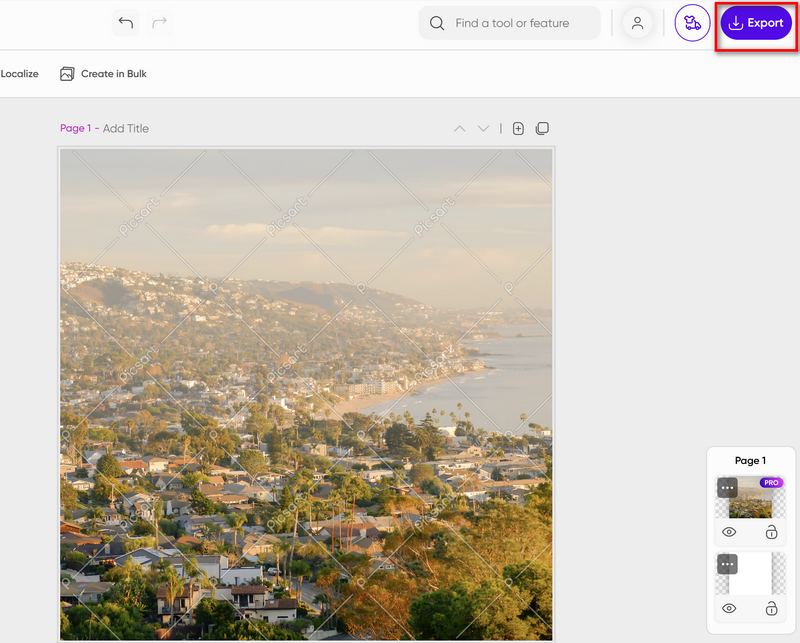
As part of a larger toolkit, this feature is convenient if you're already a Picsart user. However, its old photo enhancement capabilities can feel more like a generalized "enhance" filter, because it often lacks the dedicated, nuanced training specifically for historical photo damage that tools like Picwand possess. The results are good for a quick fix but may not be detailed enough for severely damaged or precious family heirlooms.
Part 3. FAQs about Enhance Old Photos
How long does it take to enhance a photo with AI?
With modern tools, the process is incredibly fast. AI processing itself typically takes between 10 to 30 seconds per photo depending on the quality of the original photo. The entire workflow, from upload to download, is a matter of minutes.
Will the enhanced photo look "too fake" or artificial?
Not necessarily. Tools like Picwand are trained to produce natural, realistic results. The colorization is nuanced, and the sharpening is intelligent, preserving the authentic texture and feel of the original photograph while removing its damage.
Is it safe to upload personal photos online?
Your data is protected and automatically erased after processing when you use reliable platforms like Picwand. To make sure your photos stay safe, always review the website's privacy statement.
Conclusion
Enhance old photos are common aspiration for anyone who values past cherished memories. Thanks to AI tools like Picwand AI Photo Enhancer, Picwish AI Photo Restoration, and Picsart AI Photo Restoration, preserving and restoring these moments has never been easier. So don’t let time steal those precious moments. Scan, edit, and distribute old images—every image is worthy of a second chance at life.
AI Picwand - Anyone Can be A Magician
Get Started for Free