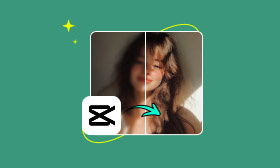- Enhance blurry or low-quality videos with advanced AI.
- Upscale your video to a higher resolution instantly.
- Denoise and smooth out grainy or distorted footage.
- Balance colors automatically for a vivid visual effect.
- Export high-quality videos with no watermarks.
Live Frame Interpolation Free: Boost Frame Rate in Seconds
Frame interpolation is a video processing technique that generates new, intermediate frames between existing ones to increase a video's frame rate. By analyzing motion between two original frames, AI can predict what a frame in between should look like. With the rise of AI technology, several tools now offer real-time or near-instant frame interpolation. In this post, we'll review the notable free live frame interpolation tools available today. We aim to help you find the best software so you can process your videos with confidence. This way, you can share them with your friends without worrying about stuttering playback or motion jitters.
Contents:
Part 1. What Is an Open-Source AI Video Upscaler
Frame interpolation is a video processing technique that generates intermediate frames between existing ones to increase a video's frame rate. Frame rate is crucial as it determines how smoothly motion is displayed. A low frame rate can make video appear choppy, particularly during fast movement, whereas a higher frame rate offers more natural and fluid motion. Frame interpolation addresses this by filling in the gaps between original frames.
AI frame interpolation tools use advanced models to predict and generate these missing frames with accuracy. These models analyze motion patterns, object trajectories, and pixel transitions in the video to synthesize realistic in-between frames. Unlike traditional methods, AI interpolation understands complex motion and scene dynamics, reducing artifacts like blur. It is useful in restoring old clips, upscaling video to 60fps, and enhancing slow-motion effects.
Part 2. Top 5 AI Frame Interpolation Tools
2.1. The Best AI Video Frame Interpolation Tool: Picwand AI Video Enhancer
Picwand Online AI Video Enhancer is a free, live frame interpolation tool with enhancement capabilities. It uses advanced artificial intelligence models to predict and generate intermediate frames between existing ones. It accurately adjusts each frame to ensure smooth movement without compromising original quality. In addition to frame interpolation, it offers video denoising and video resolution upscaling. It can increase poor video quality by two, three, or even up to four times its original size. However, a VIP account is required for custom FPS.
Why Choose Picwand Online AI Video Enhancer:
• Quick generation of preview video clips with watermark-free outputs.
• AI interpolation combined with video denoising and resolution upscaling.
• Accepts inputs like MP4, MOV, MKV, AVI, and other media stream formats.
• Stabilizes shaky videos automatically by smoothing frame-to-frame motion.
Step 1. To start with, access Picwand Online AI Video Enhancer by navigating to its official website. On the homepage, click the Add a Video button to load your file. Once uploaded, allow the software to complete its analysis of the video.
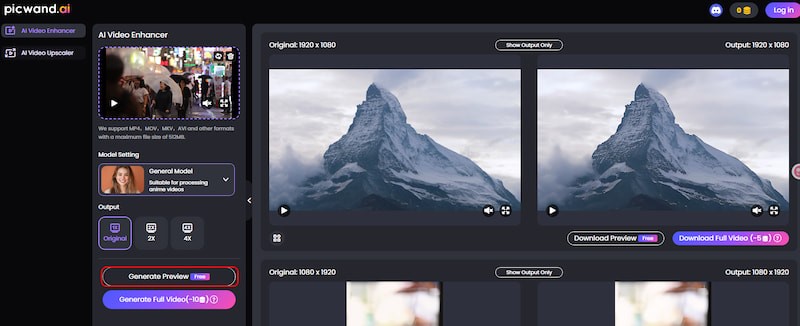
Step 2. Switch to the Model Setting section and choose General Model. Choose from Original, 2×, or 4× to upscale the video and smooth out shaky clips. Click the Generate Preview Free button to generate a preview clip. You can then view a side-by-side comparison of the original and enhanced video.
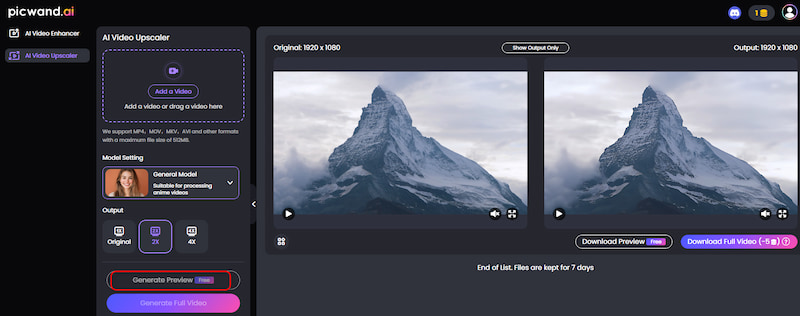
Step 3. If the results meet your expectations, click the Download Preview Free button. The video will be automatically downloaded and saved to your local drive. Please be informed that customizing the video resolution according to your preference requires spending credits.
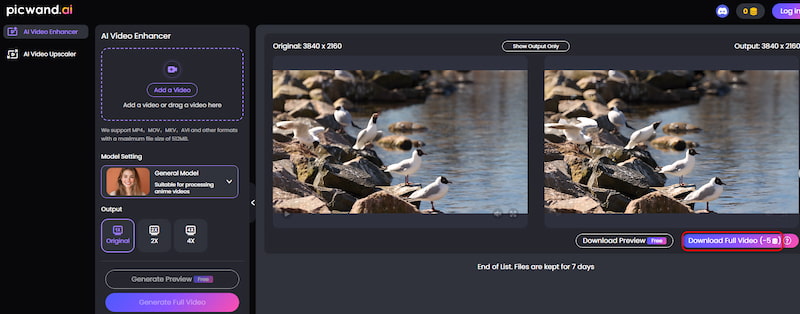
Picwand Online AI Video Enhancer is a highly convenient video enhancer app for improving video quality. Its one-click enhancement feature automates complex editing tasks like video stabilization and upscaling. It is a practical, efficient, and accessible tool for anyone needing fast video quality upgrades.
2.2. Flowframes
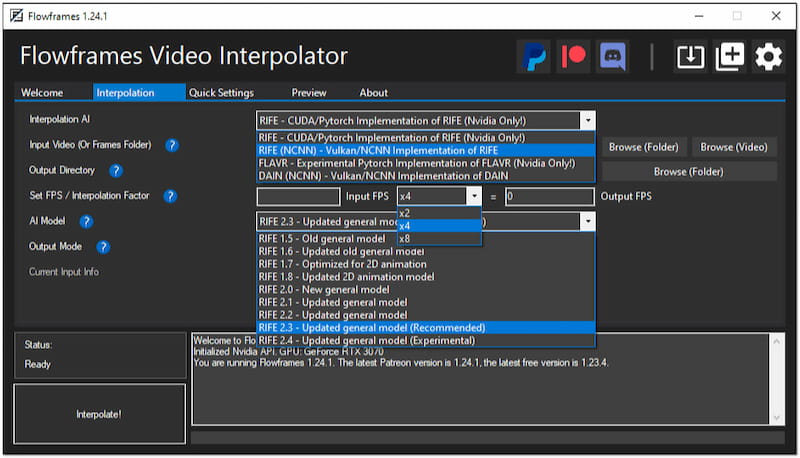
Flowframes is an open-source frame interpolation app powered by an advanced AI framework. It can enhance the frame rate of your video in the most natural way possible. It supports various media stream formats, such as MP4. MKV, BIK, MOV, and WebM. This dedicated software supports various interpolation engines like RIFE, FLAVR, DAIN, and XVFI. But here's the deal: You may find the interpolation algorithms of Flowframes complex.
2.3. UniFab Smoother AI
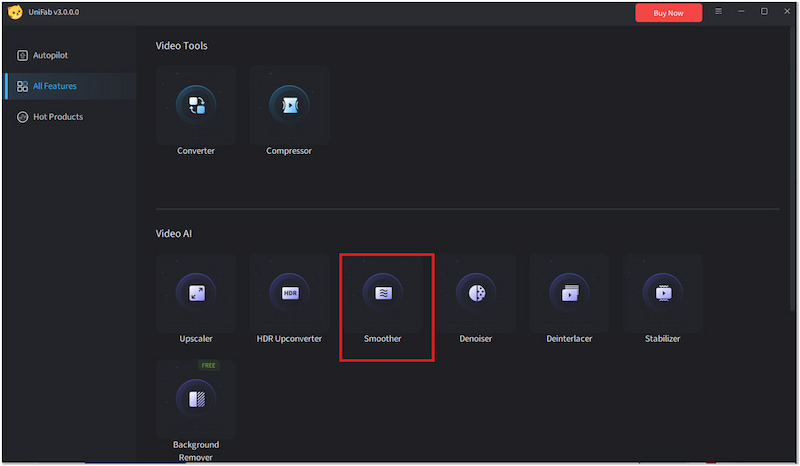
UniFab Smoother AI is a smart AI frame interpolation software for Windows 7 to 11. It can change the fps of video by up to 120fps while maintaining the original quality. This software works by analyzing each frame, accurately adding new frames, and filling motion gaps. In addition, it can remove flickers and jitters to deliver interpolated video with fluid motion. However, you may find the interpolation results lack the sharpness and natural motion flow.
2.4. Topaz Video Enhance AI
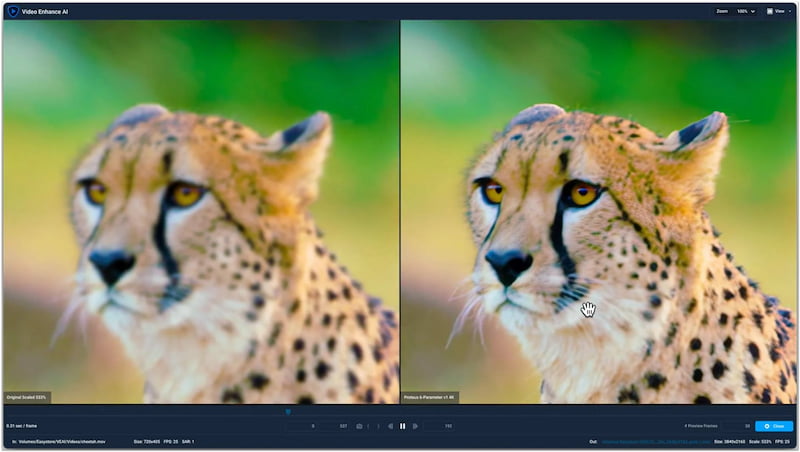
Topaz Video Enhance AI is a motion interpolation software with an AI-based video enhancement feature. Its frame interpolation module increases frame rates to make motion appear more fluid and natural. It uses cutting-edge models like Apollo and Chronos to generate new frames to deliver ultra-smooth motion effects. Now, a small heads up: You should be aware that the advertised instant upscale to 16K is a hoax. It only supports 4K upscaling at 60fps.
2.5. SmoothVideo Project
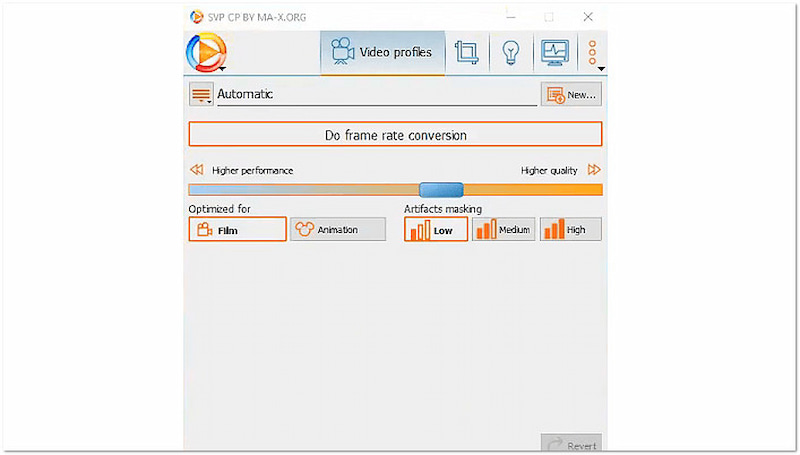
SmoothVideo Project is a lesser-known but capable frame interpolation software. It can convert standard 24fps video up to 144fps. It uses the RIFE neural network interpolation model to convert and save videos at high frame rates. It works by generating intermediate frames between existing ones, thereby increasing the frame rate. This process allows it to output videos with smooth, fluid, and clear motion. However, it only performs well with anime movies.
Part 3. FAQs about Frame Interpolation
Can frame interpolation be used on any video type?
Yes, frame interpolation can be used on any video type. However, its effectiveness varies depending on the content. It works best with videos containing natural and consistent motion. Some of which are low-frame-rate footage, slow-motion scenes, or animated content.
Does upscaling low frame rate video improve quality?
Upscaling low frame rate video alone does not improve the fluidity or motion quality. It only increases the resolution. However, combining upscaling with frame interpolation can enhance both visual sharpness and smoothness. Together, they make low-quality videos look cleaner and more fluid.
Will frame interpolation introduce artifacts?
Yes, frame interpolation can introduce artifacts, especially when the AI struggles to predict motion accurately. Common artifacts include ghosting, motion blur, and oversmoothing. To minimize such issues, it's recommended to use reliable tools like Picwand Online AI Video Enhancer. This software combines frame interpolation with video upscaling and enhancement to maintain better visual quality.
CONCLUSION
Live frame interpolation tools provide an effective way to transform low-frame-rate videos into smooth content. We've explored the top free live frame interpolation tools that allow you to upscale and interpolate your videos without expensive software. Among our picks, Picwand Online AI Video Enhancer excels for its versatility. This software combines frame interpolation, resolution upscaling, denoising, and stabilization, all in one easy-to-use platform.
AI Picwand - Anyone Can be A Magician
Get Started for Free