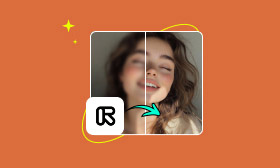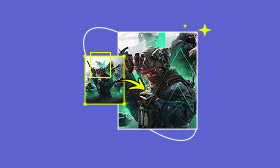- Enhance blurry or low-quality videos with advanced AI.
- Upscale your video to a higher resolution instantly.
- Denoise and smooth out grainy or distorted footage.
- Balance colors automatically for a vivid visual effect.
- Export high-quality videos with no watermarks.
Remini Video Enhancer: Your Choice to Enhance Videos
With minimal effort, Remini Video Enhancer, an AI-powered program, claims to transform grainy, low-quality footage into crisper, more defined images. Since it's a cloud-based service, Remini's servers handle all of the processing. You receive the final product as an improved video that appears to have been originally recorded in higher resolution.
We'll review what Remini is, how it functions, and how well each of its main features performs in practical tests in this review of Remini Video Enhancer. We'll also examine its advantages and disadvantages and compare it to a compelling substitute. Please continue reading for a thorough analysis of Remini Video Enhancer and our ultimate assessment of its value in 2025, whether you're trying to restore old family films or enhance a grainy clip for social media.
Contents:
Part 1. What is Remini Video Enhancer?
By increasing resolution, reducing blur, and restoring clarity to low-quality footage, Remini Video Enhancer is an AI-powered video enhancement application that dramatically improves video quality. Remini AI provides customers with a straightforward way to enhance outdated or poorly recorded films. It is available as a mobile app and a web version of Remini.
We'll examine the features of Remini AI in further detail, assess how well it enhances videos, explore Remini's pricing, and provide a detailed how-to guide. To help you determine whether Remini Video Enhancer is the best solution for your needs, we will also highlight its advantages and disadvantages.
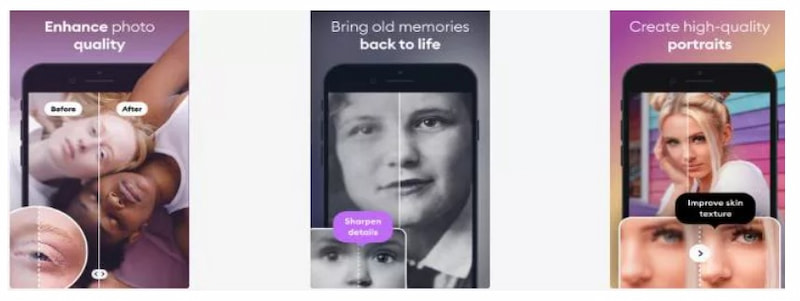
Part 2: Full Review of Remini Video Enhancer
Remini offers a range of AI video enhancement apps, some designed to enhance your videos and others for photos. However, one thing is certain: there are several enhancement options available on the Remini app. We'll concentrate on and assess several key features and aspects of Remini in this review.
Unblur Video
Remini's ability to sharpen a fuzzy image or video frame is among its most well-known features. The foundation of Remini's photo improvement is the Unblur/Sharpener feature, which also applies to video.
Remini's AI has been trained to identify common materials and face features. Where it believes eyes, noses, mouths, and other features should be, it will add detail and change the contrast. It aims to improve textures and edges in general settings (non-portraits). In tests, Remini's face-sharpening is immediately impressive: it produces a considerably clearer image when fed a low-resolution or out-of-focus picture of a person's face.

Video Enhancer
Remini can enhance entire films in addition to individual images. On the video side, Video Enhancer is Remini's main feature. It upscaled a low-quality video while adding the same kinds of enhancements (color enhancement, noise reduction, clarity, and sharpness) to every frame.
To evaluate Remini's effectiveness, we tested it on several sample videos. In one test, we used a 360 wildlife film of a bird. The movie had a high bitrate but low resolution because it was several minutes long and roughly 1 GB in size. Remini successfully enhanced this footage. The bird's eye changed from a hazy spot to a perfectly defined iris and shine after processing, and the feather detailing on the bird significantly improved. Bluriness was decreased, and overall texture and sharpness were greatly improved.

Is it Free to use?
While Remini offers new customers a seven-day free trial, full access to video enhancement requires a membership. You have two primary subscription options following the trial time, which Remini refers to as the Personal Plan and the Business Plan. Both apps have comparable functionality; the primary differences are in usage volume and licensing. The Business Plan is meant for commercial use or organizations. As of this writing, Remini Video Enhancer subscription costs are as follows:
• Personal Plan: $17.99 a month, $179.99 a year, or $6.99 a week. The average weekly cost is significantly reduced by selecting the annual Plan (approximately $3.46 per week, paid annually). This Plan is designed for individual users who want to use Remini for non-commercial, personal projects.
• Business Plan: $9.99 per week, $24.99 per month, or $249.99 per year is the business plan. Professional or corporate users who may utilize Remini in a business setting, such as enhancing movies for clients or as part of a business offering, are the target audience for this higher-tier product. Although it costs more, it likely guarantees that you will be able to capitalize on the results for profit.
Pros
- High Resolution/Quality: A higher apparent resolution can give the impression that the video was recorded in high definition rather than SD. Sharpening occurs in fine lines and textures (such as skin, fabric, or tree leaves).
- Improved clarity: Unreadable text may become readable, faces become sharper, and the video appears cleaner overall.
- Color and contrast: Remini occasionally makes little adjustments to color balance or contrast. It's like a small touch-up added to the upgrade.
Cons
- Over-smoothing: As previously indicated, Remini may attempt to minimize noise by smoothing over film textures or grain. This can make some surfaces look almost plastic or airbrushed.
- Artifacts: The AI may occasionally misunderstand something and produce an odd artifact. Although rare, this can occur in challenging videos.
- Limited Motion Enhancement: Remini focuses on addressing the details in each frame, but it won't smooth out choppy motion or boost the frame rate; therefore, it's best suited for videos with motion blur or low frames per second.
How to Use Remini Video Enhancer
Have you ever wondered how those Instagrammers and YouTubers create such stunning videos? Well, you may as well! Using a few clicks, you can transform your videos from mediocre to excellent using Remini Video Enhancer. Let's examine its operation:
Step 1. Download and run the Remini video enhancer. Register and log in to the video Remini app. You can accomplish this by using your social media or email account.
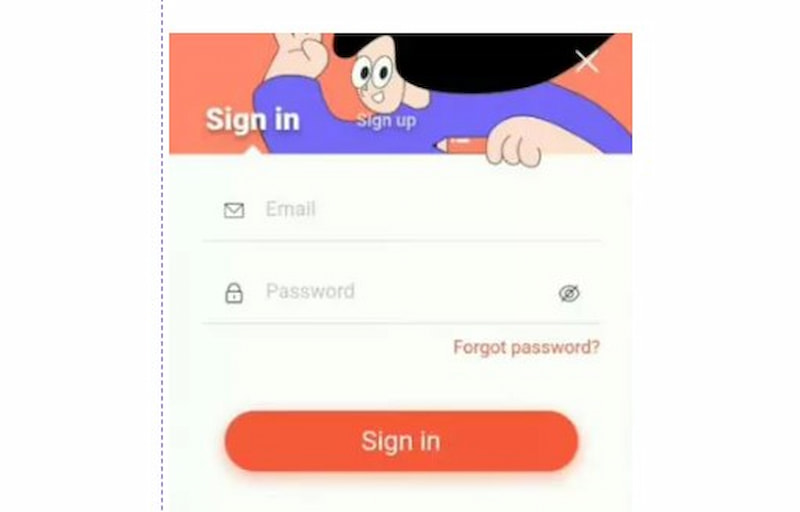
Step 2. Choose the video you wish to improve after logging in. It can be imported from your social media account or uploaded from your smartphone.
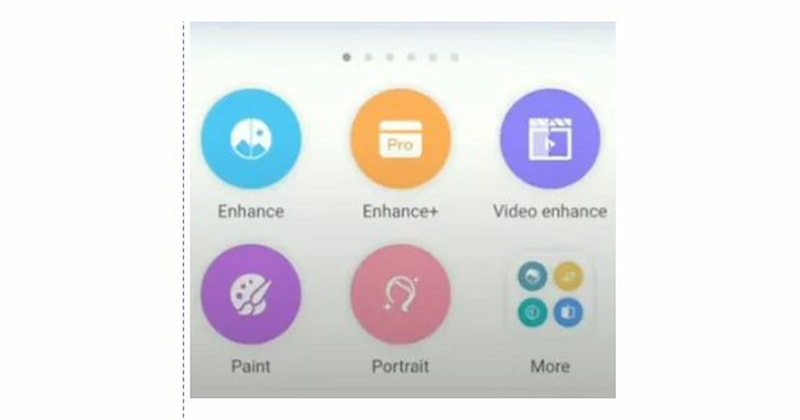
Step 3. Remini will automatically improve the video once you've chosen it. After that, you can preview the improved video and make any necessary changes. Export the video if you're satisfied with the outcome, then watch your improved video!
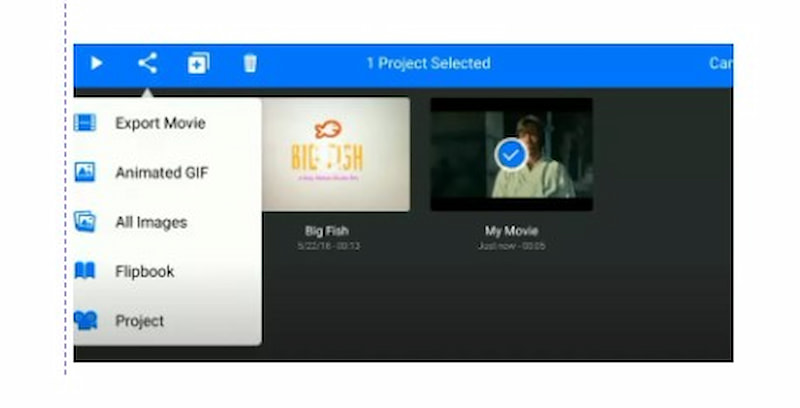
You can also use the Remini video enhancer online to enhance your videos. Remini online is an option if you don't have enough storage space on your smartphone or if your device isn't configured to download a Redmini app enhancer.
Part 3: A Proven Alternative to Remini Video Enhancer
For personal, professional, or social media purposes, everyone wants the highest quality video. Selecting the best booster can be challenging due to the numerous options available. After much study, we have identified one of the top Picwand Video Enhancers.
It boasts numerous incredible capabilities and serves as a substitute for the Remini video enhancer. To make sure your films appear their best, this strong, AI-powered tool automatically finds and fixes flaws. You can significantly enhance the quality of your video with just a few clicks and make further adjustments as needed. The ideal option for you if you're searching for a video enhancer similar to Remini is Picwand.
Step 1. Go to the main website of Picwand. From there, please click the Get Started for Free button. Then, among the options, please click on the AI Video Enhancer feature.
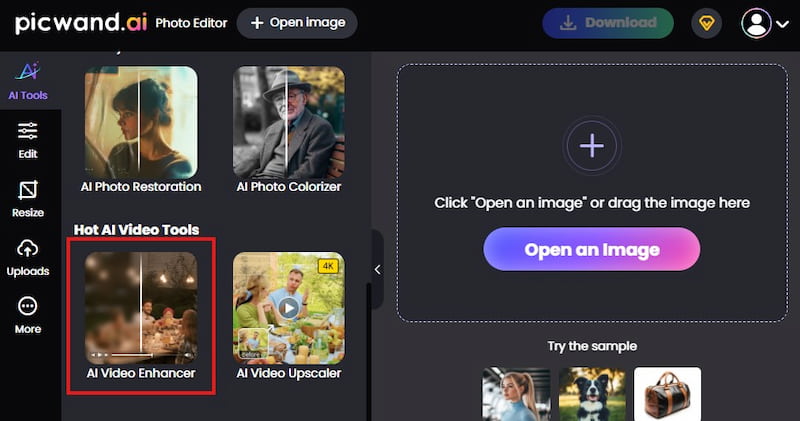
Step 2. The tool will lead you to a window where you can see the simple editing interface of the tool. Please click the Add Video button as you select the video files you want to enhance.
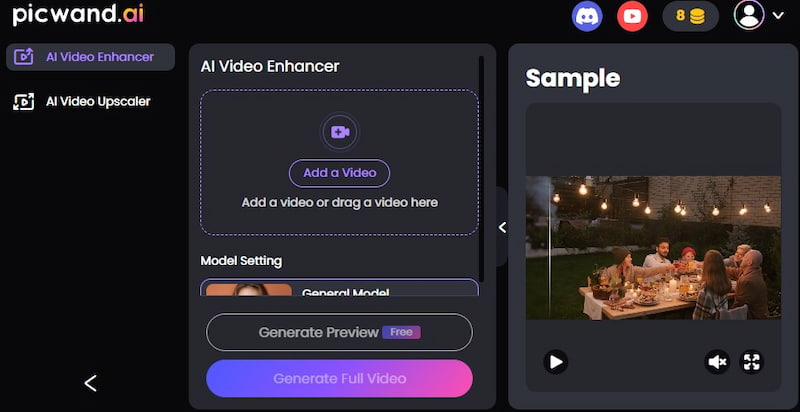
Step 3. After selecting the video you want to enhance, please choose the desired quality. You can choose the 4K quality. Then, click Generate Full Video and view the result.
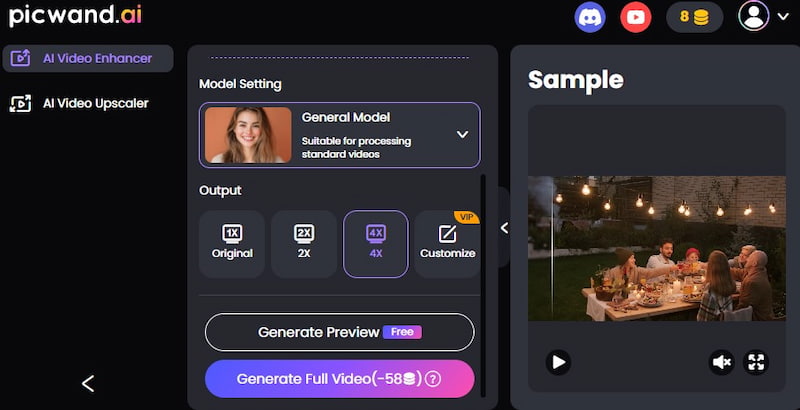
That is the power of Picwand AI Video Enhancer; it can help you acquire great video files in just one click. We can see that the process is very easy and effective! That's why, if you're looking for a sign, use Picwand AI Video Enhancer now!
Summary
As we conclude, it is clear that Remini Video Enhancer is a valuable tool for enhancing the quality of our video files. However, you also have a better option and a quicker-to-use tool called Picwand AI Video Enhancer. This tool can help you improve the quality of your video files with ease!
AI Picwand - Anyone Can be A Magician
Get Started for Free