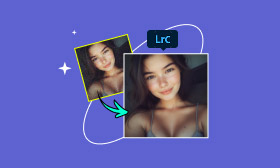- Enhance blurry or low-quality videos with advanced AI.
- Upscale your video to a higher resolution instantly.
- Denoise and smooth out grainy or distorted footage.
- Balance colors automatically for a vivid visual effect.
- Export high-quality videos with no watermarks.
Vmake Video Enhancer Review and Its Best Alternative
Many AI-powered upscaling and enhancement tools are available to improve video quality defectively. Vmake Video Enhancer is a popular option that claims to transform low-resolution videos and images into stunning quality. This Vmake AI review guides you to learn the necessary information about it. Evaluate its core features, pros, cons, and real user experience, and then determine if the AI tool meets your needs.
Contents:
Part 1. What Is Vmake Video Enhancer
Vmake AI is a cloud-based platform that provides various AI tools for video and image enhancement. Beyond the core video quality improvement, Vmake AI offers capabilities to remove watermarks or subtitles, reduce noise, replace backgrounds, create captions, generate images from text prompts, convert text into natural-sounding voiceovers, and more.
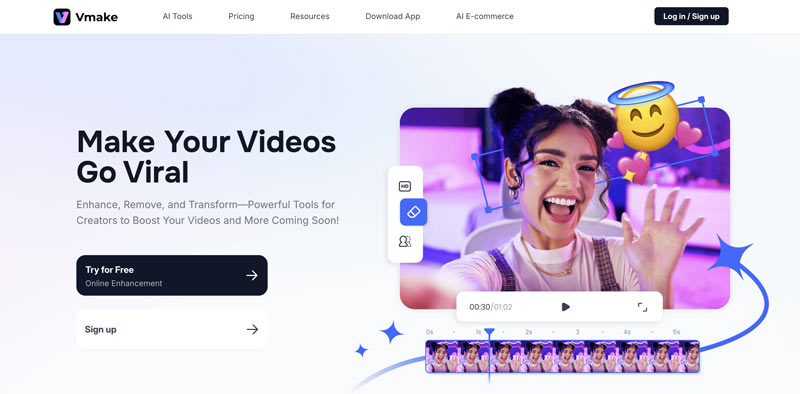
Vmake Video Enhancer is the flagship tool that is specifically designed to handle the pervasive problem of low-quality video. It utilizes advanced AI algorithms to analyze your video content and intelligently perform related enhancements. Its AI models are trained on massive datasets of different video types to ensure natural, high-quality results.
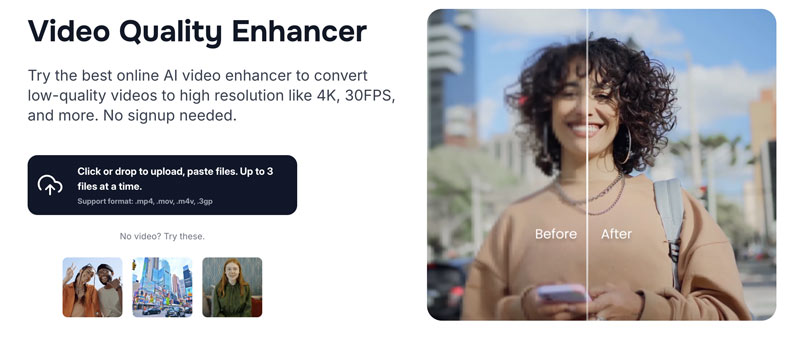
Part 2. Vmake AI Review to Know the AI-powered Online Video Enhancer
Vmake Video Enhancer offers a straightforward way to upscale your video resolution and improve quality. When you access the web-based AI tool, upload your clip, set the target resolution as UHD or 4K, and then download the enhanced video.
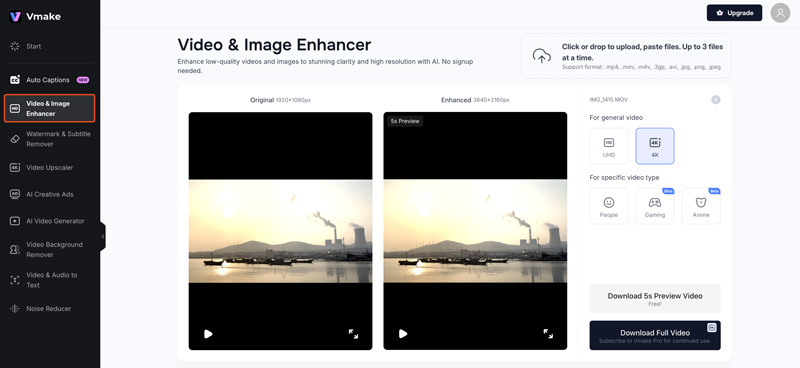
Considering that Vmake Video Enhancer (Video & Image Enhancer) is an online tool, you’d better navigate to its website and have a trial. You should upscale or enhance several videos to test its capabilities. Determine if Vmake AI can produce high-quality results that meet your needs.
Pros
- Vmake AI offers a simple way to deal with many common video quality issues. In most cases, it can upscale videos with a higher quality.
- The cloud-based enhancer is easy to use. There are no complex software installation or editing settings. You can easily upload your clip and let AI do the enhancement.
- Vmake AI Video Enhancer integrates seamlessly with other AI tools to create a powerful workflow hub.
Cons
- You must sign into an account to download your edited video. New Vmake users receive five credits to test its features. However, the AI video enhancer tool is limited to Vmake Pro. That means you can’t upscale or enhance videos for free, even if you have credits.
- Vmake AI only allows you to upload a video of less than 200 MB.
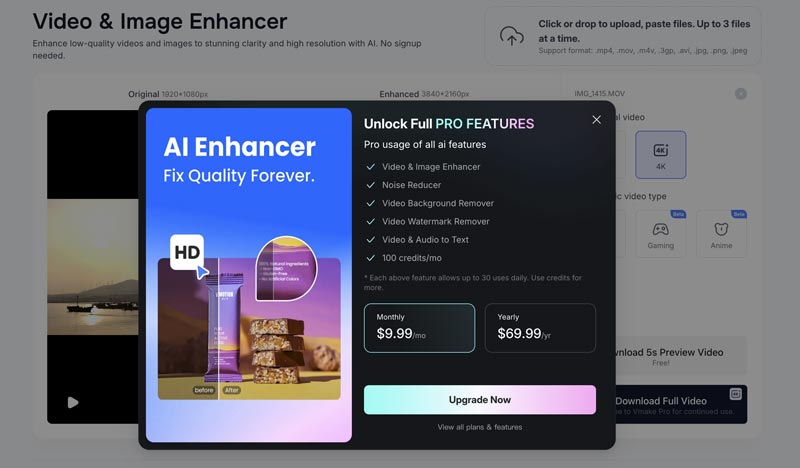
Part 3. Best Vmake AI Alternative to Upscale and Enhance Videos
Vmake AI’s Video & Image Enhancer and Video Upscaler tool are limited to the paid Pro version. You can’t increase resolution or make some basic enhancements for free, even for testing. Instead, Vmake AI allows you to generate a 5-second clip to preview the result. You are not allowed to compare the differences directly with the source.
Picwand AI Video Enhancer is a strong alternative to Vmake AI, especially for its AI-powered enhancement capabilities. It specializes in upscaling video resolution and quality using AI. This Vmake AI alternative can upscale your video to a higher resolution. For instance, it allows you to transform a low-resolution video (480p or 720p) to 1080p, 4K, 5K, and even 8K.
Its AI models will intelligently perform related tasks, such as sharpening, noise reduction, motion stabilization, deblurring, color correction, and other enhancements.
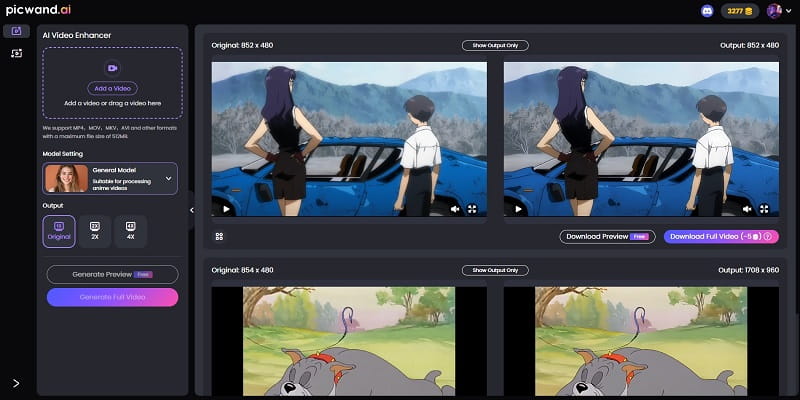
This Vmake Video Enhancer alternative is ideal for casual users who need quick, AI-driven video upscaling and quality improvements. You can visit its official website and start enhancing your video without complex settings. As you can see, upload the clip, select the desired output resolution, and let AI do the enhancement. Like Vmake AI, it enables you to generate a preview video to check the final result. That ensures the output video suits your quality-improving needs.
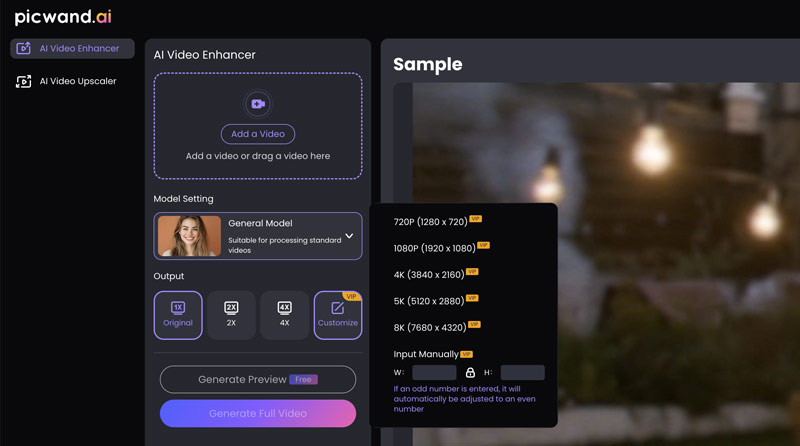
Part 4. FAQs of Vmake AI Video Enhancer Online
Question 1. Does Vmake AI have a desktop version for its online video enhancer?
Till now (June 2025), Vmake AI does not offer a standalone desktop version for its AI video enhancer tool. Vmake AI Video Enhancer is an online tool that allows users to upload videos for enhancement without needing to install any software. The web-based enhancer is accessible via web browsers like Chrome, Edge, and Safari. Vmake AI offers mobile apps for Android and iOS users to enhance videos on their phones. If offline processing is essential, consider alternatives like Topaz Video AI, HitPaw Video Enhancer, or UniFab Video Upscaler AI.
Question 2. What is the best AI video enhancer?
There are numerous AI-powered video enhancement tools available on the market, ranging from free online options to paid and professional ones. Select the best AI video enhancer based on your specific needs. When selecting an AI video enhancer, consider comparing several key factors, including features, pricing, subscriptions, hardware requirements, and more.
If you’re looking for a powerful and dedicated video upscaler, Topaz Video AI is a strong contender. If you prefer an online enhancement tool like Vmake AI, consider trying the popular Picwand AI Video Enhancer a try. If you already have Adobe Premiere Pro or After Effects installed on your computer, use these Adobe software tools to enhance your videos.
Question 3. Can Vmake AI upscale photos?
Yes, Vmake AI can help you upscale photos online. When you use its Video Quality Enhancer or AI Image Upscaler, you can upload a picture for image upscaling. Its AI image upscaler is one of its core features. It lets you increase image resolution while preserving or enhancing quality. During the upscaling process, it will reduce blurriness, add details, and perform other enhancements using artificial intelligence.
Summary
This post provides a Vmake AI review to help you learn the necessary information about the popular AI video enhancer tool. You can visit the official Vmake AI website and try using its Video & Image Enhancer. If you’re looking for a cloud-based tool that focuses solely on AI enhancement and upscaling, Picwand AI Video Enhancer is an excellent choice. You can use the alternative to improve your video quality.
AI Picwand - Anyone Can be A Magician
Get Started for Free