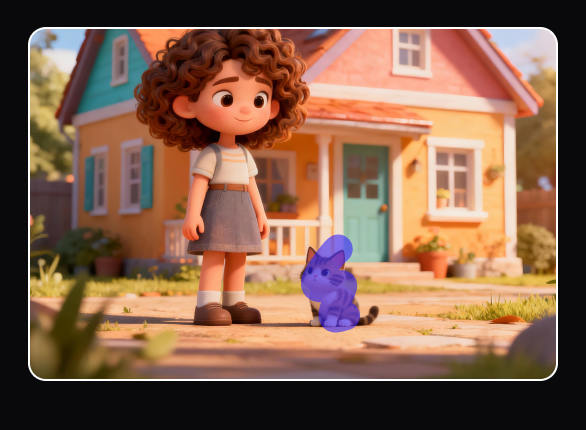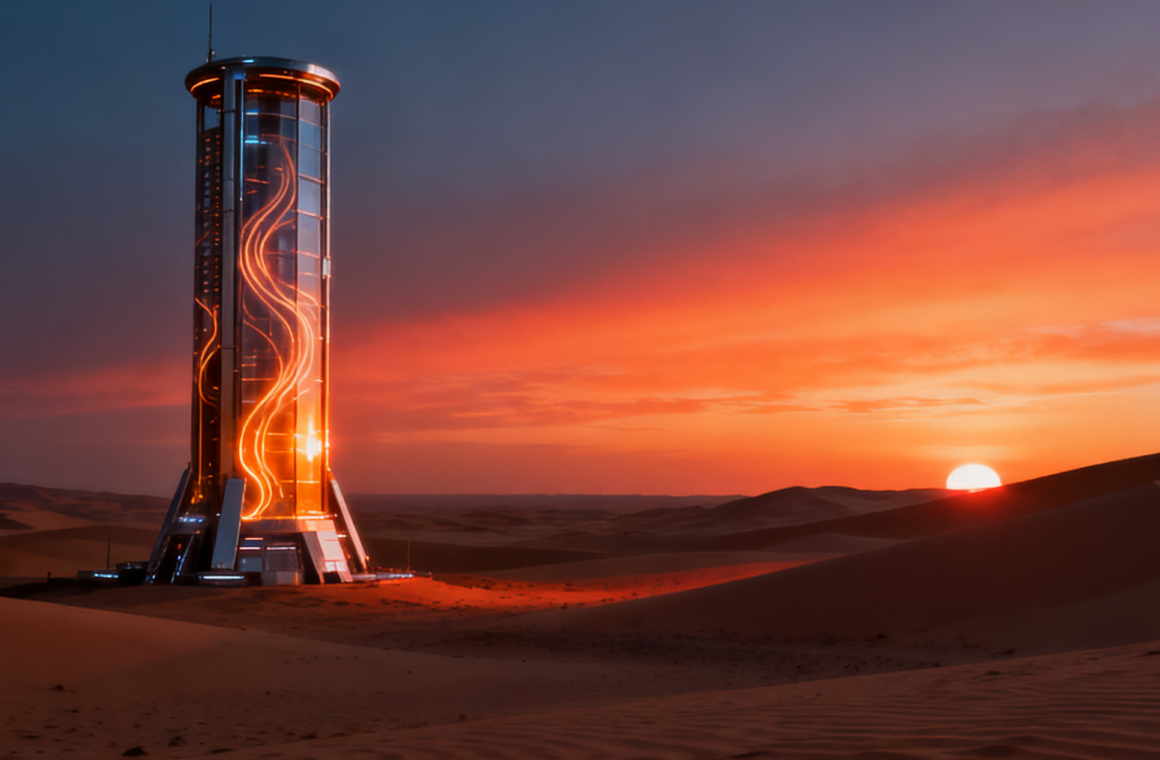Realistic Motion and Scene Rendering
Veo 2 possesses a profound understanding of the physical laws of the real world, as well as the subtle differences in human movements and expressions. Whether it's the natural flow of water, the gentle swaying of leaves, or the natural posture of a person walking or running, Veo 2 presents astonishing detail and realism. Google Veo 2.0 provides users with more precise control over the virtual camera's movement and angle, enabling the simulation of various filming techniques.