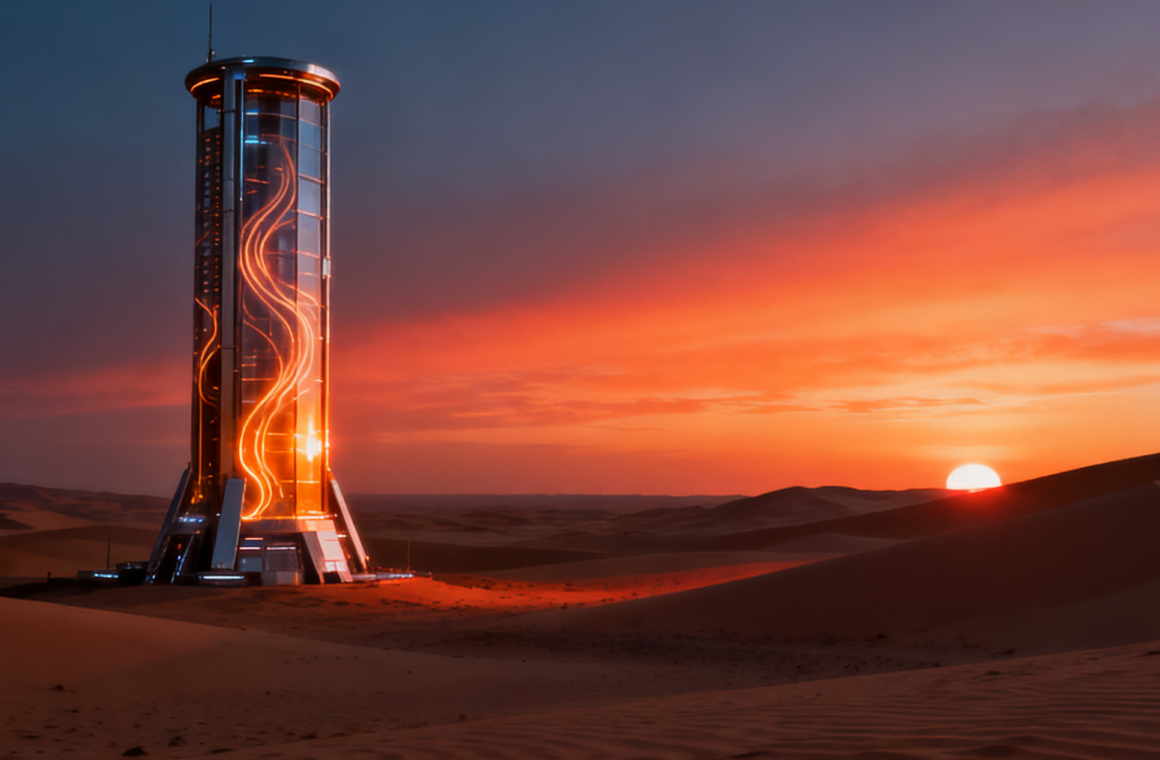Native Audio Generation
Veo 3 can not only generate video visuals but also simultaneously produce audio that perfectly matches the visuals, including sound effects, ambient sounds, and character dialogue, with lip-syncing for enhanced immersion and realism. This addresses the previous limitation of AI video tools lacking integrated audio.