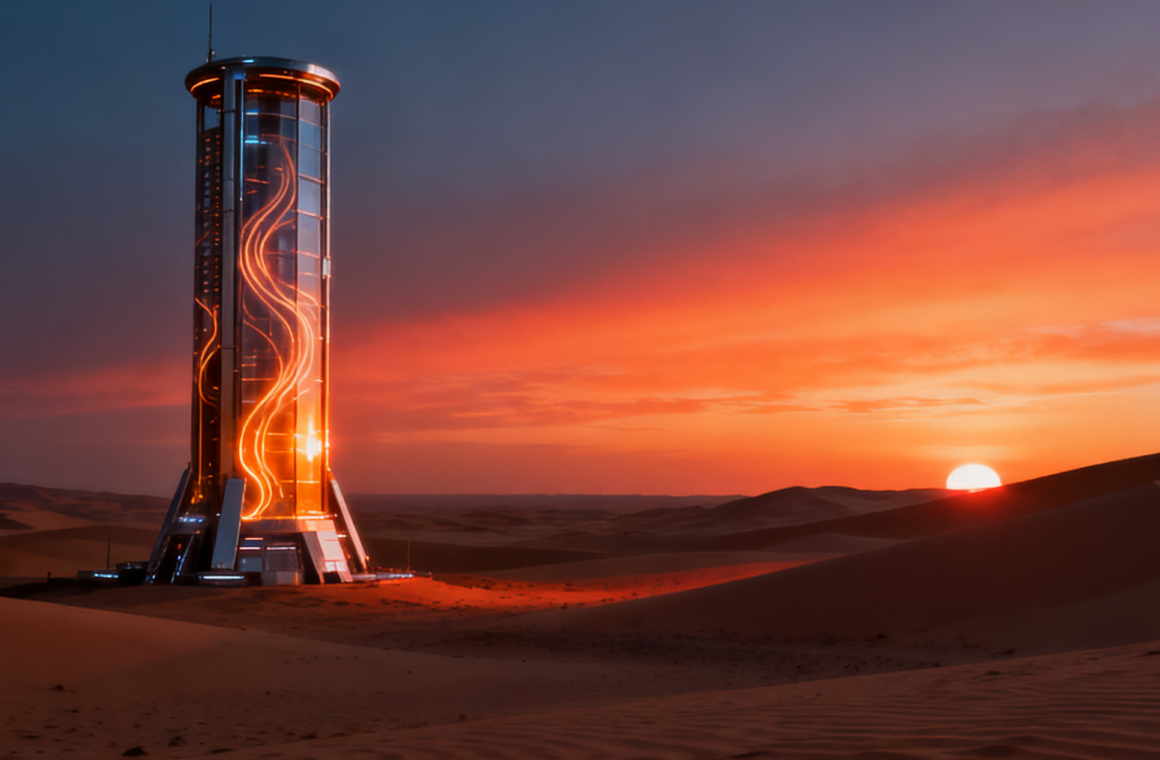Seamless First and Last Frame Transition
Users simply upload a start image and an end image, and Veo 3.1 generates a smooth, natural video transition between them, automatically matching appropriate background audio. This allows you to control the narrative direction of your video based on visual rhythm and atmosphere, enhancing the coherence and expressiveness of your work and creating professional video effects.