Basic PlanVIP PlanVIP ExpiredPurchased credits are valid for life but require an active VIP subscription to use
0Credit(s)
- My Creations
- Refer a Friend
- Account Center
- Log out
Basic PlanVIP PlanVIP ExpiredPurchased credits are valid for life but require an active VIP subscription to use
0Credit(s)
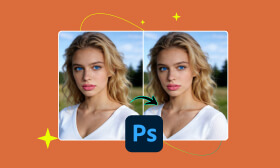
Learn how to remove a blemish in Photoshop using proven tools and techniques, plus discover an easier AI alternative for fast, natural-looking skin retouching.
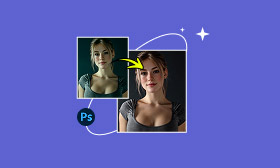
Want natural edits? Learn how to fix skin tones in Adobe Photoshop with easy-to-follow steps and explore a simple AI-powered alternative.
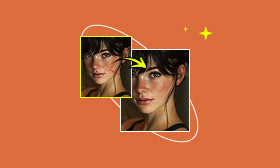
Learn how to achieve flawless skin with advanced high-end skin retouching techniques in Photoshop. Also, discover an AI tool that can make this process easier.
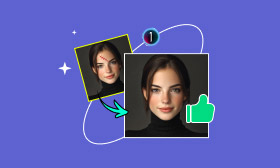
Improve photos with Capture One skin retouching tools. Learn how it makes skin retouching easier with Blemish, Dark Circles, Even Skin, and Contouring sliders.

Achieve flawless skin retouching in DaVinci Resolve. Learn how to smooth, recover detail, and adjust texture for polished portraits using the Beauty Fx filter.
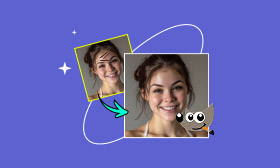
Discover how to use GIMP for skin retouching with simple tools like the Healing Tool. Achieve smooth, natural portraits using this free, yet powerful software.

Learn how to enhance face in Photoshop for smoother, natural results. If Photoshop feels too complex, try an alternative for an easy one-click solution.

CapCut Blemish Remover makes skin retouching simple. Explore our comprehensive guide, featuring step-by-step tutorials and our expert verdict.

Do you have any photos with blemishes? Wondering how to remove blemishes from photos on iPhone? Here are 3 detailed methods to help you solve this problem.

Use the apps for removing wrinkles to easily eliminate wrinkles in just a few seconds. Here, we will compare five different photo apps to remove wrinkles.
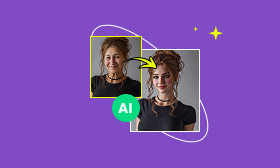
Get flawless videos with the top AI video skin retouching apps. Explore Filmora, YouCam, Facetune, and a bonus smooth skin editor to find your editing tool.
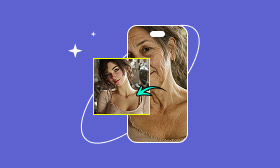
Want smooth, flawless skin in your videos? Check out the best skin smoothing filter app BIGVU, YouCam, CapCut, and a bonus AI tool.
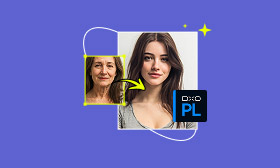
Learn how to smooth skin in DxO PhotoLab 6 with easy steps, plus explore the best online alternative for fast and natural skin retouching.

Discover how to use Lightroom skin smoothing feature for flawless portraits, and explore a quick and easy online alternative for natural skin retouching.
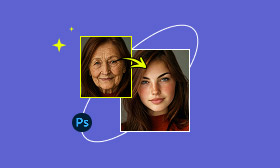
Learn how to smooth skin in Photoshop with easy steps, and discover a faster online alternative for achieving professional results in natural skin retouching.
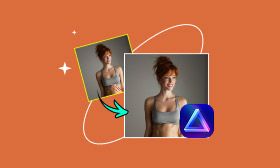
Discover how Luminar Neo skin retouching works with easy steps, and explore a simple online alternative for fast, natural skin edits.
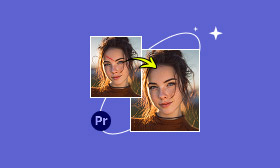
Learn how to retouch skin in Premiere Pro with easy steps, plus discover a tool for fast online skin retouching. Explore features, pros, and a complete guide.

Discover the easiest ways to skin retouch in After Effects. Learn manual retouching methods and the best alternative to remove blemishes with natural results.
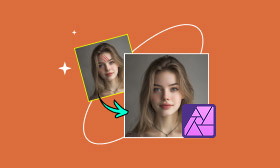
Find out how Affinity Photo can retouch skin with professional precision using Frequency Separation feature. Achieve smooth, natural results in your portraits.
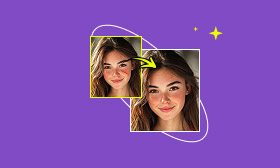
Struggling with photo editing? Discover the best skin retouching software available. Compare AI and traditional tools to find the perfect match for your needs.
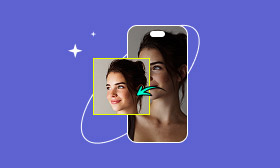
Editing skin in Lightroom Mobile is simple with selective tools. Discover how to retouch skin in Lightroom Mobile to achieve realistic portraits.
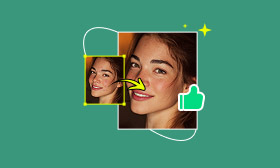
Transform your portraits with skin retouch apps. These apps are designed to smooth, brighten, and enhance photos while keeping them natural. Learn them here.
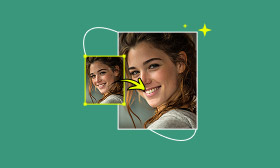
Discover the best smooth skin apps for photo editing, including five top apps for editing photos, especially for your skin.

Discover the best face enhancer apps to fix blurry photos. Learn how advanced AI technology can enhance your face pictures easily on mobile.

In this tutorial, you will learn how to remove wrinkles in Photoshop and its best online substitute. Quickly follow me, retouch photos, and enhance beauty.

Are you still troubled by the skin condition you present in the photos? Don’t worry! Here we will provide the best way to retouch skin in Photoshop.