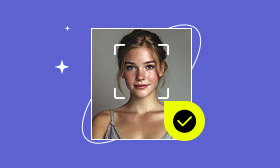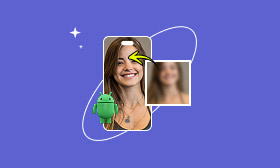Top 5 Skin Retouch Apps to Smooth & Enhance Your Photos
There are moments when you capture what seems like the perfect shot; the angle, the lighting, and the composition are all aligned. However, you noticed that the skin in the photo doesn’t look as flawless as you’d hoped. These small imperfections, blemishes, uneven tones, and fine lines can take away from an otherwise beautiful picture. Fortunately, with the rise of advanced mobile editing tools, skin retouching has become more accessible than ever. Today, there are dedicated skin retouch apps designed to smooth, refine, and enhance skin. In this post, we’ll explore the top skin retouching apps available today. We will introduce you to some of the most effective and user-friendly options. This way, you can achieve smooth, radiant, and natural-looking skin in your photos with ease.

Contents:
Top 1. Picwand AI Photo Editor
Price: FREE
In-App Purchases: Price starts at $4.99.
Picwand AI Photo Editor is a comprehensive skin retouching app for both Android and Apple devices. It prides itself on offering a one-tap enhancement feature that improves pictures without requiring manual adjustments. It utilizes world-class AI algorithms to refine skin, remove blemishes, and enhance facial features. It also balances color tone, refining images, and sharpens every single detail. In addition to AI Skin Retouch, it offers an image upscaler, art style filters, age filters, and more. You can also use it to remove objects, background, colorize images, restore photos, and more.
Why Choose Picwand AI Photo Editor:
• Touch up skin, remove blemishes, and enhance details naturally.
• Remove any distractions from images, such as people, text, and objects.
• Make yourself look like a Child, Teenager, Adult, Middle-Aged , or Elderly.
• Turn simple images into Ghibli, 3D, Line Art, Colored Pencil, Fairy Tale, etc.
• Transform blurry, pixelated, and grainy photos into 4K images with sharp, detailed clarity.
What We Like:
• It delivers natural, realistic results without overpowering the edits.
• It offers a one-tap enhancement feature, eliminating the need for manual editing.
• It goes beyond skin retouching by offering twelve AI image editing tools.
What We Don’t Like:
• It requires a credit to download the retouched version of the photos.
Verdict:
I found Picwand AI Photo Editor a quick and convenient solution for retouching skin. It delivers natural-looking touch-up results without much manual work. Additionally, it is useful for restoring old photos, colorizing images, and transforming pictures into art, among other applications.
Top 2. SnapEdit AI Photo Editor
Price: FREE
In-App Purchases: Price starts at $4.99.
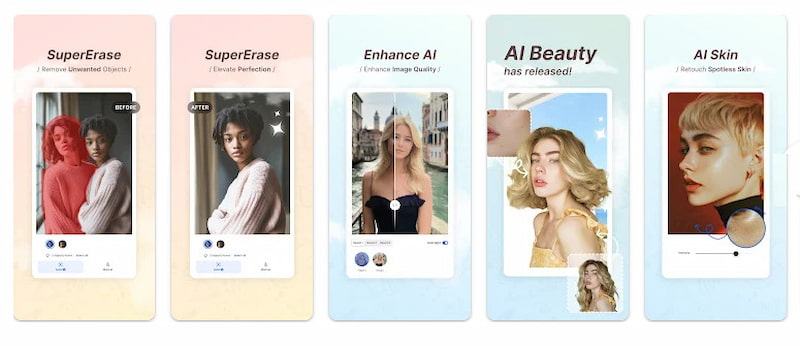
SnapEdit AI Photo Editor is primarily designed to remove stuff from images, like objects, text, and people from images. Still, you can use this free skin retouch app to polish your image. You can use the Super Erase feature to remove distractions such as blemishes, acne, and scars.
Why Choose SnapEdit AI Photo Editor:
• One-touch distraction removal makes images clean and polished.
• Adjustable brightness, contrast, and saturation to brighten the image.
• Removes distractions efficiently, transforming photos into clean ones.
• Supports various artistic filters and anime effects to turn images into art.
What We Like:
• It enhances images by adjusting effects.
• It does a good job of removing distractions.
• It supports replacing sky and background images.
What We Don’t Like:
• It requires a Pro subscription for certain features.
• It does not include a dedicated retouch skin feature.
Verdict:
SnapEdit AI Photo Editor works well for photo clean-up. While its main purpose is to remove background distractions, it also offers skin retouching. However, the outcome sometimes shows artifacts since it’s not a specialized skin tool.
Top 3. Peachy AI Face & Body Editor
Price: FREE
In-App Purchases: Price starts at $16.99.
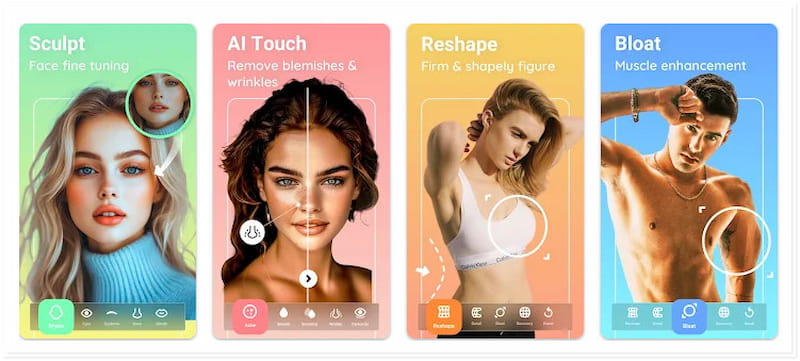
Peachy AI Face & Body Editor is a skin retouch app for iPad, iPhone, and Android. It is more oriented toward selfie editing, with an emphasis on altering face/body features, as well as skin retouching. It allows you to remove wrinkles, blemishes, and acne, while also smoothing your skin and whitening your teeth.
Why Choose Peachy AI Face & Body Editor:
• Smooths out and perfects skin textures effortlessly.
• Includes Matte Retouch tool to eliminate shine on the face.
• Eliminates blemishes, acne, wrinkles, scars, and more.
• Brightens eyes, whitens teeth, and adds depth to eyebrows.
What We Like:
• It specializes in beauty enhancements.
• It supports auto-enhanced facial features.
• It allows reshaping and refining facial contours.
What We Don’t Like:
• It requires payment to unlock full features.
• It produces unrealistic results when not used correctly.
Verdict:
Peachy AI Face & Body Editor performs well on beauty and selfie-style edits. It is perfect for dramatic edits, skin retouches, and body transformation. However, it requires careful and subtle use to maintain realistic-looking pictures.
Top 4. Photo Editor by BeFunky
Price: FREE
In-App Purchases: Price starts at $14.99.
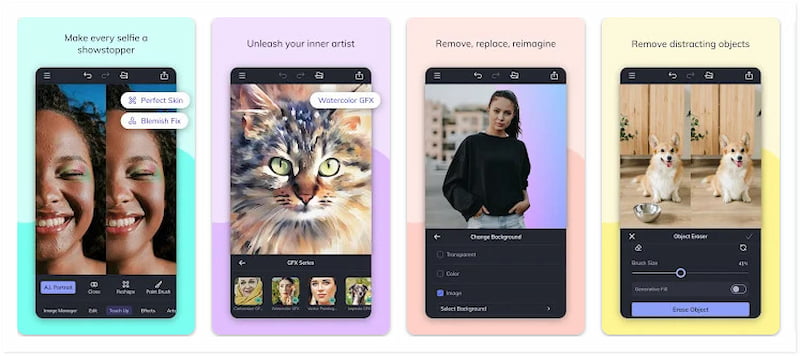
Photo Editor by BeFunky is a full-featured skin retouch app for iPhone and Android devices. It comes with Touch Up tools, allowing you to make subtle edits to your photos. It lets you remove blemishes, lines, wrinkles, smooth your skin, whiten your teeth, brighten your eyes, and more.
Why Choose Photo Editor by BeFunky:
• Fills in the surrounding area to keep the image intact.
• Offers various image filters and effects to enhance the image.
• Removes blur efficiently and improves the image’s sharpness.
• Includes a Touch Up tool for making subtle edits with natural results.
What We Like:
• It features a single-tap image enhancement.
• It includes basic tools such as crop, upscale, and burn, among others.
• It edits photos without affecting the original quality.
What We Don’t Like:
• It occasionally displays ads in the free version.
• A premium subscription is required to access creative tools.
Verdict:
I tried out Photo Editor by BeFunky for skin enhancement, and it works well when used in a subtle manner. It provides multiple tools for skin touch-ups and edits. However, many of the creative options are only accessible in the premium version.
Top 5. Facetune: Hair, Photo Editor
Price: FREE
In-App Purchases: Price starts at $7.99.
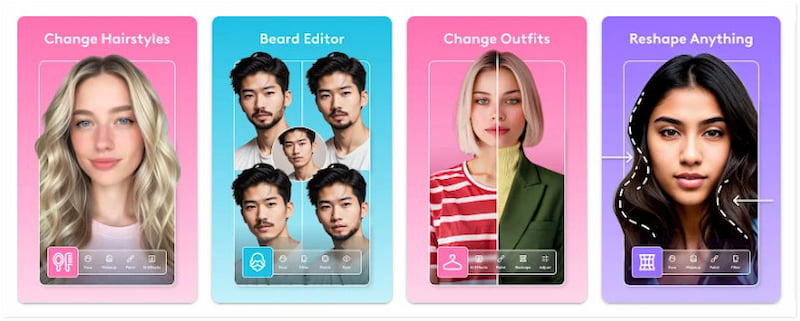
Facetune: Hair, Photo Editor is an ultimate skin retouch app, offering easy edits with its one-tap tools. It utilizes AI technology to instantly retouch your photos for a full transformation. In addition to AI tools, it also includes manual editing tools for precise editing.
Why Choose Facetune: Hair, Photo Editor:
• Lighten eyes, adjust skin tone, brighten smiles, etc.
• Enhances photos by retouching skin and adding hair filters.
• Offers precision features and automated AI-enhancement tools.
• Add glamorous makeup, reshape facial features, and change hairstyles.
What We Like:
• It retouches skin in just minutes.
• It instantly enhances and retouches photos.
• It allows both automated and manual editing.
What We Don’t Like:
• The free version has limited features.
• It can deliver unnatural results when overused.
Verdict:
I used Facetune: Hair, Photo Editor for skin retouching and experiment with hairstyles and colors. It includes numerous tools for making edits, both manual and automated. However, if you’re not familiar with precise editing, you will get unnatural results.
Conclusion
Skin retouch apps have completely transformed the way we edit and share photos. Such apps make it easier than ever to achieve flawless, professional-quality portraits. From creative all-in-one editors to specialized beauty enhancers, each app offers unique strengths depending on your style and editing needs. If you're looking for an app that offers powerful AI-driven retouching, Picwand AI Photo Editor is an excellent choice. Its automatic skin smoothing, blemish removal, and photo-enhancing capabilities make it a reliable companion for achieving natural-looking edits. So, the next time your perfect shot needs just a little touch-up, don’t settle. Discover these apps and effortlessly elevate your photos. Start by downloading Picwand AI Photo Editor today.
AI Picwand - Anyone Can be A Magician
Get Started for Free