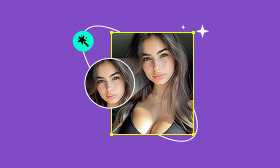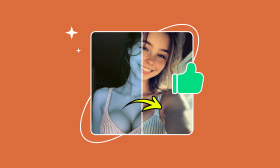Top 4 Skin Smoothing Video Filter Apps in 2025: BIGVU, YouCam, and CapCut
Let’s be honest, very few wake up with perfect, glowing skin day to day unless they’re one of the super lucky ones. Fortunately, these days, technology pre-filters a lot of the work for you. Gone are the days of putting up a ring light and spending hours on makeup application to look camera-ready. With just an easy tap, you can instantly achieve a fresh, clean, polished look with a skin-smoothing video filter app. In this article, we are going to highlight the top 4 skin-smoothing video filter apps for 2025. Whether you want to film for TikTok, Instagram, or even just preserve those video memories. You can instantly prepare yourself and your videos for your audience. I will also include an AI-powered photo editor that makes skin retouching even easier. The apps I would recommend are BIGVU, YouCam, and Capcut. Get ready, your videos are about to improve instantly!

Contents:
Top 1: BIGVU – A Powerful Skin Smoothing Video Filter App Free Option
BIGVU isn’t just another video editing app, but it’s an all-in-one tool built for creators, vloggers, and anyone who wants polished videos without spending hours editing. One of its standout features is its skin smoothing video filter app free option, which gives your videos a professional, camera-ready look in seconds.
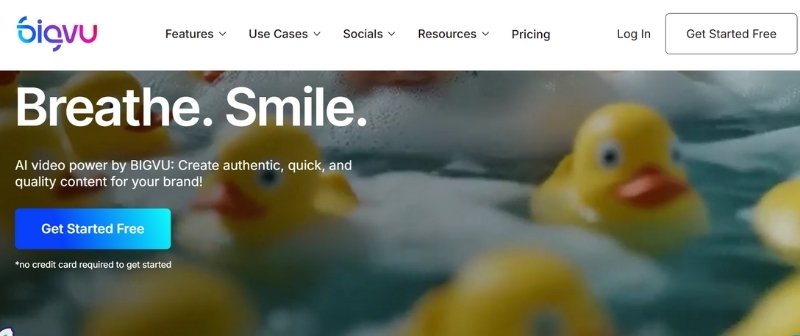
Features
• Integrated filters for natural skin softening
• Prompting device for uninterrupted video production
• Automatic captioning for accessible content that can be shared on social
• Easy to use, cut, and edit content
• Easy to share and collaborate in the cloud
Price
BIGVU offers a free plan with basic tools, including skin smoothing filters. For more advanced features, paid plans start at around $8.75/month.
Pros
- There is a free alternative for skin smoothing.
- Excellent option for social media usage and content producers.
- Easy to use.
- includes captioning and teleprompting in addition to filters.
Cons
- If you use the free plan, you can only use limited exports.
- Free plan includes watermarks.
- Paid plans may be considered expensive for casual users.
Verdict
If you're looking for a dependable, free app with a skin-smoothing video filter, BIGVU is worth checking out. Though the primary focus of the app is to create a polished look on your skin while on camera, it also has built-in features like a teleprompter and captions that are great for vloggers, marketers, and everyday creators.
Top 2: YouCam Video – The Go-To Smooth Skin Video Filter App
YouCam Video is one of the fastest ways to achieve a flawless look in videos. The app's main purpose is to retouch your videos instantly with beauty filters, which sets this app apart from other smooth skin video filter app options. The main function of YouCame Video is to provide a polished, glowing finish in seconds, whether you're filming a TikTok, an Instagram story, or for pure fun.
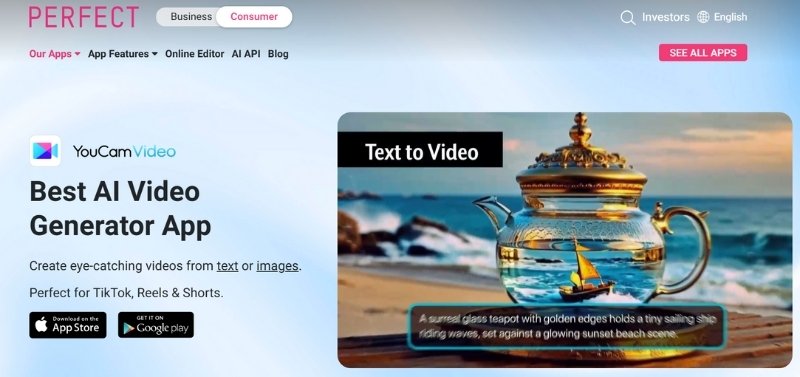
Features
• Real-time skin smoothing and retouching
• Makeup filters to enhance your look while recording
• Adjustable beauty tools (slimmer face, brighter eyes, etc.)
• Tons of AR effects and filters for creative editing
• Easy sharing to social platforms
Price
Basic features are available in YouCam Video's free version, while premium effects and sophisticated beauty tools are priced at approximately $9.99 per month.
Pros
- Real-time skin smoothing looks natural.
- Huge selection of beauty and makeup filters.
- Great for social media creators.
- Affordable compared to many alternatives.
Cons
- A paywall protects certain filters.
- For users seeking basic edits, it may be too heavily reliant on beauty filters.
- HD exports require a subscription.
Verdict
Anyone looking for a good, smooth-skin video filter app has to check out YouCam Video. It is user-friendly, comes with ample beauty effects, and is designed for creators who want their videos to look more streamlined without the hassle of extensive editing.
Top 3: CapCut – The All-in-One Skin Smoothing Video Filter App
CapCut has quickly become one of the most popular editing tools for social media creators, and for good reason. Beyond its transitions, effects, and trending templates, it also works as a reliable skin smoothing video filter app. With just a few taps, you can soften skin, adjust tones, and give your videos a polished, professional look.
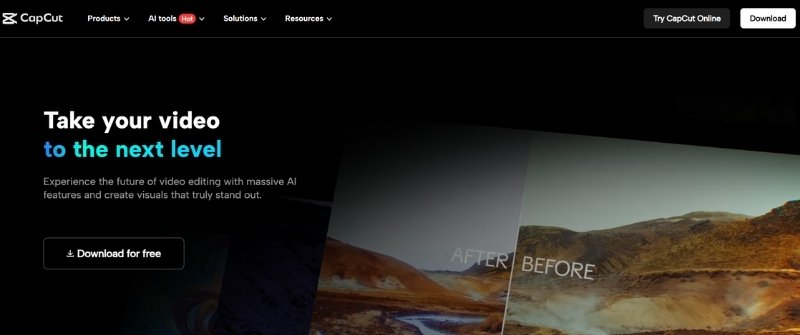
Features
• Integrated beauty filters for retouching and smoothing the skin
• sophisticated editing features like transitions, slow motion, and keyframes
• A vast collection of popular templates, stickers, and effects
• For more intricate projects, multi-layer editing
• Simple integration with social media sites like TikTok
Price
Most tools in CapCut are entirely free to use, including skin-smoothing filters. However, CapCut Pro, which costs $7.99/month, gives you access to premium effects, stock footage, and cloud storage.
Pros
- Free skin-smoothing filters are provided.
- Full of top-notch editing tools.
- Beginners will find it easy to use, but experts will find it powerful.
- Ideal for creators on Instagram and TikTok.
Cons
- Some premium filters and assets require a subscription.
- Beginners may find the abundance of features overwhelming.
- Exports may take time on lower-end devices.
Verdict
If you're looking for a skin-smoothing want a skin smoothing video filter app that also functions as a full-featured video editor, CapCut is the way to go. It is perfect for creators who wish to do more than just skin retouching because it offers both professional editing features and beauty tools.
Bonus: Picwand AI Photo Editor- AI Photo Skin Retouch
While video filter apps like BIGVU, YouCam, and CapCut are fantastic for on-the-go editing, sometimes you just need a photo-specific tool that delivers perfect results with zero hassle. Picwand AI Photo Retouch is recognized. It is one of the best apps for smoothing skin. Without requiring any prior editing knowledge, it utilizes AI to automatically retouch your photos, giving you a radiant, natural-looking appearance in just seconds.
Features
• Fast skin retouching through AI.
• Recognizes and fixes imperfections, fine lines, and color inconsistencies in skin tones.
• Adjust the intensity for either a natural retouch or a more refined retouch.
• No app required. Online accessible.
• Quickly deliver results for novices and busy people.
Price
Picwand AI offers a free version for basic edits. For advanced tools and unlimited downloads, there are premium plans, usually starting at $14.9/month.
Here is how to skin-smooth using Picwand AI Photo Skin Retouching
Step 1. Open your browser and go to Picwand AI Photo Editor. Upload the photo you want to retouch by clicking the + button.
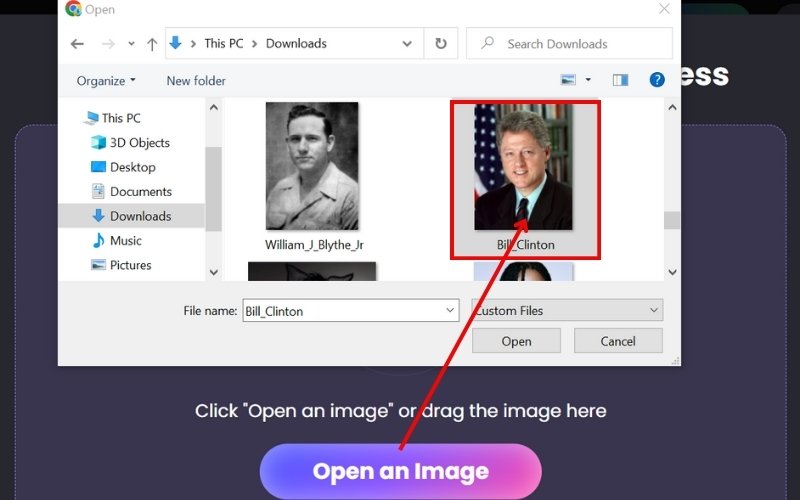
Step 2. Let the AI automatically smooth and enhance the skin. After that, click the Apply button to validate the edited picture.
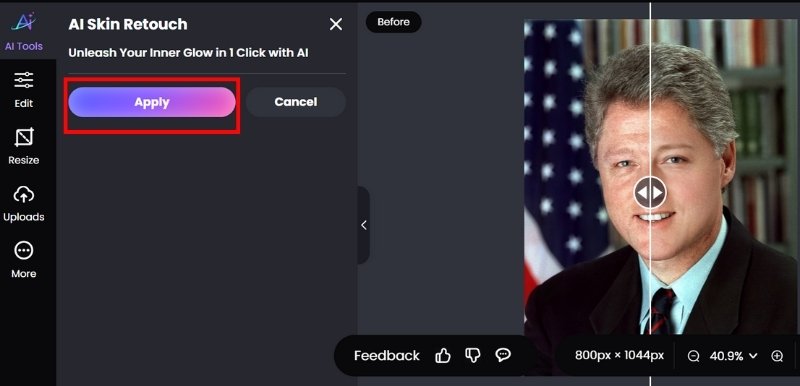
Step 3. Preview your image by sliding left or right. After that, you can download your retouched photo.

Verdict
For the ultimate smooth skin app, check out Picwand AI Photo Editor. The app gives you high-caliber results, without excessive editing, in a fast and simple manner, making it a great way to smooth skin for anyone wanting to make some edits flawlessly.
Conclusion
If you are producing vlogs, professional videos, or otherwise want to look polished in your videos, finding the skin smoothing video filter app free can feel like night and day. We recommend BIGVU for easy video retouching. YouCam presents reliable beauty filters, CapCut is a good all-in-one video editor, and Picwand AI Photo Editor is a fun option for quickly enhancing your photos. However, whatever you choose, these apps make it incredibly simple to present your best face and avoid spending an hour editing.
AI Picwand - Anyone Can be A Magician
Get Started for Free