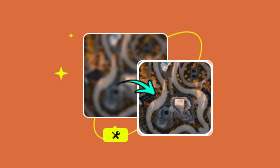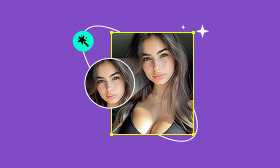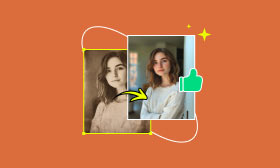Best Way to Store Photos: Safeguard and Keep Your Memories for Years
Photos are the most precious moments of our lives. But without the proper storage, physical and digital photographs can fade and deteriorate or, in the case of digital pictures, become lost forever. That’s why it’s important to know the best way to store photos so you can preserve them for years. Let’s find out how to store physical photos in ways that protect them, such as using storage boxes and sleeves and ensuring that you keep them in the right environment. We’ll also discuss how to store the best digital photos, cloud storage, external hard drives, and backups. Using these techniques makes the most cherished highlights will all stay safe and available for future family members to enjoy.
Contents:
Part 1. The Best Way to Restore Physical Photos
Physical photographs are fragile and can fade, tear, or crumple over time if not stored properly. However, if backed up properly and stored correctly, all photos can last for generations, whether in physical form or on a PC.
Store Your Belongings And Organize Them
• Acid-free, archival-quality photo storage boxes prevent the yellowing and discoloration of your photos.
• Keep photos in a cool, dry place with low-temperature fluctuations, preferably below 75°F (24°C).
• Avoid direct sunlight, humidity, and extreme heat- all of which can cause fading and deterioration.
Protective Sleeves or Bags
• Special plastic sleeves (made of polyester or polypropylene) bonded to your photos are also available, as these materials are dust and moisture-proof.
• Avoid PVC-based sleeves, which can leak toxic chemicals as they break down.
• Store important ones in photo albums with acid-free pages to keep prints secure.
The Best Way To Store Photos PC
Photos are susceptible to accidents such as water damage, fire , or loss, even with proper physical storage. To protect them, digitizing them is essential.” Here are the best ways to store photos on a PC:
• Scanning photos at high resolution, saving them to lossless formats like TIFF or PNG.
• Keep them in well-organized folders.
• Employing additional hard drives or remotely based data storage for a secondary backup.
Mixing the correct physical storage with the proper digital backups is the best way to keep those memories alive for the long term!
Part 2. Efficient Ways to Store Digital Photos
As it was only a matter of time before digital photography became the game's name, one of the most important things you need to do now is find the best way to store digital photos so you don’t lose your data. Without proper storage, your favorite images can be lost permanently because of hardware failure, accidental deletion, or cyber threats. Here are the best ways to protect them.
Method 1. Cloud Storage Solutions
Cloud photo storage provides automatic backups, security, and accessibility. Among the top choices for cloud storage are:
• Google Photos offers superior organization, automated backup, and free creation.

• Dropbox- An easy and secure method for sharing and storing files.
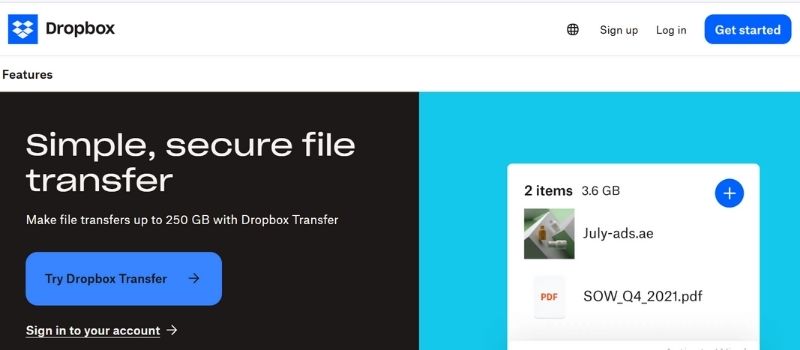
• iCloud is ideal for Apple users as it seamlessly syncs across devices.

• OneDrive- Built into Windows, it is easy to use and makes backups.

One of the best long-term ways to store digital images is cloud storage, which guarantees your photos are safe even if your PC crashes or is lost.
Method 2. External Hard Drives & SSDs
External hard drives and SSDs can also store the photos for those who want to keep them offline.
• HDDs are a cheaper but slower option that can fail faster.
• SSD (Solid State Drive)- Quicker, more resilient, more suitable for long-term storage
• Best Practice- Use a dedicated external hard drive for photos and keep it in a safe, dry place.
Method 3. Backup Strategy: Multiple Copies
The golden rule of photo storage is your 3-2-1 backup rule:
• 3 copies of your photos.
• 2 separate storage (cloud and external drive, for example).
• 1 off-site data backup (like cloud storage or another location).
To avoid unexpected data loss and ensure you always have access to your digital photos in the cloud (or on an external hard drive), we must combine a good backup strategy, cloud storage, and an external hard drive.
Part 3. The Impact of Poor Storage and How Picwand AI Restoration Can Fix It
What Happens When You Don’t Store Photos Properly
Inappropriate storage for paper or digital images alike contributes to irreversible damage. Physical photographs can fade, get ripped, or moldy, and they may corrupt, accidentally delete, or lose your digital photos. Picwand AI Restoration can bring back your old, damaged, or fading images with limited clicks if you lose your beloved memories because of bad storage.
Powered by the latest AI and PC technology, Picwand AI reverses time by making the change into an old or damaged photo. Here are just a few of its standout features:
• Intelligently restores faded, unclear, or damaged images.
• Add life to old black-and-white pictures with natural and realistic colors.
• Recovers lost details through noise reduction and sharpens out-of-focus pictures.
• You don’t need to download and it restore pictures directly from your browser.
How to Restore Photos Using Picwand AI Restoration
Picwand AI Restoration is easy to use and requires no technical knowledge. Here are some steps for recovering your pictures:
Step 1. Visit our tool, Picwand AI Restoration, and then click Add Your Photo to select your wilted, ripped, or blurry photo.
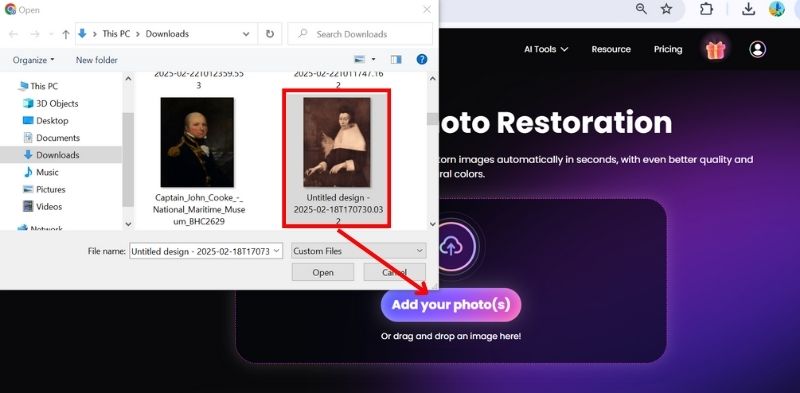
Step 2. Let Picwand restoration enhance your image. If you turn it on, you can set the picture's color.
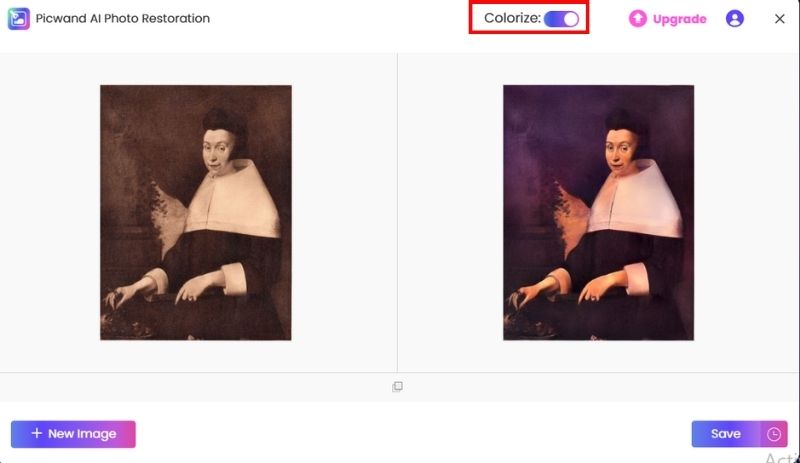
Step 3. Preview your image, and if you’re happy with the outcome, download your retouched photo. That’s it!
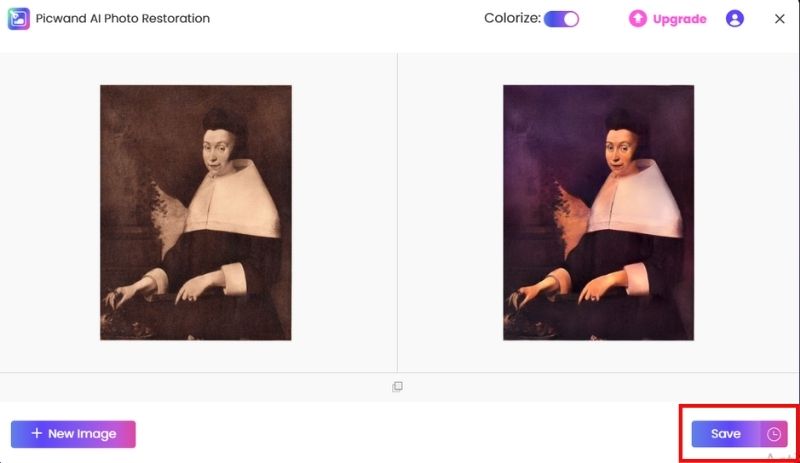
You can now ignore lost details or memories that have become too blurry over time. Whether it is an old family portrait or a blurry childhood snapshot, this tool beautifully revives and restores your old photos .
Part 4. FAQs about the Best Way to Store Photos
How Photo Prints Protect Printed Photos From Fading?
Keep the printed pictures out of direct sunlight and in a cold, dry, and dark location. To minimize exposure to moisture and pollutants, use archival-quality photo albums, protective sleeves, or acid-free boxes.
Which is better? Cloud storage or external hard drives?
Both options have advantages: Cloud storage provides automatic backups, remote access, and safeguards against hardware failures. External hard drives offer offline storage and greater control but require local backup upkeep. For the best security, use both methods in addition to each other.
Are you able to fix old or damaged photographs with your AI tools?
Yes! AI-based programs such as Picwand AI Restoration can utilize algorithms to restore faded, blurry, or damaged photographs. They can also colorize black-and-white images, increase sharpness, and restore lost detail.
What’s the most effective way to sort digital photos?
To organize digital photos, sort them into folders by date, event, or category. Also, give files descriptive names that are easy to search. For example, you can use the cloud storage albums so they are automatically organized and easily accessible.
What can I do to ensure I don’t lose my photos forever?
You can also avoid losing photo content by always maintaining multiple backups, auto-syncing created content to cloud storage, and periodically checking your storage devices for errors or malfunctions.
Conclusion
The best way to store photos PC is a combination of physical storage and a digital backup. You must store your printed photos in acid-free boxes and protective sleeves, and cloud storage and external drives can keep digital images safe. If your photos get damaged, tools like Picwand AI Restoration can restore them. For PC users, keeping all memories nicely organized, along with a multitude of backups, holds memories for a long time.
AI Picwand - Anyone Can be A Magician
Get Started for Free