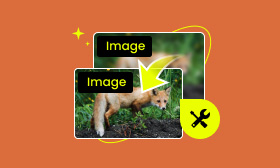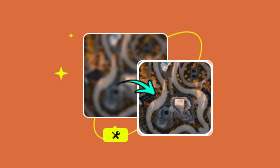Is Fotor Safe and What Is the Best Fotor AI Photo Editor Alternative
Is Fotor safe to use?
When you search for a quick online way to edit and enhance photos, you may easily get the Fotor recommendation. It is a popular image editor primarily designed to remove unwanted picture backgrounds for free. Fotor is constantly updating to meet more photo editing requirements. Now, the web-based platform provides various photo editing and graphic design tools, including AI-powered ones. However, you will see some negative reviews about this online photo editor. Read the Fotor review to learn all the necessary information and then figure out if it is safe for your online image editing needs.
Contents:
Part 1. What Is Fotor
Fotor is known as an online photo editor, especially for beginners and casual users who don’t want to use complex software like Photoshop. More than just a web-based tool, Fotor also offers mobile apps for iPhone and Android phone users and desktop applications. Besides, it develops AI-powered image and video editing tools, including AI Image Generator, AI Photo Editor, Background Remover, AI Photo Enhancer, AI Video Enhancer, AI Video Editor, AI Animation Generator, and AI GIF Generator.
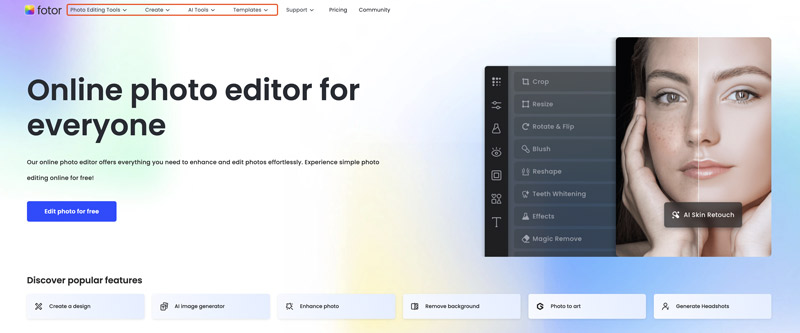
When you reach the official Fotor website, click the Edit photo for free button to access its web-based photo editor app. Click Claim Now for Free to continue and sign in with your Google, Facebook, Apple, or email account. You will be prompted to upgrade to a premium plan like Pro and Pro+ with more advanced functions and fewer limitations. Close the pop-up ads and start a free trial first.
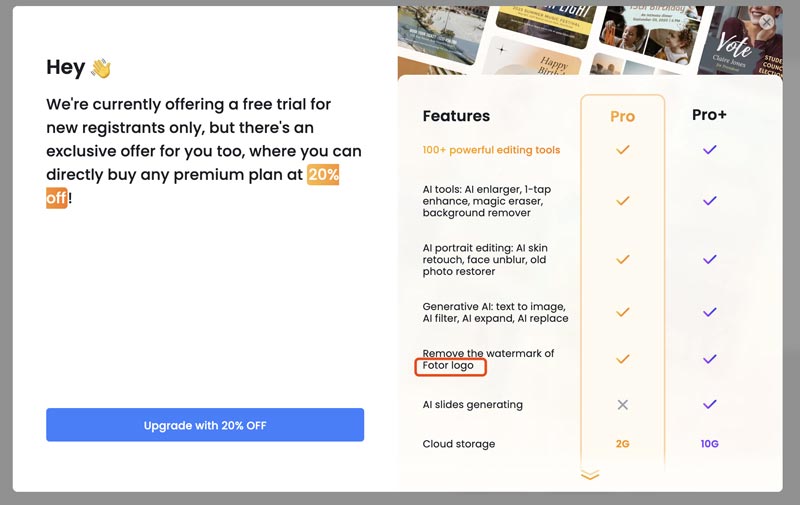
Key Features of Fotor Online Photo Editor
As mentioned above, Fotor is known as an all-featured online photo editor. It brings all commonly used photo editing functions. For instance, it lets you quickly crop your uploaded image, rotate or flip it, resize it, and adjust brightness, contrast, saturation, sharpness, tint, temperature, and others. Moreover, Fotor allows you to apply various filters to the picture and add new effects, text, elements, and more.
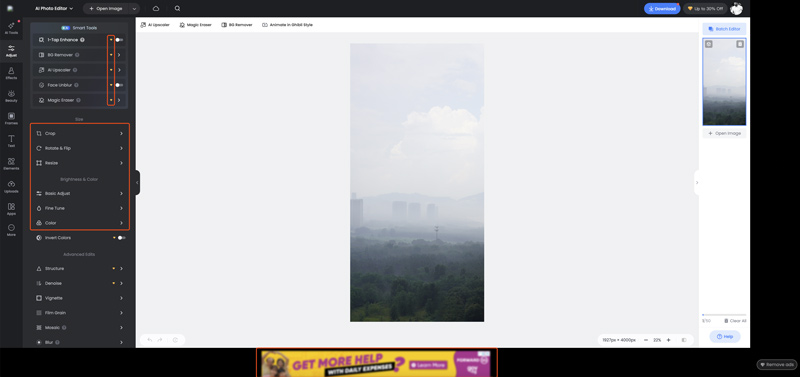
Fotor AI Photo Editor is designed with many advanced tools. Besides these AI smart tools, you can also access various beauty functions, fantastic filters, and other advanced options. However, they are limited to the paid Fotor Pro and Pro+. Luckily, Fotor allows you to edit your photo using them, but not to export with these edits. That can help you better decide if you are satisfied with its premium plan and want to upgrade.
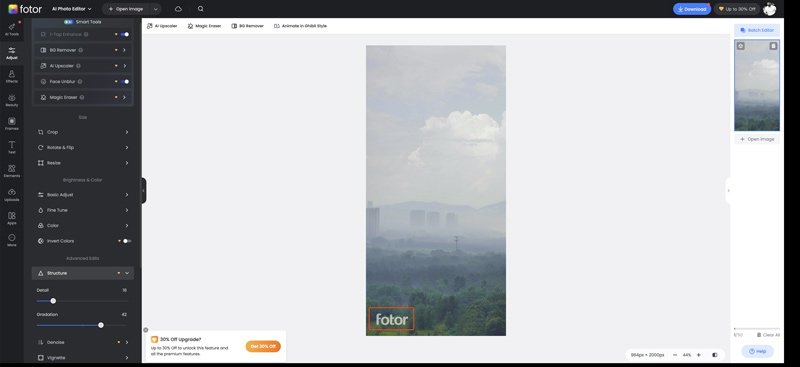
Disadvantages of Fotor AI Photo Editor
Fotor designs its online photo editor to replace professional tools like Photoshop or Luminar Neo. It can be a good alternative to edit images for casual users quickly. However, like most other online tools, Fotor has some limitations.
Compared to professional photo editors, it still has limited advanced editing functions. What’s worse, you are not allowed to export its advanced edits during the free trial. Another annoying thing is you will be prompted with many ads while using Fotor, and your edited picture will be inserted into a watermark.
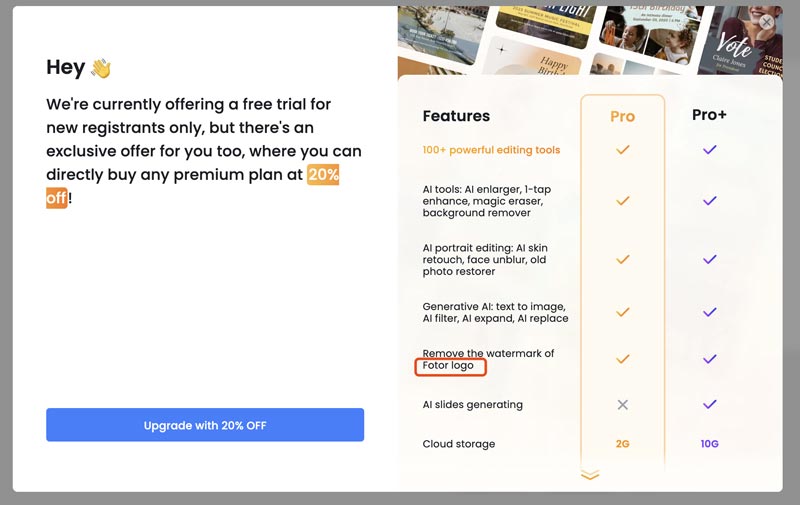
With so many functions collected in Fotor AI Photo Editor, it will easily encounter various performance issues. When you use some AI-powered tools or do heavy edits, your browser may slow down. Sometimes, you must refresh the page to eliminate the freezing problem. That will erase all your editing work. AI tools require a Pro subscription. However, most of them currently don’t generate high-quality results.
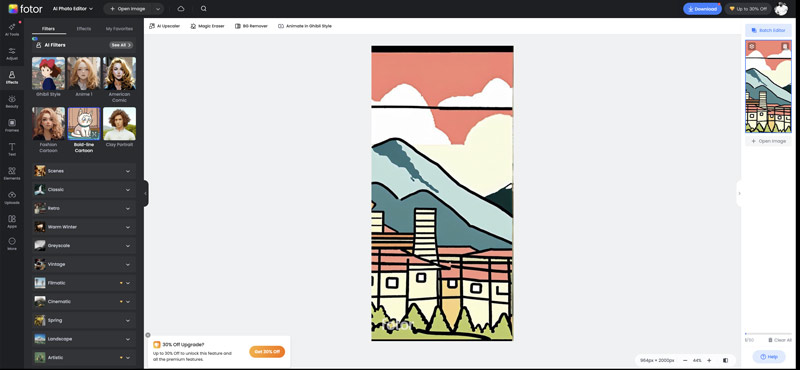
Part 2. Is Fotor Safe
Fotor is a reputable online photo editor generally considered safe for basic use. The platform has been developed by an established software company for over ten years. Its web, desktop, and mobile apps use encrypted connections to protect your privacy. You can check the official Privacy Policy to learn how they collect, use, transfer, and store your data. Moreover, there are no major malware reports related to Fotor. However, there are still some privacy and security considerations for sensitive photos. You’d better edit them offline.
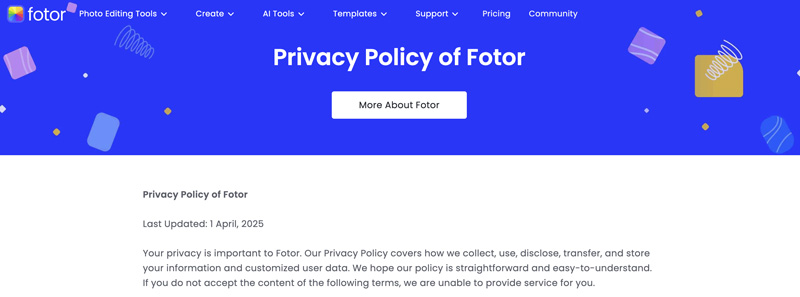
While using its free plan, you will see many ads. The trial version may use tracking cookies. You are required to sign into your account to use Fotor. During the trial, you may be misled to make a purchase.
Is Fotor AI a Scam
Many users complained that Fotor AI Photo Editor is a scam and will charge without permission. You may also see some reviews saying that Fotor won’t allow you to cancel the subscription before the trial period ends.
Generally, you can start with its free version to access various photo editing functions. Through a trial account, you can still use these advanced features and AI tools that are limited to its paid plan. Please do not add a payment method for any online service until you decide to buy it.
Sometimes, you forget to cancel the subscription and be charged for Fotor Pro or Pro+. Sometimes, your account has ever used its trial version and will be directly charged. You should immediately contact Fotor from the official and try getting your money back.
Part 3. Picwand AI Photo Editor - Best Safe and Effective Tool
If you are looking for a good alternative to Fotor, Picwand AI Photo Editor is a strong contender. Like Fotor, it is designed with various advanced AI tools. Compared to Fotor, Picwand offers better performance and a more stable online image editing experience.
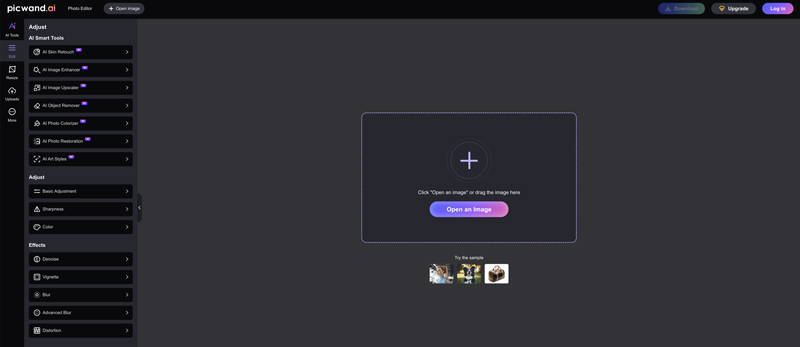
As the best Fotor alternative, Picwand AI provides you with more advanced photo enhancement functions. For instance, it allows more precise image sharpening and noise reduction. Moreover, it supports more image formats. You can upload your image file, select the specific AI smart tool or editing feature, and view your editing results directly.
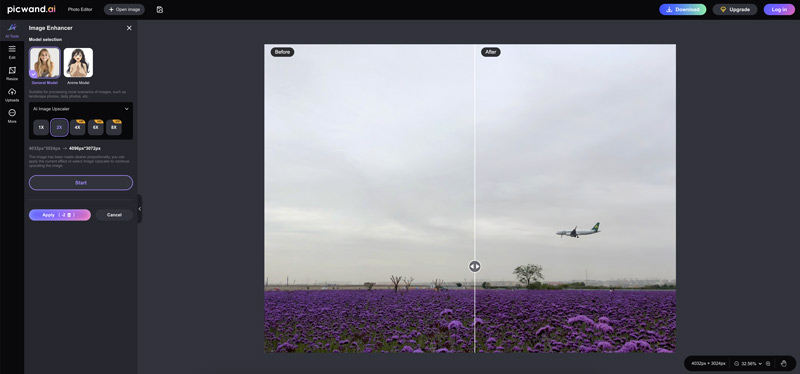
One significant advantage of Picwand AI is that it won’t add forced watermarks, even during the free trial. As mentioned above, Fotor adds watermarks to all your edited photos unless you upgrade to a paid plan. This Fotor alternative also offers free full-resolution exports. Picwand AI also has no ad trackers in its free version.
Part 4. FAQs of Fotor AI Photo Editor
Question 1. How to use Fotor safely?
Fotor online photo editor is ideal for quick and basic edits. For highly confidential work and sensitive edits, you’d better use desktop programs like Photoshop. You should avoid uploading private images to the web version. If you need advanced functions in Fotor AI Photo Editor, upgrade to a Pro plan to reduce ads and tracking. Its paid version can limit your data collection. Read Fotor’s privacy policy to ensure you use it safely.
Question 2. Why Fotor won’t let me cancel the free trial for its AI image editing?
When you fail to cancel the free trial for Fotor’s Pro or Pro+ plan, you should check your trial end date and ensure you cancel it at least 24-48 hours before the trial ends. You can sign into Fotor, go to Account Settings, and then cancel the trial in Subscription. If Fotor won’t let you cancel the trial for its AI image editing, contact Fotor support.
Question 3. What’s the difference between the Fotor Pro and Fotor Pro+?
When you use Fotor to edit your photos online, you will see popups related to upgrading to Pro or Pro+. You can check and compare their main differences.
Summary
After reading this Fotor review, I hope you can better understand this online AI photo editor. Generally, Fotor is safe to use, especially for basic image edits and quick photo fixes. You can start with the free trial of Fotor to access its capabilities, strengths, and weaknesses. If it is not the right tool for your needs, turn to the introduced Picwand AI.
AI Picwand - Anyone Can be A Magician
Get Started for Free