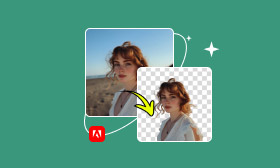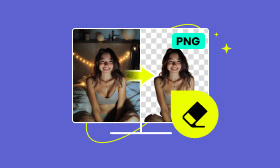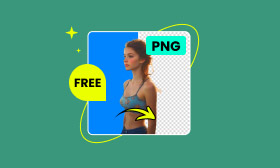Topaz Denoise AI Review: Is It Worth It? Pricing, Benefits & How to Use
Topaz DeNoise AI is a popular tool for removing noise and enhancing the quality of your image. This artificial intelligence-based software reduces grain and enhances image details without losing the key features of the photo. But before anything else, in this review, we’ll look at what Topaz DeNoise AI is, what it can do, and how much it costs. We’ll guide you through quick steps on using Topaz DeNoise AI to get noiseless pictures in no time. Finally, we will introduce a tool that is a fast and effective alternative to restore and enhance images effortlessly. Whatever the case, feel free to use this guide to know from top to bottom if Topaz DeNoise AI is just what you are looking for.
Contents:
Part 1. What is Topaz Denoise AI
As AI-powered noise reduction software, Topaz AI Denoise is a professional-level noise removal tool. It is specially meant to remove grain and noise in images while keeping fine details intact. Unlike traditional noise reduction tools, which tend to blur or soften the image simply, Topaz AI Denoise takes a smarter approach, analyzing the image and separating the noise from the real detail to ensure a clean and natural result.
What Can Topaz AI DeNoise Do?
• Eliminate Noise Without Losing Details – Uses AI to separate noise from important textures, maintaining sharpness.
• Enhance Low-Light Photos – Improves clarity in images taken at high ISO settings or in poor lighting conditions.
• Batch Processing – Allows users to denoise multiple images simultaneously, saving photographers and editors time.
• Works as a Standalone or Plugin—You can use it independently or integrate it with Photoshop, Lightroom, and other editing software.
Who Is It For?
• Photographers dealing in noisy, high-ISO shots.
• For Professionals restoring old or low-light photos.
• Designers and editors who need this sort of AI-powered noiselessness without compromising on sharpness.
System Requirements
Platforms: Windows 10 or higher, 8GB RAM (16GB recommended), Graphics Card Acceleration
Mac: macOS 10.14 or later, 8GB RAM (Recommended 16GB), Apple M1 / M2 or dedicated GPU
How Effective is Topaz AI DeNoise in Real-World Use?
Based on user reviews and tests, Topaz AI DeNoise performs better than built-in noise reduction tools in Adobe Lightroom, Photoshop, and DxO PureRAW.
• Best for Night Photography – Removes extreme noise without softening edges.
• Perfect for Old & Low-Quality Images – Enhances details while eliminating grain.
• Batch Processing for Large Projects – Saves time by simultaneously applying noise reduction to multiple images.
How Much Does Topaz AI Denoise Cost?
Topaz DeNoise AI is a paid product with a one-time purchase price of $199. However, Topaz Labs occasionally offers discounts or bundle deals with its other AI-powered tools. You can refer to it as prospective, but you need a free trial to test it out.
Why Choose Topaz DeNoise AI?
If you want a professional-grade noise reduction tool that maintains image quality, Topaz Denoise AI is one of the best options available. It’s ideal for photographers who frequently shoot in low-light conditions, night photography, and wildlife photography, where noise is common.
Part 2. How to Use Topaz Denoise AI
Even beginners will find successfully removing noise from images using Topaz Denoise AI a breeze. So just follow these steps so you can get clean and sharp photos.
Step 1. Go to the Topaz Labs website and download the application. Then, download and install it on your computer and open the program.
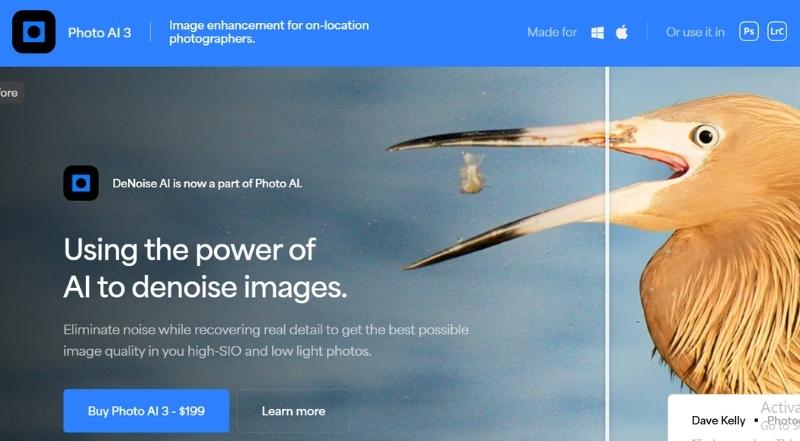
Step 2. Click on Browse Images to load the image you want to improve. You can then simply drag and drop data or choose it from your device.

Step 3. On the right toolbar, click Remove Denoise. Select Normal or Strong and adjust the Strength and Detail to modify the Denoise setting.
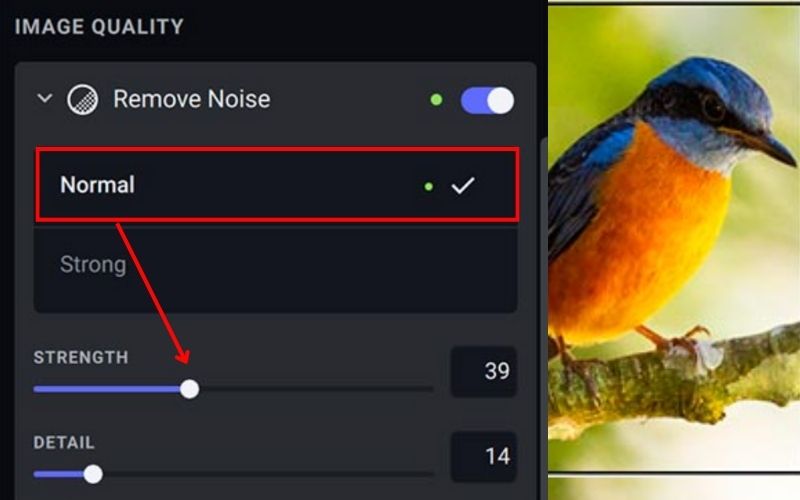
Step 4. Try splitting or comparing side-by-side for before and after. Make adjustments if necessary.
Step 5. If done, click Save Image. And there you go—your enhanced, noise-free photo is ready! Here are some steps to minimize noise and improve your images with Topaz DeNoise AI.

Part 3. Picwand AI Photo Restoration: Effective and Fast
Picwand AI Photo Restoration is a great option if you need a fast and AI-powered alternative to Topaz DeNoise AI. This tool removes noise, restores old or damaged photos, and enhances image quality with just a few clicks.
Top Features Of Picwand AI Photo Restoration
• Employs advanced algorithms to eliminate grain, blur, and other defects.
• Restore details and colors to old, faded, or imperfect photos.
• Image clarity is enhanced automatically without needing manual adjustments.
• It is easy to use and intuitive so beginners can use it.
• No need to install the software and you do all the work in a web browser.
Pros
- No manual adjustments are needed.
- Great for fixing vintage or damaged images.
- No software installation is required.
- More budget-friendly than Topaz DeNoise AI.
Cons
- Since it’s web-based, it needs a stable internet connection.
Why Picwand AI is the Best Alternative to Topaz DeNoise AI
Topaz DeNoise AI is a powerful noise-reduction tool, but Picwand AI Photo Restorationiss is an easier-to-use and cheaper option. While Topaz needs installation and adjustment manually, Picwand AI provides one-click AI-enhanced noise reduction and restoration, which is great for novices and those who want something faster and more effective. Moreover, Picwand AI's ability to restore old and damaged photos using its photo enhancement toolset gives it an advantage, as it is for both noise reduction and photo enhancement.
Part 4. FAQs about Topaz Denoise AI
What distinguishes Topaz DeNoise AI from other noise reduction technologies?
Unlike traditional noise reduction software and photo restoration apps that may blur details, Topaz DeNoise AI uses AI-powered algorithms to remove noise while preserving sharpness and texture.
What are the system requirements for Topaz DeNoise AI?
It requires a Windows or macOS system with a dedicated GPU (NVIDIA/AMD/Intel) for optimal performance. A higher-end system ensures faster processing.
What is the best alternative to Topaz DeNoise AI?
Picwand AI Photo Restoration is a great alternative. It offers fast and automatic noise removal with AI-powered tools, making it affordable and user-friendly.
Is Topaz DeNoise AI video compatible?
No, Topaz DeNoise AI is only for still images. If all you need is a noise reduction tool for video, Topaz Video AI is more effective. And if you want more image related features, you can also try Topaz Photo AI.
How long does it take to process an image in Topaz DeNoise AI?
Depending on your computer’s hardware, this may take a while. A high-end GPU can take seconds to a minute, and older systems may take longer.
Conclusion
Topaz AI Denoise is a great offering with a similar purpose for photographers and editors who want to remove noise from their images but retain detail. Its advanced AI-driven noise reduction can give it an edge in improving image quality in low-light or high-ISO shots. It has an intuitive interface and works with unique algorithms to process audio to isolate noise, making it a great choice for noise removal. Picwand AI Photo Restoration is a great way to enhance and restore images without much effort if you want something faster and easier to use. Whether you use Topaz AI DeNoise or another program like Picwand, both create clear, high-quality images with little effort.
AI Picwand - Anyone Can be A Magician
Get Started for Free