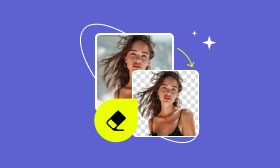Learn 3 Easy Ways to Pixelate an Image
You can convert an image to pixel art for branding, game development, or creativity. Pixel art is a retro style that is popular in games (mainly 80s classic video games) and digital art.
This article explores what pixel art is and how to pixelate an image. You can learn the principles behind pixel art conversion and get three practical methods to transform a modern picture into nostalgic pixel art.
Contents:
Part 1. What Is Pixel Art
Pixel art is a form of digital art that uses raster graphics with deliberate placement of pixels. It originated in early computer and video games (Mario, Zelda, Pokémon). Pixel art is still a stylistic choice in modern game development. You can see some great pixel art games like Stardew Valley, Celeste, Terraria, Neon Abyss, FEZ, Dead Cells, Noita, Minecraft, and DAVE THE DIVER.
The key characteristics of pixel art include color palettes, grid-based design, and intentionality. It is crafted pixel-by-pixel, often using a limited color palette (usually 16-256 colors) and low-resolution canvases (e.g., 32x32 or 64x64 pixels). Pixel art is intentional design, not low resolution or accidental as pixelation.
Part 2. How to Convert an Image to Pixel Art Using Picwand AI
It can be time-consuming to convert images to pixel art manually. Fortunately, with the help of AI-powered image editors like Picwand AI Art Styles Generator, you can easily pixelate an image. Picwand AI can automate the pixel art conversion process with impressive results.
This web-based tool offers a free, one-click way to turn your images into pixel art. Click the Upload a Photo button to start the online conversion from common images to pixel art. You can upload your image file and let its AI do the rest.
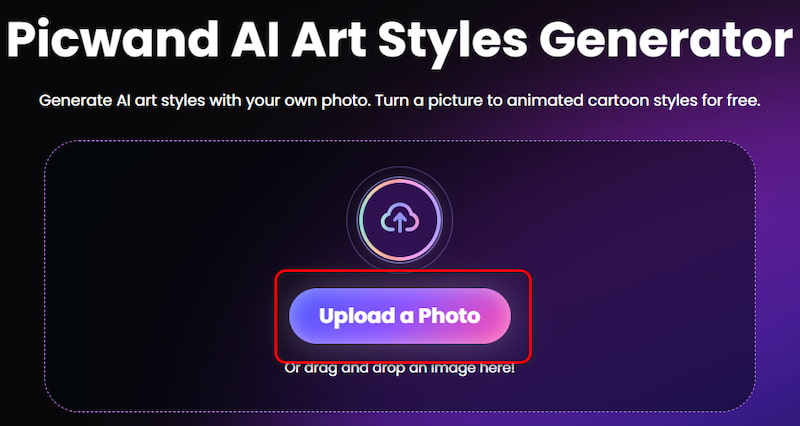
Picwand AI provides various AI art styles for you to apply, including Pixel Art, Cartoon, Sketch, Disney, Oil Painting, Monet, and Cyberpunk. To pixelate an image, you can choose Pixel Art.
This online tool will analyze the image and intelligently generate a pixelated picture. If you are happy with the pixel art conversion result, download the generated image on your device.
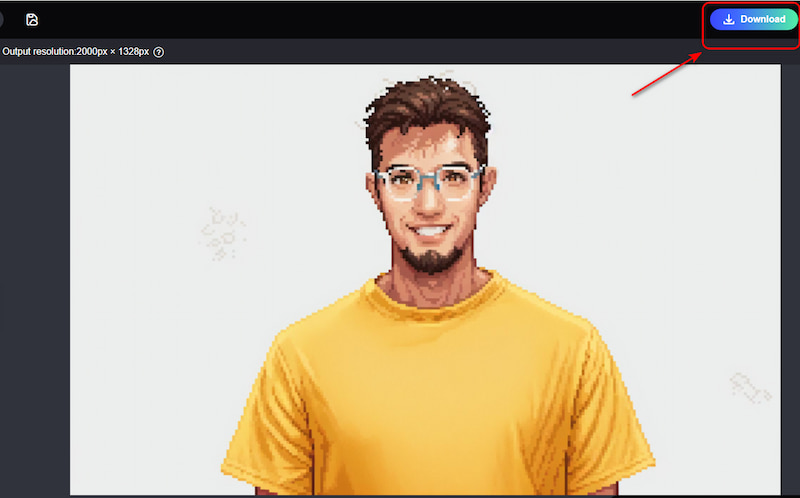
Part 3. How to Pixelate an Image in Krita
Krita is a powerful free painting program designed to provide affordable art tools for everyone. This open-source raster graphics editor is primarily used for digital painting and 2D animation. It also carries tools to create pixel art or pixelate images effectively. Krita is compatible with various systems like Windows, macOS, and Linux. Download it to start your manual pixel art creation.
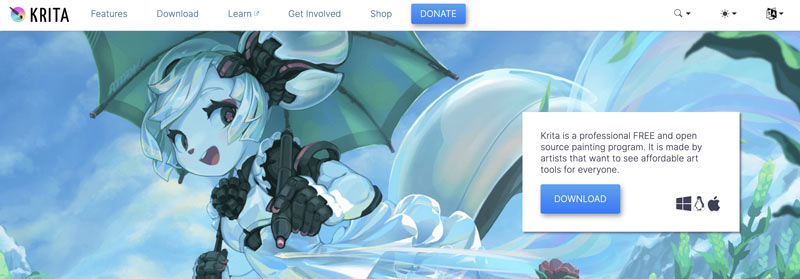
Launch Krita and click Open File to load your image file. To quickly pixelate an image in Krita, you can apply a pixelation filter.
Go to Filters, click Blur, and then select Pixelize. If you can’t find the Pixelise option from Blur, check Artistic. Adjust the Block Width/Height slider for chunkier pixels. You can also choose to convert your image to pixel art manually.
Part 4. How to Pixelate an Image in Photoshop
Professional-grade Photoshop is equipped with all the necessary functions and tools you might need while editing images. You can use its Mosaic filter to transform an image into pixel art. Adobe provides a free 7-day trial for you to use Photoshop. If you don’t have the image editing program on your computer, download it from the official Adobe website. Then, follow the steps below to pixelate an image in Photoshop.
Go to the File menu and click the Open option to load your image file. When the picture is loaded, duplicate the layer for non-destructive editing.
To quickly apply a retro pixel art effect, click Filter, click Pixelate, and then select Mosaic. Adjust the cell size to make the desired result. Click OK to confirm your action. Export your pixelated image file as PNG to ensure lossless quality.
Part 5. FAQs on How to Pixelate an Image
Question 1. Can I convert an image to pixel art in Excel?
Yes. You can convert an image to pixel art in Excel, even though the Microsoft software is not designed for image editing or pixelation. First, you should prepare your image file. You may need to resize it, remove the unwanted background , or shrink its resolution.
Open Excel and adjust the cell size. Select all cells, right-click a column header, choose Column Width, and set it to 2-3 for square cells. Click the top View menu, ensure Gridlines is ticked in the Show section. Then, use the Fill Color tool to color cells based on your reference image. Zoom in on the image and match pixel-by-pixel for precision. It can be extremely time-consuming to create pixel art in Excel, especially for large and complex images.
Question 2. How do you turn image to pixel art with GIMP?
GIMP allows you to create pixel art from images for free. Add your image file to GIMP and crop unnecessary parts. Use various editing features to edit the image based on your needs. You can also resize it to a low resolution for later pixelation. Click the Image menu, go to Mode, and click Indexed. Set the optimum palette to 16-64 colors and enable dithering. Click Convert to convert image to pixel art in GIMP. After that, you may need to clean up jagged edges and optimize details manually.
Question 3. Can Adobe Illustrator convert images to pixel art?
Yes,Adobe Illustrator can convert images into pixel art. You can load and select your image file in Illustrator and use its Rasterize to pixel it. Go to Object, click Object, choose Rasterize, and set resolution to 72 PPI. To pixelate an image with Illustrator, click Effect > Pixelate > Mosaic to apply a pixelate effect. Customize the Tile Size to control pixel size. Go to Object and use Expand Appearance to convert the effect into editable vector shapes.
Summary
Pixel art isn’t just a nostalgic throwback to retro video games. For different reasons, you may want to pixelate an image. After reading this guide, I hope you can learn a suitable method to convert photos to pixel art. You can start with the dedicated Art Styles Generator. If you prefer to create pixel art manually or need more advanced functions, download Photoshop and have a free trial.
AI Picwand - Anyone Can be A Magician
Get Started for Free