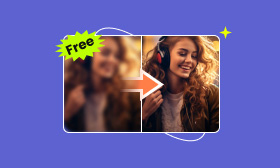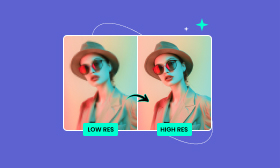How Can I Convert an Image to Minecraft Pixel Art Online for Free
We often see pixel art images in games like Minecraft, Super Mario, Symphony of War, etc. But have you wondered about creating a Minecraft pixel art for your real face? Knowing how to convert an image to Minecraft pixel art evokes your childhood memories and enables you to experience the feeling of being the game’s protagonist. In this article, we’ll introduce 3 simple ways to turn images into pixel art, helping you to generate your unique pixel images.
Contents:
Part 1. What is Minecraft Pixel Art
Minecraft pixel art can be traced back to the 1970s and is now making a comeback in video games, coloring books, and illustrations. It is a form of digital art in which images are built using pixels as the only building block.
Today, the image to Minecraft pixel art is a creative technique that transforms ordinary photos into a blocky mosaic, but it is not the output of low-quality pictures. This style uses large, colourful blocks to recreate complex images in a simplified, grid-like format. Whether for personal projects or community sharing, Minecraft pixel art has become a popular method to blend digital art with the game’s iconic look.
Why are pixel art images still valuable across various fields now?
• Reminiscence evocation: The pixel art’s distinct charm increases people’s nostalgia towards classic games and past memories.
• Customization: You can generate Minecraft pixel art images for anything you want and create specific photos just for the thing or person itself. Besides, it has developed a career as a pixel artist who can draw customized images for game developers to portray game characters. But their procedures are more complicated compared with ai Minecraft pixel art image generator.
Part 2. Generate Minecraft Pixel Art with Picwand AI Art Style Generator
Here are three reliable and workable smart tools that serve as picture pixel converters to automatically generate Minecraft pixel art images without using complex softwares or apps.
Method 1. Using Picwand AI Art Styles Generator
Picwand AI Art Styles Generator is an online pixel art tool aided by powerful AI technologies. It can convert your images into stunning pixel masterpieces and achieve professional pixel art effects without downloading any software. Now, let’s take a closer look at how to turn an image into Minecraft pixel art with Picwand.
Step 1: Choose the Upload a Photo button to upload a photo you want to generate pixel art images.
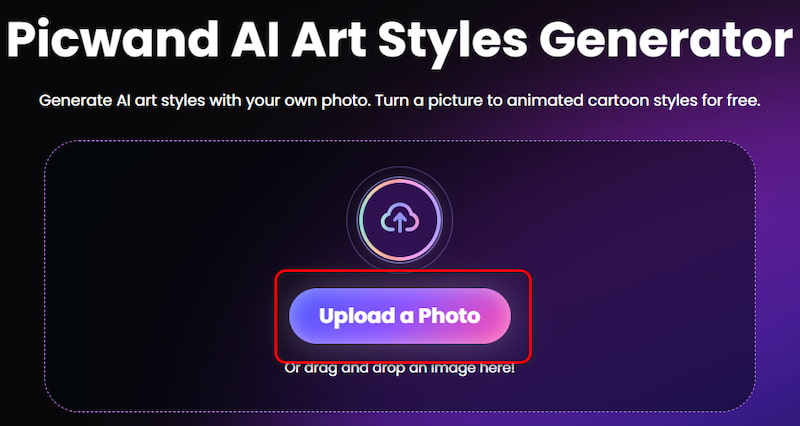
Step 2: Choose Pixel Art in AI Art Styles.
Step 3: Now, you can see the finished pixel art picture. Click the Download button to save your final work.
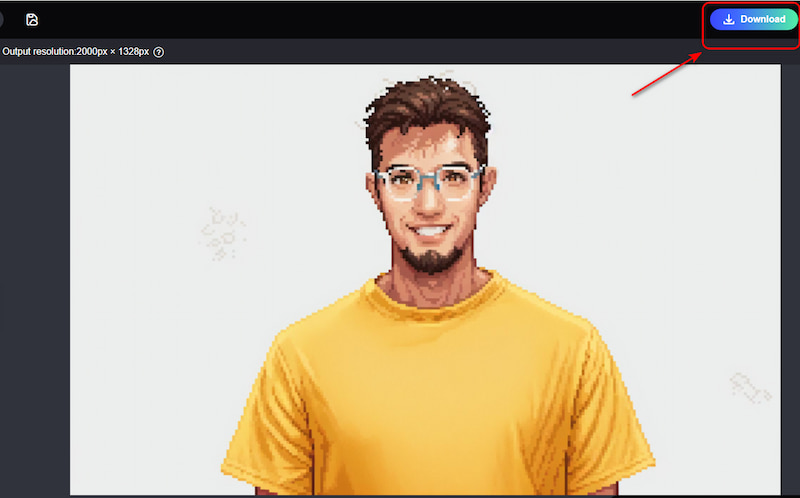
Picwand provides simple steps to convert pictures into pixel images. You can enjoy your work in just a few clicks. Moreover, this tool also offers AI-powered services such as AI age filter, Photo Restoration, AI Photo Cutout, and more, waiting for you to discover.
Method 2. Using Minecraft Image Converter
Minecraft Image Converter is a tool that allows users to turn images into Minecraft pixel art easily. It’s online, so downloading the software is also unnecessary and it’s accessible to different web searchers. Still, you can use this tool to create pixel art, and here’s how to use it.
Step 1: Press Go to Editor and click Choose a File to import the image you want to convert into a pixel.
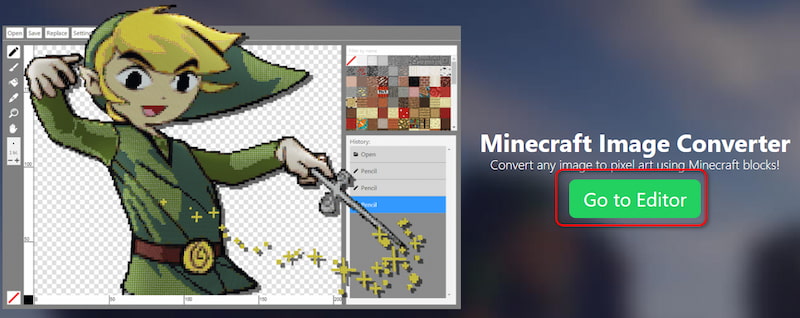
Step 2: Click Choose a file to upload an image.
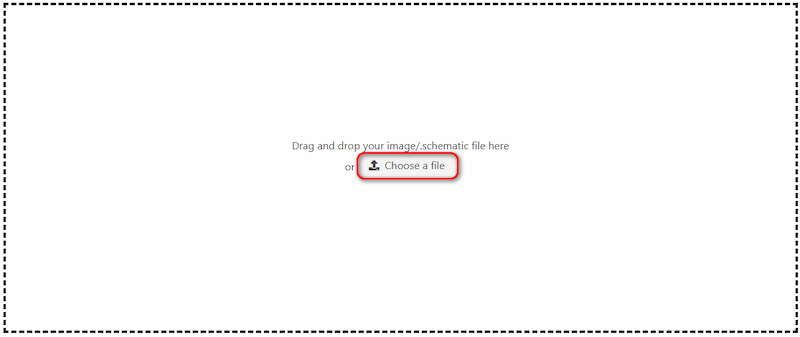
Step 3: The work is now finished and choose the Save button to output your photo.
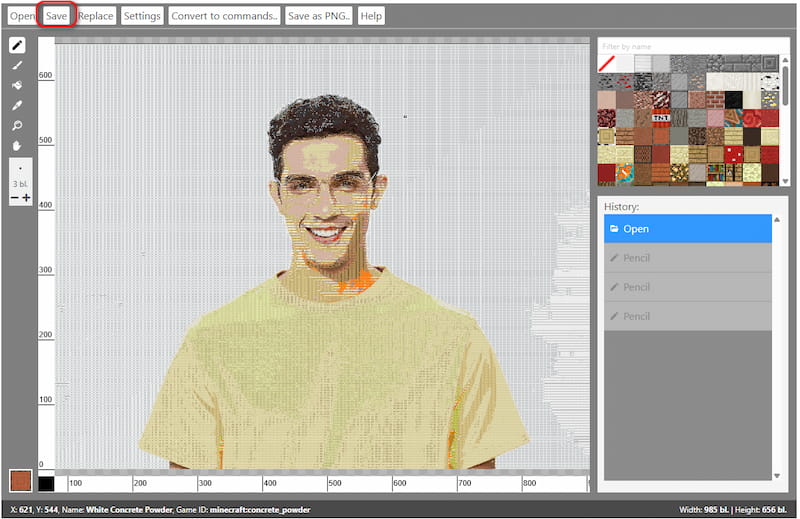
Compared to Picwand, this converter only supports converting or editing imported images into a pixel version. While it's simple to use, there are some limits when it comes to converting images, especially regarding their size and shape. Therefore, in comparison, Picwand is much more versatile.
Method 3: Using HitPaw FotorPea
This tool lets users turn images into pixel art with just a few clicks. It has a simple interface and offers different pixelation options, working quickly. Here’s how to use it.
Step 1: Access HitPaw FotorPeas, choose AI Generator
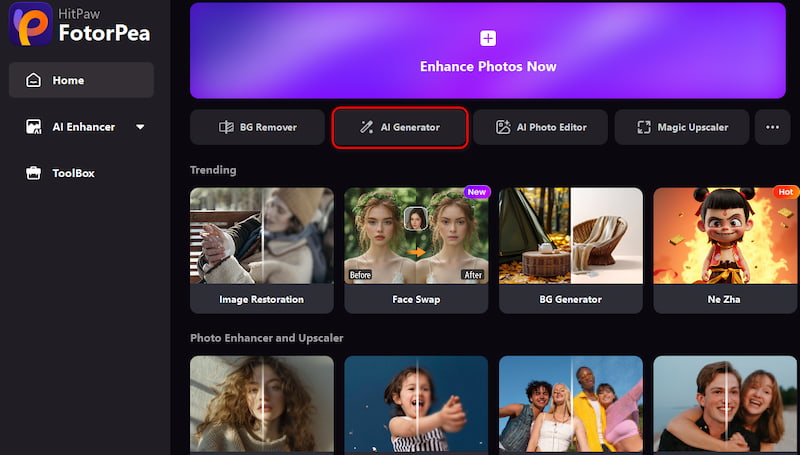
Step 2: Choose Pixel Art and initiate the transformation process by clicking Generate.
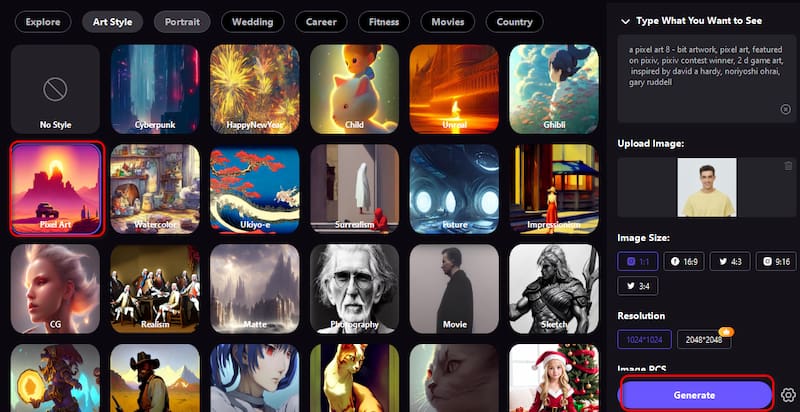
Step 3: Receive your pixel art image from HitPaw FotorPea. Check Download to restore.
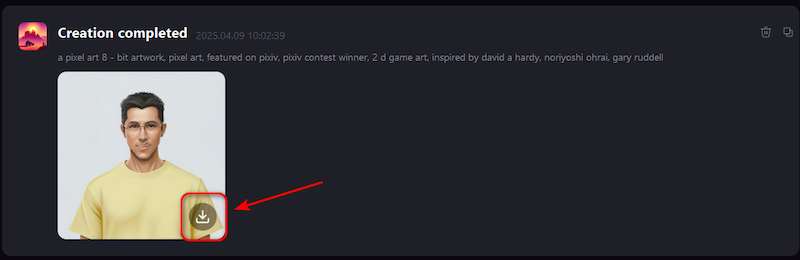
HitPaw FotorPea also has a relatively complete set of functions. Most of the images it generates have a strong anime color and the characters are more three-dimensional. Naturally, the disadvantage is that the authenticity of the generated image is low, and there is a certain gap between the generated one and the original image.
Part 3. FAQs about Converting an Image to Minecraft Pixel Art
What is Minecraft pixel art conversion?
Pixel art conversion is the process of transforming a standard image into a stylized, grid-based artwork where each block represents a pixel. This gives your image a retro, video game-inspired look.
Are these Minecraft pixel art tools free to use?
The above pixel art conversion tools offer free services with basic features. Among them, Picwand AI Art Style Generator is the most natural and user friendly tool, and you can get started without any cost.
Does the pixelation effect look natural?
The above tools strive to maintain the essence and recognizable features of the original photo. The final output will make you feel both retro and true to the original's character. While above all, Picwand AI Art Style Generator is the most natural one.
Conclusion
In this article, we’ve explored how to turn any photo into minecraft pixel art. In addition to bringing back memories of vintage video games, pixel art enables you to produce unique, personalized artwork. Even though every application has unique qualities, we particularly suggest the Picwand AI Art Style Generator because of its simple steps and free functionality. Whether you want to give your digital creations a unique spin or remember your childhood, these tools make it simple and fun to transform your images into retro pixel art.
AI Picwand - Anyone Can be A Magician
Get Started for Free