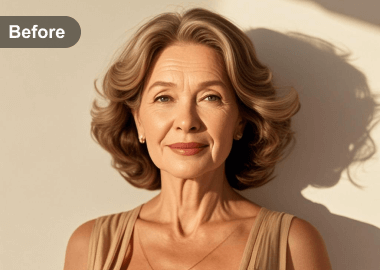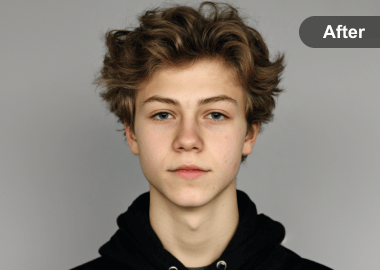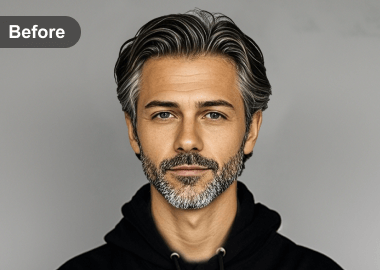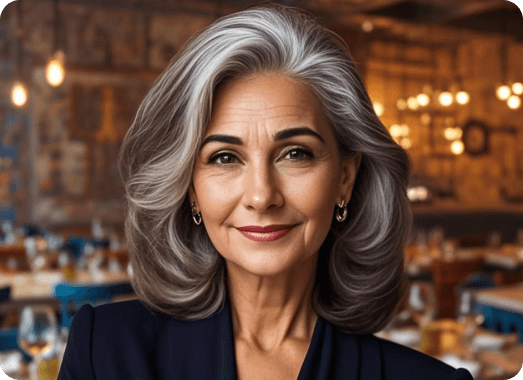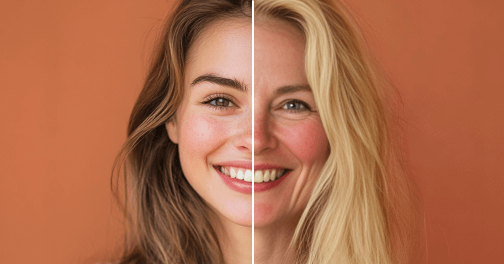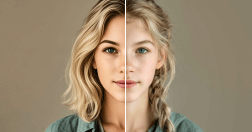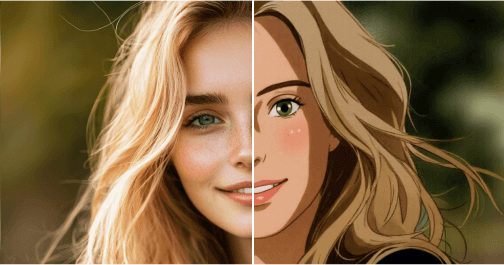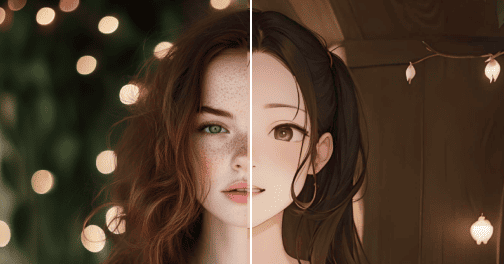5.0
As a history teacher, I gave my dad a special 70th birthday gift. I scanned his old, grainy army basic training photo. Using this youth filter transformed it into a clear, vibrant image of the determined 16-year-old he once was. It wasn't just making him look younger; it bridged back to his forgotten youth. He said it was his most meaningful gift ever – a profound connection I cherish.
5.0
As a picky graphic designer, I was skeptical. Our cherished vintage wedding photo was damaged, especially our faces. Curiously, I tried Picwand AI Teenage Filter. It reimagined us as teenagers on our wedding day, capturing youthful energy and innocence, not just to make faces younger. The charming, poignant result is now our TikTok profile highlight, sparking fun conversations about a playful 'what-if' love story.
5.0
As a nurse working long shifts, I felt my kids only knew tired 'Mom' in scrubs. They giggled at my old teen pics. Using Picwand AI Teenage Filter in my senior year photo startled me: the vibrant, unmistakably young me! Showing my wide-eyed kids dissolved a barrier. We spent hours scrolling filtered old pictures; they asked endless questions about my life, music, and dreams back then.
5.0
To inspire young actors, I shared a box of embarrassing headshots of my father from his failed auditions in the 1980s. Faded photos are just sadness. The youth filter is an inspiration! Showing my father's youth to students sparked a wonderful discussion about dreams. This was the most powerful teaching tool I never expected.
Alex
Community Theater Director