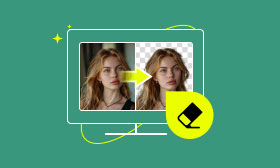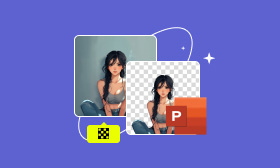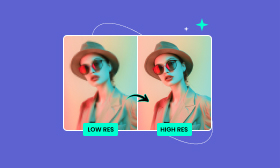4 Ways to Create and Make Your Picture Stand Out in Instagram Profile
Your Instagram profile photo is more than just a small picture, it's your digital first impression. Whether you're an individual or a brand, this tiny icon speaks volumes about your authenticity, creativity, and professionalism. It's the first thing visitors notice and can determine whether they choose to follow you.
In this comprehensive guide, we'll cover everything you need to know to create a stunning Instagram profile photo. You'll learn about the ideal photo size, essential design principles, and step-by-step instructions for crafting an eye-catching profile image. Whether using your phone or desktop, these expert tips will help you confidently present yourself online and make a lasting impact on your audience.
Contents:
Part 1. Instagram Profile Picture Size & Design Tips
First thing first, let's see the size of its profile picture and some design tips.
What is the Best Instagram Profile Picture Size?
The right size for your Instagram profile photo gives your online presence a professional and attractive touch. The ideal size is 320 x 320 pixels. Because Instagram displays profile photos as circles, ensure important elements are centered so they're not trimmed. Instagram supports file formats such as JPEG, PNG, and GIF, so using good-quality photos makes them clear and attractive.
Although profile photos appear 110 x 110 pixels on certain devices, having a larger photo ensures that all the elements remain clear and bright across various devices. JPEG provides a reasonable balance between file size and quality. PNG is optimal for images with a transparent background or logo. Being detail-minded enhances your brand image and makes you appear more professional, making your profile stand out in any interaction with the platform.
How to Make an Instagram Profile Picture Stand Out?
• Make It Easy
Have a simple design that reflects your main feature or your logo. A clean and organized image is remembered and identified more rapidly by people. To do that, you can use some background changer apps to change a complex background into an easy one.
• Center Important Elements
Because Instagram displays profile images in circles, be sure that all that is important in your photo (such as your logo, face, or icon) is centered. This prevents them from getting accidentally cropped.
• Vivid Colours and Definite Distinctions
Utilize colors that represent your brand and make a visible distinction. Bright, contrasting colors grab attention and distinguish your image from the default app background.
• High-Quality Resolution
Post a nice photo in file formats such as JPEG or PNG. This makes an Instagram profile photo appear well even after resizing on various devices.
• Brand Similarity
Utilize your existing brand colors, fonts, and/or icons so that your look is consistent across all your social media platforms. If you follow these design steps, your Instagram profile picture will appear great and perfectly represent your brand or personal identity.
Part 2. Make an Instagram Profile Picture Online for Free
Picwand AI Photo Editor is a free, user-friendly online tool that makes designing a wonderful Instagram profile photo effortless, no professional skills required. Its AI background removal feature automatically detects and removes backgrounds, ensuring your image stands out. Also, it enhances your photo with brightness, contrast, and color adjustments, or applies filters for a polished look.
Better still, Picwand AI supports JPEG and PNG formats, ensuring compatibility across platforms. Whether you're a beginner or an expert, this tool helps you make great profile photos, building a strong visual identity with ease.
Key Features of Picwand AI Photo Editor
• User-Friendly Interface – No design skills required! The intuitive interface makes it accessible for beginners.
• AI Background Remover – It automatically detects and removes the background, allowing your profile picture to stand out effortlessly.
• Photo Enhancement Tools – Adjust brightness, contrast, and colors, or apply filters to make your image more vibrant and eye-catching.
• Multiple Format Support – Save your images in popular formats like JPEG and PNG, ensuring they display perfectly on Instagram and other platforms.
Here are brief steps that help you to easily make a great Instagram profile picture.
Step 1. Go to the Picwand AI website and upload a photo from your device by dragging and dropping or selecting it manually.
Step 2. To highlight your appearance, just use the background removal feature to cut yourself out of your photo. If needed, use the editing tools to fine-tune the edges for a more precise cutout.
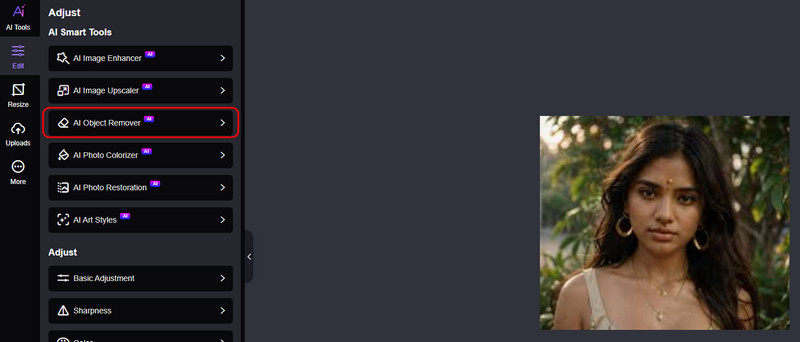
Step 3. Adjust the brightness, contrast, and colors to enhance your image. You can also apply filters to give your profile picture a unique touch.
Step 4. Once you're happy with the final look, download the image in JPEG or PNG format and upload it as your new Instagram profile picture.
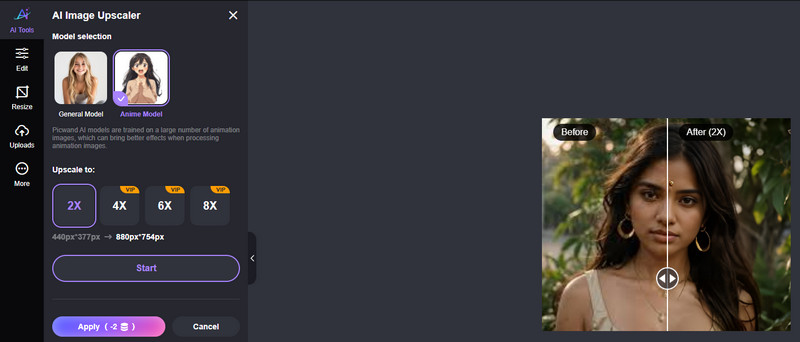
Part 3. Create an Instagram Profile Picture on iPhone & Android
If you want to create an Instagram profile photo on your mobile phone, then you can also choose Picwand AI Photo Editor, as it has released the official app on iOS and Android.
The operation steps are the same as the online tool. Upload your photo, and with just a tap, Picwand AI enhances brightness, contrast, and focus, ensuring your profile picture looks sharp and professional on any platform. The AI background remover makes it easy to cut out unwanted elements, while built-in filters and effects let you customize your image to match your unique style.
Beyond Instagram, you can also use Picwand AI Photo Editor app to create passport photos, license photos, and more. Edit your images anytime, anywhere, and take full control of your online presence with this must-have mobile photo editor!
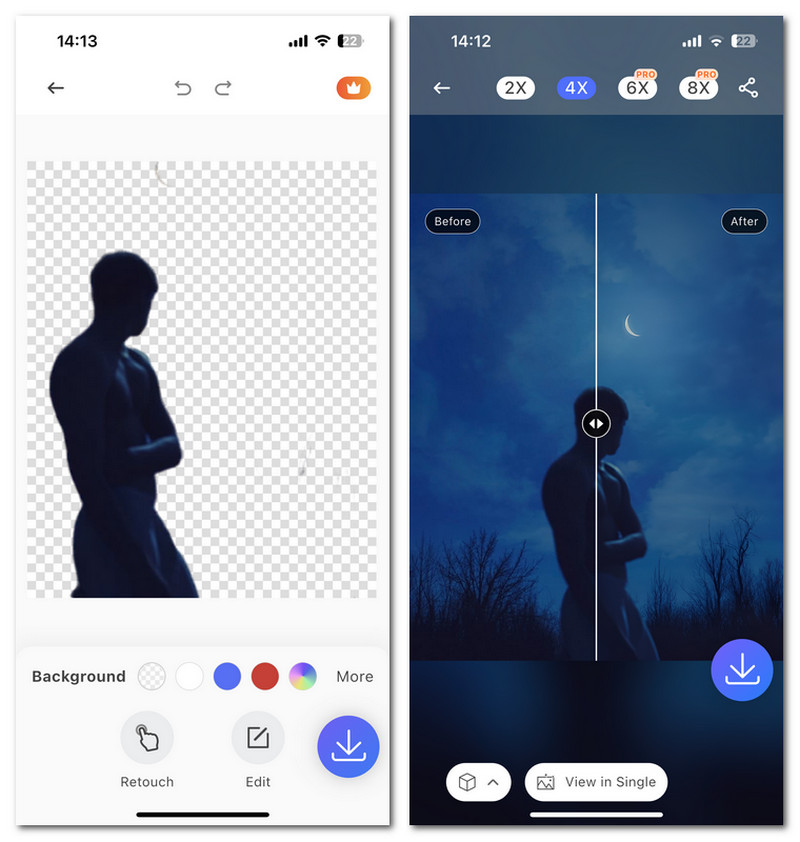
Conclusion
Creating the perfect Instagram profile picture is key to making a strong digital impression. Use a 320 x 320-pixel image, keeping essential elements centered for maximum clarity. With tools like Picwand AI AI Photo Editor, you can easily enhance brightness, contrast, and details to achieve a polished, professional look—no advanced skills required. A well-crafted profile picture strengthens your brand identity, increases engagement, and leaves a lasting impact on your audience. Make your Instagram presence stand out with a profile photo that speaks volumes!
AI Picwand - Anyone Can be A Magician
Get Started for Free