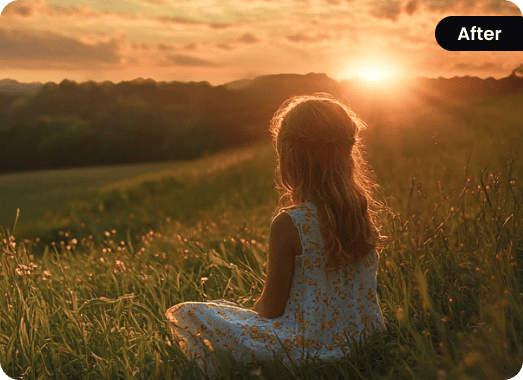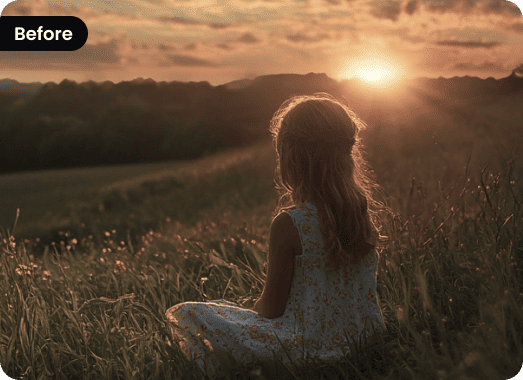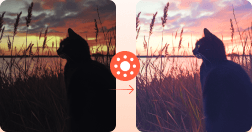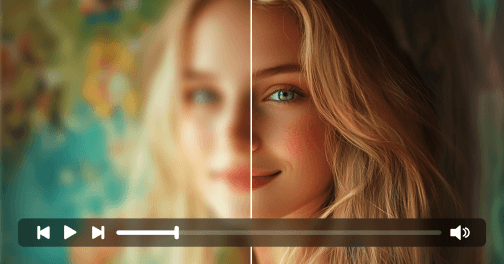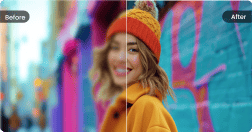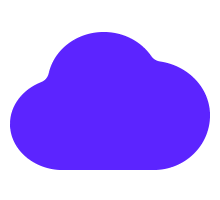Competent and Instant AI Color Correction
Bring your videos to life with this free color fixer online that works automatically in seconds. Picwand Auto Video Color Corrector uses advanced AI technology to analyze color issues, such as each frame, exposure issues, color casts, and flat lighting. After it detects, it corrects them with stunning accuracy. Whether you're handling beach sunsets or low-light interviews, this video color changer tool ensures perfect color balance without manual operations. Anything you can imagine, like highlights or shadows, can be adjusted in real-time to view. Experience an AI revolutionary video auto color online process that requires no editing skills in one click.