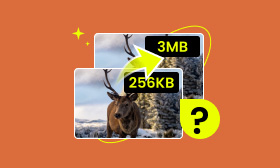A Detailed Introduction: What Size Is a Wallet Photo
These days, it is common for people to preserve a little picture in their wallets or behind their phones, demonstrating profound emotions for families or friends. Sometimes, people need a wallet photo to fit their ID card. However, an inappropriate size may cause trouble. What is the standard size of a wallet photo? This article provides a detailed introduction and helpful suggestions to solve the problem.
Contents:
Part 1. What Are the Ideal Sizes of Wallet Photos
There isn't an official standard for the dimensions of a wallet-sized photo. According to the printing industry, the perfect wallet photo size is 2" x 3" (the wallet photo size in cm is 5.08 cm x 7.62 cm), which fits in most leather wallets with photo slots.
Apart from wallet photos, photo sizes differ from passport photos to ID photos. Typically, 2 x 2 inches photos are used for passport and visa applications. These photos usually have strict requirements, such as plain white or light-coloured backgrounds. ID photos are often similar to passport photos, but sometimes more flexible. Both 1 x 1 inch and 2 x 2 inches are acceptable.
Tips:
If you want to learn more details about a 4
Part 2. How to Determine the Wallet Photo Size
It's essential to choose the right wallet photo size to fear of repeated and aimless attempts. If you are not sure and don't want to get the wrong size, here is a clear guide.
What is the measurement of a wallet size photo?
Method 1: Using a Ruler
You can open your wallet to the photo slot, then measure the width and height in inches using a ruler. Don't forget to check the depth; if your wallet has a tight fit, you may need slightly trimmed photos.
Method 2: Using a Paper Template
You can cut a piece of paper and insert it into the slot, then fold the paper until it fits snugly. After that, you can measure the paper to get the exact dimensions.
A Simple DIY Before Finalizing
To avoid wasting photo paper, you can print a test image on regular paper, then trim and insert it to check the fit before printing on high-quality photo paper.
Part 3. Where to Print a Wallet-Sized Photo
You can print your wallet photo at any local printing service. Below are some of the printing shops to consider and their available wallet photo sizes.
• The wallet photo size at Walmart: 2.5
• The wallet photo size at CVS: 2
• Walgreens: Offers 2
• Mail Pix: Offers 2
In addition to the above printing shops, some online services that allow custom sizing and home delivery are acceptable options as well. A professional printing service or printing at home? It depends on your needs. Here is a breakdown of their pros and cons.
Printing at Homev
Pros
- Printing at home exhibits incomparable convenience. You can print anytime, anywhere, without waiting for shipping or queuing.
- An easy and instant adjustment of photo dimensions is appealing to those unsure about the suitable size.
- There is no need to share personal photos with any third party, which greatly protects our privacy.
Cons
- At-home printing inevitably risks low-quality photos or unexpected errors, including misprints, smudges and colour inaccuracies.
Professional Printing (Stores or Online Services)
Pros
- Professional printing commonly uses durable materials with options like scratch-resistant or waterproof prints.
- There is also no need to worry about ink, paper, or printing settings.
Cons
- It is usually more time-consuming and expensive than printing at home.
- Personal information risks leakage.
Part 4. How to Resize a Photo to Wallet Size
When printing at home, once the photo is taken, it is time to resize the image due to possible distortion and incorrect proportions. What is the best tool to edit wallet-size pictures?
Picwand Photo Editor comes to assist. It is equipped with powerful and easy-to-use AI image processing tools to help you easily resize an image. Powered by upgraded technology, Picwand is a free online photo editor with AI tools to cut out and resize photos. It is intended to provide every common user with professional but easy photo editing services. Here is a step-by-step instruction on how to resize a wallet photo in Picwand.
Step 1. Click Get Started for Free to begin your exploration in Picwand Photo Editor.
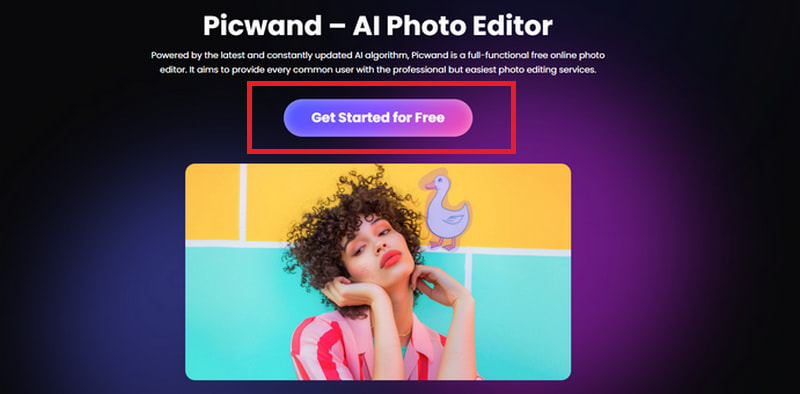
Step 2. Click Resize and Open an Image to upload your photos.
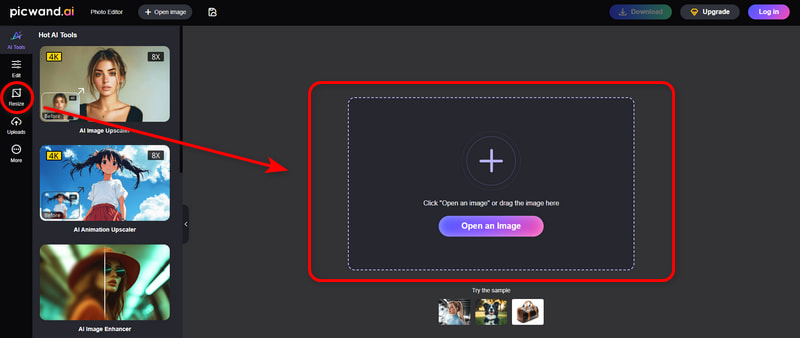
Step 3. Use Resize to customize the width and height of your photo. If it is satisfactory, click Apply; if not, try to Reset.
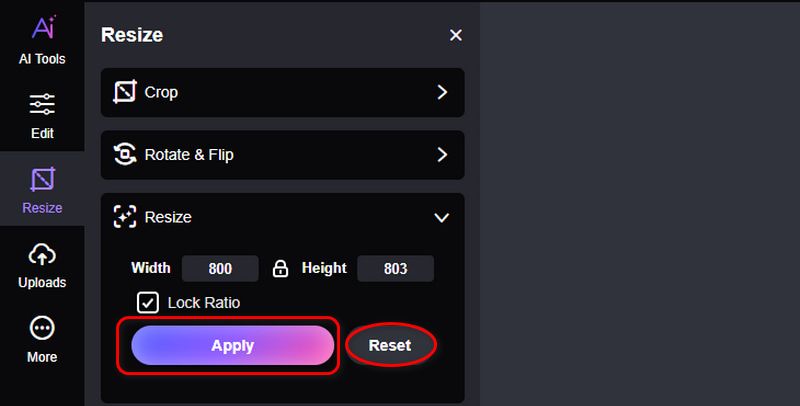
Afterwards, your photos are resized successfully and ready to get printed! Except for resizing, you can crop, rotate, and flip images with Picwand Photo Editor as well. For users on social media platforms like TikTok, YouTube, or Instagram, it is essential to make a profile picture that impresses others at first sight. Picwand Photo Editor is also a good choice.
Part 5. How to Protect Your Wallet Photo
After learning about the wallet photo size, let's move on to the protection of your photos. No matter how precious your wallet photos are, they often suffer wear and tear from daily use. Common issues include fading, scratches from keys or coins, and water damage. Over time, the cherished photos become overwhelmingly ruined and even unrecognizable.
To protect your wallet photos, consider using a plastic sleeve or laminating them. A plastic sleeve shields your photos against dirt, while lamination helps avoid potential bending. Many photo shops offer affordable lamination services.
Anyway, you'd better not expose your wallet photos to harsh conditions like direct sunlight and high humidity. Another smart move is to store a digital backup of your photo, which ensures that you can reprint it. Above all, by taking these simple tips, you can preserve your wallet photo for years and keep your memories vivid for as long as possible.
Part 6. FAQs About Wallet Photo Sizes
Can I Print a Wallet-Sized Photo at Home?
Of course, you can, but it requires a high-quality printer and photo paper. If you are well-equipped, here are tips for adjusting print settings to ensure the correct dimensions.
Measure your wallet slot first.
Set customized photo dimensions in your printing software.
Enable borderless printing if your wallet slot is edge-to-edge. Otherwise, leave a small margin for trimming.
Print a draft on regular paper to check fit and alignment.
What Is the Best Resolution for a Wallet Photo?
Digital photos are made of tiny coloured dots called pixels. Resolution determines how many pixels are packed into each inch of the printed image. If the resolution is too low, it can turn out blurry when printed. We recommend at least 300 DPT for fresh, high-quality prints. You can apply photo tools like Picwand AI Photo Editor to enhance photo quality before printing.
Can I Make a Wallet Photo Waterproof?
Yes, feel free to use lamination, waterproof sleeves, or photo-coating sprays to protect photos inside the wallet. Whichever method you choose, it ensures your treasured wallet photo stays safe from spills, humidity, and everyday wear.
Conclusion
This article helps you figure out what size a wallet photo is and offers several tips to not only determine the wallet photo size but also to keep your photos safe. Using tools like Picwand AI Photo Editor brings about a fixable and convenient experience whenever you want to craft a wallet photo at home. Why not take your first attempt right now? It is amazing!
AI Picwand - Anyone Can be A Magician
Get Started for Free