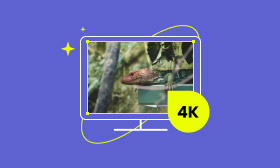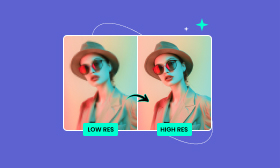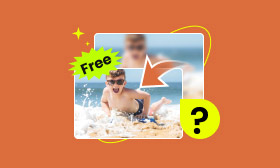Top 5 Methods to Increase Image Size in KB or MB
You may easily receive or download compressed pictures that contain a small file size. The small file size often comes with a big problem, the low quality. To upscale your image to a higher resolution and enhance quality, you may want to increase image size in KB or MB. In some cases, you need to change image size to meet the specific requirement for uploading or sharing. This article shares five helpful ways to easily increase the MB or KB size of your photo.

Contents:
- Part 1. What Are KB and MB
- Part 2. Best Way to Change Image Size in KB or MB
- Part 3. Resize the Image from KB to MB on a Phone
- Part 4. Free to Increase Image Size in KB or MB Online
- Part 5. Use GIMP to Change Image Size in KB or MB
- Part 6. Increase or Decrease Image Size Using Photoshop
- Part 7. FAQs on How to Increase Image Size in KB or MB
Part 1. What Are KB, MB, and the Main Difference
Before telling you specific methods to increase image size in KB or MB, I would like to explain what KB and MB are and the relationship between image size and quality.
Image files essentially collect a large number of data points to represent colors and details. KB and MB are units used to measure data storage capacity. One KB (Kilobyte) is equal to 1,024 bytes, and one MB (Megabyte) is equal to 1,024 KB. A byte can stand for a single character, such as a number, symbol, or letter. It is the fundamental unit of digital information. So, the more bytes an image contains, the larger the file size and the higher the quality. Surely, besides the number of bytes, compression techniques can also affect the final file size and image quality.
Part 2. Best Way to Increase Image Size Without Changing Its Pixels
For printing, enhancing detail, and other reasons, you need to increase an image's file size. To easily upscale your picture and improve the image quality, you can try using the powerful Picwand AI Image Upscaler. It offers a simple way to increase the image size in KB or MB to 2×, 4×, 6×, or 8×without losing any detail. Moreover, the adoption of advanced AI technologies can enlarge your photos with improved clarity.
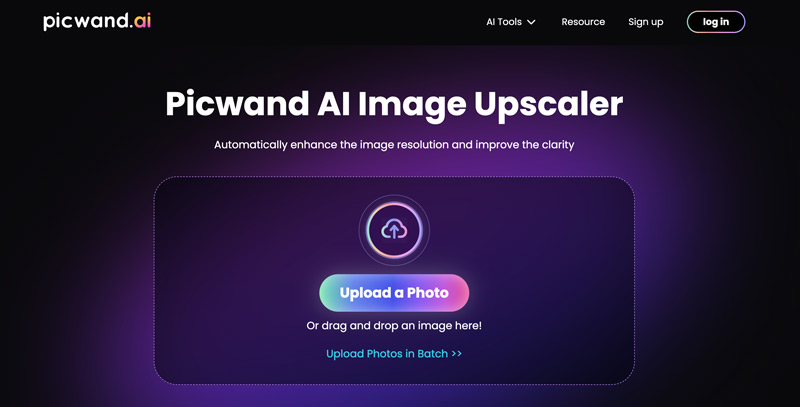
This AI-powered image size increaser supports all commonly used formats, including JPEG, JPG, PNG, RAW, HEIF, TIFF, and BMP. When you want to increase the KB size of your picture, just navigate to the Picwand AI Image Upscaler and upload it. There is no limitation to your uploaded image size, resolution, and quality.
You can check the source image resolution and the upscaled one. By default, your image will be enlarged by 2×. Choose 4×, 6×, or 8× to manually change the photo size based on your need.
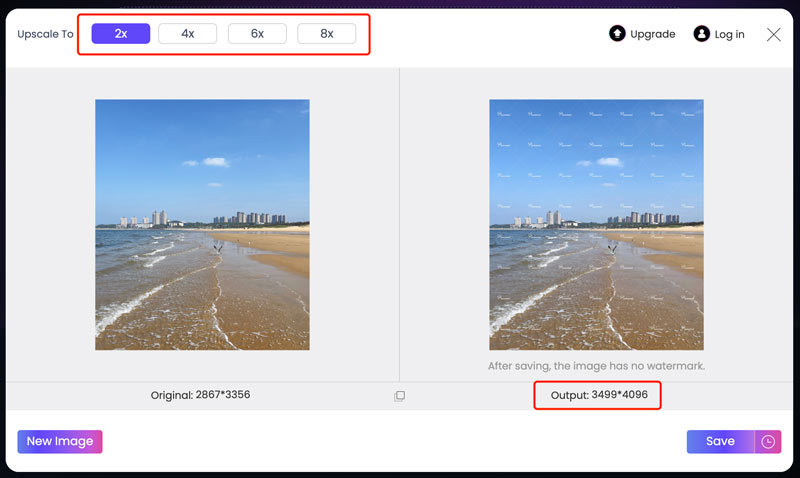
Better than other image size changer tools, Picwand can resize your photos without sacrificing the source details. More importantly, during the resolution upscaling and size increasing process, it uses AI technology to analyze your picture, sharpen edges, remove background noises, adjust brightness and color, and do other operations to automatically improve the overall quality. As I mentioned above, this free image size enlarger is designed with advanced deblurring technology to make the edited picture clearer.
Part 3. How to Resize Image from KB to MB on iPhone and Android
If you want to directly edit and resize photos on a phone, you can turn to the popular Picwand AI Photo Editor app. Just install it from the app store of your phone and follow the steps below to increase the image size from KB to MB.
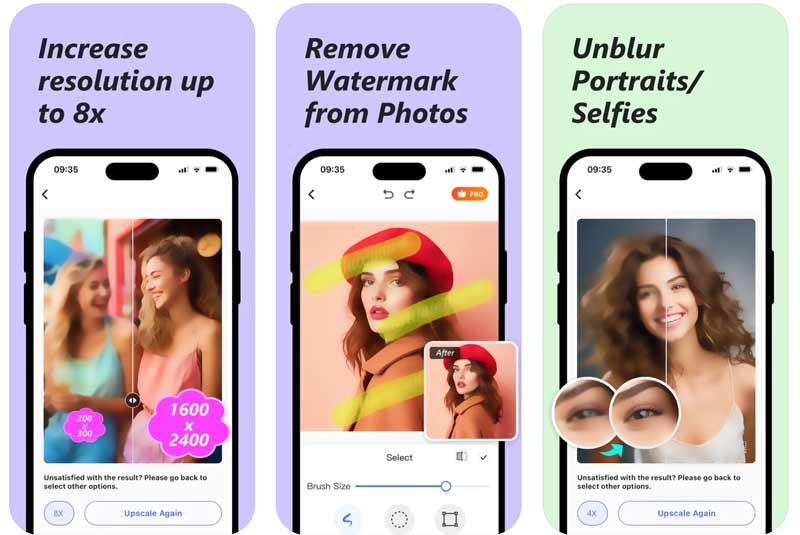
Step 1. Open the Picwand mobile app and choose the AI Photo Upscaler tool. As you can see, it also offers an AI Image Enhancer, Watermark Removal, Background Remover, Image Compressor, and more. If you need to shrink the file size of your photo, you can select the Image Compressor.
Step 2. Tap Upscale Now and allow Picwand to access all or selected photos on your phone for resizing. Tap 2×, 4×, 6×, or 8× to enlarge the image file size. Like its web version, Picwand will upscale image resolution and enhance quality. You can compare the source file with the enhanced result and then download it.
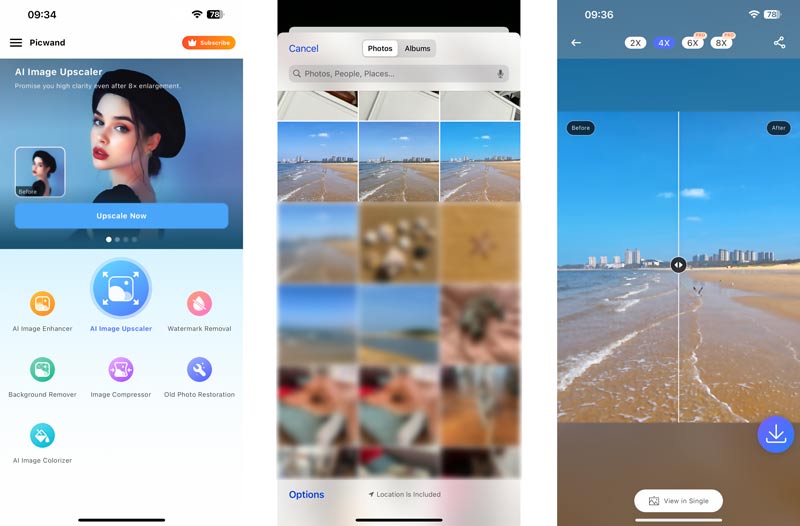
Part 4. Free to Increase Image Size in KB or MB Online
There are many other web-based tools that allow you to easily increase or decrease the file size of your images. Popular options include imResizer, VanceAI Image Upscaler, Waifu2x, Adobe Free image resizer, and Img2Go. These online image resizers offer a convenient way to enlarge or reduce image size. However, most online tools offer free basic features with limitations. You may also see many ads while using them.
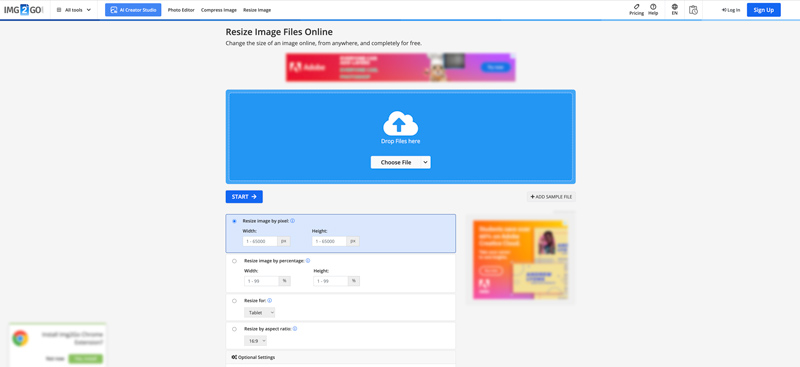
After you select a desired online image upscaler, you can upload the target image from your device or cloud storage. Some online tools allow you to easily resize your photo for social apps or platforms like Instagram, Facebook, X, YouTube, Snapchat, and more. You can also manually change the image size by setting the width and height of pixels. When you change your picture to a suitable size, click the Download button to save it.
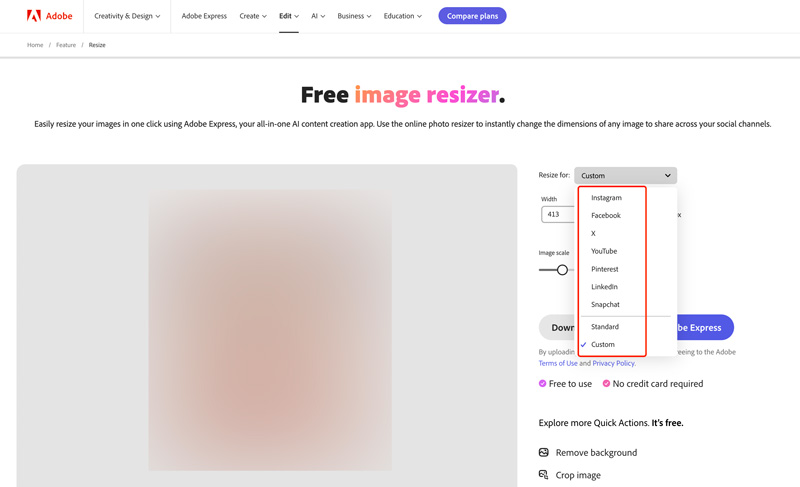
Part 5. Use GIMP to Change Image Size in KB or MB
To increase image size in KB or MB, you can also rely on professional image editors like GIMP and Photoshop. This part tells how to change the file size of your image in GIMP.
Download and launch GIMP on your computer. Add the image file you want to enlarge. Go to the Image menu and hit Scale Image from its dropdown. In the resize dialog box, you can increase the Width and Height values to enlarge this picture. Also, you can handily decrease these two values to shrink image resize.
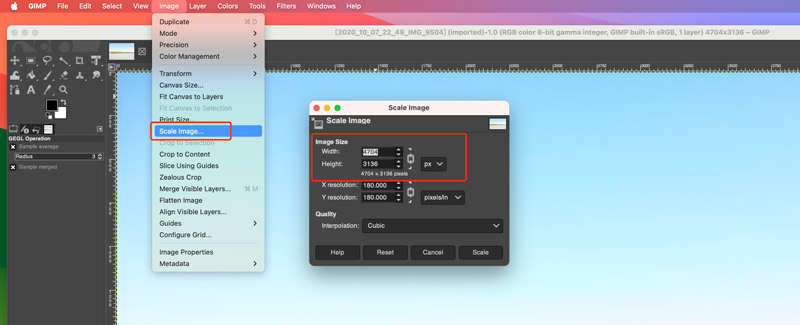
Part 6. Increase Image Size in KB or MB Using Photoshop
As the most popular image editor, Photoshop carries almost all editing and enhancement functions. Last, let’s dive into increasing image size using the powerful Adobe Photoshop.
Launch Photoshop on your Mac or Windows PC and add the picture you want to change its file size. Click the top Image Menu and go to Image Size. Now, you are allowed to set the image width, height, resolution, and more to increase the image size as you like.
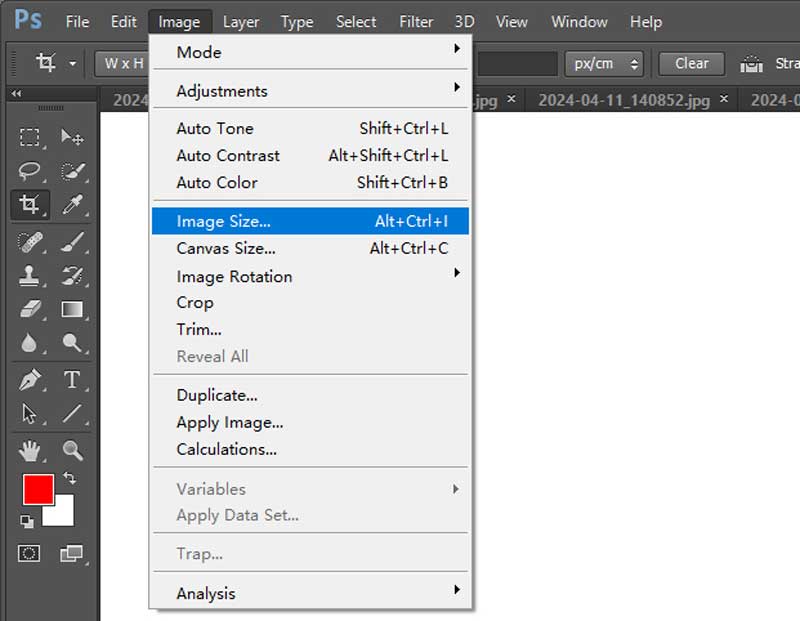
Part 7. FAQs on How to Increase Image Size in KB or MB
How do I increase the size of the image as in KB without changing its pixels?
To increase the image file size in KB or MB without changing the actual dimensions, you can choose to change its image format with a lower compression. Also, you can rely on an AI-powered image upscaler like Picwand to add details.
How can I increase the KB size of a JPEG online?
As I mentioned above, you can find many associated online image upscaling tools to enlarge your JPEG files. Some popular options include Adobe Free image resizer, Img2Go, and Img2Go.
How to increase photo resolution?
When you want to increase image resolution, you can rely on all the introduced tools above. You can select your preferred image upscaler and use it to increase photo resolution with ease.
Summary
This post shared five effective methods to help you increase image size in KB or MB. Whatever the reason, when you want to enlarge photos, you can pick a desired tool and start the image resizing.
AI Picwand - Anyone Can be A Magician
Get Started for Free