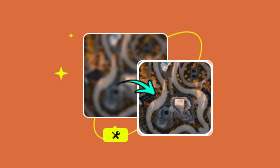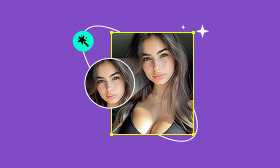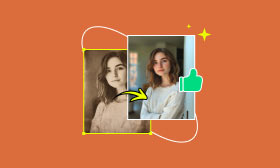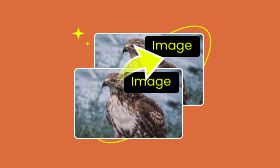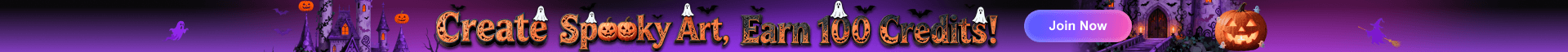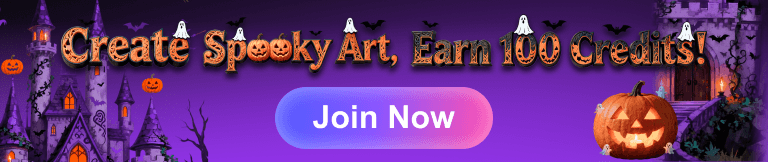[Ultimate] Best AI Photo Restorer: You Must Try
Photo restoration is widely used in various scenarios, such as when historical family images lack sharpness or are barely recognizable. Outdated photo restoration methods were typically time-consuming and probably made no significant difference. Attributed to advanced AI algorithms, substantial AI tools are emerging that facilitate online, free AI photo restoration.
If you are interested in AI photo restoration, this article will introduce the best AI tool to restore old photos and the other three for your reference. Keep reading!
Contents:
Part 1. Key Factors to Choose an AI Photo Restoration Tool
Powered by updated machine learning technology, AI photo restoration tools analyze and repair damaged photos by identifying their patterns, textures, and structures. Then, these tools often use convolutional neural networks to complete missing parts of a photo. Trained on vast datasets, AI photo restoration exhibits high accuracy, involving common features such as scratch removal, colorization, and blur reduction.
When selecting an AI tool to restore old photos, several factors must be considered:
• Efficiency is crucial. The tool should process images quickly without compromising quality to gain strong competitiveness with other AI products.
• User-friendliness is embodied by a concise interface with clear instructions, ensuring that everyone can easily use the tool.
• Enhanced accuracy is vital. The tool should precisely restore details while minimizing artifacts or distortions.
By evaluating these factors, you can choose the best AI tool to restore old photos. If you have difficulty trying out all kinds of AI tools on the Internet, this article helps you decide the best free AI tool to restore old photos online.
Part 2. Best Free AI Tool to Restore Old Photos Online
Picwand AI Photo Restoration is a leading free online tool for restoring old photos, enhancing damaged images with just a few clicks. Powered by advanced AI technology, it automatically removes scratches, creases, and blemishes while recovering lost details and improving overall image clarity.
It supports colorization, face enhancement, and background repair, making it a well-rounded solution for restoring old photos with AI. With no software download required, you can easily upload images directly from any device and restore them instantly through a streamlined web interface.
More Sparking Features of Picwand AI Photo Restoration:
• Repair damaged photos. Picwand AI Photo Restoration can remove scratches, stains, and damage with one click.
• Correct color. Colorization refers to the process of digitally applying color to black-and-white images or films. Picwand AI Photo Restoration can turn black-and-white photos into naturally vibrant images.
• Cross-platform compatibility. Picwand AI Photo Restoration is designed to be compatible, working well on mobile phones, tablets, and computers.
• Secure protection. Picwand AI Photo Restoration ensures the safety of personal information through encrypted data transmission.
• Easy to use. Picwand AI Photo Restoration is highly recommended due to its user-friendliness, requiring no prior professional skills. You can make it with just one click.
I sure believe that you cannot wait to start. Here is a brief guide.
Step 1. Go to the Picwand AI Photo Restoration page, where you can find the Add your photo(s) button. Click on it to upload your old photos.
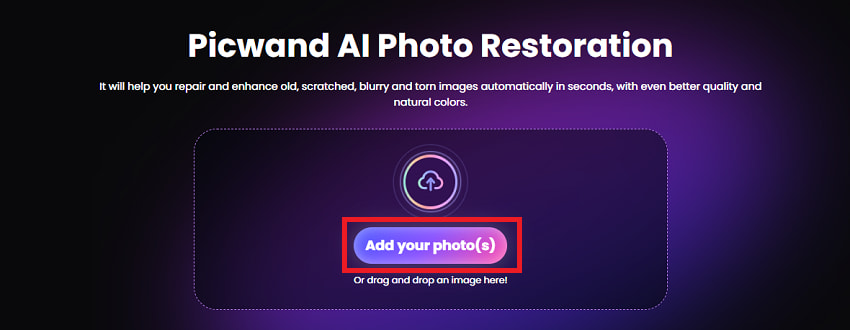
Step 2. Once you have successfully uploaded it, AI will automatically initiate the process and remove any imperfections in the old photo. Then, you will see a pair of comparison images, the original old photo on the left and the restored image on the right.
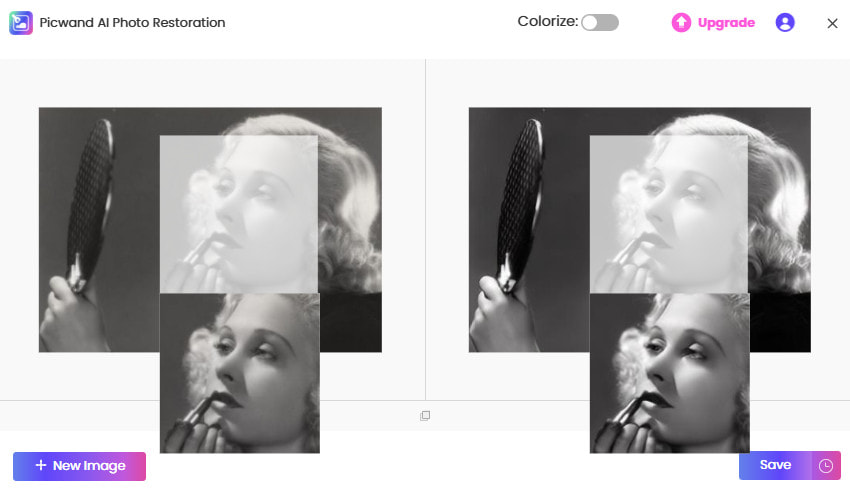
Step 3. To colorize a black-and-white photo, simply click the Colorize switch in the upper right corner. Finally, click the Save button to save the image.
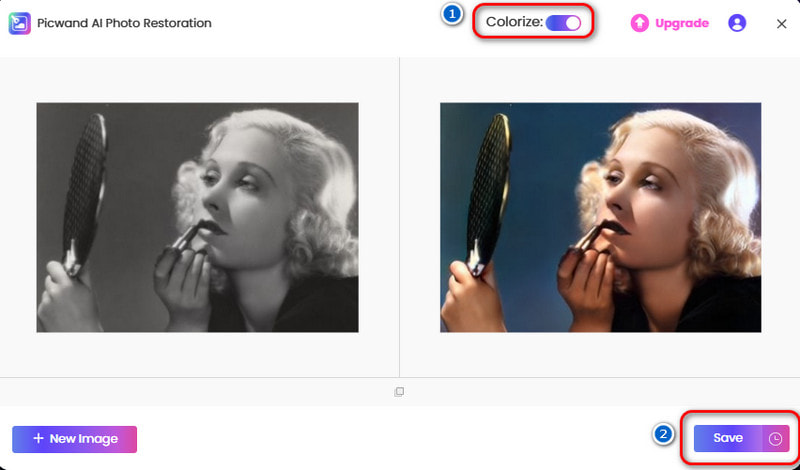
As you can see, with all these functions included, Picwand AI Photo Restoration is considered to be the best photo restoration software. Compared with other main competitors, such as Fotor AI Photo Restorer and Piscart AI Photo Restoration, it stands out with more natural restoration effects. Above all, you can achieve natural-looking results at no cost. Why not have a nice try?
Part 3. Top AI Photo Restorers to Get High-Quality Pictures
Apart from Picwand AI Photo Restoration, several other AI tools cater to diverse photo restoration needs. Let's have a look at their unique features and potential disadvantages.
VanceAI Photo Restorer
VanceAI Photo Restorer is a powerful AI-based tool that brings damaged and faded photos back to life in just seconds. With AI algorithms, it can automatically remove scratches, tears, spots, and sepia tones while enhancing facial details and restoring natural colors. It also offers batch processing for restoring multiple photos at once, making it a convenient solution for preserving family memories or archiving vintage images.
However, its free version offers limited functionality, and the lack of a mobile app reduces its overall usability to some extent.
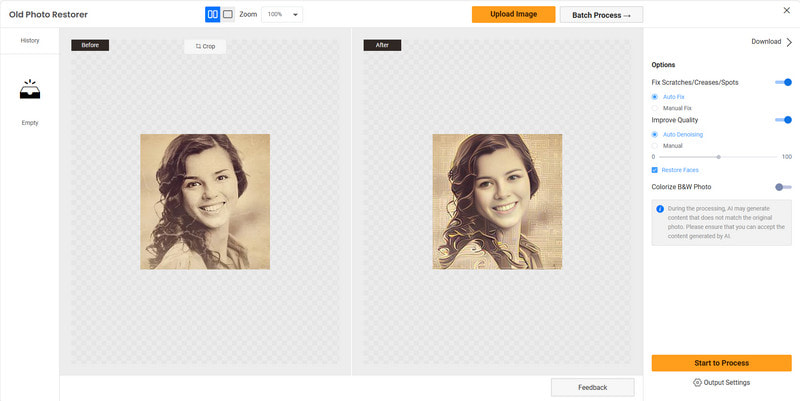
Pros
- Fast restoration: This tool can achieve quick fixes of scratches, blur, and noise.
- Concise interface: This simple, web-based tool is equipped with a user-friendly manual adjustment option.
Cons
- Limited free usage: Free attempts have watermarks and are restricted times.
- There is no mobile version available.
Remini
Remini is an AI-powered app known for transforming old, blurry, or low-quality photos into sharp, high-resolution images. It uses advanced deep learning models to reconstruct faces, enhance details, and reduce noise and blur. Available on both mobile and web, Remini supports photo and video enhancement. It's especially popular for its portrait enhancement features, which can turn pixelated faces into lifelike results with stunning clarity.
However, many of its key features are not available on the web version and require downloading the mobile app. Therefore, if your old photos are mostly stored as computer files or scanned originals, this could pose an inconvenience during the restoration process.
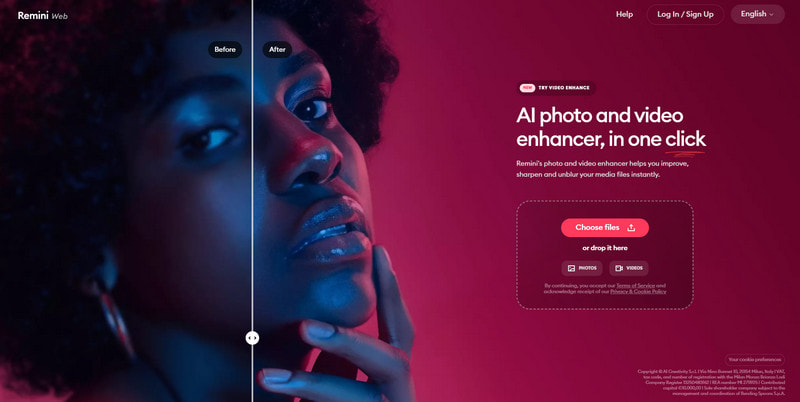
Pros
- Exceptional face enhancement: It specializes in sharpening and restoring facial details.
- Mobile-friendly: You can get it on Google Play or download it from the App Store.
Cons
- Limited services on Remini Web: You have to download a mobile version or create an account to enjoy its services fully.
- Only some restorations are free of cost.
PhotoGlory
PhotoGlory is a desktop-based old photo restoration software for Windows that blends AI automation with manual precision. It allows users to automatically remove scratches, stains, and folds, while also offering tools for manual retouching, such as clone stamping, tone adjustment, and object removal. In addition to black-and-white photo colorization powered by AI, it supports high-quality export and print-ready resolution.
However, it does not support macOS or mobile devices. Additionally, the editing process can be relatively complex, making it less user-friendly and not as widely favored as some of its competitors.

Pros
- Manual editing: You can easily adjust photos according to your preferences.
- One-time purchase option: Different from subscription-based competitors, PhotoGlory offers a one-time purchase, decreasing troubles as much as possible for some users.
Cons
- PhotoGlory is more complex than fully automated tools and requires a little knowledge of photo editing.
- It is slower because manual adjustments take time.
- No mobile version: You can only use PhotoGlory on a desktop.
After learning about so many free ai tool to restore old photos online, you must have decided on the best one. Wish you an unforgettable experience in AI photo restoration with the tools above. There should be no wait to refresh your old memories!
Part 4. FAQs About the Best AI Old Photo Restorers
Can damaged photos be repaired using AI?
Of course. AI tools can effectively repair various types of photodamage, including scratches, tears, fading, and distortion. In short, powered by updated machine learning technology, AI photo restoration tools can not only repair damaged photos by completing missing parts of them, but also restore black and white photos.
What is the best AI tool to restore old photos?
It is a frequently asked and most concerning question by users. The choice of the best easy photo restoration software depends on various individual needs, such as the extent of damage, desired features, and budget. For example, if you have a better master of photo editing and want to adjust photos by yourself, PhotoGlory might be your best option.
However, out of all-around considerations, Picwand AI Photo Restoration must be the most suitable for the majority. It not only offers free access but also comprehensive capabilities, which makes it a prominent option for users.
Conclusion
All in all, artificial intelligence is revolutionizing photo restoration, breathing new life into old photos. AI can remove scratches, fill in missing details, and even colorize black-and-white images. In addition, the process is fast and simple, allowing anyone to revive moments from the past effortlessly.
If you are looking for the best AI tool to restore old photos, Picwand AI Photo Restoration shines. It fixes all kinds of photodamage with just one click, enhancing image quality to preserve your most treasured moments perfectly. Whether it is a faded family portrait or a blurry childhood photo, every memory can shine like new again!
AI Picwand - Anyone Can be A Magician
Get Started for Free