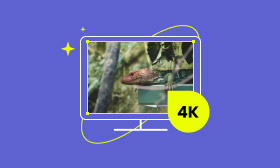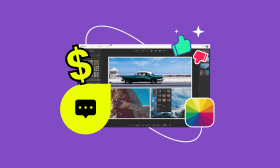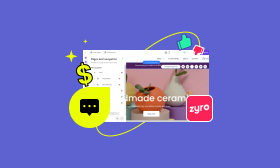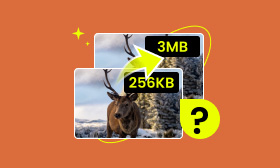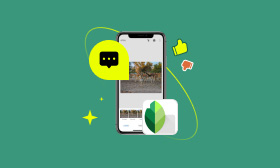3 Best Methods to Enhance Photo Quality Conveniently
Are you looking for an image that can fit you best? For example, you want to find a job and decide to take an image of yourself. But the picture is not clear enough. You want people to see your picture with more details. A perfect photo is way more important to HRs which can arouse their interest to see your resume. So, if you’re looking for ways to convert your image from low-quality image to high-quality, you’re in the right place. Take a look at the 3 best ways to efficiently change the quality of your image to perfectly match your needs, creating an immaculate and decent public experience that captures the interest of the eyes around you.

Contents:
Part 1: What is the Image's Quality
Image quality is the accuracy of an image. When we talk about accuracy, we often refer to its level. The level has many effecting factors, with which different image systems capture, store, compress, and finally display an image. Briefly speaking, an image displays all the signals we can see, which are combined in a weighted way visually.
And what’s the relation between quality and resolution?
Resolution is the number of pixels, such as 1920 × 1080. More pixels mean that the image can be shown bigger without seeing the individual pixels. Quality, in a compression context, refers to how much the original image is compressed.
If we decide to enhance the quality of our pictures, we need to increase the number of pixels in them or reduce their compression. Next, I will show you 3 ways to convert your photos from low-quality to high-quality.
Part 2: Convert Low-Quality Image to High-Quality by Picwand Online
Picwand AI Image Upscaler is a fast way to increase pixels in a picture. It is a fully-functional, free online photo editor that aims to provide every common user with the most professional but easiest photo editing services.
This image quality enhancer can automatically enhance the image resolution and improve the quality with advanced AI technology. It can increase photo resolution up to 8×. It can also unblur images to crisp and clear. Equipped with cutting-edge deblurring technology, it is capable of turning blurred images to clear and presenting more details of pictures for free. Besides, this image enhancer allows you to increase your picture quality in all formats to various scales. In a word. It can increase your image quality with just a few clicks.
Step 1. Open Picwand AI Image Upscaler, then click Upload a Photo.
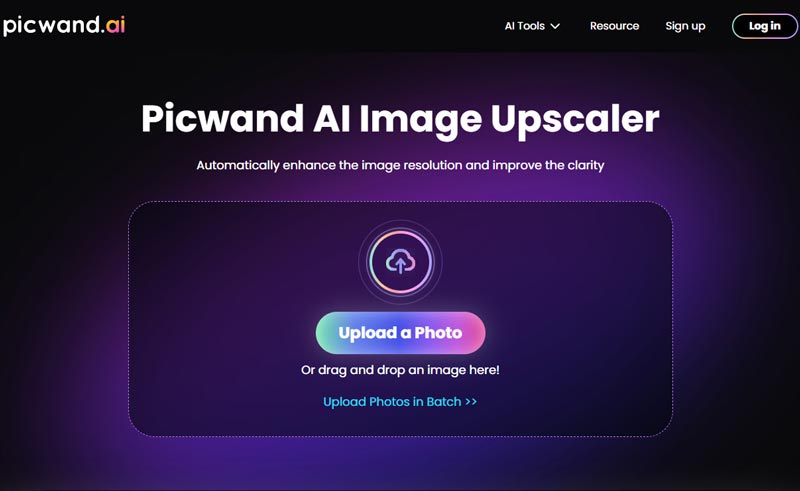
Step 2. Upload your photo or drag and drop a low-quality picture from your device to this web page.
Step 3. On the top left, there are 4 options: 2×, 4×, 6×, 8×. Each option gives you individual resolution by enlarging its pixel numbers. Choose one of them to make your low-quality image into a higher one.
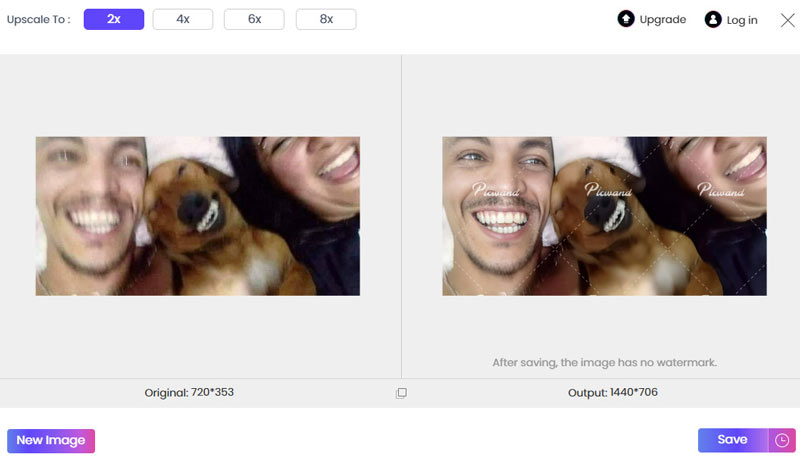
Step 4. Click Save after you choose the resolution, and then the transformed picture will be saved on your device.
Part 3: Increase Photo Resolutions by Photoshop on Windows
Photoshop is a popular software dedicated to editing pictures. Users can create graphic designs for their pictures and edit their resolutions. Photoshop can also increase an image's quality. Adobe's image creation, graphic design, and photo editing software provide many image editing features for pixel-based images and raster graphics.
Step 1. Open Photoshop and open your image; go to the Image tab, then click Image Size.
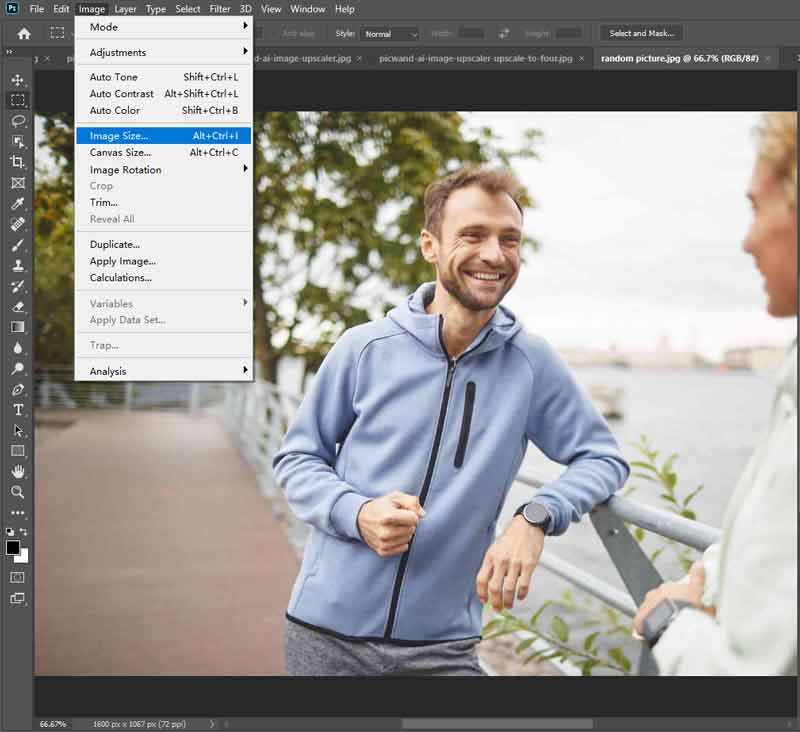
Step 2. Check the Chain icon to keep the current width-to-height ratio.
Step 3. Enter the width and height numbers under Dimensions.
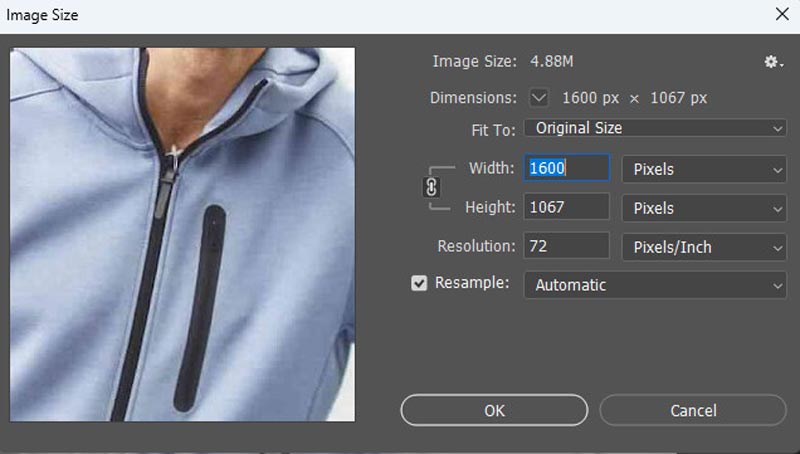
Step 4. Click OK. Then go to Edit tab, Click Save. Edit Quality as 12 or others, then Click OK.
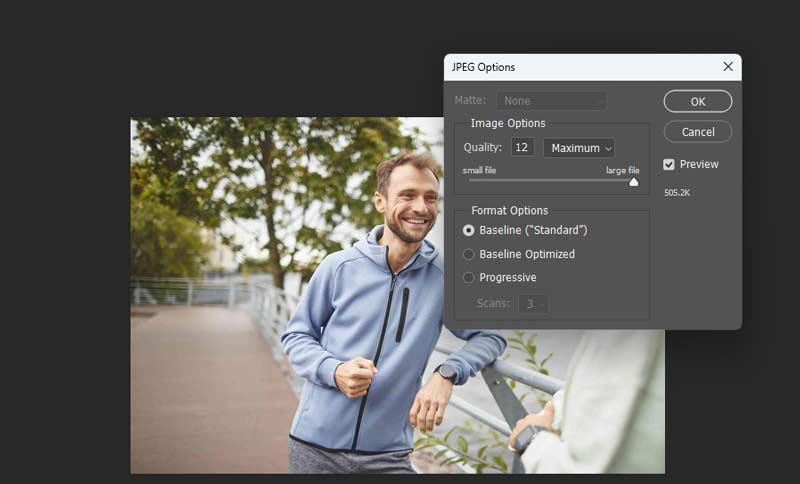
After finishing the steps above, the upscaled or blurry picture will be saved on your device.
Part 4: Fix Blurry Pictures by Preview on MacOS
Preview is office software for the Mac Operating System. This viewer supports various file types and allows users to view their photos and PDFs. Moreover, this tool can be used to edit photo resolutions and upscale low-quality photos.
Step 1. Open your image in Preview.
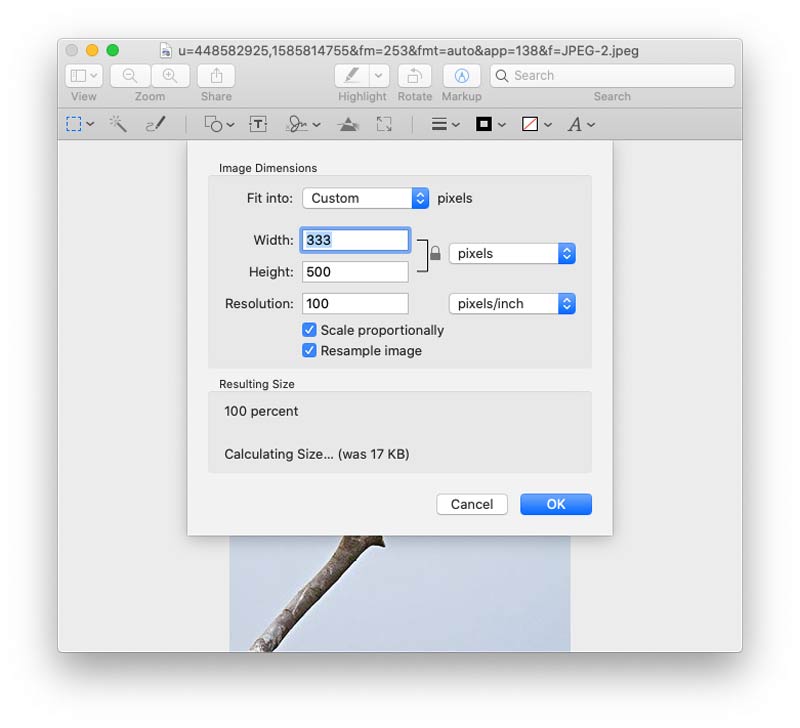
Step 2. Click the Markup toolbar, adjust the size, and enter new width and height numbers.
Step 3. Now, there are several ways to adjust your image. You can choose any preferred option.
Resize by Percentage: Enter your desired percentage, and the photo will be changed to a different size by changing its width and height by a percentage.
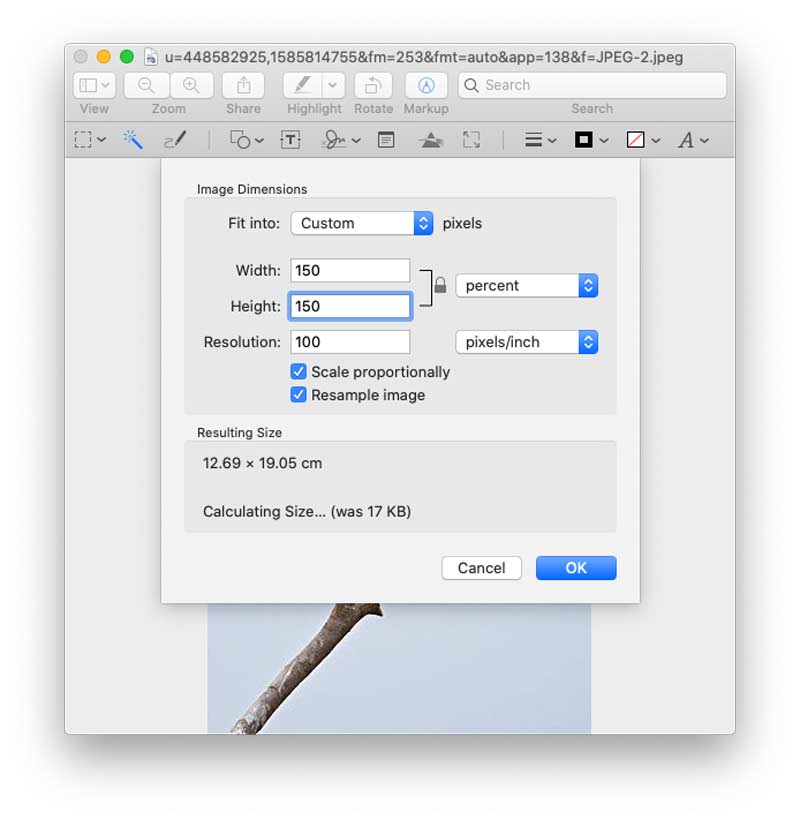
Maintain Proportions: Check the Scale proportionally, then select a size.
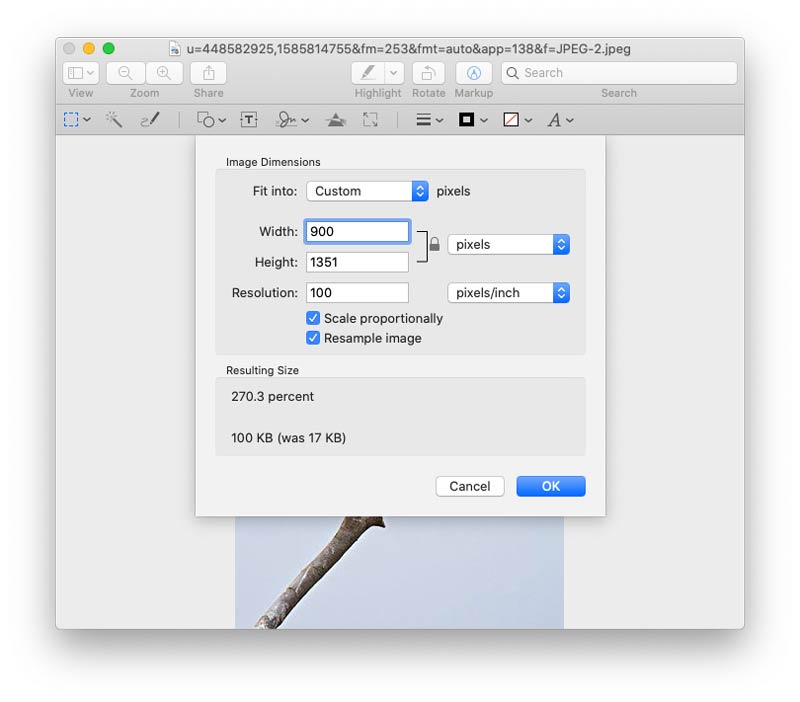
Resizing Without Losing Detail: Uncheck the Resample image before adjusting the width or height.
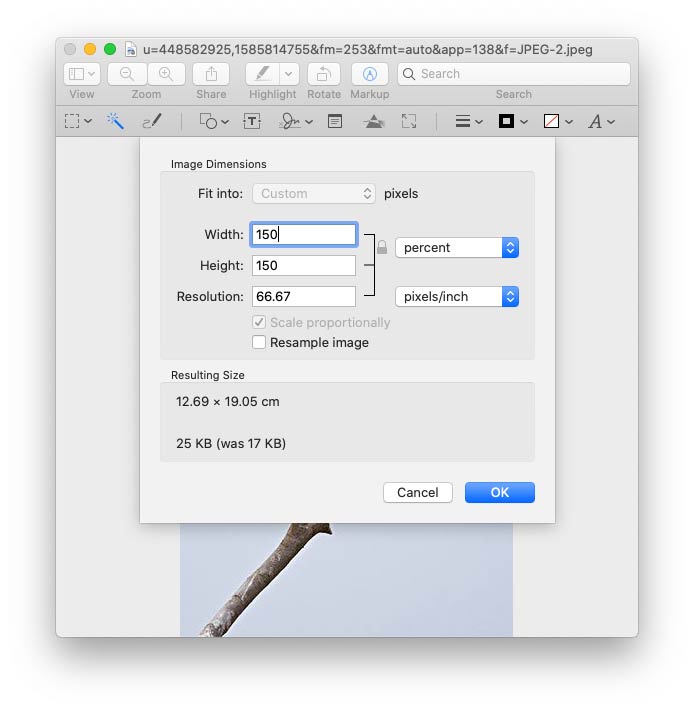
Step 4. After changing the numbers, Click OK, and the upscaled picture will be saved on your device.
Method Summary:
Photoshop and Preview are two of the most popular software for editing images. They both have massive functions. But they are not friendly for beginners. Beginners may need to watch plenty of tutorials before editing their pictures, which requires a lot of time.
Picwand is the tool that you’re looking for. Though the free version has some limitations, its functions are pretty straightforward. With only a few clicks, users can unpixlate the image they want, saving them time and getting the best result.
Part 5: FAQs
How do I make a pixel image clear?
1. Open Picwand AI Image Upscaler, then click Upload a Photo.
2. Upload your photo
3. Choose the resolutions: 2×, 4×, 6×, 8×.
4. Click Save after you choose the resolution.
How will you prevent blur image?
To prevent blurry images, make sure your camera settings are set right. Use a fast enough shutter speed to avoid camera shake (like 1/100s or faster for handheld shots), stabilize your camera with a tripod or steady yourself if possible, and ensure your subject is in focus. Check your aperture and ISO settings to balance light and clarity. Avoid moving the camera too much when pressing the shutter button. These steps help ensure sharp, clear photos without blur.
Can AI enhance a photo?
Yes. Nowadays, AI plays an important role in our lives. It develops so fast that it is popular among users. A professional algorithm can increase the resolution and quality of a photo.
Summary
This article brings to you the 3 best ways to increase image resolutions and convert low-quality images to high-quality ones. They all have advantages and shortcomings. But Picwand is always the first choice for users because of its convenience. It uses an AI algorithm to give you the best service. With just a few steps, you will get a better image.
AI Picwand - Anyone Can be A Magician
Get Started for Free