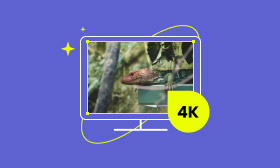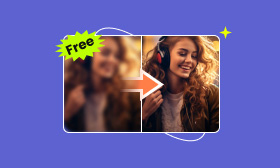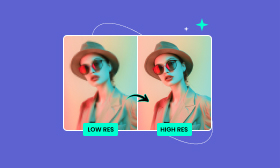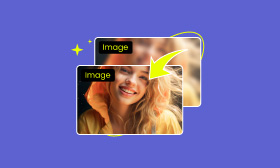How To Increase Image Resolution with AI Online for Free [Updated 2025]
When you take a group photo at a family gathering or while traveling, the details are blurry, and the faces and the background are hard to recognize. Whenever you want to enlarge the picture, the blurry pixels will frustrate you. Now, are you wondering how to increase the image's resolution with AI to obtain precise details? This article will show you how to use AI technology to increase image resolution online for free. If you are also facing the problem of blurry images, keep reading!
Contents:
Is Using AI to Enhance Image Resolution Reliable?
Increasing image resolution with AI has become easier and more efficient. In this part, we will introduce the basic principles of AI image upscaling and compare them with traditional image upscaling methods.
Basics of AI Image Resolution Enhancement
Increase image resolution with AI uses machine learning algorithms to analyze the details of an image. AI technology can enhance the clarity of images by predicting missing pixels and complex image features. Unlike traditional methods, AI doesn't just add pixels. It uses deep learning and data to fill in missing details, keeping the image natural.
Traditional image upscaling methods vs AI image resolution enhancement
Traditional image upscaling methods mainly increase the resolution of images by copying or inserting pixels. These methods often result in blurred, pixelated images, loss of details, and reduced quality. In contrast, AI image upscaling technology intelligently supplements missing details by profoundly analyzing the image content to produce more precise and natural image effects, quickly making photos HD quality online. Here are some advantages of AI image enhancement:
1. High image quality
AI image upscalers can enlarge images while retaining natural appearance and details to ensure image quality is not lost.
2. Noise reduction and detail enhancement
AI technology can intelligently remove image noise and enhance details.
3. User-friendly experience
Many AI image upscaling tools. For example, Picwand AI Image Upscaler provides an intuitive interface that makes it easy for all users, even beginners, to use enhanced photo 4K.
4. Save time
Compared with traditional manual adjustment methods, AI technology allows users to obtain high-quality images in just a few steps.
The emergence of AI image enhancement technology helps users quickly solve the problem of image pixelation, retain more details and clarity of the image, and is suitable for various application scenarios.
Applications of AI Image Resolution Enhancement
AI image resolution enhancement is widely used to restore old photos and improve the quality of low-resolution images, especially when high resolution is required. Online stores often use it to enlarge and enhance product photos for better customer display. For social media content creators, AI can also improve the clarity of pictures to make them more attractive. It helps users make photos of HD quality online, and more detailed, and is suitable for occasions requiring high-quality images.
How to Use AI to Increase Image Resolution?
Learning how to increase image resolution with AI is simple and effective, but you must consider multiple factors when choosing the right tool. The tool's functionality, ease of use, budget constraints, and compatibility with your device are all critical factors in deciding which AI image enhancement tool to choose.
AI Increase Image Resolution Online
If you want to increase image resolution with AI online, try Picwand AI Image Upscaler. This tool can quickly improve the quality of your images (up to stunning 4K) while maintaining a natural look. It's a free online image upscale that uses AI technology to increase photo resolution without compromising its original quality. It also has a mobile version for iPhone and Android called Picwand AI Photo Editor, one of the best photo blemish remover apps.
Features:
• Upscales photos effortlessly by 2×, 4×, 6×, or even 8× with just a click.
• Boosts resolution up to stunning 4K.
• Enhance photo quality while upscaling, ensuring good output quality.
• Accessible across devices, including mobile, tablet, and desktop.
So, let's see how to increase image resolution with AI in detail.
Step 1. Open Picwand AI Image Upscaler and click Upload a Photo.
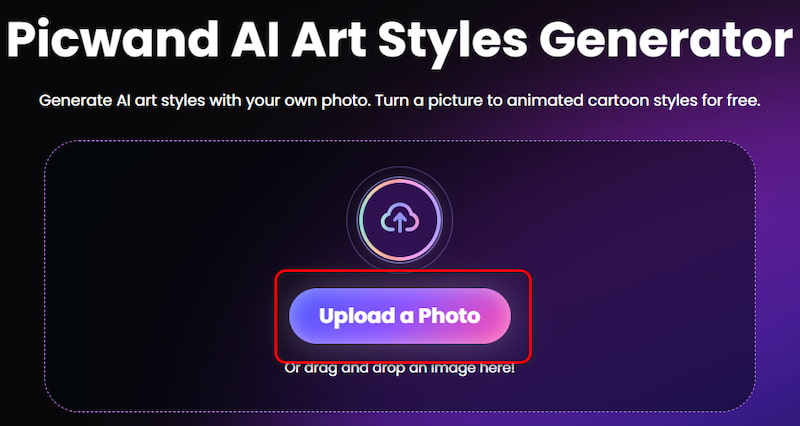
Step 2. After uploading a picture, Picwand will automatically upload your photos at two times the original size. Once done, you can preview all the details by comparing them with the original picture. You can also choose to upscale to a higher resolution.
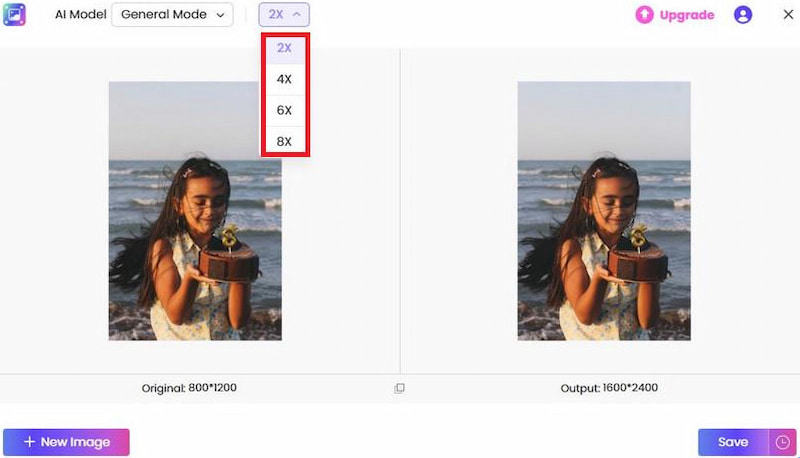
Step 3. Click the Save button to download the high-resolution image.
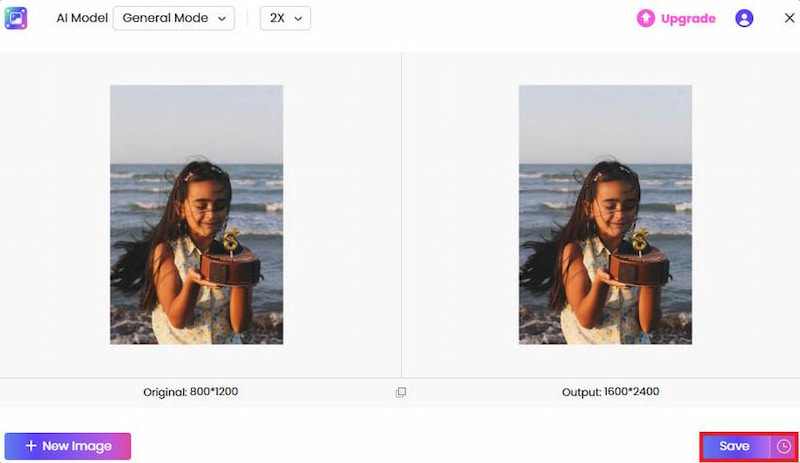
Isn't it simple? With Picwand AI Image Upscaler, you can easily enhance a photo 4K in just a few steps. If you also want your images to be more precise, come and try it!
Make Photos HD Quality on PC
Adobe Photoshop is a good choice for users who need more complex editing. However, Picwand AI Image Upscaler provides a more straightforward and faster solution to help you fix pixelated pictures. But it doesn't stop us from learning how to use it!
Step 1: Open the image in Photoshop to increase the resolution.
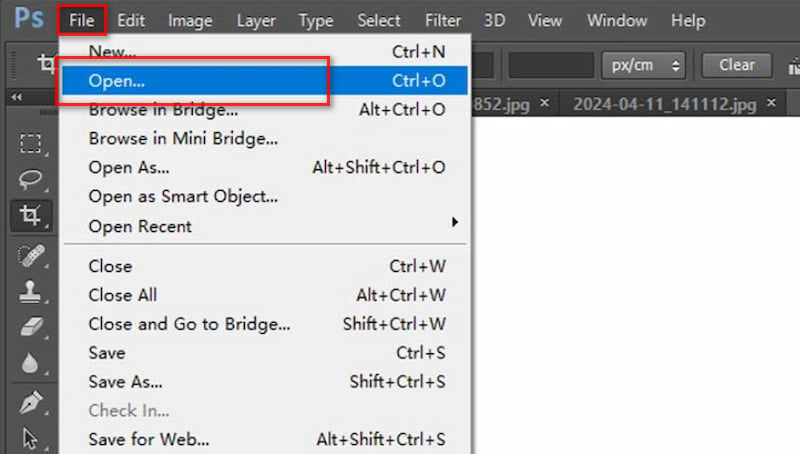
Step 2: Click Image in the upper toolbar and select Image Size.
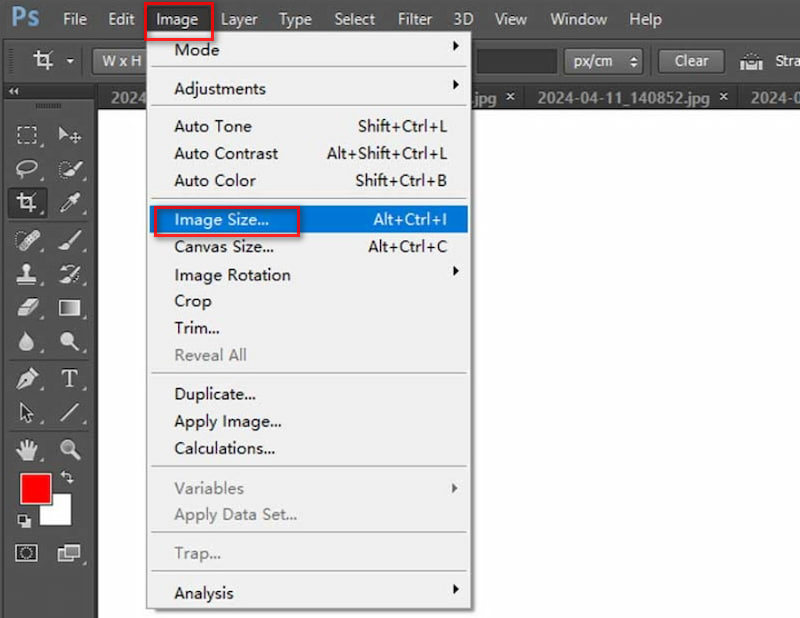
Step 3: In the Image Size window, you can see the original image size and resolution parameters. To increase the resolution, you need to activate the Resample first, which will lock the aspect ratio in case the image gets distorted. Then, you can add value to the Width, height, and Resolution. Finally, choose Bicubic Smoother (enlargement) from the Resample drop list. Click OK after you finish the setting.
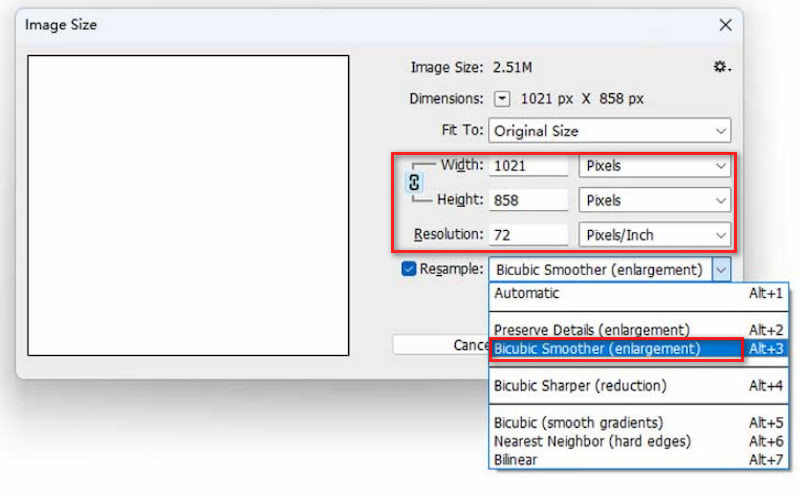
As shown above, making HD-quality photos can also be achieved in Photoshop, but the operation is more complicated. In contrast, Picwand AI Image Upscaler only requires uploading pictures and selecting the target resolution to obtain high-quality results quickly.
Enhance Photos to 4K on Phone
After learning how to increase image resolution in Photoshop, if you want to improve image quality on your phone, Snapseed is a popular app that offers a variety of image enhancement tools. However, it needs to be noted that Snapseed is a powerful image editing application that can be used to sharpen images, but it does not directly support increasing image resolution. At the same time, Picwand AI Image Upscaler is an online tool that can be accessed through your phone's browser to directly upscale image resolution to 4K.
Next, let's see how to use this AI image enhancer-free.
Step 1: First, tap to open the Snapseed app. Now, OPEN the blurry photo you want to fix.
Step 2: Go to the TOOLS section at the bottom and select Details.
Step 3: In the Details screen, you will see two options: Structure and Sharpen. Select Sharpen and slide your finger across the screen from left to right to watch the structure strengthen. Once satisfied with the effect, tap the ✔ button in the bottom right corner to apply the changes.
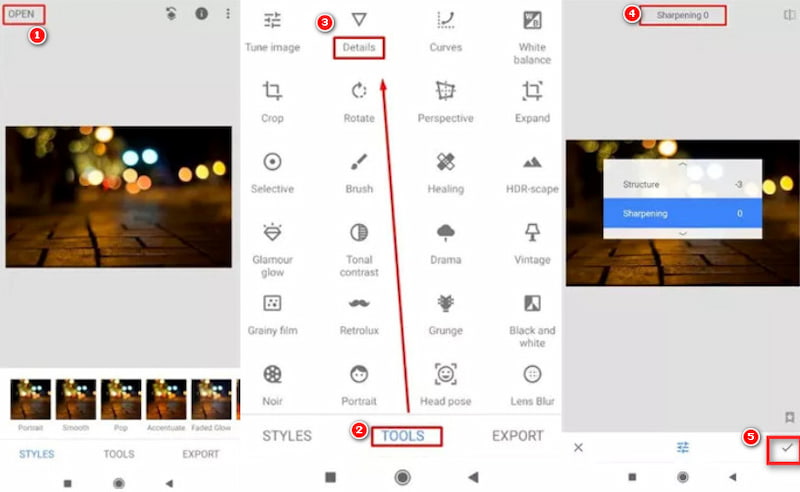
In this way, you can use Snapseed to sharpen your pictures and make them look clearer! If you have other editing needs, like increasing image resolution with AI, you may need to find Picwand AI Image Upscaler.
Conclusion
After reading this article, you will no longer worry about your low-resolution photos! This article introduces the principles and usage scenarios of AI-powered image resolution enhancement and how to increase image resolution with AI in 3 different ways, including online, on PC, and on the phone. Here, we recommend you use Picwand AI Image Upscaler, which is convenient and fast, without additional operations, but can get the best results.
AI Picwand - Anyone Can be A Magician
Get Started for Free