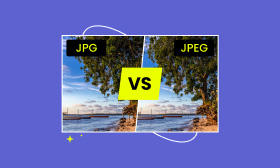[Solved] 4 Method to help you Convert Image to JPEG 2025
JPEG is a common image format that is widely used in our daily lives. It has many advantages, small file size and suitability for social media. Many users must convert PNG, HEIC, or other formats to JPEG to adapt to different devices, websites, or uses. Online tools and desktop software are two main ways to quickly convert. Choosing the right tools to help you convert is very important. Read the following article to learn how to convert images to JPEG.
Contents:
Part 1. Convert Image to JPEG Online for Free
With the advancement of technology and people's increasing desire for convenience, many individuals utilize online tools to convert images to JPEG format. With these online tools, you don't need to install anything. These online tools have a straightforward interface and support various image formats. Users can easily complete the conversion on Windows, Mac, or mobile devices. In this section, we will introduce two wonderful online tools, they are Picwand Image Converter and FreeConvert Image Converter.
Picwand Image Converter
If you are looking for the best free online JPEG converter, Picwand Image Converter is an ideal choice. It provides one-click conversion without complicated operations. As an emerging technology tool, it has a strong technical team to support users and solve their image conversion problems.
Key Features:
• Convert 30+ image formats to JPG, PNG, and GIF.
• Upload and download multiple images at once, greatly improving efficiency.
• Support super fast process speed to save time and effort.
• Access previously edited images anytime without worrying about loss.
• Encrypted network transmission, database encryption, and personal information protection.
How to convert images to JPEG online for free by using Picwand Image Converter? Let's see how to use it in detail.
Step 1: Click Add Image(s) to upload the images you want to convert. You can select one or more. Select the output format, such as JPG.
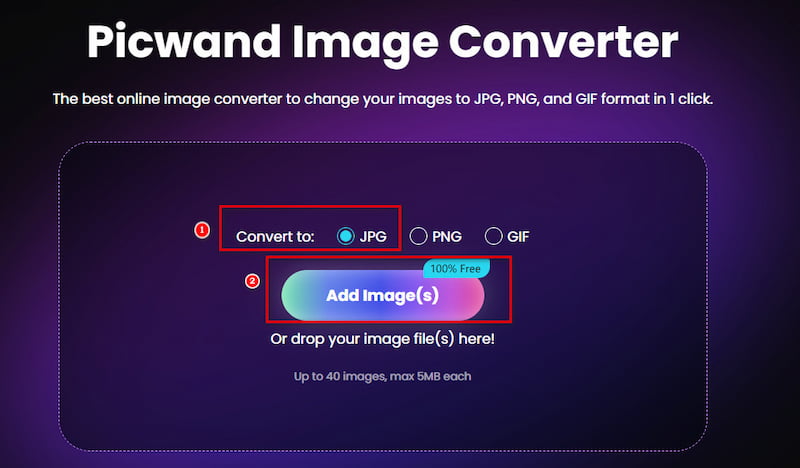
Step 2: After successfully uploading the photo, this tool will automatically help you convert the format to the JPG format you selected. You can click the Download button on the right to download a single image.
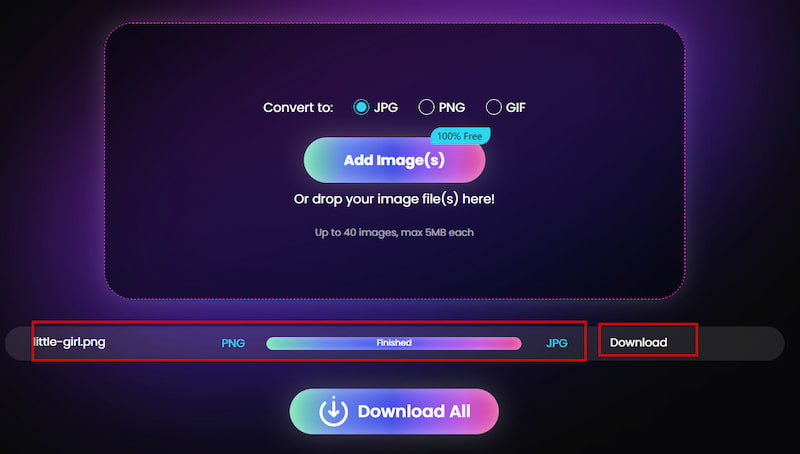
Step 3: When you process multiple images simultaneously, you can also click the Download All button below to download all of them with one click.
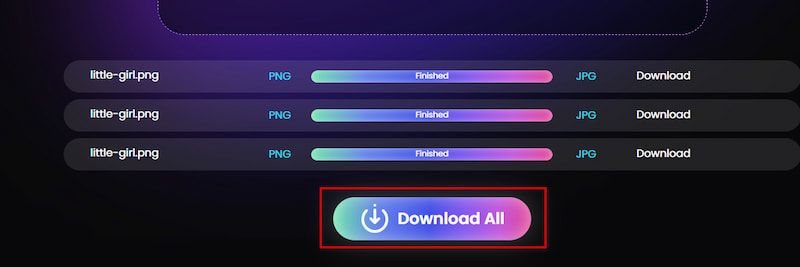
As you can see, it is very fast and quick. Picwand Image Converter can easily help you convert image formats, including converting JPG to PNG. If you also need to convert image formats, it is recommended that you use Picwand Image Converter; it is one of the best JPEG converters.
FreeConvert Image Converter
FreeConvert Image Converter is another online tool for converting images to JPEG. It supports multiple formats and converts more than 500+ image formats into popular formats like JPG, PNG, and WebP. It also supports converting raw images to JPEG. However, its conversion speed is slow, especially during peak hours. There are also many ads on the interface, which affects the user experience.
But anyway, let's see how to use it, you can see its process below.
Step 1: Click the Choose Files button on the screen to upload the image you want to process.
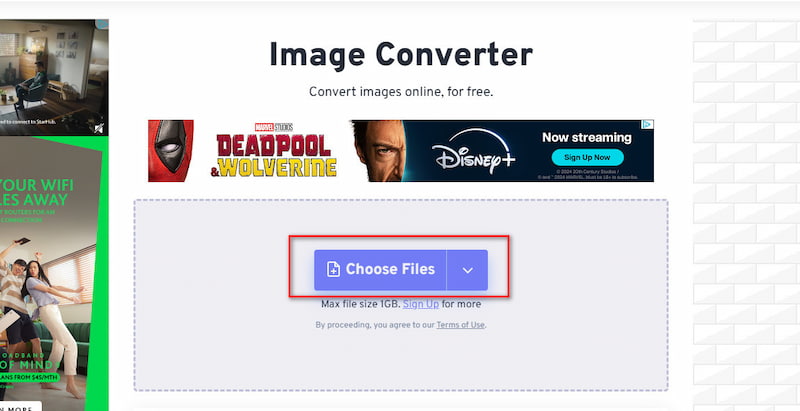
Step 2: Select the JPG format from the Output menu. Click the Convert button to process.
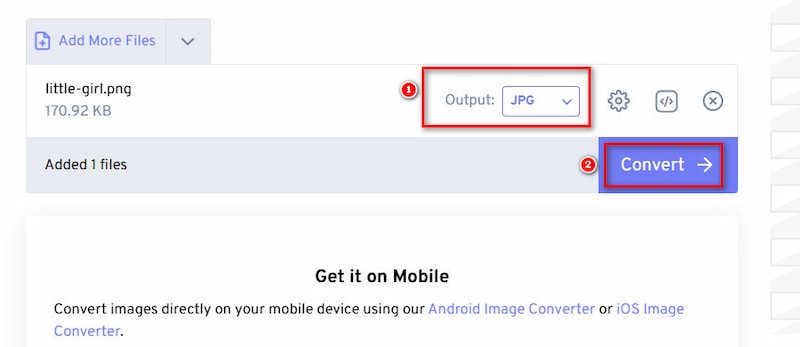
Step 3: After waiting a few seconds, click Download to download the final result.
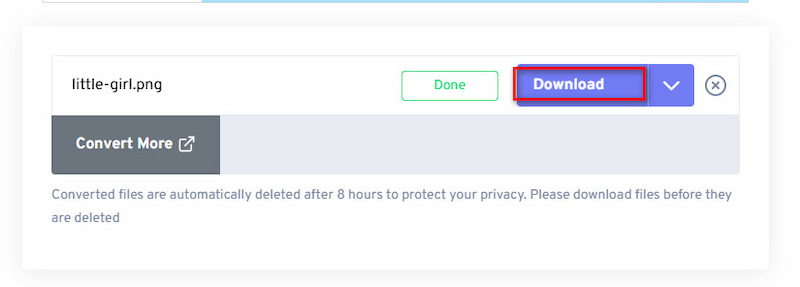
Although FreeConvert provides some useful functions, like helping you convert a TIFF image to a JPEG, its steps are also complicated and redundant. The most annoying thing is the ads on its interface.
Part 2. Convert Image to JPG via Desktop Software
After introducing the online tools, we inevitably need to mention another simple method: the image-processing software that comes with the system. Windows and macOS have built-in image viewing and editing tools that can easily convert images to JPG without installing additional software.
Microsoft Paint (Windows)
Microsoft Paint is a simple and handy built-in Windows tool. We mention it here because it can also help you convert images to JPEG. However, it has limitations, such as the inability to do batch conversions and the lack of advanced editing features.
Let's explore how you can easily convert images to JPEG using Microsoft Paint step by step.
Step 1: Upload the image on Paint.
Step 2: In the top menu, click File and select the Save As option.
Step 3: Choose JPG from the Save as type drop-down menu. Click Save to convert the image into a JPG file.
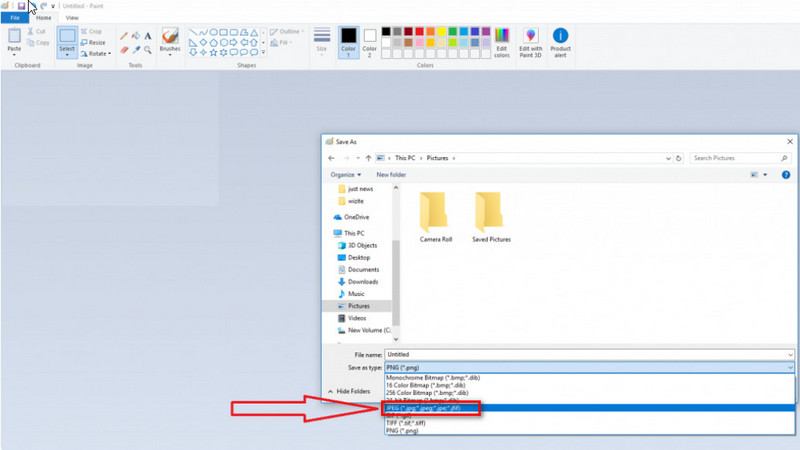
You see, using Paint can also help you convert image formats in such an interesting way. You can also try it!
Preview App (macOS)
After discussing the built-in tools in Windows, MacOS users can also use the built-in tool Preview to quickly convert images to JPEG. Preview can view images and PDFs and offers basic editing tools for free. However, it does not support batch conversion and has basic functions.
Now, let's see the steps.
Step 1: Open Preview on your Mac and add the image.
Step 2: In the top menu bar, click on File and then select the Export option.
Step 3: Now, click the dropdown menu and choose the JPEG format.
Step 4: Click Save to download the final result.
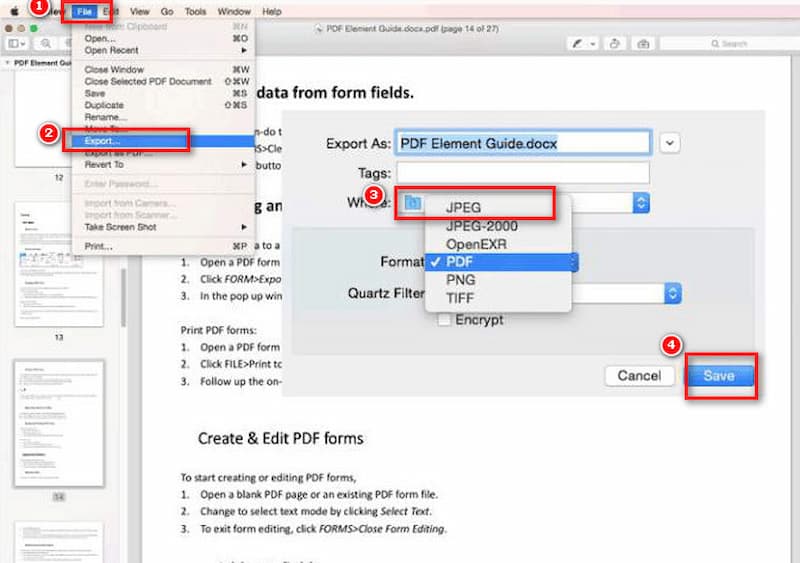
You don't need to download any software, and you can easily convert images to JPEG for free using the system's built-in tools.
Part 3. FAQs on How to Convert Images to JPEG
Q1. What is a JPEG File?
JPEG is a lossy compression image file format. It is the most common format for digital images, especially for online sharing. The format's advantage is that it can significantly reduce the file size while maintaining good quality.
Q2. Can I Convert JPG to JPEG?
JPG and JPEG are the same image format, so there is no need to figure out the difference between JPG and JPEG. them. The only difference between them is the length of the file extension. The file content is the same, so there is no need to convert the image from JPG to JPEG.
Further Reading:
If you want to learn more about the definition and the difference between PNG and JPG, check out the following articles:
Conclusion
After learning from the article above, we found that Online tools are easy to use and suitable for quickly converting images to JPEG. Desktop software does not require the Internet and is suitable for users who don't want to use an extra tool. Although each tool has its advantages, we recommend trying Picwand Image Converter because it supports multiple format conversions and is fast and free. So, don't hesitate to try it!
AI Picwand - Anyone Can be A Magician
Get Started for Free