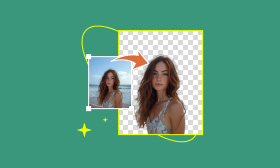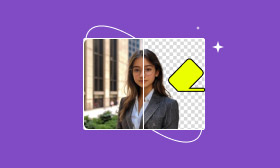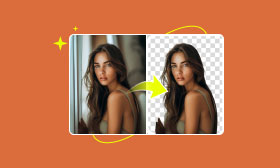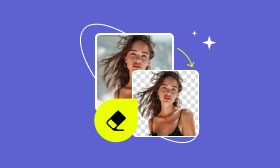Best Background Color: Common Options, How to Choose & Edit Tips
What attracts customers is not just the products alone; other elements, especially the background color, also play an important role. The right background color helps to convey the message and feel, whether it is a design, website, or photograph. More than that, a proper background color can also enhance readability, evoke emotions, and improve user experience.
This article will give you an overall understanding of background color. You will learn common background colors and how to choose the best background color for different uses. Besides, you will also learn how to edit image background with the best background changer app: Picwand AI Photo Cutout.
Contents:
What Color Background Is Best: Common Background Colors
To help you decide what background color you should use, we will introduce some common options with application scenarios.
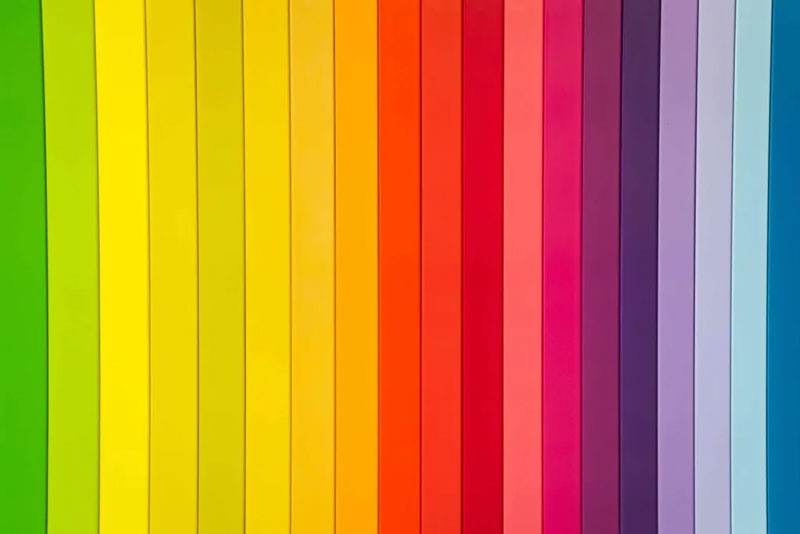
White:
White is one of the best background colors for websites and digital art. It leaves your audience with an impression of being clean and minimalist. It is also a good choice to highlight the product and text you want to demonstrate. Most news websites, such as The New York Times and online shops like Amazon, use a white background to keep the audience focused on their subject.
Grey:
Light grey is a neutral and clean color. It can be an alternative to white with a modern look. With the impression of silver and metal, it is the best web background color for some technology corporations, such as Apple.
Pastel Color:
Pastel colors like pink, mauve, and baby blue stand for warm, friendly, soft, and harmless, making them the best background color for portfolios and products like baby items.
Black:
Favored by high-end luxury brands, black is a symbol of elegance, luxury, and modernity. On the other hand, black also means mystery, gravity, and danger, and it is the best background color for drawing and digital art on special topics.
How to Pick the Best Colorful Background
Apart from the suggested color above, you still have other choices. You can choose the best background color based on the main subject and intended use. Also, try to ensure sufficient contrast, maintain readability, avoid overly bright colors, etc.
Here are some key factors to consider when selecting a background color
Purpose & Audience
The best background color for chefs in the food business is probably orange, an appetite stimulant. While the best background color for websites in the female industry, pastel colors can drive more engagement. In a word, purpose and potential audience affect your background color choice. If you just want a profile picture, the best background colors for headshots are white, blue, and red.
Contrast & Readability
Make your background color contrast with the main subject so that your audience or clients can easily recognize what you list and what you write. White on grey is not as clear and outstanding as white on black. You know what I mean.
Brand Identity
You may notice that most famous brands always use the same group of background colors to create a consistent brand identity. Just choose the best color that matches your brand theme.
Psychological Impact
Different colors can evoke different emotions. Red can be enthusiastic, blue can be silent, and black can be luxury. You can decide your audience's feelings and attitude with the background color.
Trends
When you can't decide the best background color for your products, what's trending now is a good reference. It can be a new trend like Klein Blue in recent years or a retro-style color.
Industry Standards
Finally, if people have reached an agreement and have related a specific color to your industry for a long time. Then, you can just follow common sense.
How to Create the Best Background Colors for Your Photos
Good background colors can highlight your product, get more attention, and thus improve sales. For individual portraits, background color impacts the overall composition, mood, and visual appeal. The background color also helps to build brand identity and increase followers on social media.
If you have chosen the best background color, you can use Picwand AI Photo Cutout to add a background color to your photos. It is a well-developed AI tool that edits the image background with simple steps. With simple clicks, you can change the background color in a few seconds. What's more, you can edit the aspect and size of your photo for different platforms and devices.
Step 1. Open Picwand AI Photo Cutout on the web browser and click Upload an Image to start editing the photo background.
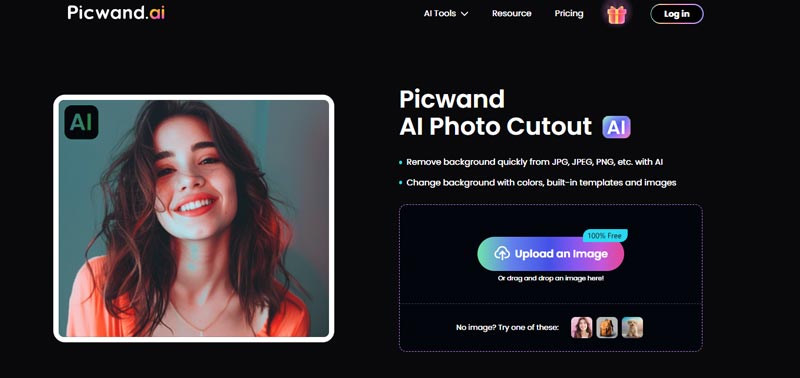
Step 2. Wait for 2 or 3 seconds, and you will get an image without a background. Then click the edit buttons for background editing.
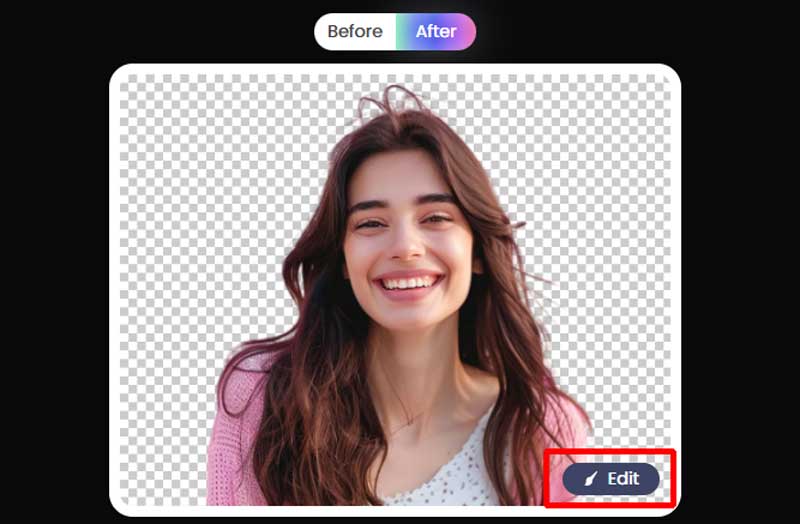
Step 3. In the editor, you can choose the preset template background color to make your photo with a white background, or you can customize the color and upload your own image as a background.
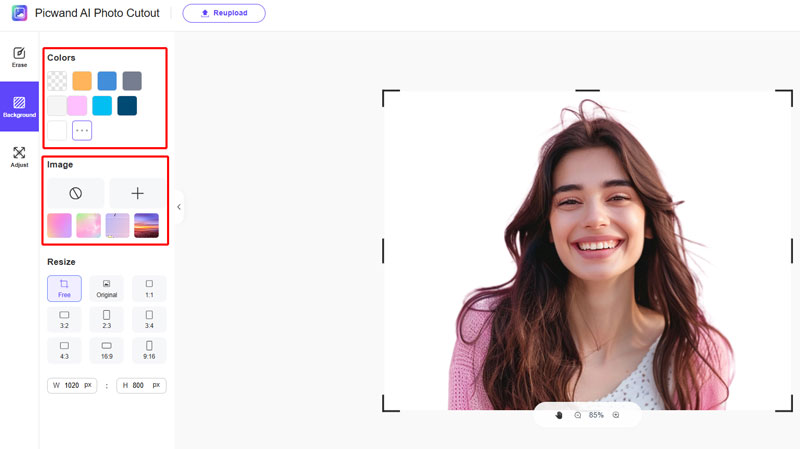
Step 4. After creating the best background color, you can edit the image with tools on the menu, such as Resize, Erase, and Adjust.
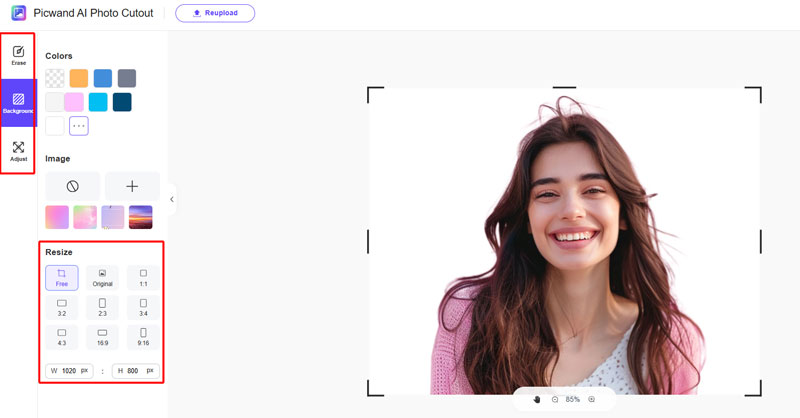
Step 5. When all editing is done, click the Save button on the bottom right and download the photo with the new background to your device.
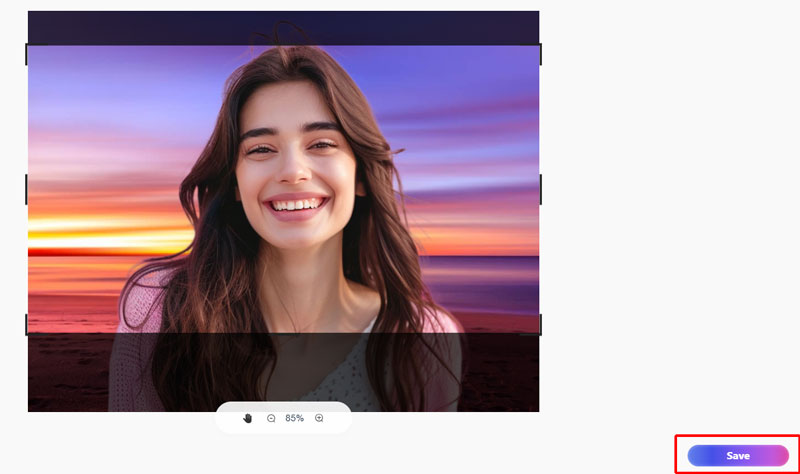
FAQs About Picking the Best Background Color
Which background color is best for your eyes?
High contrast combinations can cause eye strain. Therefore, soft neutral tones like beige, gray, or pastel blue are good options. Light mode is better used in daytime, whereas dark mode is preferable in dim light.
What is the best background color for a website?
What is the best background color for a website depends on your purpose. White is good for professional sites like The New York Times, dark for high-contrast aesthetics like Spotify, and pastel for friendly branding like WhatsApp.
Can I change the background color of an image online?
Yes, and it's really quick and convenient to use online tools. If you want to change the background color to make a profile picture or for business use, you can use the best online image editor: Picwand AI Photo Cutout. It can remove the photo background in seconds and allow you to customize the background color.
Conclusion
The best background color can highlight information, interest your audience, build brand identity, etc. When you choose the best background color, you should consider the purpose, audience, readability, brand identity, psychological impact, trends, and industry standards. To achieve your goals easily, let Picwand AI Photo Cutout change your photo background with advanced AI technology.
Try to enhance your photo with Picwand AI Photo Cutout now. We are excited to see your favorite background color choices and your work on the Picwand Discord Channel.
AI Picwand - Anyone Can be A Magician
Get Started for Free