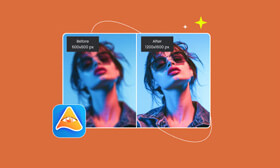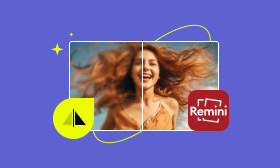Reviews of VanceAI and Its Best Alternative
Do you want to enhance photos or videos to high quality? Do you want to bring old photos back to life? Or do you want to creatively turn pictures into cartoons? With AI photo editing technology rapidly evolving, a growing number of AI tools are showing up, able to solve any of the issues mentioned above. Among them is VanceAI, which can easily and effectively edit your photos and videos. Perhaps you know little about AI photo editors and VanceAI.
Follow the article to clear the genuine VanceAI reviews , including its overview, pros and cons in usage, and a strong alternative—Picwand AI Photo Editor.
Contents:
Part 1. What is VanceAI? What are Its Products?
Driven by advanced AI technology, VanceAI is known as a comprehensive AI photo editing platform, where users can not only manually edit some basic features of photos, like crop and rotate, but also enjoy convenient AI tools to enhance, restore, and stylize photos. Here is a brief overview of VanceAI's key products.
• AI Image Upscaler. It can be used to increase image resolution without quality loss and sharpen details for print use.
• AI Photo Restoration. It is a potent solution to old photo restoration, with advanced AI intelligently detecting and repairing missing details.
• AI Background Remover. It excels in automatic background removal and replacement for product photos, portraits, or graphics.
• Creative AI tools. This part consists of two tools, Photo to Cartoon and Photo to Sketch, which help creatively stylize your photos into cartoons or sketches.
• Video AI. It is a powerful tool to enhance low-resolution videos to 8K or HDR. It can also reduce noise, restore old footage, and stabilize videos.
VanceAI offers an all-in-one editing suite, incorporating many strong AI tools while also having a clean user interface that is friendly to beginners. Owing to these prominent key features, VanceAI is relatively reliable and suitable for a wide user reach, from photographers, designers, content creators, to general users.
Part 2. User Experience of VanceAI
VanceAI prioritizes simplicity and speed, offering a clean, instructive interface designed for users of all skill levels. Its tools require only one click to initiate procession, with AI delivering in seconds. Is VanceAI any good or bad to users? Let us check reviews from Trustpilot. Most users give 4-5 stars after using some of its products. Its excellent results, effortless operations, free trials, and rapid processing are often mentioned in some complimentary reviews.
However, some other users are unsatisfied with its occasionally overprocessed results and purchasing issues. VanceAI provides free trials with restrictions, like watermarked outputs. For a download free of watermark, per image costs one credit. VanceAI's pricing plan notes that users can buy a certain quantity of credits or pay for a monthly or yearly subscription based on their usage volume.
VanceAI Reviews: 4-5 stars
Pros
- User-friendly interface
- Fast processing
- Stunning results
- Effortless operations
Cons
- Overcharging problems due to auto-renewal for monthly/yearly subscriptions
- Occasional processing failures
- Poor customer service
- Watermarked free downloads
Consider VanceAI's key features, users like social media surfers and bloggers can greatly benefit from VanceAI, which is time-saving and rich in AI tool categories. By the way, users with expertise in photo editing can choose professional tools like Photoshop. There are some other AI photo editing platforms as well. One of the best free alternatives for Photoshop and VanceAI must be Picwand AI Photo Editor. Keep reading!
Part 3. Best Alternative: Picwand AI Photo Editor
If you are looking for more economical alternatives with the same professional-quality outputs and variety of AI tools, we highly recommend Picwand AI Photo Editor.
Picwand AI Photo Editor combines AI automatic processing and a crisp but stylish interface, which enables fluent usage for users with whatever backgrounds. It is also ideal for quick AI edits without sacrificing quality. Moreover, it is available both online and as a mobile app (iOS or Android), which caters to users who value convenience and speed. Here you can refer to some key features of Picwand AI Photo Editor.
• Various Powerful AI Tools. Picwand AI Photo Editor holds numerous AI tools, including AI Photo Enhancer, AI Object Remover, AI Photo Restoration, etc.
• Cross-Platform Compatibility. Picwand AI Photo Editor is designed to be compatible with mobile phones, tablets, and computers.
• Robust Secure Protection. Picwand AI Photo Editor ensures the safety of personal information through encrypted data transmission.
• Easy Usage. Picwand AI Photo Editor stands out in its user friendliness, requiring no prior professional skills. You can make it with just one click.
Now, we will share a step-by-step guide for one of the most useful AI tools in Picwand and show how to restore old photos online for free.
Step 1. Go to the Picwand AI Photo Restoration and click the Add your photo(s) button.
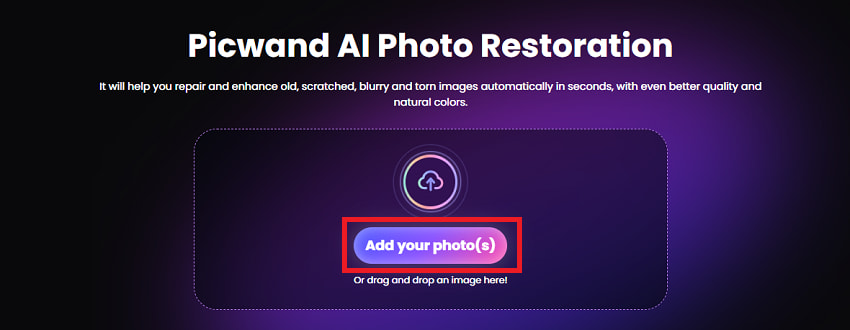
Step 2. After uploading your photos, AI will instantly restore them and deliver a pair of comparison images, the original old photo on the left and the restored image on the right.
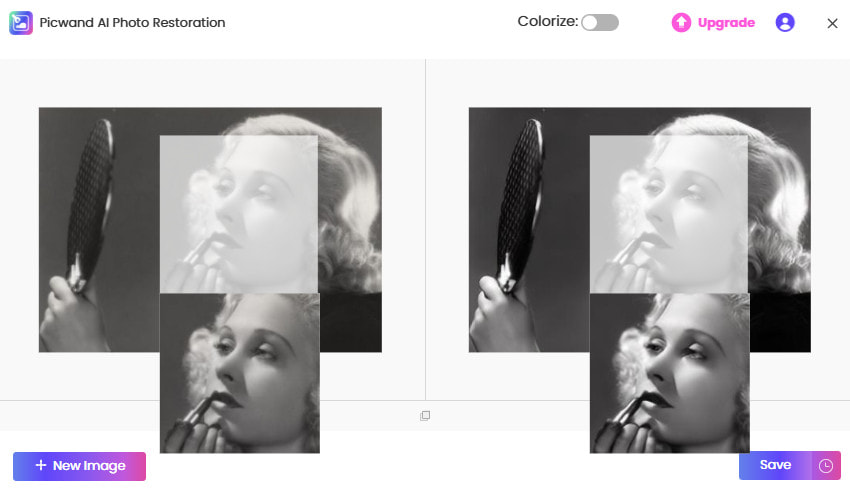
Step 3. To colorize black-and-white photos, simply click the Colorize switch in the upper right corner. Finally, click the Save button to save the image.
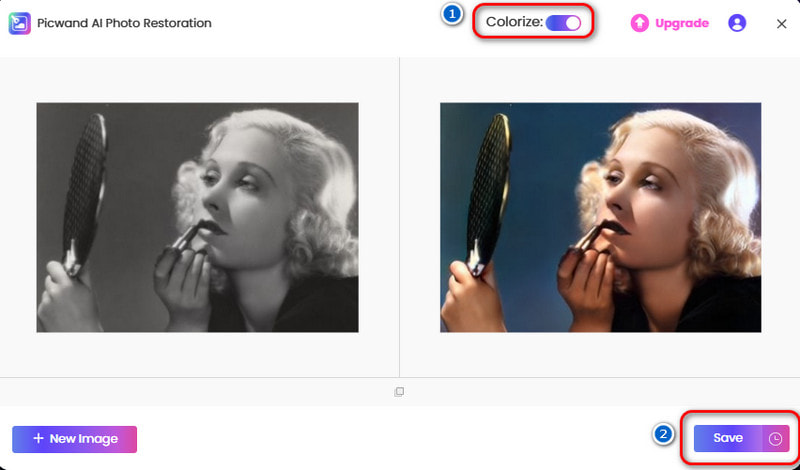
Part 4. FAQs About VanceAI and Its Usage
Is VanceAI free and safe to use?
VanceAI provides limited free trials, allowing users to test tools like AI Image Upscaler and AI Background Remover. However, free downloads are watermarked and restricted to lower resolutions. Paid plans start at $9.90/month for higher-quality results and bulk processing. While the platform uses encryption and claims data privacy, users should avoid uploading sensitive or personal images, as online tools inherently pose privacy risks. VanceAI is generally safe for casual use but lacks robust privacy protection, so caution is advised for confidential content.
Why choose Picwand instead of VanceAI?
Picwand is ideal for users who prioritize simplicity and mobile convenience. Its intuitive, clutter-free interface requires no technical skills, unlike VanceAI's PC-focused version. Picwand offers free trials with full resolution and watermark-free downloads, which is more generous and user-centered than VanceAI.
Mobile optimization ensures seamless smartphone edits, making Picwand perfect for social media creators or casual users. Generally, Picwand outperforms VanceAI for easy, quick, and accurate fixes without subscriptions, especially on mobile devices.
Further Reading:
If you are interested in more alternatives, follow the links below:
Conclusion
To wrap up, VanceAI has an image upscaler, sharpener, and other features that effectively achieve automatic photo editing. However, it is undeniable that VanceAI occasionally experiences processing failures, and it is less affordable than its alternative, Picwand AI Photo Editor. It can deliver high-quality results, allows free downloads without watermarks, and exhibits compatibility with all devices. In all, if you want to enhance, restore, or stylize your photos with AI, try Picwand instantly!
AI Picwand - Anyone Can be A Magician
Get Started for Free