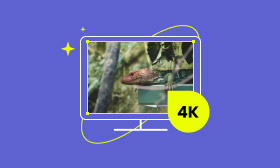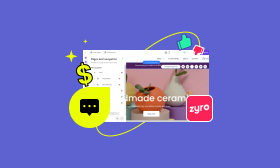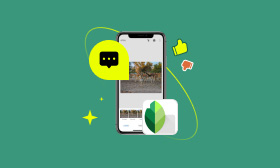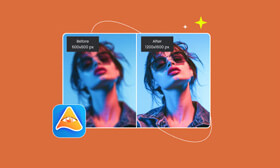A Complete Fotor Photo Editor Review 2025
This article gives a comprehensive Fotor review to explain what the online photo editor is, its main functions, pricing, pros, cons, and other associated information. You can read the review to easily figure out if Fotor is a good choice for your image editing needs.
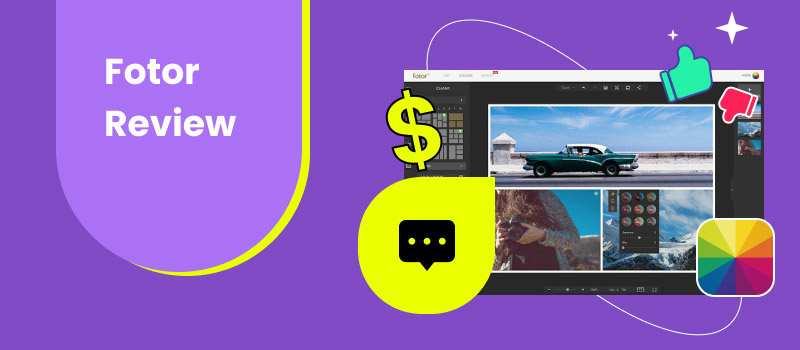
Part 1. Check the Full Fotor Review
Fotor is a popular image editing and enhancement platform that gathers various online tools. It has a user-friendly interface to ensure users can easily access and use its features. Apart from a cloud-based photo editor for desktops and mobile devices, it offers mobile apps to edit pictures on iPhones and Android phones.
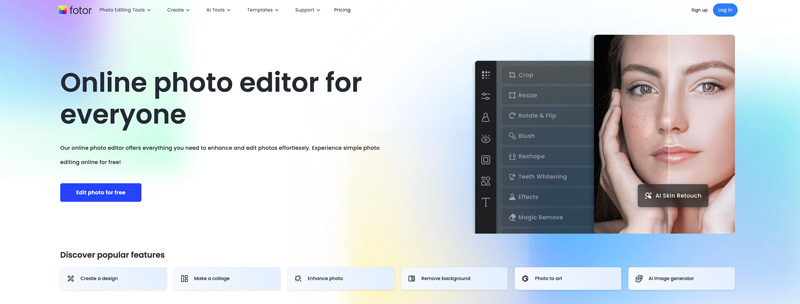
Fotor offers AI-powered tools for quick photo editing, especially for some complex editing jobs. For instance, it is equipped with AI Photo Enhancer, AI Background Remover, AI Object Remover, and more tools to automatically enhance quality and remove unwanted objects. Also, Fotor provides various tools to easily create logos, posters, YouTube covers, Facebook covers, Instagram posts, and all types of cards for Christmas, Thanksgiving, Valentine’s Day, and other festivals.
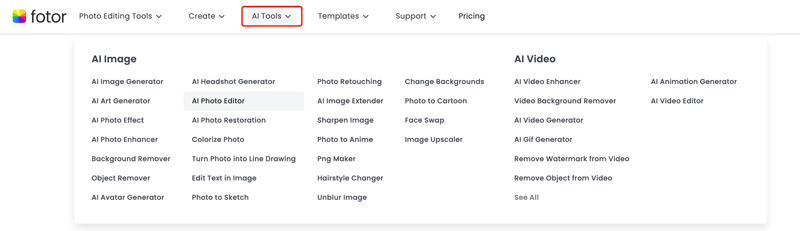
Key Features of Fotor
Fotor online photo editor is designed with basic editing features. It lets you handily crop, rotate, and resize images. Also, it enables you to freely adjust brightness, contrast, saturation, sharpness, and more to make your photos appear better. Moreover, it carries several AI-powered tools to create, edit, and enhance pictures.

Fotor provides you with many filters and effects to personalize the style of your photos with ease. When you edit an image file using Fotor, you can select from pre-designed templates for media posts, presentations, marketing materials, and other purposes. It also lets you add text and stickers to your photos.
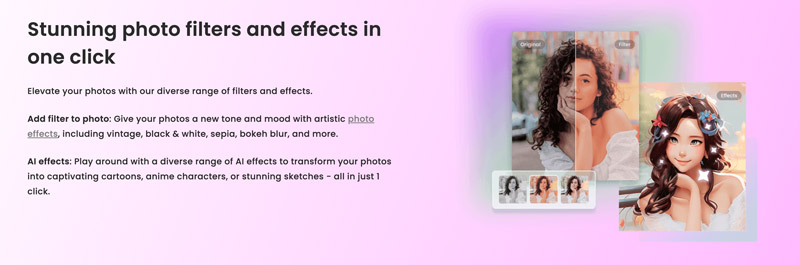
Fotor Photo Editor Pricing
Fotor offers both a free trial and several paid subscription plans. AI-powered tools and most advanced features, filters, and effects are limited to the paid Fotor Pro and Fotor Pro+. If you want to remove watermarks from your exported photos or upload edited pictures to the cloud storage, you must purchase a plan. You can navigate to the official Fotor website and click the Pricing tab to check current pricing details.
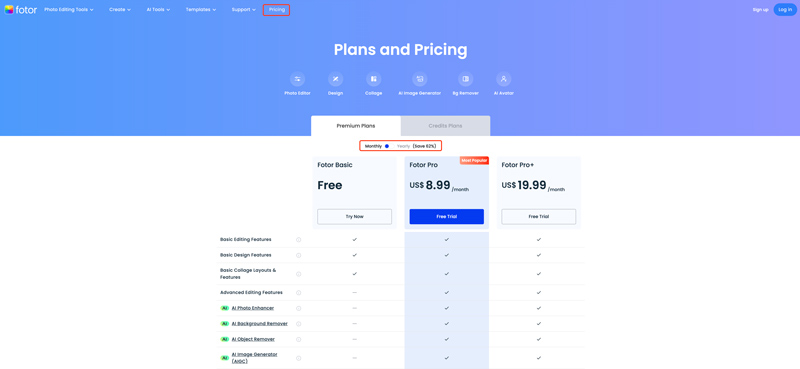
Pros and Cons of Fotor Photo Editor
As an all-featured image editing tool, Fotor shares a convenient way for all users to easily access specific functions they need and start online photo editing. Moreover, as I mentioned earlier, it gives a free version for you to test its basic features before purchasing. Fotor also carries some AI-powered tools for a quick and effortless editing experience.
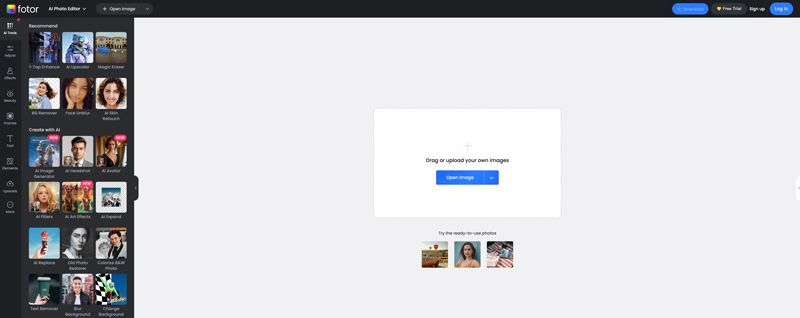
However, like most other online photo editors, Fotor set various limits in the free version. As I mentioned above, advanced editing tools and features are only available in the paid Fotor Pro subscription. You may also have security concerns due to the data leak incident in 2020.
Part 2. Best Fotor AI Photo Editor Alternative to Edit and Enhance Images
While the Fotor photo editor is a user-friendly option for many users, there are still some reasons why you want an alternative. If Fotor doesn’t have the specific function you need, or you are tired of various limits in the free version, you may search for a Fotor alternative.
Here are some popular Fotor alternatives to consider, catering to different needs. For instance, you can rely on similar online photo editors like Canva, PicMonkey, Adobe Express, Vistacreate, open-source GIMP, or professional Photoshop.
If you prefer a great Fotor alternative to easily edit and enhance your photos, try using the AI-powered Picwand. It is specially designed for upscaling image resolution and improving overall quality. You can go to the Picwand AI Image Upscaler website, upload your photo, and let it do the enhancement works.
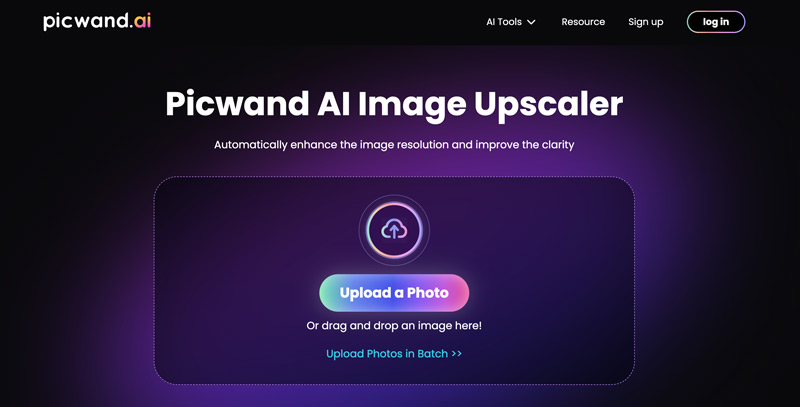
This Fotor alternative allows you to increase the resolution of your photo to 2×, 4×, 6×, or 8×, according to your need. During the upscaling, Picwand will analyze the image, remove unwanted background noise, sharpen edges, and customize brightness, saturation, hue, and more to enhance quality.
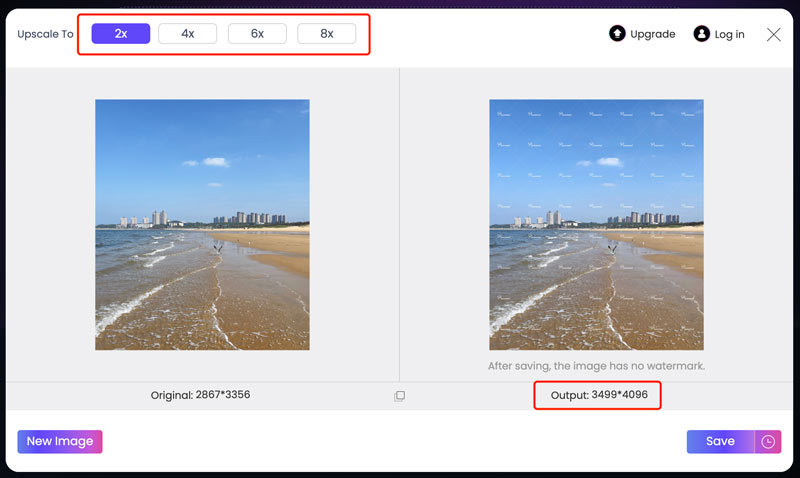
Like Fotor AI Photo Editor, Picwand also offers mobile apps for iOS and Android users. You can use its AI Photo Editor, Background Remover, or Watermark Removal based on your current editing needs.
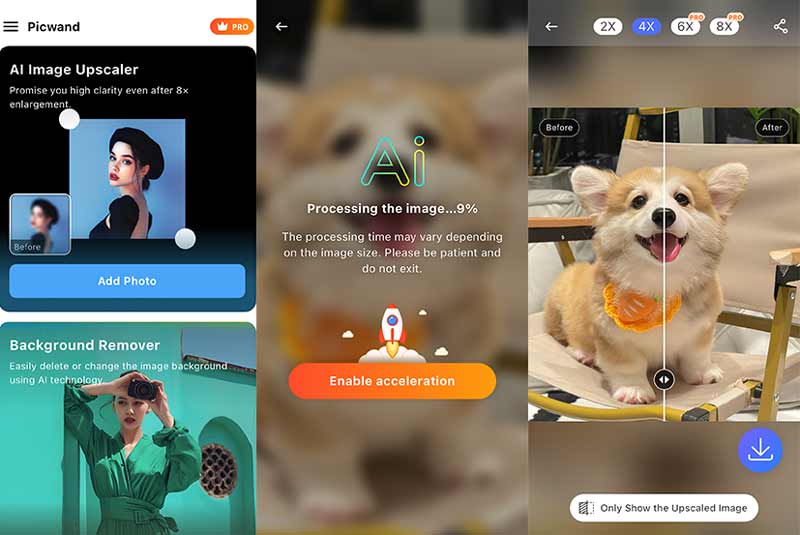
Part 3. FAQs of Fotor AI Photo Editor
Is Fotor a good program?
Fotor Photo Editor can be a good program for quick and common image editing. It gives a simple way to crop, rotate, flip, or resize your photo, adjust image effects, and improve the overall quality. You can start with the free version to access its basic editing tools and features. As I mentioned above, it carries various AI-powered tools for easier photo editing and enhancement. However, you should consider its limits and then decide if it is a good program based on your needs. Fotor might no longer be a good choice if you prefer more advanced editing functions.
Does Fotor collect your data?
Yes, Fotor will collect your data according to its privacy policy. They claim to keep your registration or log information, such as your IP, email address, date and time of login and logout, and cookies. But you don’t need to worry about your privacy. Fotor assures us that they only collect non-personal data and use it to improve their services. Your uploaded photos to Fotor won’t be shared with others.
Can I cancel Fotor at any time?
Yes, you can cancel your Fotor Pro or Pro+ subscription at any time when you no longer need its paid features and services. You can go to its official website, log in to your account, and then go to Subscription from the Account Setting to cancel the current Fotor subscription. If you purchase it on your phone, you can easily cancel it from the Subscription Management of Google Play Store or App Store.
Summary
After reading this Fotor review, I hope you can get a deeper understanding of this online photo editor. You can use its free version, try basic editing functions, and know these AI tools Fotor offers. If you are unsatisfied with it, turn to the introduced Picwand or another alternative.
AI Picwand - Anyone Can be A Magician
Get Started for Free