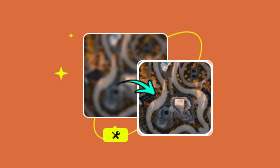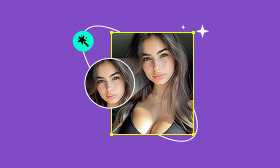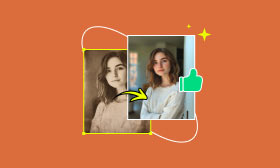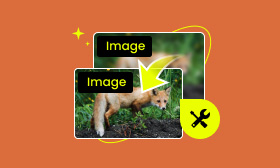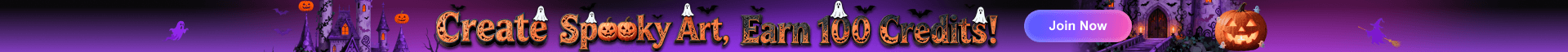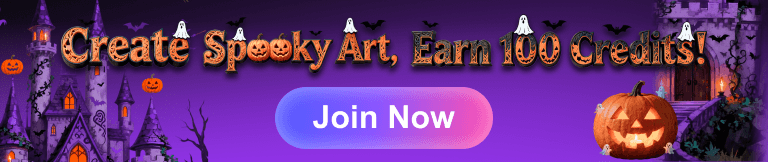The Ultimate List of the Best Programs for Color Correcting Images 2025
If you've ever looked at a photo and felt that the colors didn’t do it justice, perhaps they were too dull, too bright, or just a bit off Color correction plays a huge role in making your images pop. That’s what this article is all about. I will guide you through the top programs for color correcting images in 2025, highlighting key tools such as Picwand AI, Lightroom, Photoshop, Fotor, and Photokit. Each has its strengths, so I’ll break down the key features, pros, cons, and who they’re best suited for. Additionally, let me explain the distinction between color correction and color grading. Your ability to edit photos can improve by knowing when to use each technique. Thank you very much! Let's tackle it!
Contents:
Part 1. Best Programs for Color Correcting Images
Let's now explore the fascinating subject of finding excellent software to enhance visual appeal. The options are obvious if you're a novice with no prior experience, but still want to improve your selfies or edit for a professional-level look. Some are very simple and automated, while others give you more control if you want to work with every pixel. I've compiled this list of top color correction tools, including AI-powered and industry-standard software. I'll go over each one's advantages, disadvantages, and ideal users with you. Let's begin with the option that is easiest for novices to understand.
Top 1. Picwand AI Photo Restoration (Best for Beginners and Quick Fixes)
Let’s kick things off with Picwand AI Photo Restoration , which I honestly think is a lifesaver for anyone who wants to fix or enhance their photos without spending hours learning complex tools. If you’re looking for the best color grading tool for images that’s simple, fast, and gets the job done beautifully, this one should be on your radar.
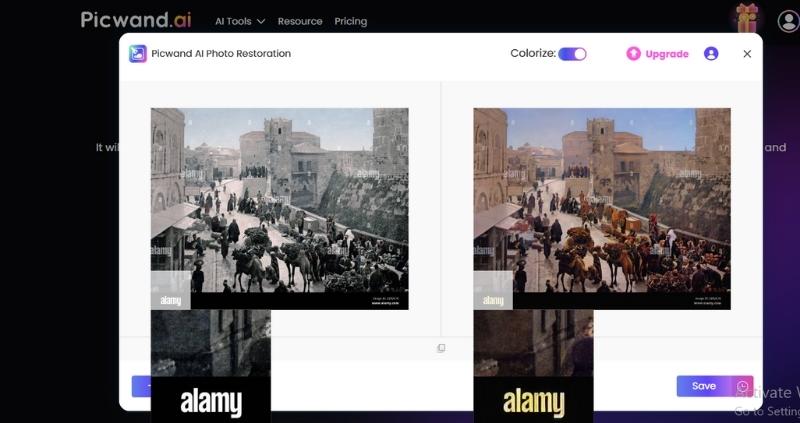
Key Features
• Adjusts images that are faded or dull with just one click.
• Perfect for vintage photos or any object that has lost its color.
• The AI can do its magic by simply uploading your photo, without any technical knowledge required.
• No downloads, no fuss.
Pros
- Super easy to use, even if you’re new to editing.
- Delivers impressive results in seconds.
- Ideal for quick restoration and color fixing.
- Doesn’t require any installation.
Cons
- Limited manual editing options for professionals.
Verdict
Best for users who want fast, effortless image fixes and color correction without the learning curve. Picwand AI Restoration makes the process almost too easy. It may not replace Photoshop for professionals, but as an AI-powered option, it's one of the best color grading tools for images available today.
Top 2. Lightroom (Best for Photographers Who Want Precision)
The next is Adobe Lightroom, a popular photo editing program. In contrast, Lightroom offers highly precise adjustments, ranging from exposure to color tone, making it ideal for those who want to make more accurate edits to their photos while being forgiving of any mistakes.
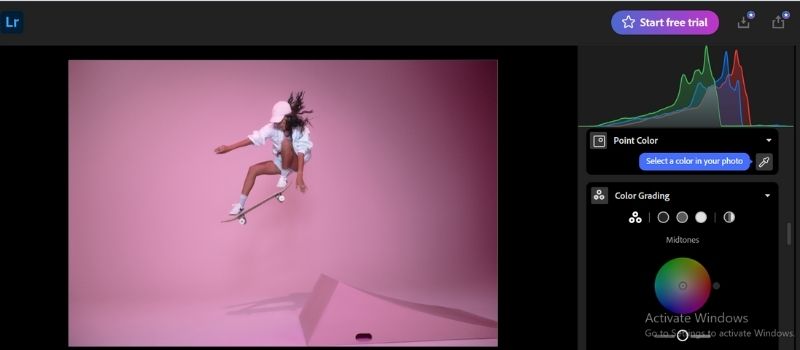
Key Features
• Tweak highlights, shadows, whites, blacks, and more.
• One-click adjustments for fast workflows and batch editing.
• Great for professional-grade image editing.
• Edit on desktop, mobile, or web and keep everything in sync.
Pros
- Powerful and precise editing tools for serious photographers.
- Supports high-res and RAW images.
- Custom makes editing much faster.
- Syncing across devices is seamless.
Cons
- Has a learning curve, especially for beginners.
- Requires a subscription through Adobe Creative Cloud.
- It can be overkill for small, quick edits.
Verdict
Ideal for photography enthusiasts and professionals seeking complete control over their image editing. Lightroom isn’t just a photo correction software. It’s a full creative suite for polishing and perfecting your photos. While it takes more time to master, the results are well worth it if you’re aiming for next-level quality.
Top 3. Photoshop (Best for Precision Edits and Complex Corrections)
Okay, let's discuss Photoshop now. With good reason, you've heard the name a thousand times: this is the original photo editing program. Imagine delving deeply into the details and wanting complete control over colors, layers, and even pixel-by-pixel retouching of particular areas of your image. Photoshop is your go-to program for photo color correction in that scenario.

Key Features
• Target and adjust specific color ranges within your image.
• Perfect for advanced tone and color balance.
• Work non-destructively and stack effects.
• Control exactly how corrections affect your image.
Pros
- Extremely powerful and versatile.
- Used by professionals in photography, design, and media.
- Offers tools for retouching, manipulation, and color grading.
- Supports high-res, RAW, and layered image formats.
Cons
- Steeper learning curve compared to other tools.
- Subscription-based (can be pricey if you’re only doing basic edits).
- The interface can be overwhelming for beginners.
Verdict
Ideal for creatives and professionals who require detailed, multi-layered color correction and editing. Photoshop is the most advanced photo color correction software on this list, and while it’s not the easiest to learn, it’s worth it if you want to take your image editing to a pro level.
Top 4. Fotor (Best for Quick and Easy AI-Powered Color Fixes)
Let’s say you’re not a Photoshop pro, or maybe you’re just short on time, so no worries!Fotor is perfect if you want fast, effective edits without getting lost in a complicated interface. What’s even cooler? It offers free AI photo color correction, so even if you’re on a budget, you can still upgrade your images in just a few clicks.
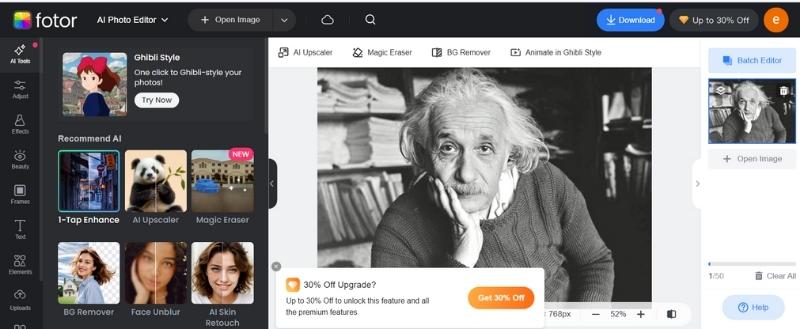
Key Features
• Automatically enhances tones and colors based on smart analysis.
• Ideal for beginners and casual editors.
• Perfect for quick photo improvements.
• No need to download anything if you prefer browser-based tools.
Pros
- Incredibly user-friendly with a low learning curve.
- Offers free access with AI features.
- Great for batch editing or quickly fixing multiple photos.
- Accessible via web and mobile.
Cons
- Limited manual control compared to more advanced editors.
- Some lock features behind a paywall, but the free version remains solid.
- Not ideal for detailed or layered edits.
Verdict
Ideal for novices or anyone seeking a quick solution to simple color issues. If you’re after a reliable free AI photo color correction tool, Fotor hits the sweet spot between convenience and performance.
Top 5. Photokit (Best for In-Browser Color Touch-Ups with AI Help)
PhotoKit is the only service on this list that you can use solely in your browser, if you prefer not to download any software. Its user interface is easy to use, it is lightweight, and its AI-powered features are by far the most useful when it comes to editing. This tool does that, adding a shiny, professional finish to images to be shared or delivered without much of the typical technical fuss, whether you need to image color correction or repair faded photos.

Key Features
• Automatically adjusts brightness, contrast, saturation, and white balance.
• No installation needed.
• Offers sliders for custom adjustments.
• Good for older or damaged photos, tool.
Pros
- You can start editing instantly in your browser.
- Clean interface that’s easy to navigate.
- Works well even on low-spec devices.
- No sign-up required for basic use.
Cons
- Less powerful than desktop giants like Photoshop.
- Some features, such as HD exports, may require a payment.
- Not ideal for complex professional workflows.
Verdict
Best for casual users or quick edits when you don’t want to install anything. PhotoKit is a solid, AI-backed color corrector with just the right amount of punch to bring your images back to life. It’s a great finishing touch to your toolkit, especially when speed and simplicity are most important.
Part 2. Tip: The Difference Between Color Correction and Color Grading
Okay, let’s get this out of the way, just so we’re all clear: Color correction and color grading are not the same thing, even though the two terms are often confused.
Think of it like this:
The technique of making a picture look "normal" is called color correcting. So, you’re adjusting settings like brightness, contrast, white balance, and exposure to ensure the colors appear lifelike. It’s as if you had polished the lenses in your glasses, and everything now looks sharper and more true, with a greater degree of focus.
On the other hand, color grading is entirely subjective. Grading is where you add a vibe to your photo. Want a warm, vintage feel? Cool and cinematic? That emotional tone is what photographers and filmmakers convey through color grading.
So in short:
• Color Correction = Fixing issues (realism).
• Color Grading = Adding emotion or style (aesthetic).
They often go hand in hand, especially in photo editing workflows. First, you correct, then you grade, just like getting your ingredients right before plating a dish like a pro.
Part 3. FAQs about Best Programs for Color Correcting Images
What is the best program for beginners to correct photo colors?
If you're just starting, Picwand AI is a great choice. It’s beginner-friendly and does most of the work automatically using AI, so you don’t need advanced editing skills.
What is the best tool for batch photo color correction?
Lightroom shines here. It allows you to apply the same edits across multiple photos, which is perfect for photographers editing large photo sets or events.
Are these tools compatible with mobile devices?
Yes! Many tools, such as Lightroom, Fotor, and PhotoKit, offer mobile apps or web versions. You can color correct your photos on the go.
Conclusion
There you have it, then. These are some of the top image color correction programs available today. There is something for every skill level, whether you're looking for something simple and easy for beginners, like Picwand AI Restoration, or you want to get involved with professional tools like Photoshop or Lightroom. And, by the way, don’t forget the distinction between color correction and color grading; knowing this helps you choose the right tool and approach. Suppose you're still unsure which one to choose. In that case, Picwand AI Restoration stands out as the best color grading tool for images , offering a fast, easy, and AI-powered solution without the need for complicated sliders. But if you enjoy fine-tuning every detail, tools like Lightroom or Photoshop won’t let you down. Ultimately, it’s about what fits your style and workflow best. Happy editing!
AI Picwand - Anyone Can be A Magician
Get Started for Free