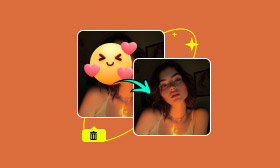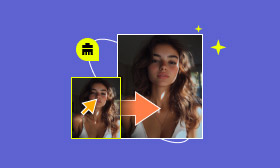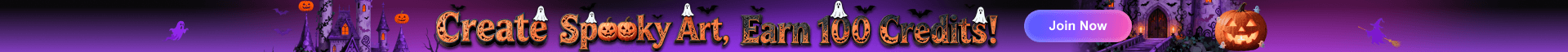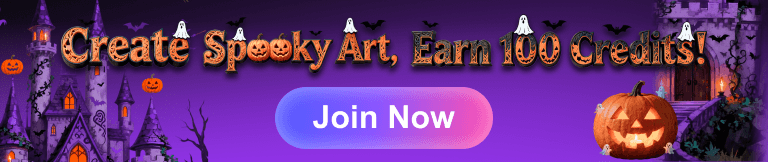Top 5 Apps to Turn Your Photos into Paintings
Are you searching for a good photo to painting app to transform your phone-captured pictures into stunning digital artworks?
Because of technological advancements, social media influence, and other reasons, photo-to-painting apps have surged in popularity recently. Modern apps, especially these AI-powered ones, offer a quick and convenient way to apply artistic styles to common photos. You can handily turn pictures into oil or watercolor paintings and replicate famous art styles with them. This article recommends five reputable apps to make your photos look like paintings.
Contents:
Part 1. Best Photo to Painting App - Picwand AI Photo Editor
If you prefer a dedicated AI photo editing app to turn your photos into paintings, you can use the powerful Picwand AI Photo Editor. It adopts advanced AI technology to transform your photos into stunning paintings with remarkable accuracy. Unlike traditional photo editors, this AI-powered app can instantly apply your preferred art styles to pictures. More importantly, Picwand AI can learn from user preferences to improve results over time.
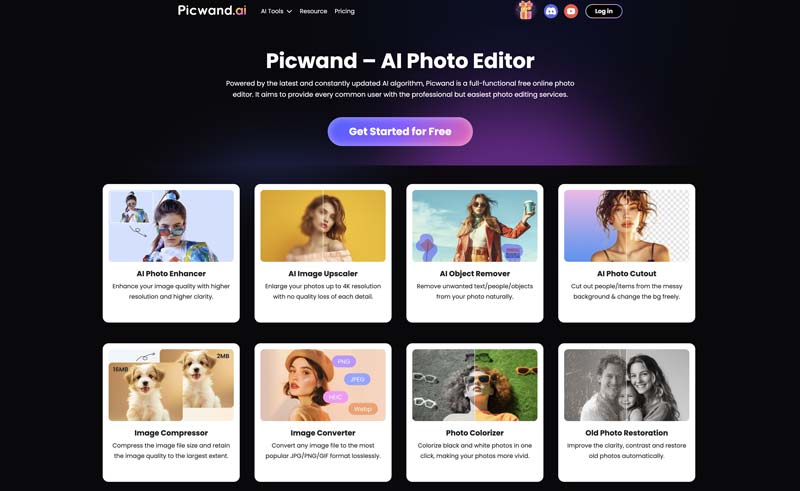
This web-based photo-to-painting app offers a straightforward way to turn ordinary photos into artworks. You can click the Get Started button to access its hot AI tools. Select AI Art Styles on the left sidebar and upload your image.
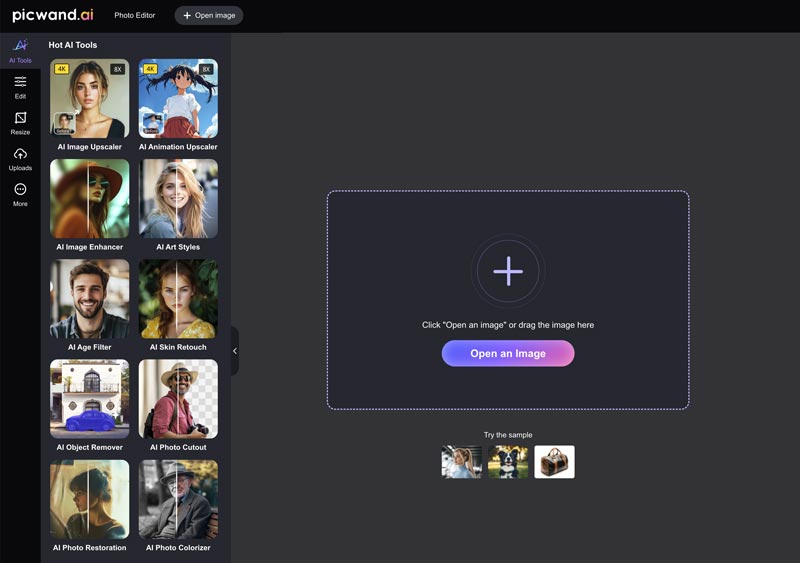
Picwand AI Photo Editor provides several commonly used styles for you to choose from, such as Oil Painting, Monet, Painted, Pencil Drawing, Cartoon, and others. Click the desired style to apply the related art effect to your image. You are also allowed to adjust the intensity to enhance the final result.
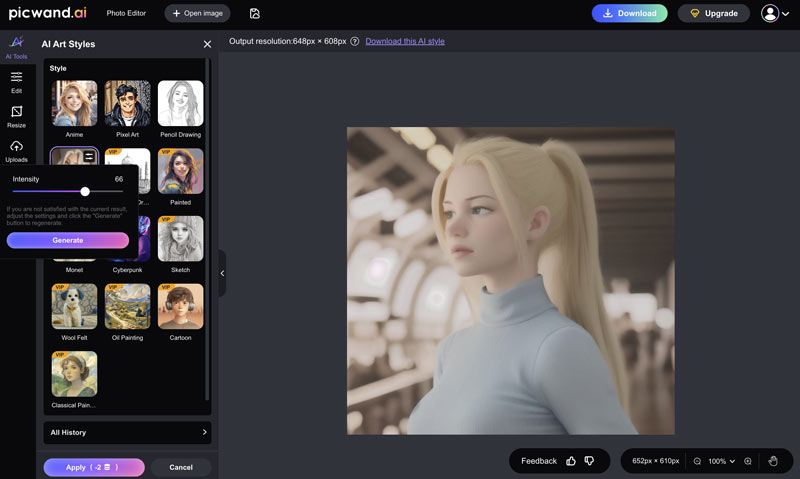
When satisfied with the generated painting, click Download to save it on your device. Picwand AI supports auto-color correction for vibrant results. It will intelligently analyze your image content and produce an outcome that looks hand-painted.
Part 2. Get 4 More Apps to Turn Photos into Paintings
Check four other photo-to-painting apps below if you want more unique styles, customization options, and creative tools. You can easily compare their features and pick your preferred app to turn your photos into paintings.
BeCasso Photo to Painting (Mac, iPhone, iPad)
BeCasso is an AI-powered photo-editing app that can help you transform ordinary photos into paintings. It uses advanced neural network algorithms to apply various artistic styles. This photo-to-painting app offers 50+ high-quality filters, including classic oil paintings, watercolor and acrylic effects, pencil sketches, and charcoal drawings. Moreover, BeCasso supports high-quality exports, even up to 8K. BeCasso is primarily designed for Apple devices. You can’t use this app to turn photos into paintings on Android.
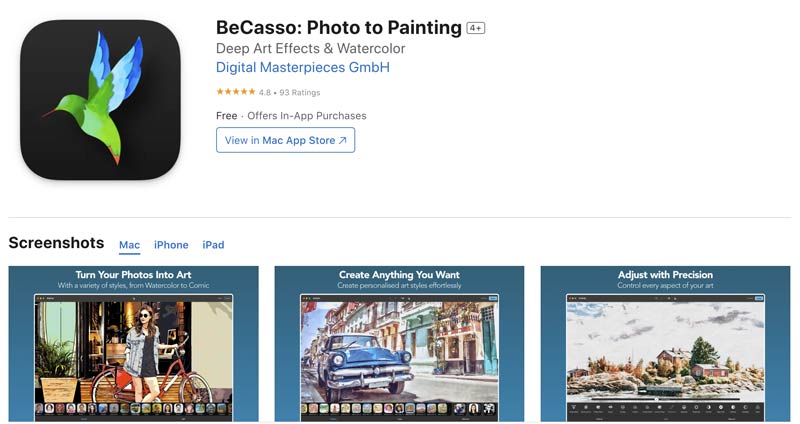
PicsArt (iOS, Android, Web)
PicsArt is a full-featured photo-editing tool that provides various image editing and creation tools. It has an individual Photos into art page for you to add multiple painting and drawing filters. PicsArt also offers mobile apps to convert your photos to paintings, sketches, or mixed-media art. Whether you use the web-based version of PicsArt or its mobile app, you will see ads and limitations. You can start with its online tool to test its capability. Through my tests, it doesn’t generate good results like Picwand AI.
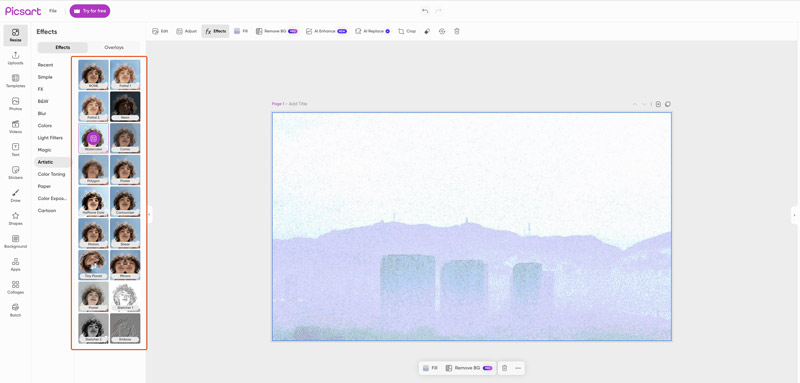
Prisma Art Effect Photo Editor (iOS, Android)
Prisma is a famous, AI-powered image editing app that can transform photos into artworks. Unlike traditional filters, it uses neural networks and AI to analyze image data and recreate it in the style of famous artists. This powerful photo-to-painting app provides over 500 artistic filters. Prisma gives an efficient way to apply high-quality artistic effects and make photos look like real paintings. Besides photos, it also allows you to use AI video filters and live camera effects.
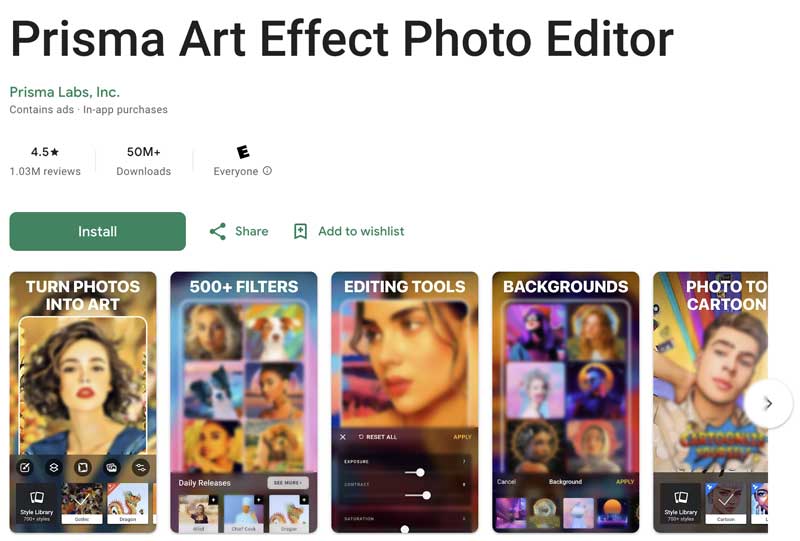
DeepArtEffects AI Photo Editor (iOS, Android, Web)
If you are looking for high-quality photo filters, DeepArtEffects AI Photo Editor is a top contender. It lets you easily transform regular photos and selfies into art paintings with AI. This photo-to-painting app uses deep learning algorithms to apply art filters and effects accurately. You can select from over 100 art styles to find your favourite photo effects. Like the recommendations above, DeepArtEffects allows free downloads for its mobile apps. Surely, the trial version comes with various limitations.
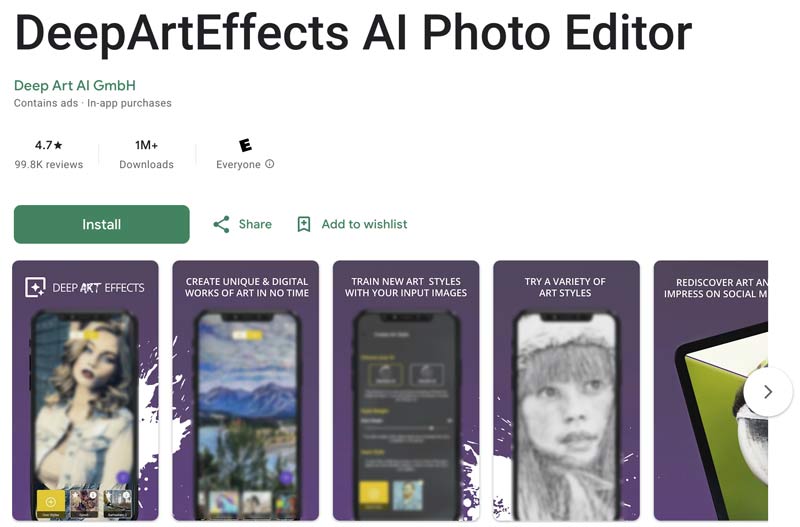
Part 3. FAQs of the Photo to Painting or Drawing App
Question 1. Is there a free app that converts pictures to drawings?
Yes. There are several free apps that can turn your photos into drawings, sketches, or artistic illustrations according to your needs. If you edit pictures on your mobile phone and want quick results, try using the popular photo-to-drawing apps like Prisma or PicsArt. However, these free apps also have various limitations that require upgrading to a paid plan. For high-quality desktop editing, you can use GIMP or FotoSketcher.
Question 2. What is the free app that turns photos into watercolor?
You can easily get five powerful photo-to-painting apps to transform your pictures into oil or watercolor paintings. If you want an app that turns photos into watercolor for free, you can start with Picwand AI , Prisma, PicsArt, or BeCasso. However, these apps have some limits and in-app purchases. If you prefer a completely free photo-to-painting app, you should turn to the open-source GIMP. It provides various painting styles for you to use, including watercolor, oil, and sketch. Go to Filters, choose Artistic, and then apply a desired effect.
Question 3. Is the Painter app free?
No. The Painter app by Corel (Corel Corporation) is not free. It is a professional digital art software that requires a purchase or subscription. However, you can download a trial version on your Mac or Windows PC and use the painting software for free. When you enter the official Painter website, click the Buy Now button to check current subscription offers.
Summary
This post introduces you to five popular photo-to-painting apps. If you want a powerful and easy-to-use app, Picwand AI Photo Editor is an excellent pick. If you prefer manual edits or need more advanced functions, try Prisma or a professional image editor like Photoshop.
AI Picwand - Anyone Can be A Magician
Get Started for Free