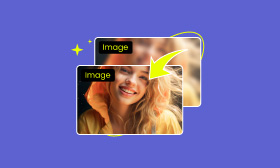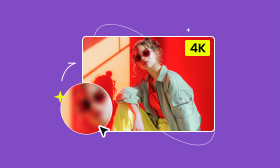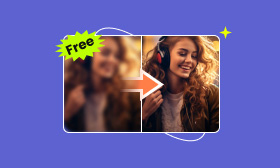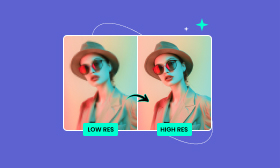- Enhance blurry or low-quality videos with advanced AI.
- Upscale your video to a higher resolution instantly.
- Denoise and smooth out grainy or distorted footage.
- Balance colors automatically for a vivid visual effect.
- Export high-quality videos with no watermarks.
Video Enhancer Apps Showdown: Top 5 Tools Compared for Quality, Speed & Price
We often encounter unclear, noisy, or shaky videos, which are usually preserved in old phone devices or video platforms. Some were recorded or crafted by outdated devices; others were owed to inevitable conditions, such as darkness, overexposure, and quality loss in video compression. Fortunately, advanced AI-empowered video enhancement technology is able to solve the issues and significantly boost our visual experience. This article is dedicated to comparing the top 5 Video Enhancer apps and discovering the best tool.
Contents:
Part 1. Topaz Video AI
After Topaz Photo AI , Topaz Video AI comes as one of the best AI video enhancer apps. It cannot only upscale videos from SD to HD, HD to 4K, 8K, without compromising quality, but also remove noise and grain, generating professional-level videos. Due to its powerful AI video processing proficiency, Topaz Video AI is trusted by individuals and teams from all over the world. Let's check out some of Topaz's key features and its pros and cons.
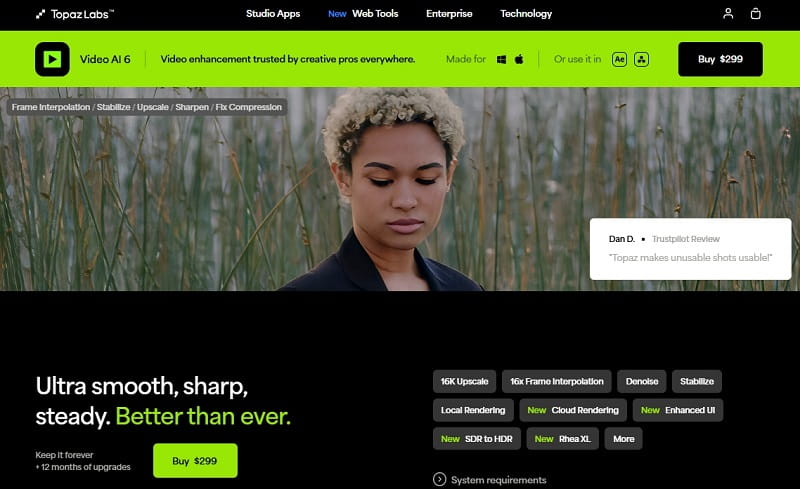
Key features
• Upscale videos to high resolution. Topaz Video AI can improve video quality by upscaling videos from SD, HD, to 4K, even 8K.
• Remove noise from videos. Topaz Video AI uses AI to analyse, detect, and reduce noise and grain, delivering clearer videos.
• Increase video frame rate. Most 4K videos are 30 or 60 fps; for higher frame rates, they naturally cost more. However, Topaz can automatically increase the video frame rate and make the video more fluent.
Pros
- High-quality outputs. Topaz boasts powerful video quality elevation by upscaling, restoration, denoising, and other approaches
- Cross-platform compatibility (Windows & Mac).
- Batch processing. It can process files simultaneously, saving time and ensuring consistent results.
Cons
- High system requirements. Topaz may not perform well on lightweight systems; it usually requires a better CPU and GPU for smooth operation.
- High price. Topaz is more expensive than other apps to enhance video quality. The high cost is unfriendly to beginners.
- Overprocessing. It occasionally returns overprocessed and unnatural results.
Price: $ 299 perpetually
Part 2. AVCLabs Video Enhancer AI
AVCLabs Video Enhancer AI is an advanced video enhancer tool, ideal for videographers and content creators. It leverages deep learning algorithms to upscale videos up to 4K or 8K, reduce noise, and refine details like facial features.

Key features
• AI-powered upscaling. It can upscale videos up to 4K or 8K.
• Stabilization. It can transform shaky visuals to more fluent ones.
• Color correction and brightness adjustment.
• Noise reduction.
Pros
- User-friendly interface with preset templates for quick edits.
- Batch processing saves time for large projects.
- A free version to download.
Cons
- Overprocessing can occasionally introduce unnatural artefacts.
- Free trial version includes a watermark.
Price:. $ 39.95 monthly; $ 95.96 yearly; $ 299.9 perpetually
Part 3. Adobe Premiere Pro
Adobe is known for its multimedia and creativity software products, focusing on various application scenarios, such as picture (png) maker and video enhancement. Adobe Premiere Pro is a video enhancer app designed for professionals, supporting almost all video formats and large video sizes. It is often preferred by filmmakers, professional editors, and videographers. Adobe Premiere Pro combines manual video editing and AI-powered tools like speech enhancement, remix, and auto-reframe.
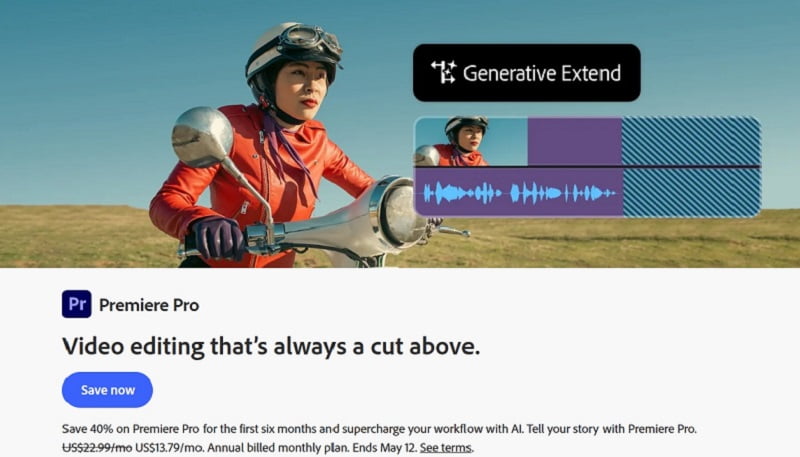
Key features
• Customizable manual editing. After a learning period, users can level up video quality by manually adjusting brightness, exposure, color, and other features.
• Enhance speech. Adobe Premiere Pro can use AI to improve the clarity and quality of the original audio recording; it is perfect for videos of speeches or dialogues.
• Auto-reframe. Adobe Premiere Pro allows users to automatically change the aspect ratio, a formula of width and height, like 3:2. It is super convenient for content creators on various social media platforms.
Pros
- A combination of manual editing and AI technology.
- Text editing and speech enhancement to improve both visual and audio experience.
- Fast and smooth processing.
Cons
- A complex interface and high demand for video editing skills.
- Some techniques require extra plugins.
Price: $ 22.99 monthly.
Part 4. Winkit
Winkit is a video quality enhancer app for Android and IOS devices, offering the best solutions to deliver high-quality and creative videos. It features a variety of AI video editing tools, such as AI enhancer, AI restorer, 4K upscaler, and color corrector. It also exhibits many creative effects by filters, cartoon stylization, AI live, etc.

Key features
• Facial enhancement. Winkit can improve the clarity of facial details, without sacrificing natural effects.
• Stabilization. Stabilize shaky footage and generate smooth videos.
• Creation. Users can add creative and interesting effects to their videos through filters and cartoon stylization.
Pros
- Lightweight and convenient.
- User-friendly interface, suitable for beginners.
Cons
- Requirement for download.
- Scarce free times to try.
Price: Free limited trial and in-app purchases (from $2 to $60 per item)
Part 5. The Best Online Alternative—Picwand AI Video Enhancer
Some users may not be interested in apps to enhance video quality, so here comes an online alternative, which requires no app downloads and returns the same stunning outputs.Picwand AI Video Enhancer is a web tool that efficiently transforms low-resolution videos into high-quality footage. It specializes in AI-powered enhancement and detail restoration, eventually breathing new life into blurry or outdated videos.
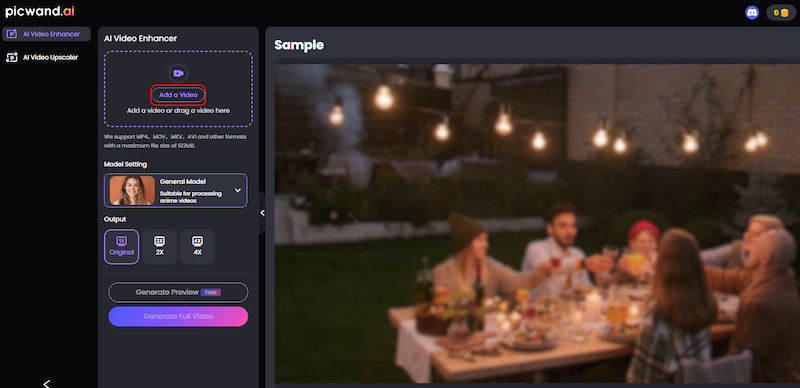
Key features
• Improve visuals with one click. With just one click and a few seconds, it can increase video quality to 1080p, improving overall visual appeal.
• Reduce video noise. It removes unwanted noise from grainy or compressed videos.
• Stabilize videos. Each frame will be adjusted to ensure smooth movement and clear display.
• Designed for users, especially beginners. Its clean and instructive interface is friendly to users of all skill levels.
Pros
- Support for diverse formats (MP4, AVI, MOV, etc.).
- Easy operations.
- Lightning processing.
- Free outputs, no watermarks.
Cons
- Maximum file size of 512 MB.
Price: Free trial and subscription service for advanced features.
Picwand AI Video Enhancer provides the best solution for effortlessly upgrading video quality. If you prefer Picwand AI Video Enhancer, follow the guide below.
Step 1: Go to Picwand AI Video Enhancer, click Add a Video button to select a video, and choose a model (General & Anime) and a suitable resolution (Original/2X/4X) to generate a preview for free.
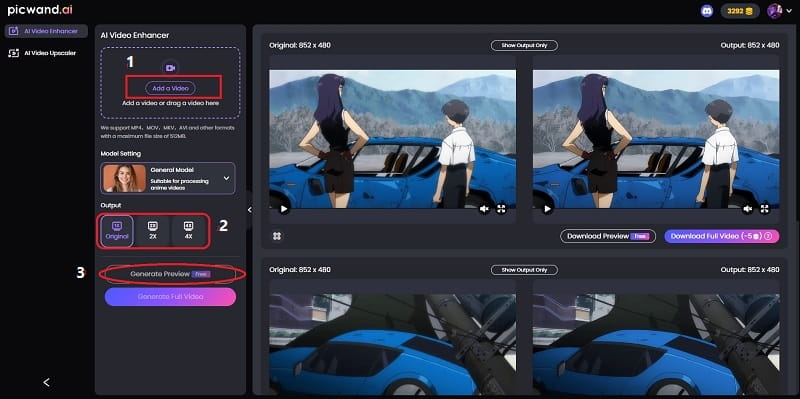
Step 2: Once you upload a video successfully, you can click Generate Preview button to preview the video, with the original one on the left and the AI-processed on the right.
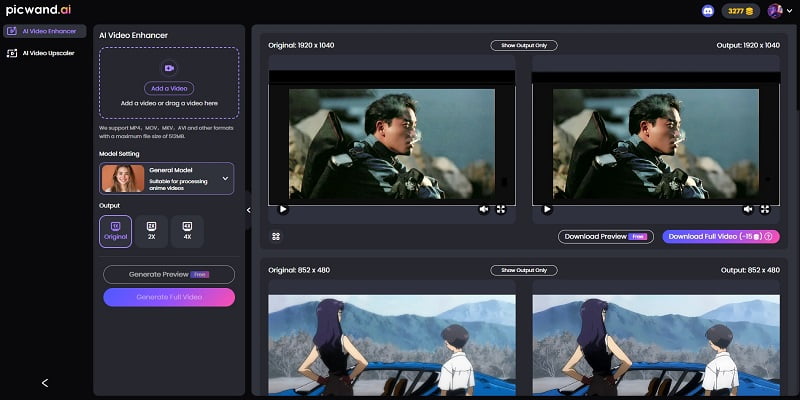
Part 6. Best AI Video Enhancer APP Comparison Chart
| Product | AI Enhancement Quality (5) | Processing Speed (5) | Supported Formats (5) | User Interface (5) | Pricing Model (5) | Platform Compatibility (5) |
| Topaz Video AI | 5 | 4 | 5 | 3 | 2 | Windows/Mac |
| AVCLabs Video Enhancer AI | 5 | 4 | 4 | 3 | 1 | Windows/Mac |
| Price Competitiveness | 5 | 4 | 4 | |||
| Adobe Premiere Pro | 5 | 4 | 5 | 2 | 3 | Windows/Mac |
| Winkit | 4 | 3 | 3 | 4 | 4 | Android/IOS |
| Picwand AI Video Enhancer | 5 | 5 | 5 | 5 | 5 | Windows/Mac; IOS/Android |
Conclusion
Choosing the best video enhancer app hinges on enhancement quality, processing speed, pricing, platform compatibility, etc. Our comparison chart demonstrates that solutions like AVCLabs Video Enhancer AI stand out for their ability to elevate visuals by AI upscaling, noise reduction, and facial refinement. However, we highly recommend Picwand AI Video Enhancer as the best free video enhancer tool, allowing users to edit their videos online effortlessly.
Why not have a try right now? We will ensure your visuals shine in 2025!
AI Picwand - Anyone Can be A Magician
Get Started for Free