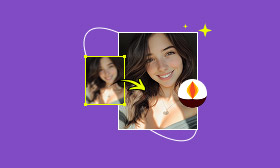- Enhance blurry or low-quality videos with advanced AI.
- Upscale your video to a higher resolution instantly.
- Denoise and smooth out grainy or distorted footage.
- Balance colors automatically for a vivid visual effect.
- Export high-quality videos with no watermarks.
Runway Video Enhancer Breakdown: What You Need to Know
High-quality video content is not just a luxury in today's fast-paced digital world. AI-powered solutions like the Runway Video Enhancer can help with that. This in-depth review will examine how it works and whether it fits your needs. We’ll introduce what Runway is, its key features, performance capabilities, speed, pricing, and a clear list of pros and cons. This section gives you a transparent look at what you’re getting before you dive in. We’ll discuss the types of users who can benefit most from Runway AI video tools, and we’ll help you decide if this enhancer suits your level and goals, or if it might not be the right fit. We’ll also recommend a strong alternative to Runway. By the end of this article, you’ll clearly understand what the Runway Video Enhancer can offer and who it’s best suited for. Let’s dive in and discover which AI video enhancer is right for you.
Contents:
Part 1. What is Runway Video Enhancer
Let's start by going over the basics. AI-powered Runway is a creative suite that facilitates video creation, editing, and enhancement. The Runway AI video enhancer stands out among its growing toolkit because it can upscale footage, restore quality, and speed up editing for creators of all skill levels. Runway promises results that are quick, witty, and visually appealing.
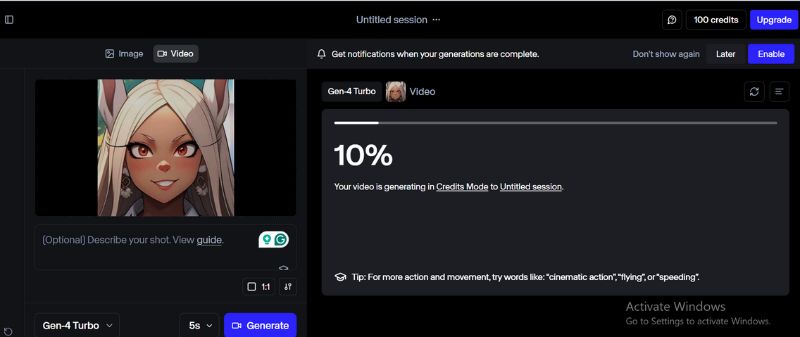
Key Features:
• AI video upscaling to improve resolution and sharpness.
• Text-to-video generation for creative storytelling.
• Automatic background removal, masking, and inpainting.
• Multimodal editing tools that require little to no manual effort.
• Cloud-based processing, no heavy downloads needed.
Users who want high-quality edits without requiring extensive technical knowledge will find it especially appealing. Runway AI video tools are so popular among content creators.
Performance & Speed
Regarding speed, Runway delivers solid results depending on your internet connection and video size. Smaller clips can be processed quickly, while longer or high-resolution videos may take longer, especially if you're on the free plan. Performance-wise, the platform uses advanced machine learning to ensure smart frame enhancements, clean transitions, and visually appealing results with minimal distortion.
Runway AI Pricing
Let's talk about money now. Runway AI's pricing structure is on a multi-tiered subscription model. While its paid plans range from approximately $12 to $35 per month, depending on features such as faster processing, higher export resolution, and access to premium tools, it typically offers a free plan with limited exports and access. Thanks to its adjustable pricing, novice and expert users can afford it.
Pros
- Easy to use with a clean interface
- No technical expertise required
- Great for upscaling and quick enhancements
- Cloud-based—no need for a powerful machine
- Includes a wide range of creative AI tools beyond video upscaling
Cons
- Some locked tools are behind higher-tier subscriptions
- Slower performance on the free plan
- Limited export resolution for unpaid users
- Internet-dependent (since it’s cloud-based)
That wraps up our Runway review. Next, we’ll explore who should use Runway AI for video editing so you can decide if it’s the right fit for you.
Part 2. Run AI Video Applicable People
Now that we’ve covered what Runway AI can do, let’s discuss who it’s actually for. Not every tool fits every user, so if you're wondering whether the Runway AI video generator matches your needs, this section will clarify things.
Who Should Use Runway AI?
1. Content Creators & Social Media Managers
If you make videos for TikTok, YouTube Shorts, or Instagram, the Runway Video Enhancer is a dream. It helps upscale and edit videos quickly with just a few clicks, making your content look more professional, even if you’re just starting.
2. Marketers & Small Business Owners
Need quick, striking promotions? You don't need to hire a production team to make, edit, and improve videos’ quality with the Runway Video Enhancer. For small businesses and entrepreneurs trying to save time and money, it's ideal.
3. Designers & Creative Professionals
Runway adds AI superpowers to your creative toolkit if you’re into graphic design or multimedia work. Use this as a green screen remover to create background-free videos, an video generator to give AI-generated clips, and a video upscaler to present upscaled visuals—all without switching between apps.
4. Beginners in Video Editing
Are you unable to operate sophisticated software such as Premiere Pro? Don't worry. Runway's AI video generator is easy to use and produces professional-quality results with little effort.
5. Educators & Students
Runway’s free tools are perfect for classroom presentations, school projects, or learning how video editing works. It’s a solid, accessible entry point for students and teachers.
Who Shouldn’t Use Runway AI?
1. Professional Editors Requiring Full Control
If you're producing films or high-end commercial content, Runway may not meet all your advanced editing needs. It’s not for frame-by-frame editing or fine-tuned audio syncing—it's an AI video generator, not a full editing suite.
2. Users with Weak Internet Connections
Since Runway runs in the cloud, you’ll need a stable and fast internet connection. If your connection is slow, uploads, processing, and downloads can take longer than expected.
3. People Needing Full Features Without Paying
While Runway offers a free plan, many of the best tools, such as HD exports, faster processing, and advanced AI effects, are behind a paywall. If your budget is tight and you need everything unlocked, you may want to explore more affordable or offline options.
Part 3. Best Alternative: Picwand AI Video Enhancer
If you think Runway AI is good but not quite hitting the mark, there’s a solid alternative worth trying, which is the Picwand AI Video Enhancer. Let’s break it down and see why Picwand might better fit your video-enhancing needs.
• It makes it incredibly easy to upscale videos. Just upload, click, and let AI work its magic.
• It can sharpen blurry footage, reduce noise, and improve video quality without manual editing, making it perfect for older or low-resolution clips.
• It handles that without sacrificing quality.
• Everything is through your browser. No downloads, installations, or system compatibility issues.
• You don’t need to be tech-savvy. The whole process is simplified for anyone to use.
How to Use Picwand AI Video Enhancer
Step 1: Open your browser and go to Picwand’s official site. Then, you can choose your video file from your PC.
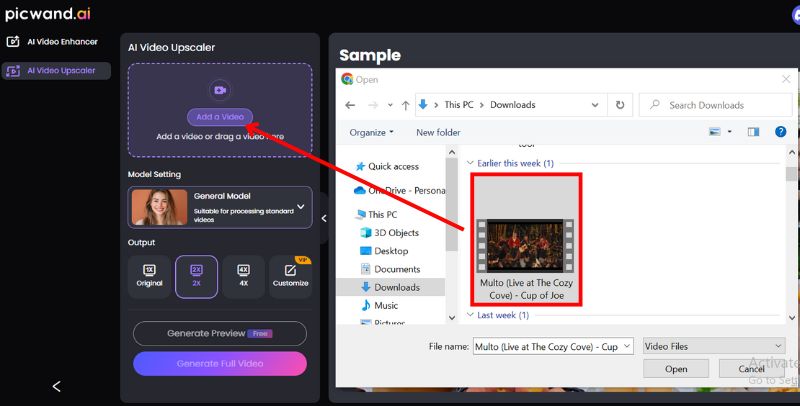
Step 2: Select your desired resolution by choosing the 2x or 4x.
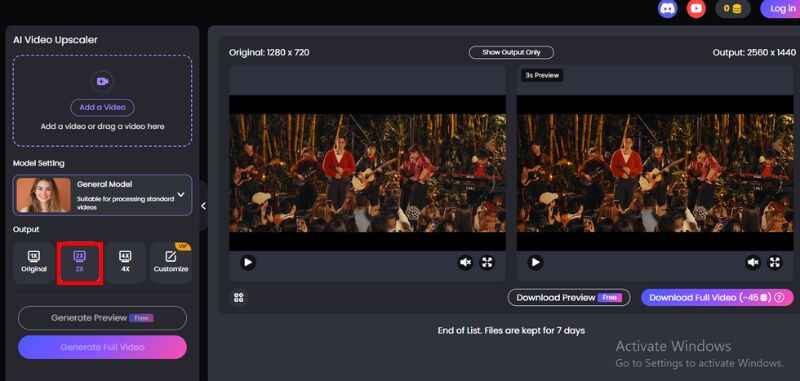
Step 3: Depending on the file size, Picwand will process your video, which typically takes a few seconds to minutes. Once done, you can preview the enhanced video and download it to your device.
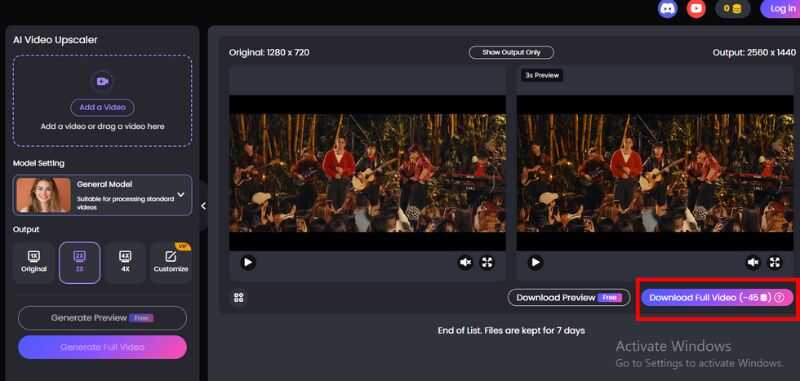
Why Picwand Might Be Better
• No account needed to try
• Great for quick, high-quality upscaling
• Supports old and low-res videos
• Affordable pricing plans
• Easy to use even for beginners
Picwand AI Video Enhancer is a great substitute for Runway if you're searching for a fast, dependable method to improve or upscale videos without the learning curve. Casual creators, marketers, and anyone working with older footage that needs a quality boost will find it especially useful.
Part 4. FAQs about Runway Video Enhancer
Does Runway AI work on mobile?
While Runway is primarily web-based and optimized for desktop use, some features may be accessible on mobile browsers. However, editing and exporting are smoother on a PC.
What makes Runway different from other video upscalers?
Runway combines multiple creative tools, such as AI video editing, inpainting, motion tracking, and text-to-video generation, making it more than just a basic enhancer.
Can I collaborate with a team on Runway AI?
Yes! Runway supports team collaboration features, allowing multiple users to work on the same project with shared access.
Conclusion
The Runway AI video generator is a great tool for creators looking for an easy, AI-powered way to enhance videos. It's ideal for beginners or those who want an all-in-one creative suite. However, Picwand AI Video Enhancer is a simpler, faster alternative if you focus on upscaling videos. Choose the tool that best fits your editing needs and take your video content to the next level with AI.
AI Picwand - Anyone Can be A Magician
Get Started for Free